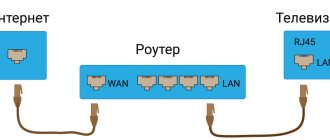Modern TVs with Smart TV functionality run on an operating system that turns the device into a full-fledged multimedia center with numerous features previously available only to computer users. In order to form a unified ecosystem for devices as part of a smart home, manufacturers usually use proprietary OS as a base. So, Samsung has Tizen, LG has WebOS, other brands, for example, Sony, Philips and others use Android TV or other software solutions, most often based on Linux.
LG has been using the WebOS operating system on its TVs since 2014. It is in many ways similar to Tizen both visually and functionally. Users note the ease of use of the OS, simplicity of the interface and stability. Used to implement advanced TV functionality, the WebOS operating system is one of the best Smart systems today. This will be discussed in this material.
What is webOS
The WebOS platform used on modern LG Smart TVs is an open operating system based on Linux. Open source allows, if you have specific knowledge, to create applications for the Web OS, thereby expanding the arsenal of software adapted to work with devices on a given operating system in order to expand its capabilities. Thanks to the friendly interface, it is easy to work in the system even for those users who have no idea what WebOS is, or even what Smart TV is on a TV. Application tiles are located at the bottom of the screen and do not cover the main space for displaying images; the interface also features a convenient navigation and search system.
The operating system of WebOS TVs detects connected devices and provides the ability to perform various manipulations, for example: controlling smart equipment, interacting with content located in the memory of another device, including a USB drive, displaying images on the TV screen and other actions. Creating a network to work with other devices is carried out using the Smart Share application.
Web OS can boast of high speed, stability and flexible configuration, allowing you to configure system parameters taking into account your own preferences. Most LG TV models support voice control (you need a Magic Remote), and new OLEDs are equipped with remote controls with a gyroscope, which allows you to control the cursor by changing the position of the remote control in your hand.
There is also the possibility of using multitasking mode, for example, without looking up from watching a movie, you can simultaneously communicate on a social network. In addition to TV channels, you have access to viewing Internet channels, playing media content, visiting various network resources, and working with software of various categories. WebOS also has its own LG Store application store, so if the pre-installed programs are not enough, you can download games and other software from there. At the same time, there is not much software adapted for the WebOS operating system, and the number and variety of game content is no different.
History of development
This operating system was developed back in 2009 by Palm and was initially used only on tablets, smartphones and some household appliances. It was based on Linux, and in 2010 it was bought by HP, with which they worked until 2012.
Since 2012, it became open source, which made it possible to use it on any other devices, and for companies to develop a large number of applications for it. In 2013, LG began using this operating system in its Smart TVs. Since then, LG and Palm have been developing Web OS together.
When developing a Web OS for Smart TV, special attention is paid to multitasking and the ability to work with social networks. And thanks to additional applications that work with this system, you can significantly expand the capabilities that LG Smart TVs initially have.
Create an LG account
To access all Smart TV features, you must create an LG account. Creating an LG profile involves the following steps (we are considering registration using the remote control):
- go to “Settings” by clicking the button with the image of a gear (or “Setting”);
- select advanced settings (three dots);
- go to the “General” section, find “Account Management”;
- select “Create an account” and mark the suggested items, after which we confirm the action;
- indicate your email address (it will be used as a login), date of birth and a custom password, click “Registration”;
- A letter should be sent to the specified mailbox, go to the mail to confirm registration.
All that remains is to log in and enjoy the benefits of working with WebOS, for example, installing applications from the company store.
Problems and questions regarding the LG Smart TV operating system
Let's look at the most common problems that occur in WebOS and how to fix them.
Distorted sound
If it seems that speech in films is distorted or there is a difference with the picture, it is necessary to carry out a diagnosis by opening:
- "Menu".
- "Settings".
- “Advance”.
- “Sound Test”.
If such a check does not show any failures, then you need to try the following.
Audio lag
When this happens, you need to check the synchronization settings in the settings. Enter them in the following sequence:
- “Settings”.
- "Sound".
- “Synchronization of audio, video”, select “Enable” here.
There is a picture, but the sound is gone
Go back to the sound settings section, select “Source”, the state should be set to “TV Speakers”.
Setting up the operating system
Connecting devices to a TV with Smart TV function and WebOS operating system, as well as setting parameters, can be done by a user even with minimal skills. The integrated animated assistant, which appears with a greeting on the screen, will help you set up your TV and correctly perform the required actions. The necessary settings can be made by pressing “Menu” on the remote control and going to the options section.
We provide Internet connection
To connect:
- Press “Menu” on the remote control and go to “Settings” (gear icon);
- go to the “Network” section;
- here we select the type of connection (wired involves connecting via a LAN cable and connecting to a TV and modem, wireless means entering the network password).
After completing the settings, the TV will automatically connect to the Internet.
Removing advertising
You can get rid of advertising by replacing the DNS, for which we do the following:
- go to the device settings, “Network” section;
- go to the advanced settings menu, uncheck here next to the “Automatic connection” item;
- in the DNS line we write the address 176. 103. 130. 130 (this is DNS from Adguard).
Connecting TV and computer using Smart Share
Synchronizing devices via Smart Share will allow you to link devices and give the TV receiver full access to PC folders. To do this we do:
- download Smart Share software from the official LG website and install it on your computer;
- we launch the program, a new window offers three types of viewing: photos, videos and music;
- go to the “Settings” section and activate access;
- in the “My Files” window that opens, add a folder (it will be accessible) and click “Apply”.
Now let's move on to setting up the TV:
- on the main screen (press the button with the image of a house on the remote control) select the “My applications” section;
- open Smart Share and go to the “Connected devices” tab; if synchronization is successful, the directory from the computer will appear in this menu.
WebOS operating system in LG Smart TV
When a TV running WebOS turns on, the main menu appears on the screen, consisting of installed widgets. The main emphasis of the system is the engineers' emphasis on multitasking and performance, which makes it more comfortable and the overall design much nicer.
LG Webos has an impressive list of features:
- Smart Share option – means connecting any device to a smart TV. Data transmission via TagON, MHL, Maracast is supported;
- USB connector allows you to connect hard drives and flash drives storing various information;
- using DLNA you can create your own local network between your home PC and Smart TV;
- Some models are equipped with voice control capabilities. By pressing the required button on the remote control, you can quickly open the required menu by dictating its name;
- TV control with gestures (volume adjustment, turning on or off the device from the network);
- games, including 3D.
And besides all this, the owner of an LG Smart TV has access to an amazing picture, as well as on-air broadcasting of excellent quality channels.
Installing applications
Installing applications and widgets will help expand the capabilities of WebOS and adapt the system to your own preferences.
Installation from LG Content Store
Services can be installed from the LG store, for which you need to check your Internet connection and follow the procedure:
- go to the menu by pressing the “Smart” or “Home” button on the remote control (depending on the model);
- scroll through the menu and find “LG Store”, go to the store;
- select the “Applications and Games” category, and then the software you like from the list;
- you can use the search function by selecting it from the curtain (up button on the remote control);
- Having selected the program, click “Install”; if the application is paid, payment methods will be presented.
Following the prompts, it is not difficult to install such software.
Upon completion of installation, the software will be available in the list of installed ones on the TV.
Manual installation
To install the software manually, you will need IPTV software installed on your TV. The downloaded file must also match the TV's OS. The procedure involves the following steps:
- download the required download file from the network, unzip it;
- format the USB flash drive and place the folder with the application on it;
- connect the drive to the TV;
- go from the remote control to the home page, in the upper right corner when connecting via USB, the corresponding icon will appear, click on it and select USB;
- select the required file and install it. Ready.
The LG Plus channels service from MEGOGO, which allows the user to watch online TV, starts automatically on the selected channel the next time the TV is turned on, which is very convenient. It is not yet possible to configure another application to autostart when the TV receiver starts, as is fully implemented on Samsung and Android devices.
What's new in webOS 5.0 from LG
Let's summarize the changes in the new webOS 5.0 platform from LG: • Support for advanced smart preview function.
• Improved intelligent application sorting. • Contextual search for information using icons from the bottom menu ribbon. • Full implementation of AirPlay 2. • Compatible with Apple HomeKit connected home. webOS 5.0 and webOS 4.5 differences2020-04-06T01:10:22+03:00 SemenLGTVsLG has recently not notified consumers about the version of the operating system used on the TV. But it has already become a tradition to update the platform every year. Therefore, it is logical to conclude that the exclusive OS for LG TV this year will be called webOS 5.0. And it has already become so lately that previously released TVs...SemenSemen EditorUltraHD
How to clear cache
For correct operation of the system, it is important to periodically clear cached data. It is also recommended to clear the cache to relieve RAM. If you delete the data of all installed applications at once, the settings will return to factory settings and you will need to re-authorize, but deleting the browser cache is usually enough.
How to clear the built-in browser cache on an LG TV:
- switch to Smart TV mode, for which press the “Smart” button on the remote control;
- open the browser;
- go to settings (top right);
- In the window that appears, click “Clear cache”;
- Confirm the action with the “Ok” or “Done” button.
If we are talking about a memory overflow error, it is also advisable to clear it of unnecessary applications that waste space.
Installing the necessary programs
First of all, download Java, after installing Java, download the SDK. Be sure to download the ones that are suitable for your Windows, 32 bit - X86 or 64 bit - X64 .
Unpack the downloaded SDK archive and run Installer.exe . We agree with the rules.
In the window that appears, we refuse to install emulators in order to speed up loading; we won’t need them.
Check the boxes as in the screenshot below and click the next arrow.
After the installation is complete, we agree to reboot Restart Now .
Next, download the Git
and install it by default, without changing anything, press the
next
and
install button several times.
Uninstalling apps
If you need to free your device's memory from unused software, it can be easily removed. There are several ways to do this:
- We move the cursor over the application that we want to get rid of, and by opening the context menu, select the “Delete” action, after which we just have to confirm the intention.
- We go from the main menu to the section with applications, select the unnecessary one and drag it to the lower right corner until the deletion message appears, confirm the action.
- Go to the application section and press the “Change” button on the remote control, select the widget and click “Delete”.
Review of modern webOS
Nowadays there is an OS for every taste and there are no problems with distribution. But sporting interest demands its own, forcing us to try something new. In this review I am going to reveal all the advantages of WebOS.
Beware of traffic!
So, the advantages of browser operating systems:
+ You are allocated enough space for files + Anonymous storage + Ability to use the OS with downloaded files wherever there is Internet + Ability to upload backups + You can upload movies, music and watch/listen at work, videos are played with a Flash player directly in the browser
But there are also disadvantages:
— You can’t take it with you into nature — The functionality is currently limited to the capabilities of JS and Flash — A fairly high-speed connection is required, especially if WebOS is based on Flash — Demanding on RAM — Demanding on the processor
So, there are equal numbers of pros and cons, if that hasn’t stopped you yet, let’s get on with the review.
iCloud
Website: icloud.com/ru
Developed since 2001, built on AJAX and supports IE 6,7 and 8 browsers, Firefox 3+. Google Chrome and Opera are not supported. Pleasant theme, ability to change themes. In Firefox 3.5 it eats up ~250MB of RAM. There is an ICQ client, a very useful feature, for example, at my work the ICQ ports are closed. You can share access to individual folders/files; the allocated space for files is 3GB, which is enough for a couple of movies or 500 mp3 songs.
Video player for watching YouTube with playlist support
Mail client
G.ho.st
Website: g.ho.st
Has an unusual domain name. Built on Flash, supports all modern browsers. Provides 15GB for data storage and 10GB for mail. The ability to expand space for files by inviting friends (1 invited friend = 5GB of space) There is also an IM client that supports Yahoo! Messenger, MSN, AOL, Google Talk. There is a client for communicating on Twitter and Facebook, and the ability to upload files to Flickr directly from WebOS. There is a table editor like Excel and a text editor like Word, the ability to install widgets on the desktop and change themes\wallpapers, send E-mail, but send it through your browser using your IP. The interface is reminiscent of Windows Vista, transparent taskbar, desktop search. Possibility to select the interface language. The last desktop state is restored after relogging into the system.
Flickr client with photo of G.ho.st presentation
IM client
File Manager
Windows4All
Website: www.windows4all.com
The project is interesting because it uses Microsoft Silverlight. The OS is made to demonstrate the capabilities of Silverlight, you cannot create a personal account for storing data, there are games - Chess, Spider, Solitaire. There is also a low-functional graphic editor Paint, an RSS reader and a text editor. You can watch videos using Media Player. The theme is almost identical to Windows Vista, but without transparency. An interesting feature is the Virtul PC program, it allows you to run various WebOS from under you, I managed to log into my desktop G.ho.st
Web browser, works from under your browser, using your IP, the idea of a fast proxy would be more justified
RSS reader and text editor
File Manager, Media Player (mp3, wmv, wma, mp4 player) and Notepad
Webtop uCoz
Website: unet.com
It cannot be called a full-fledged WebOS like, for example, G.ho.st and iCloud, since the main purpose of this service is to manage sites registered on uCoz. Made using AJAX, it works quickly and does not require a lot of RAM. The design style is similar to Windows Vista, you can choose from 2 proposed themes and 22 wallpapers. The downside that immediately catches your eye is the pale shade of the fonts, blending into the background.
Desktop, everything you have is in plain sight
eyeOS
Website: eyeos.info
Developed since 2005, the first version was published in 2007. The only WebOS reviewed that supports Drag&drop. Received an award in 2007 - Best Web Operating System, awarded by Softpedia. The interface is reminiscent of KDE, very high-quality animation (For example, when resizing windows, the icons move funny inside the window). After reviewing it, I consider eyeOS to be the most functional Web system.
Available applications
FTP client
Mail Client, Process Manager, Media Player
Browser, again works through your browser, and again without its own proxy
Text Editor and Table Editor
Chess
Wiki-OS
Website: www.wiki-os.org/
Powered by Silverlight, the interface works quickly. The window layout is copied from Windows Vista with the addition of additional buttons. Indication of the active window is only on the taskbar, which is not very convenient. An interesting feature of Wiki-OS is that it is developed by users themselves; you can write your own applications and edit existing ones. Despite the simple design, the animation is beautifully done. There is no disk space, except for writing programs. Useful things include a Sudoku game, a calculator, and a picture editor that can overlay one picture on top of another. At the moment, not as many applications have been written as we would like, but the project is still young, let's hope for changes for the better.
Sudoku and calculator
Example of a custom application, menu and changelog.
Application source code editor
AmoebaOS
Website: amoebaos.org
It was not possible to do a review on it; access is currently closed, but the beta test should begin, according to the authors, very soon. In the accessible login interface, you can only see a beautiful background image and a dialogue with a message about the impossibility of logging in. There is not much information on the Internet, the article was deleted from Wikipedia, but on the official website there are several screenshots of the beta version, where you can see a copy of the MacOS interface - the dock, the location and style of the buttons: Mail client, Developer Center and text editor in the background
Mail client settings
Taskbar
Writing a program for MacOS
Dock from RC 3, the icons are beautiful and colorful
File manager
System settings
OS update
Periodically, updates are available for the operating system that fix shortcomings in previous versions, so if you have a fresh version, it is advisable to update the software.
Let's look at how to update WebOS on LG TVs:
- go to the settings section, where we go to the “Support” menu;
- select “Software Update”, here we click on the button responsible for checking for updates, and if there is a suitable option, we update the system.
Sometimes the OS cannot update automatically; as a result, you will need to do the procedure manually. To perform the update manually, do the following:
- download the latest firmware from the official LG website;
- format the USB flash drive, create a folder called “LG_DTV”, where we place the exe file of the downloaded software;
- We disconnect the TV from the Internet and connect the drive, the update will be performed automatically.
WebOS is a very convenient system, and it is not difficult to master working with it. The only disadvantage of the OS is the small number of programs and games, so users can only wait until the arsenal of products is replenished with new developments or take direct part in this if they have the necessary skills.
Comparative analysis of webOS with other platforms
When comparing WebOS with other platforms, it is impossible to say which is better.
Each system is different and has advantages on one side or the other. Having made a brief overview, it is worth noting the following:
| OS | Peculiarities |
| Android | OS for game lovers. Offers a selection of applications of different genres, making the TV an enlarged version of a phone or computer. |
| Tizen | Most of the applications are in Russian, which simplifies operation. Suitable for those who don't like to bother. |
| WebOS | Offers benefits when watching video content while multitasking. |
Given the speed of operating system updates, WebOS developers will soon take into account the shortcomings and eliminate the shortcomings. Plans have already been announced to launch an updated version, in which problems will be resolved and new additional functions will be introduced, which will allow SmartTV owners to get more from their TVs.
Widgets for WebOS
On LG TVs, widgets are some kind of graphic modules. They are located on the WebOs interface and take up some space.
Perform various functions. In addition, the widget can show specific material or news, for example, the current date, currency exchange rate, weather, TV show, or act as a shortcut and guarantee a quick transition to a particular application.
These modules do not weigh much, so you don’t have to worry about the amount of memory remaining on the TV.
What you need to know about the operating system for Smart TV Lg WebOs:
Setting the LG TV language
To set the language on your LG TV, you need to open the main menu. If the TV is installed in English and you need to change it to Russian, follow these steps:
- On the remote control, click on the gear, that is, “Settings”;
- Next, go to the section called “Language” and select the language you need.
Setting the language on Smart TV LV
Rating of the best applications for WebOS
The official LG store offers a wide range of different applications for webos. Almost everything can be installed for free. Among the well-known, affordable and best widgets for LG Smart TV, you should pay attention to the following:
- YouTube is a popular service for watching videos and films.
- Ivi.ru is a well-known online cinema where you can watch the latest films for free.
- Skype is a popular program for communicating with friends and relatives, conducting online lessons, and more.
- Gismeteo – An application that shows the weather forecast.
- Air Force is a famous game. It can be played by connecting an Android device.
- 3D World is an application where you can watch movies in 3D quality.
- DriveCast is a practical online service where you can manage iCloud storage.
- Culinary Academy is a site that contains a huge number of recipes.
- Sportbox is a free site where you can find out the latest sports news and watch broadcasts.
- Vimeo is an analogue of the famous YouTube, which has thousands of videos on various topics.
- Megogo is a service where you can watch newly released films.
Applications and programs for Webos
Official application store on webos: https://ru.lgappstv.com/
Unofficial dstore application store for webos - details on how to install applications and widgets on LV WebOS from unofficial sources - https://webos-forums.ru/topic5169.html.
How to set up a newly purchased LG TV
Step #1
If you are not the first owner of the TV, then you should reset the current settings.
To perform a reset, open the main menu of the LG TV, go to “Settings” → “Factory settings” and click reset. After this, the TV will reboot.
Step #2
The next thing you need to set up is the live channels. To do this, open “Settings”, select your country, activate the “Auto Search” function, and click “Cable” as a signal.
Start your search with the following parameters: initial frequency - 274,000; final frequency - 770,000; modulation - 256; speed - 6750; Network ID - Auto.
It is important to turn off the Auto Update feature and change the channel settings.
Advanced Smart LG TV settings
If you have purchased a Smart TV, then you have additional options.
You can not only watch broadcast television, but also watch movies in online cinemas, download and play in entertainment applications, watch videos from YouTube and more.
Definition and main functions of WebOS for SMART TV
The operating system is an intermediary between the hardware and the person, representing a set of basic programs that access the central and graphics processor, built-in or external memory, network modules and other nodes to perform tasks required by users . It is assigned the following functions:
- video and sound processing;
- Internet access;
- connecting external devices and working with them;
- display of controls;
- downloading, installing, launching and deleting custom applications (widgets).
WebOS turns your LG TV into a powerful, large-screen computer. At the same time, the graphical interface of the system is made as simple and understandable as possible, so that a person quickly masters a new device and does not notice the internal processes that many specialists have been working on for a long time.
OS Disadvantages
However, there are also negative reviews on the Internet. Defects in chip production and software development lead to errors and customer complaints. The main disadvantages of WebOS are as follows:
- software malfunctions - the problem can be solved by updating the firmware or resetting the settings to factory settings;
- incorrect recognition of spoken language - often the reason is unclear pronunciation or setting a different language in the menu;
- lack of memory - this problem occurs when downloading audio and video content from the Internet and is due to the fact that the volume of temporary data storage on the TV cannot be increased, but you can clear the memory or update the software (it happens that the problem does not appear in new versions of the software);
- cessation of support for favorite and useful applications - with each new version, some programs disappear from the store, for example, Skype, while users are left to run the software on other devices or look for analogues in official and unofficial sources (sometimes the situation is related to the cessation of support for the software of interest by the developer, as is the case with Skype);
- small selection of games - avid gamers may be disappointed by the number and level of complexity of entertainment software.
Summarize. WebOS reveals all the capabilities of LG's smart TV receiver. Many functions and programs, quick switching between applications, a clear interface, simple operation, as well as reliable information protection have supported the undying interest of users in this operating system for five years. The company does not stop improving the software, adding new functions and improving existing ones. Therefore, a WebOS TV can last a long time and become a home entertainment center for the whole family.
Automatic reset of the developer mode session timer
To use developer mode comfortably and not think about the need to renew it regularly, you can delegate this task to artificial intelligence. How to do this?
How to do this?
— If the installation method from step 2 works for you, then go to the page in the TV web browser and install the Devmode reset application. If the installation according to step 2 does not work on your firmware, then download the ipk file to your PC and install via IDE/CLI/DevManager
— After installation, completely reboot the TV (to do this, briefly disconnect from the power supply or turn it off in the “Fast boot+” settings and turn it off/on using the remote control).
— Launch the Devmode Reset application. A notification will be displayed with the current value of the developer mode session timer. The application will transmit the session identifier to its server, which will schedule a timer reset - once a day. All! Actions on the TV side are no longer required. The TV can be turned off from the network, this will not affect the reset - the reset server works 24/7. The application itself can be used as a tool for viewing the current remaining time (please note that the timer that is displayed in the official Developer Mode application is synchronized with the LG server only sometimes when the TV is completely rebooted, the value in it may not correspond to reality and you should not rely on it) .
Devmode Reset FAQ
ps Devmode reset works in test mode, at first it is recommended to look at the real timer value from time to time. If you suspect incorrect operation, please contact the chat.