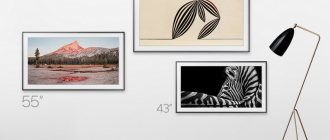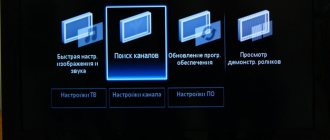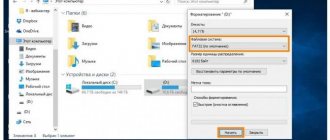Turning your TV into an entertainment center is a good thing, especially when it comes to the capabilities that allow you to use it as an alternative to a smartphone or even a computer. But along with the ability to surf the net, install applications and do other things that were previously unavailable, the disadvantages of their smaller counterparts also appeared - an abundance of advertising, which was already enough on TV. On PCs and phones they combat this by installing special ad blockers, programs or applications. But does Smart TV have such an opportunity?
What else you need to know about advertising
Everything seems to be fine, there is a broadcast and no banners - the goal has been achieved. But not everything is so simple.
When trying to disable commercial content, it is important to consider the following nuances:
- Advertising from the manufacturer on TV and from a third-party application are two different things. Disabling demos and impressions will not prevent the widget from displaying banners on its own.
- When viewing, the remote blocker works not only by filtering advertisements, but also by turning off important data (for example, a notification about a new update from the manufacturer).
- Content providers aren't always stupid. Some services stop functioning fully when using blockers or VPNs.
In some cases, it is wiser to use the method of disconnecting from the service itself. For example, a paid subscription without advertising for most online cinemas is only 100 - 200 rubles, and video hosting Youtube offers up to 3 months of free use of a Premium account.
Thank you for your feedback!
Answer all questions.
Close Samsung TV while watching, some windows began to pop up. What is this and how to remove it? https://rembitteh.ru/ask-answer/91658/1 Samsung TV while watching, some windows began to pop up. What is it and how to remove it? Nastya |
2019-02-1313.02.2019 15:06:13
Hello. Samsung TV, some windows appeared, periodically pop up and disappear, at the bottom of the screen and on the left. How to remove?
rembitteh.ru2019-02-13T15:06:13+03:0021https://rembitteh.ru:443/ask-answer/91658/Master's answer
Nastya, good afternoon. Since you did not indicate the model of your TV, this information may be will not be entirely true for you. Most likely, your TV is in Store Demo mode (Demonstration mode). In order to turn it off, you need to press the MENU > Support > Use mode > select the Home . These steps are suitable for J, H, F series TVs .
Did the answer help? 217 Tags: TVs Samsung Nastya|
02/13/2019 16:25:332019-02-13 Sorry, the model was not written (here is a photo. Since you said it is not possible to remove these pop-up windows. Please look at the model
rembitteh.ru2019-02-13T15:06:13+03: 0021https://rembitteh.ru:443/ask-answer/91658/Master's answer Nastya, remove the batteries from the remote control and if everything disappears, then this is due to a malfunction of the control panel . Nastya |
02/14/2019 10:27:162019-02 -14 Nothing has changed (what else could it be? does this menu appear? Zalina
|
04.11.2019 19:56:462019-11-04 Hello, I have the same problem as Nastya, how can I fix it? rembitteh.ru2019-02-13T15:06:13+03:0021https ://rembitteh.ru:443/ask-answer/91658/Master Zalina’s answer, read the answers above. Zalina
|
11/04/2019 20:01:222019-11-04 So I read, I have an LE series TV, so yours doesn’t help advice. But I didn’t understand with the remote control, it works fine. rembitteh.ru2019-02-13T15:06:13+03:0021https://rembitteh.ru:443/ask-answer/91658/Master Zalin’s answer, the answers are the same to the LE series….
if you look at the photo of the TV model. LisYoung |
12/29/2019 04:43:512019-12-29 I didn’t think that this could happen)) The same song, the channel number and sound volume are constantly displayed UE48J5530 rembitteh.ru2019-02-13T15:06:13+03:0021https:// rembitteh.ru:443/ask-answer/91658/Wizard's answer Try resetting your TV to factory settings.
LisYoung |
01/06/2020 04:57:442020-01-06 Thank you, it helped))) rembitteh.ru2019-02-13T15:06:13+03:0021https://rembitteh.ru:443/ask-answer/91658/Master's answer Glad everything worked out for you!
Alexey |
02/09/2020 13:14:132020-02-09 How to remove this thing, please help me ⭕❌⭕❌⭕❌❗❗❗❗❗ rembitteh.ru2019-02-13T15:06:13+03:0021https://rembitteh. ru:443/ask-answer/91658/Master's answer You did not indicate the model of your TV.
Additional Information
Promised bonus! How to remove ads in the YouTube application.
YouTube is another program in which you cannot block advertising videos by changing the DNS server. For this application, you will have to download an add-on to completely disable advertising.
There are many options for similar blockers on the Internet. We recommend installing the StopAd application through the built-in Smart TV browser. If you encounter any difficulties in use, read the instructions on the website. The article helped you find the answer to the question of how to remove advertising on Smart TVs and finally you can relax in the evenings watching your favorite films without long advertising videos.
Content
The SMART TV system makes it possible to freely access the Internet. With smart TVs, consumers can create their own programs using video content. The experience of watching your favorite films and TV series is spoiled by annoying videos and banners. Advertising is everywhere, including on smart TV. Consumers are not happy with this and are trying to turn it off.
Similar questions
TV Samsung UE46ES8007. How much does it cost to replace a WiFi module? Alexander Samsung TV while watching, some windows began to pop up. What is it and how to remove it? NAstya How much does the matrix cost for the Samsung UE49MU6300U TV Dmitry How much does the matrix cost for the Samsung UE49KU6300U TV? How much will a new matrix cost for a Samsung UE49KU6300 TV? Anonymous View all questions—>
Owners of smart TVs often face the problem of intrusive and shocking advertising appearing on the device.
In this article, I will tell you how to disable embedded ads and ads on YouTube using several simple methods.
It is worth noting that if you do not use the Internet while watching TV, then the simplest and most effective solution is to disconnect it from the Internet.
One option would be to connect the TV to a special DNS server of an ad blocker (Adblock).
This is a service that, based on your IP (individual device number on the Internet), will begin to block all information sent by advertisers.
- How to remove ads on a Samsung smart TV
Content
Why do advertisements appear and settings change independently?
Each TV has two classic operating modes:
- homemade is the one you use every day;
- exhibition - the one that is included in the store during sale (promotional information or introductory videos about the store, its promotions, manufacturer, etc. are broadcast there).
If you just purchased the equipment, or ordered it online, and the sellers did not turn off the demonstration, the videos will continue to be broadcast.
Another reason why information tabs constantly crash is the impact of specialized programs, spam, or a virus.