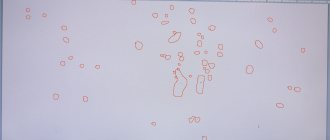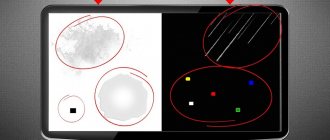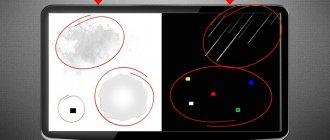I purchased this unit a couple of days ago, domestically assembled. When purchasing, I examined the entire panel very carefully and was pleased with both the appearance and the image quality. I installed a TV at home in the evening and immediately noticed that in a dark room (without light), illuminated areas are clearly visible on the black background of the screen, in the absence of any input signal. For example, if you select an input signal from uninstalled equipment in the list of sources, the black background is uneven, as if the backlight in the corners and individual areas is more intense. The same thing happens when switching from the Content library to TV broadcasting (the transition is carried out through a black screen) When the lighting is turned on in indoors and when viewing an image (video, TV signal), this effect is not visible at all. Has anyone encountered a similar situation? Experts, please tell me, is this a problem specifically with my TV matrix or is this the norm for all LCD panels? What to do - take the TV back to the store and how to convince the sellers that there is a problem with the TV (the lighting in the store is unlikely to be turned off)?
Causes of spots
The main reason is a manufacturing defect. As the practice of electronics repair shops shows, most often Samsung monitors and TVs are susceptible to this defect. Matrixes for electronics from this brand of the South Korean company have become very popular. The increase in production most likely led to the appearance of low-quality goods. If the company admits that for any reason the entire batch was defective, then all products from this batch are removed from sale. Those devices that have already been purchased are unconditionally repaired, replaced with high-quality ones, or the money is returned. Therefore, if you find stains on the screen after purchase, you must immediately contact the salon or store with a complaint.
The cat dirty the screen
Let's look at all the possible reasons why spots appear on LCD screens:
- Manufacturing defects. Such defects are detected almost immediately, on the first or third day of using the device.
- Mechanical damage. Damage to the matrix is caused by strong pressure on the screen, and it also occurs after an impact. In this case, a dark or black spot appears, and cracks are possible.
- Air penetration. Such stains occur during improper transportation of the device.
- Water penetration. The defect appears after improperly washing the screen with plenty of moisture, as well as if a drink is spilled on the tablet or phone or dropped into water.
- Heating. Matrix delamination occurs due to heating of the device.
Important: if it is possible to return a device with a defective screen to the store, it is better to do this immediately after discovering a stain, before the warranty period expires. In any case, you should not fix the problem yourself.
What are the alternatives?
The fear of receiving a copy with highlights forces many buyers to consider alternative options and models that are completely devoid of this drawback. Luckily they are! These are TVs equipped with OLED matrices.
In screens built on organic diodes, there is no backlight module in principle, since the matrix itself consists of many multi-color LEDs (one for each pixel of the image), each of which is an independent light source.
The disadvantages of this solution include the high cost of the screen, and, consequently, the product itself, and the relatively short life cycle of organic LEDs. They degrade and fade (elements that form blue color are especially susceptible to this scourge), which over time leads to fading of the image and permanent loss of a pixel.
Dust and other particles
White spots on the TV occur due to dust getting into the layers of the matrix - this is the result of a violation of the tightness of the layers. When the temperature fluctuates during heating and cooling of the LCD screen, the air between the layers begins to move, sucking in dust from the outside. The photo shows what dust stains form after several months of the appearance of a defect in the protection layers around the perimeter.
Tip: dust is removed by blowing. This is done extremely carefully so as not to damage the matrix.
In addition to dust, larger particles and even insects can get stuck between the layers of the matrix (in exceptional cases, but this is definitely a factory defect). You can get rid of large specks of dust and debris as follows: lightly tap the screen with a soft cloth. So the dust particles gradually fall down, and faint traces may appear on the matrix, which immediately disappear.
In addition, dust particles can fall between the layers of the screen if you lightly tap the edges of the TV or monitor.
How to get rid of it?
Areas with uneven brightness can sometimes be corrected in 2 ways:
- gentle pressure;
- adjustable brightness and contrast.
Let's take a closer look at each of the methods.
Manual fix
In order to correct this problem manually, we need a soft cloth. Turn off the TV and begin to gently rub the screen from the center to the edges.
Repeat the procedure several times until the defective area disappears.
In some models, the rear screws that hold the front frame together with the back are overtightened at the factory, which causes the screen to deform and light to appear around the perimeter. To fix this, unscrew all the screws around the perimeter about ¼ turn. Thus, remove excess load from the matrix.
Adjusting brightness in settings
Open the settings menu using your remote control. Now you need to go to the section that is responsible for adjusting the brightness of the image. Next, you need to set the backlight level to the minimum acceptable level.
On some TV models, the backlight can be turned off completely without degrading picture quality. Turn off any settings that adjust brightness based on the lighting in the room. This will disable the control option, which is necessary to reduce the visibility of errors on the screen while viewing.
There are times when small dots appear on the screen. Most likely, this is dust trapped between the layers. And such situations arise very often during renovations in the room where the TV is located, or during a move. This is not always a manufacturing defect, since all screens are equipped with a ventilated gap between the layers - it happens that any small debris gets into this distance. In order not to disassemble the screen, users have found several ways out of this situation.
The first method contradicts all the rules for using such devices, however, many people use it at home and are satisfied with the result. The essence of this method is to carefully knock out a speck of dust from the screen. In order not to damage the device, you need to take something that will absorb the force of the impact and distribute it evenly. A wool scarf or sweater will do. Having wound it around your hand, you need to start applying light blows to the screen next to the place where the foreign body is located.
This method can be called “barbaric,” but it is used quite successfully.
A more gentle option is to remove the foreign object from the layers of the screen; this was also invented at home. The object is removed using a vacuum cleaner, only, as with the previous method, the main thing here is not to overdo it and keep the vacuum cleaner hose at a distance.
Dark spots
A dark spot on an LCD TV, as well as on any other monitor, may indicate a failure of the LED. The photo shows an example of such spots - this is local dimming along the edge of the screen. It is enough to replace the failed element to eliminate the problem.
We work with gloves
If the screen has not been opened and the warranty period has not yet expired, then free replacement of the LEDs is possible.
Black spot
If a black spot appears on the TV screen, then this is a mark from the impact. This can happen if the device is dropped. The outlines of the spots are clear, as in the photo. In this case, the internal heating of the device occurs, which leads to damage to the pixels adjacent to the impact site. Such a malfunction cannot be eliminated. The repair will require a complete replacement of the matrix, which will be expensive. In this case, experts recommend purchasing new electronics.
Buyers of devices with LCD displays often encounter darkening in some parts of the screen. This affects not only TVs and monitors, but also laptops and tablets. The leading manufacturer of LCD panels at the moment is Samsung; it also manufactures them to order for other companies. But quantity usually increases at the expense of quality, and reviews often contain reports of dark spots on the screen of a Samsung LCD TV. To be fair, it is worth noting that such artifacts can be found on products of almost any brand and price segment.
Dark spots from impact
In addition to manufacturing defects and the influence of low-quality components, there are cases of darkening on the display due to mechanical damage. Such defects appear completely black with clear edges and cracks. After some time, blurry edges may appear. This is the result of overheating of neighboring pixels. In this case, there can only be one piece of advice - replacing the matrix. Due to the thinness of the LCD panel, it has very low maintainability, and replacing it is much easier, cheaper and faster. In addition, this method will help solve the problem with dark spots on the LCD TV screen at the root.
Darkening on a white background
An uneven white glow of the matrix is a sign that the plane of one or more internal layers is broken or their uneven pressure on each other. Often this does not appear immediately after purchase, but after some time. Indeed, due to the poor quality of materials or assembly, under the influence of heat, a violation of the geometry of the part occurs.
Also, due to poor-quality protection of the layers, dust can get into the matrix. When the panel heats up and cools down, it expands and contracts, respectively. She, like a pump, can draw dust into herself.
From the point of view, it can be explained by the desire to reduce the cost and simplify the design and components. And this can be fixed by simply blowing it out. But it must be carried out as carefully as possible, since a dent or scratch accidentally left on the panel cannot be removed.
Dies with such defects are easily accepted by service centers to replace the defective part under warranty. Manufacturers can also conduct recall campaigns when low-quality components are installed on entire batches of devices. By the way, the appearance of dark spots on the screens of LG LCD TVs is also not uncommon. In the production of components for other manufacturers, some are almost on par with Samsung.
When you can't do without repairs
It is much worse when, instead of cloudy lights, there are bright, clear points of light on the screen.
This suggests that the optical dividers of the backlight LEDs came unstuck and fell off under the influence of high temperatures. For this reason, the light is not scattered, but hits a powerful beam directly through the layers of the matrix.
This problem can only be eliminated in a workshop, by replacing either the entire LED assembly or by replacing a damaged light source.
Some Kulibins offer to glue the fallen dividers back into place, but the prospects for such repairs are doubtful. The fact is that positioning the divider on the LED crystal is a very important and highly precise operation, and doing it “on the knee” is quite problematic. The best option is replacement.
This repair is clearly recognized as a warranty, therefore, if a defect occurs during the warranty period, it will be eliminated at the manufacturer’s expense.
Moisture stains
If a dark spot appears on the LCD TV screen, this may also be due to liquid getting between the layers of the matrix. Externally they are almost identical with dust stains. Therefore, to independently diagnose the problem, you need to think about where and how moisture got inside the TV or other display.
Theoretically, this problem can be solved by disassembling the matrix and washing the polarizer and diffuser. Of course, washing should not be done with tap water, since after drying, stains from salts and deposits will remain. Purified water or highly purified alcohol is more suitable for this.
Stains in corners or around the perimeter
Dark spots on an LCD TV screen can have different origins, and the cost, as well as the possibility of repair, can vary. If dark oval or round stains appear around the perimeter or in the corners of the screen, then most likely part of the LED backlight of the matrix has failed. This defect is often found on TVs and monitors from Chinese manufacturers in the budget price segment. Such a breakdown can be easily eliminated by replacing burnt out diodes. In some cases, soldering the backlight contacts may help.
Messages [9]
1 Topic by olls 07/11/2018 17:16:54 (2 years 9 months ago)
- olls
- Participant
- Topic author
- Inactive
- From: South
- Experience: 13 years 2 months
- Messages: 831
- Reputation: [ 51 | 0 ]
Topic: Spots on LG LCD screen
The LG 42LB582V TV has these spots, at first there was one, now almost all over the screen
(photo from the network).
The question is whether the repair is advisable, the cost, and whether it can be done at home.
Yes, these spots are clearly visible only on a white, light background; on a dark background they are practically not visible.
Edited by olls (07/11/2018 05:47:51 PM, 2 years 9 months ago)
2 Reply from Dimorus 07/11/2018 17:20:36 (2 years 9 months ago)
- Dimorus
- Participant
- Inactive
- From: Barnaul
- Experience: 13 years
- Messages: 18 604
- Reputation: [503 | 3]
Re: Spots on LG LCD screen
The backlight seems to be dying...
3 Reply from Athlon82 07/11/2018 17:26:41 (2 years 9 months ago)
- Athlon82
- to the MASTER
- Inactive
- From: Pavlovsky tract, 293
- Experience: 13 years 5 months
- Messages: 44 758
- Reputation: [1313 | 0 ]
Re: Spots on LG LCD screen
Backlight, yes, in principle yes, the main thing is not to kill the matrix ====================================== ==============
Repair and cleaning of PCs, laptops/netbooks, phones, tablets I will buy a belt holster for the phone 99% of all computer errors sit at a distance of half a meter from the monitor.
4 Reply from olls 07/11/2018 17:36:36 (2 years 9 months ago)
- olls
- Participant
- Topic author
- Inactive
- From: South
- Experience: 13 years 2 months
- Messages: 831
- Reputation: [ 51 | 0 ]
Re: Spots on LG LCD screen
Dimorus writes:
The backlight seems to be dying...
Apparently, I googled it, LG has a real disease
5 Reply from Viktor 07/11/2018 17:37:59 (2 years 9 months ago)
- Victor
- Participant
- Inactive
- From: Barnaul, Partizanskaya
- Experience: 13 years 1 month
- Messages: 3 119
- Reputation: [ 125 | 0 ]
Re: Spots on LG LCD screen
If you chat and turn the TV over, nothing rattles inside? Backlight lenses sometimes fall off
6 Reply from olls 07/11/2018 17:47:35 (2 years 9 months ago)
- olls
- Participant
- Topic author
- Inactive
- From: South
- Experience: 13 years 2 months
- Messages: 831
- Reputation: [ 51 | 0 ]
Re: Spots on LG LCD screen
Viktor , we haven’t tried it, but it’s not my friend’s TV, so I can’t chat about it.
7 Reply from FreeDom 07/11/2018 19:05:11 (2 years 9 months ago)
- FreeDom
- Participant
- Inactive
- Experience: 9 years 3 months
- Messages: 1 590
- Reputation: [ 70 | 0 ]
Re: Spots on LG LCD screen
It is important to install the correct diodes, we have all sorts for LG. I saw how they repair burnt-out diodes with jumpers (Don’t do that)
8 Reply from radiomehanik2008 07/17/2018 00:55:30 (2 years 9 months ago)
- radiomehanik2008
- Participant
- Inactive
- From: Spartak
- Experience: 12 years 1 month
- Messages: 7 277
- Reputation: [ 154 | 2]
Re: Spots on LG LCD screen
FreeDom writes:
I saw how they repair burnt-out diodes with jumpers
yeah, and then it all burns like fire
89021465981. ICQ473859662.
9 Reply from AlsPro 07/17/2018 07:24:35 (2 years 9 months ago)
- AlsPro
- Participant
- Inactive
- From: Barnaul
- Experience: 12 years 5 months
- Messages: 648
- Reputation: [ 14 | 0 ]
Re: Spots on LG LCD screen
There's no way to save yourself with diodes.
The lighting around it needs to be changed. Repair of electronic equipment.
https://profi-service22.ru
/
Garbage inside the matrix
It happens that during transportation or during assembly of the TV, dust and various small debris get between the layers of the matrix. On thematic forums, a situation was described when a dark spot on the screen of a Samsung LCD TV, just brought from the store, turned out to be a fly. The owner of this find immediately contacted the support service. The answer was that the fly got inside the screen through the ventilation holes in the case made to cool the components. And the company is not responsible if foreign objects get through them. Users on the forums suggest that as a solution to this problem, tap on the sides of the monitor in order to slightly push the layers of the display apart and allow the dust to fall down, or lightly tap on the monitor with a thick cloth, as if “knocking out” it. But you shouldn’t get too carried away with this method, so as not to lead to the breakdown described in the first paragraph.
The nature of highlights
To understand the nature of glare, you need to look at how the LED display is designed.
As can be seen from the image, the LED TV screen has a complex multilayer structure. Physical deformation of one of the layers leads to inhomogeneity of the backlight and unwanted highlights of some parts of the screen. The reasons causing deformation of the layers may be the following:
- thermal expansion of the housing;
- shocks received during transportation or operation of the device;
- non-compliance with matrix assembly technology (factory defect).
There are no LED TVs without glare. They are present to one degree or another on all LED screens. This is due to the design of the screen (the impossibility of providing uniform illumination over its entire area) and production technology. Moreover, as the diagonal increases, the effect becomes more pronounced.
Returning to the diagram, we see that there are two types of backlighting: direct (direct LED) and side (EDGE LED). When the LEDs are placed directly, as a rule, the corners of the screen are illuminated, and when they are placed sideways, one or both edges of the TV matrix are illuminated.
The position of the producers is also interesting. The fact is that they do not consider highlights to be a defect and only in exceptional cases recognize them as a warranty case. To do this, bright spots must be present when displaying any color other than black. As an example, you can read an excerpt from the instructions for a TV of one famous brand: “Depending on the viewing angle (left/right/top/bottom), the brightness and color of the panel may change. This occurs due to the structural features of the panel. These changes are not related to the performance of the device and do not constitute a malfunction."
Whether to put up with glare or not, everyone decides for themselves. But it is a fact that this is permissible! Yes, bright areas on the screen will certainly distract from viewing, but if this only happens in very dark scenes, this is the norm. Although, having seen glare on their screen, everyone will make every effort to get rid of them.
Let's sum it up
So, what to do if dark spots on the LCD TV screen are preventing you from enjoying the picture? Which cases are covered under warranty, which ones can you solve yourself, and which ones can’t be avoided without going to service? Let's list all the options:
- Black spots from mechanical damage. This case is not covered by warranty, and this can only be corrected by replacing the matrix.
- The same spots, but without signs of impact. It may be possible to return it under warranty if there is no trace of mechanical impact on the case and screen.
- Dust ingress. There is a possibility that they will accept it under warranty if the batch is defective. But you can also wash one or more layers. True, independent intervention automatically removes the warranty from the device.
- Moisture ingress. Initially, this is not a warranty case, but the same washing as for dust ingress can help.
- Failure of backlight LEDs. The case is guaranteed if there are no signs of tampering on the case. If the warranty has expired, you can replace the burnt out diodes or the entire tape.
- Debris between layers. If there are no signs of opening, this is a warranty case. But you can fix it yourself by blowing out the matrix.
I would like to note that this article was informational. If dark spots appear on the LCD TV screen, it is better to contact qualified technicians.