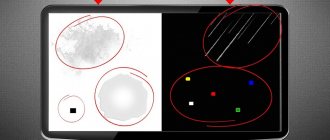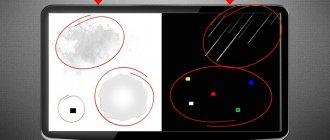Hello everyone! Today I will share my thoughts on what to do if stains appear on the screen of a TV, monitor, laptop or tablet. Over the past few years, Samsung has been a leader in the production of matrices for TVs, monitors, laptops, tablets and smartphones. There was news that even Apple installed a matrix from Samsung in its new IPhone. As we understand, the South Korean manufacturer is inexorably increasing its turnover in the number of matrices per year. However, as is known, an increase in quantity often occurs at the expense of a decrease in quality. As a result, the Internet is full of messages and questions from users about stains on the screen of a TV or other display device. Often such messages refer to Samsung matrices.
Dark spots from impact
In addition to manufacturing defects and the influence of low-quality components, there are cases of darkening on the display due to mechanical damage. Such defects appear completely black with clear edges and cracks. After some time, blurry edges may appear. This is the result of overheating of neighboring pixels. In this case, there can only be one piece of advice - replacing the matrix. Due to the thinness of the LCD panel, it has very low maintainability, and replacing it is much easier, cheaper and faster. In addition, this method will help solve the problem with dark spots on the LCD TV screen at the root.
Reasons for appearance
Spots on a liquid crystal (LCD) monitor or TV most often appear during the operation of the equipment. Not a single screen, even from the most expensive company, is immune from such a problem. The main reason for such errors is considered to be manufacturing defects.
But the spots are different. It happens that when watching TV in some places on the screen (if there is a certain color in some area) you can see barely noticeable white highlights.
This situation can happen with any LCD, LED or plasma screen. But do not rush to sound the alarm, such an image may be a feature of this model, and not its defect.
In rare cases, such "spots" are a design feature. These may also include thin stripes along the edges of the screens that are a couple of tones lighter than the rest of the surface. Some people who are not experienced in good images may not notice such defects for years, but a picky user will immediately detect them. In other cases , such spots may appear during operation of the TV, and each type of screen may have its own reasons for their appearance.
LCD and LED screens
The reason for the appearance of white areas on this type of screen may be:
- incorrect assembly of the device - if the matrix is installed skewed, then similar defects may appear;
- physical impact on the surface of the screen (pressing or hitting it).
In any of the described cases, you will have to completely change the matrix.
Plasma
A plasma panel also has such shortcomings, only here the problem lies in the malfunction of the blocks that are responsible for constructing the picture. In rare cases, this may be a defect in the matrix itself. To fix this problem, you will need to replace the image building unit.
As soon as you notice problems with the image, and if the warranty period has not yet expired, it is advisable to immediately send the product to a service center for repair or replacement. It is worth noting that sometimes very small and not very noticeable stains cannot always be regarded as a warranty case and repairs will be refused.
The white dot that baffles smartphone users
Yellow spots most often indicate a manufacturing defect. Overheating of the device leads to changes in the properties of the glue connecting the layers of the display. A display with defects of various shapes is restored in rare cases, and the temperature sensor is also replaced along with it. If you find yellow or black spots on your phone screen, this is not a software failure, but a hardware malfunction that requires prompt elimination.
Do not try to replace the display yourself; without proper work experience and the accompanying tools, it is unlikely that you will be able to successfully complete the repair. But there is a way out of this unpleasant situation. The Mobilap Repair service center will quickly, and most importantly – efficiently – remove all defects from the surface of your smartphone screen. We have only original parts for all models of mobile devices.
To the previous article about yellow spots on the screen, I want to make an addition about white spots and stripes. I will tell you where they come from and what you can do with them in this article.
Looking ahead, I will say that, as in the case of yellow spots, white spots and stripes cannot be repaired with software. No applications will help you and you will either have to accept it or send the device for repair.
Over time, the spots and streaks will become more and more intense.
The main reason for the appearance of white spots and streaks is screen burnout, as well as moisture. If it is burn-in, there will be even lines along the entire display, which usually appear first at the edges and move towards the center. This is also due to the heterogeneity of the illumination. If moisture gets in, the edges will be torn and pronounced. In the case of burnout, white stripes are visible only at high brightness, which should be more than 50%.
Oddly enough, white stripes are visible only on a white background. On a black background they are almost invisible and look more like backlight inhomogeneity. True, over time they will become more and more noticeable.
If yellow spots usually indicate some kind of design flaws in a smartphone or tablet, then white spots indicate either an obvious defect or a long service life of the device.
Even in an expensive smartphone, after 2-3 years white stripes will begin to appear on the screen. It is often impossible to avoid this, but at least you can prevent their occurrence. The easiest option is not to set the brightness to 100%.
For AMOLED displays, it is recommended to set dark wallpapers more often and change them altogether, otherwise afterimages will begin to appear on the screen.
If your smartphone is not waterproof, make sure that it does not get wet. Moisture getting inside the case and onto the cable in most cases leads to repairs. True, not under warranty, since authorized service centers do not deal with “drowned people”.
Causes of malfunction
Spots on your smartphone display may appear due to the following reasons:
- occurrence of software failures;
- signs of overheating;
- moisture ingress;
- presence of mechanical damage.
If there is a glitch in the software, in most cases it causes white spots to appear on the displays. To get rid of this, you will need a full firmware change. An ordinary user can easily use this procedure. At the same time, you should definitely remember that in the event of any interruption in the firmware process, in particular if there is some kind of voltage failure in the network, the display modules may completely fail. Thus, an important condition for successful repair work is the use of uninterruptible power supplies. The best option would be to use the services of service center specialists who will use original spare parts for smartphones.
Moisture getting under the display
It is not uncommon that as soon as moisture gets inside the gadget, a yellow spot appears on the screen. Basically, the backlight of an LCD display includes a certain number of films, an inverter and lamps. The glow of the LEDs is directed to the side of the plate, and with the help of films, the light is scattered and a uniform illumination is formed on the screen. If liquid gets into any of the layers, they “glue” together. At the point of their contact, light is refracted at an incorrect angle and characteristic spots appear on the screen.
For the most part, such spots are characterized by an irregular shape and increased brightness. Depending on different angles of inclination, the shape of the spot will change or it will not be visible at all.
Factory defect of smartphone screen
The appearance of such stains can also occur as a result of various manufacturing defects. The manufacturer may have incorrectly selected the length of the screws, which may therefore rest against the back of the display and compress the films together. Such spots are distinguished by their oval shape, which, depending on the angles of inclination, remains unchanged. The same principle lies in the formation of stains that occur when foreign objects get inside the housing.
Local overheating
This phenomenon is typical for devices where the manufacturer did not take care of proper heat dissipation. In the place where the device overheats, the films are deformed. This is also due to the fact that the film is constantly exposed to high temperatures. After the smartphone cools down, the film does not return to its original shape. Moreover, in the place where overheating occurred, the display will need to be replaced.
In most cases, the place where stains occur is at the ends of the display. They are characterized by a yellow tint, which becomes lighter closer to the edges. Overheating spots do not change their shape and after a certain period of time they may appear even larger.
How to eliminate glare on a TV when the lenses are peeled off?
If large flares appear after prolonged use of the equipment, we recommend checking the position of the diffusers. These parts serve to ensure high-quality light distribution. If components come off, light appears at the places where they are located.
You can fix the problem in several steps:
- place the TV on a large table with the screen down;
- Carefully remove the back cover and set it aside;
- carefully disconnect and remove the cables;
- remove all installed boards, regardless of purpose;
- Carefully open the intermediate cover.
If in the opened plane there are transparent elements the size of a button and empty places for their fastening, then the assumption that the diffusers have peeled off will be correct. Next, all that remains is to attach the component parts to their designated places, and then carefully assemble the TV and check its functionality. You can use superglue for gluing. To avoid mistakes in assembly, we recommend photographing the stages of repairing the TV, and then performing the disassembly steps in reverse order.
How to get rid of it?
Areas with uneven brightness can sometimes be corrected in 2 ways:
- gentle pressure;
- adjustable brightness and contrast.
Let's take a closer look at each of the methods.
Manual fix
In order to correct this problem manually, we need a soft cloth. Turn off the TV and begin to gently rub the screen from the center to the edges.
Repeat the procedure several times until the defective area disappears.
In some models, the rear screws that hold the front frame together with the back are overtightened at the factory, which causes the screen to deform and light to appear around the perimeter. To fix this, unscrew all the screws around the perimeter about ¼ turn. Thus, remove excess load from the matrix.
Adjusting brightness in settings
Open the settings menu using your remote control. Now you need to go to the section that is responsible for adjusting the brightness of the image. Next, you need to set the backlight level to the minimum acceptable level.
On some TV models, the backlight can be turned off completely without degrading picture quality. Turn off any settings that adjust brightness based on the lighting in the room. This will disable the control option, which is necessary to reduce the visibility of errors on the screen while viewing.
There are times when small dots appear on the screen. Most likely, this is dust trapped between the layers. And such situations arise very often during renovations in the room where the TV is located, or during a move. This is not always a manufacturing defect, since all screens are equipped with a ventilated gap between the layers - it happens that any small debris gets into this distance. In order not to disassemble the screen, users have found several ways out of this situation.
The first method contradicts all the rules for using such devices, however, many people use it at home and are satisfied with the result. The essence of this method is to carefully knock out a speck of dust from the screen. In order not to damage the device, you need to take something that will absorb the force of the impact and distribute it evenly. A wool scarf or sweater will do. Having wound it around your hand, you need to start applying light blows to the screen next to the place where the foreign body is located.
This method can be called “barbaric,” but it is used quite successfully.
A more gentle option is to remove the foreign object from the layers of the screen; this was also invented at home. The object is removed using a vacuum cleaner, only, as with the previous method, the main thing here is not to overdo it and keep the vacuum cleaner hose at a distance.
Disassembling the phone to remove defects from the screen when exposed to moisture
Due to the fact that a mobile phone is always with us, it can also get caught in the rain along with its owner. After which spots appear on the screen, which can be either black or with a yellow tint, gray, almost transparent, etc. If your device has actually recently come into contact with moisture or has been in a room with a high concentration of moisture, it must be turned off immediately.
Water on the phone screen
Then remove the cover and battery. If possible, remove other parts.
Disassemble a phone that has been exposed to water
The display and battery need to be dried. You should not use a hairdryer, as this may cause the liquid to penetrate deeper into the phone parts. Water that gets on the microcircuits inside will evaporate much longer. And there is a possibility that when turned on, the contacts will close, which can lead to more serious consequences. The display and battery should be thoroughly wiped with a dry cloth. And leave it in a warm place to dry for a long time.
In the house, this can be a place where the sun shines almost all day long. Just don't leave your smartphone in the open sun. You can put a thin cotton scarf on top of it. If you have experience disassembling mobile phones, unscrew the screws that hold the case and get to the main board.
Disassemble a wet phone into parts
If there is liquid on it, the board should also be wiped with a dry cloth. And give the main board a chance to dry.
Recommended reading: How to transfer contacts from phone to computer?
You used a suction cup, this way you managed to get rid of the stain on the screen of your smartphone. But after some time or immediately after pressing it, it appeared again. This happens when the touchscreen on the inside can compress either the insulation elements (if the smartphone has already been repaired). Or if the smartphone battery has increased as a result of long-term use. There are two ways out of this situation: either you try to fix the problem yourself by replacing the battery or insulation inside, or you send it to a service center for repairs.
Spot on phone screen
If you decide to solve the problem yourself when a black or dark spot appears on the screen of your mobile phone, you need to remove it only after turning off the device. Do not operate the gadget while the power is on. You should not experiment with a smartphone if you have no previous experience in repairing it. The parts inside are very fragile. And their repairs in the future can be too expensive.
Phone repair >
Spots on the phone screen are a sign of serious problems with the equipment, even if the functionality of the device does not change. To eliminate this problem, you should not carry out independent repairs, because this way you can completely break the device; it is better to entrust the work to professionals.
Free diagnostics and consultation +7(812)628-02-34 and +7(911)004-07-70
| Description of service | Cost (r.) | Warranty, days | Duration, min |
| Diagnostics, Why spots appeared on the phone | For free | IN | from 30 |
| Restoring the display, B screen (if possible) | 700-1500 | 30 | from 50 |
| Replacing your phone display | from 1000 | 30 | from 25 |
| Other reasons | from 800 | specify | specify |
How to remove dark spots
“Ragged” bright spots on a dark-colored TV, located almost all over the screen, indicate a malfunction of the polarizer or diffuser, which is located in the body of the matrix. Only a specialist who has the appropriate tools and equipment can independently eliminate such a defect.
Dark spots on the LCD TV screen of a regular shape - round or oval, with decreasing intensity closer to the edges of the figure, are most likely caused by dust getting into the matrix . Most often this happens due to sudden temperature fluctuations. The layers of the matrix begin to move, and dust particles penetrate into the vacated space.
But sometimes the reason for the ingress of foreign particles can be design flaws. The latter are quite often observed on ultra-budget models from little-known companies. But large manufacturers also make mistakes. For example, Samsung recalled a whole series of unsuccessful models that literally sucked up dust and other dirt with their ventilation system. Before purchasing, it would definitely be a good idea to read reviews about a particular TV model, regardless of the reputability of the manufacturer.
In a good half of cases, you can remove such stains on your own.
- Place the TV on a soft surface with the back side facing up.
- Unscrew the screws securing the rear wall and carefully remove it.
- Using a vacuum cleaner set to blow, or a compressed air cylinder, we blow through all the edges of the matrix, directing the air stream at an angle.
- We wait 5-10 minutes and put the TV cover back in place.
Important! During blowing, it is necessary to prevent jamming of the edges of the matrix. If the air flow is too strong, then during the procedure the instrument must be moved some distance away.
If the black spot from the dust that has penetrated inside is very small, then you can try to get rid of it in an easier way. Take a dry soft cloth and, wrapping it around your finger, tap on the screen. Small particles should fall off.
On a plasma TV, such problems can be solved, alas, in only one way - calling a technician to your home or going to a service center. In this case, you cannot remove black spots on your own. This requires expensive equipment and special tools.
Messages [9]
1 Topic by olls 07/11/2018 17:16:54 (2 years 9 months ago)
- olls
- Participant
- Topic author
- Inactive
- From: South
- Experience: 13 years 2 months
- Messages: 831
- Reputation: [ 51 | 0 ]
Topic: Spots on LG LCD screen
The LG 42LB582V TV has these spots, at first there was one, now almost all over the screen
(photo from the network).
The question is whether the repair is advisable, the cost, and whether it can be done at home.
Yes, these spots are clearly visible only on a white, light background; on a dark background they are practically not visible.
Edited by olls (07/11/2018 05:47:51 PM, 2 years 9 months ago)
2 Reply from Dimorus 07/11/2018 17:20:36 (2 years 9 months ago)
- Dimorus
- Participant
- Inactive
- From: Barnaul
- Experience: 13 years
- Messages: 18 604
- Reputation: [503 | 3]
Re: Spots on LG LCD screen
The backlight seems to be dying...
3 Reply from Athlon82 07/11/2018 17:26:41 (2 years 9 months ago)
- Athlon82
- to the MASTER
- Inactive
- From: Pavlovsky tract, 293
- Experience: 13 years 5 months
- Messages: 44 758
- Reputation: [1313 | 0 ]
Re: Spots on LG LCD screen
Backlight, yes, in principle yes, the main thing is not to kill the matrix ====================================== ==============
Repair and cleaning of PCs, laptops/netbooks, phones, tablets I will buy a belt holster for the phone 99% of all computer errors sit at a distance of half a meter from the monitor.
4 Reply from olls 07/11/2018 17:36:36 (2 years 9 months ago)
- olls
- Participant
- Topic author
- Inactive
- From: South
- Experience: 13 years 2 months
- Messages: 831
- Reputation: [ 51 | 0 ]
Re: Spots on LG LCD screen
Dimorus writes:
The backlight seems to be dying...
Apparently, I googled it, LG has a real disease
5 Reply from Viktor 07/11/2018 17:37:59 (2 years 9 months ago)
- Victor
- Participant
- Inactive
- From: Barnaul, Partizanskaya
- Experience: 13 years 1 month
- Messages: 3 119
- Reputation: [ 125 | 0 ]
Re: Spots on LG LCD screen
If you chat and turn the TV over, nothing rattles inside? Backlight lenses sometimes fall off
6 Reply from olls 07/11/2018 17:47:35 (2 years 9 months ago)
- olls
- Participant
- Topic author
- Inactive
- From: South
- Experience: 13 years 2 months
- Messages: 831
- Reputation: [ 51 | 0 ]
Re: Spots on LG LCD screen
Viktor , we haven’t tried it, but it’s not my friend’s TV, so I can’t chat about it.
7 Reply from FreeDom 07/11/2018 19:05:11 (2 years 9 months ago)
- FreeDom
- Participant
- Inactive
- Experience: 9 years 3 months
- Messages: 1 590
- Reputation: [ 70 | 0 ]
Re: Spots on LG LCD screen
It is important to install the correct diodes, we have all sorts for LG. I saw how they repair burnt-out diodes with jumpers (Don’t do that)
8 Reply from radiomehanik2008 07/17/2018 00:55:30 (2 years 9 months ago)
- radiomehanik2008
- Participant
- Inactive
- From: Spartak
- Experience: 12 years 1 month
- Messages: 7 277
- Reputation: [ 154 | 2]
Re: Spots on LG LCD screen
FreeDom writes:
I saw how they repair burnt-out diodes with jumpers
yeah, and then it all burns like fire
89021465981. ICQ473859662.
9 Reply from AlsPro 07/17/2018 07:24:35 (2 years 9 months ago)
- AlsPro
- Participant
- Inactive
- From: Barnaul
- Experience: 12 years 5 months
- Messages: 648
- Reputation: [ 14 | 0 ]
Re: Spots on LG LCD screen
There's no way to save yourself with diodes.
The lighting around it needs to be changed. Repair of electronic equipment.
https://profi-service22.ru
/
What is the cause of glare on the TV screen?
The reason for the appearance of light spots on the TV screen may be due to incorrect assembly. If they were identified within 2 weeks after purchase, you can safely send the device for return or replacement to the store. If spots appear on the screen after some time, then it will no longer be possible to return the device back - in this case, we will already be talking about the failure of its parts. The reason for this may be a malfunction of the LEDs responsible for the backlight, or a malfunction of the microprocessor that directly controls their operation. When this kind of failure occurs, the light begins to be distributed unevenly over the surface of the screen, which in turn causes “bright spots” to appear on it. It is impossible to completely insure against the occurrence of this defect; you can only slightly reduce the likelihood of its occurrence by protecting the TV from dust, dirt, moisture getting into its body, as well as from falling or impacts.
A few simple movements
This “breakdown” is corrected in the same way in all phones including meizu. First you need to make sure that developer mode is available. To do this, open the “About phone” window in the settings.
Almost at the very bottom there will be a “Firmware Version” item. By clicking on it four times in a row, a message will appear indicating that the mode has been activated.
Now you need to go to the “Special” section. Features" → "For Developers".
After developer mode was enabled, many functions became available. Among them is the annoying white circle. The subsection “Visual response” is responsible for it. Opposite it is a checkmark that must be removed to remove the circle.
That's it, the problem is solved and will no longer bother you.
When is screen replacement necessary?
Most often, a screen replacement is required after serious mechanical damage, when repairs are impractical or cost much more than a new matrix. This happens when the screen is hit hard or falls. Such spots have a clear impact boundary, as well as traces of cracks. Some new screens may exhibit blurry edges, this is caused by nearby pixels starting to burn out from excess voltage.
To find out where spots appear on the TV screen, see below.
Removing Light Spots
If the spots have blurry edges, reduce the brightness of the screen - this will extend its life, but the backlight will still have to be changed sooner or later. You can try to eliminate light “broken” pixels using the method described in the corresponding section. A light spot on a TV screen with a delaminated matrix is essentially similar to a black spot - the problem can be solved by disassembling and reassembling the matrix or replacing it.
Independent matrix replacement
If wiping the screen, checking that the brightness and contrast settings are correct, and loosening the screws did not help get rid of white spots on the LCD TV screen, you can replace the matrix. It is better to contact specialists for this, but if you have experience working with television equipment, you can carry out the repairs yourself. For this:
- Clear your work area.
- Use a screwdriver to remove the screws from the back of the TV.
- Smoothly remove the protective panel.
- Disconnect all cables and cables connecting the screen.
- Remove the screws holding the matrix in place.
- Replace the matrix with a new one.
- Reassemble the TV in reverse order.
Important! It is better to carry out repairs using soft cotton gloves. The cables must be disconnected carefully and smoothly. If you damage them during the repair process, you will have to replace them or buy a new plasma or LCD TV.
If your TV is under warranty and white spots appear during this period, take it to a service center. Our technicians will diagnose and rule out or confirm the presence of a manufacturing defect. They will repair your TV for free or at a big discount.
Black or colored spots and stains can be eliminated in other ways. The general repair option is only possible in case of system failures, when a hardware reboot or restoration of factory settings is required.
What are the alternatives?
The fear of receiving a copy with highlights forces many buyers to consider alternative options and models that are completely devoid of this drawback. Luckily they are! These are TVs equipped with OLED matrices.
In screens built on organic diodes, there is no backlight module in principle, since the matrix itself consists of many multi-color LEDs (one for each pixel of the image), each of which is an independent light source.
The disadvantages of this solution include the high cost of the screen, and, consequently, the product itself, and the relatively short life cycle of organic LEDs. They degrade and fade (elements that form blue color are especially susceptible to this scourge), which over time leads to fading of the image and permanent loss of a pixel.