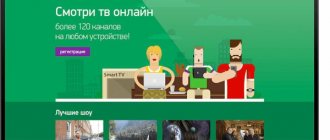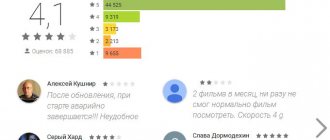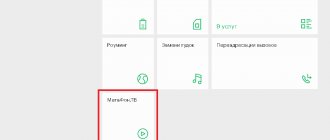Since its inception, television has been called “the window to the world” by many. Indeed, it is so. But if previously only a home TV was used to watch TV channels, today all programs and programs can be easily watched on a computer or mobile device. At the same time, you do not need to wait for a long download due to buffering, as was the case when connecting to the Internet with low access speeds. Today there are many operators providing television viewing services, but many users believe that the ideal solution is Megafon-TV on a computer, although this service can also be used on other modern devices.
Megafon-TV: what is it?
First, a few words about the service itself for watching television channels. Megafon-TV can be connected to a computer using several methods, which will be discussed separately. The most important thing is that it approached the development of its broadcasting system in a very ambiguous manner.
The fact is that among the tariff plans provided, the user will not find packages with mandatory prepayment. Each plan is charged based on viewing time (daily). By the way, the prices for one day of watching Megafon-TV on a computer or any other device are very symbolic. A list of packages and prices will be provided a little later.
The second point is related to the fact that in terms of connecting to the Internet, Megafon-TV works for free (without traffic). On a computer or mobile device connected to a dedicated line or VPN virtual network, traffic use is not additionally charged. Payment is made solely for viewing time. This eliminates unjustified overpayment in the event that the user does not watch programs and programs on some days for objective or subjective reasons.
What devices does the service work on?
Initially it was not designed for computers. It was positioned exclusively as an application for mobile devices, which today can be downloaded for free from Google Play or AppStore.
You can just as easily install a special applet on modern television panels. However, for this the TV must be equipped with the Smart TV function. With computers today things are quite simple. You can download the required application only after completing a simple registration (the Megafon-TV program on your computer will become available in your personal account).
Basic information about the Megafon.tv application
Mobile TV from Megafon works on every mobile device that has Internet access. The service can also be connected not only to your phone, but also to other modern gadgets: tablet, laptop, PC and even to your TV.
Available on smartphones and tablets, Smart TVs, computers with Internet access.
The service includes:
- TV content is television consisting of 150 channels, a fifth of which are shown in the highest HD quality.
- The video portal is a catalog of the world's most famous film hits and TV series that will not leave any viewer indifferent.
Previously, only Megafon subscribers could use this service, but today anyone can connect to digital television from Megafon.
In order to answer the question of whether traffic is consumed when browsing, you need to understand how the service is designed. If you use an operator’s SIM card with a certain tariff when subscribing (we’ll talk about them later), then online viewing of movies and TV shows is possible without consuming traffic, but if you only subscribe to this option, then the conditions of the operator with which contract has been concluded .
Some important settings and options
Another important point is related to some of the capabilities of the service itself, among which the following are especially worth noting:
- free trial period of 30 days with access to 50 channels;
- TV guide (the ability to view programs that aired earlier);
- availability of a film catalog;
- rental of films for viewing with a minimum payment;
- the ability to choose the optimal package;
- ease of setup and use;
- complete control over Internet traffic;
- availability of a personal account for registered users;
- automatic image adjustment on any device;
- data synchronization;
- no need to switch channels using the remote control.
Advantages and disadvantages
There are positive and negative aspects to this service.
The advantages include:
- Ease of connection and viewing.
- Supports all operating systems.
- Ability to work with any network operator.
- Availability of daily payment.
- Movie rental.
- Works on any device.
The disadvantages include the following factors:
- The ability to view past programs is not implemented.
- The channels are indicated without signatures, but only with logos.
How to connect Megafon-TV on a computer: registration questions
So, we've sorted out the main aspects. Now, actually, about registering and connecting to the service. There are several ways to do this, but in any case you will need a valid mobile number.
To register, clients of the mobile operator Megafon can simply send an SMS or voice message “TV” to number 5500. As a result, they will receive a text notification with an activation code. After this, you need to install the application on your smartphone or tablet and enter the code to start watching television.
The second option is to go to the company’s official website and select the registration section there. Again you will have to indicate the phone number to which the response SMS message will be sent. If you are not a subscriber of the Megafon operator, it’s okay. Just enter your number and password, after which it will be assigned a virtual ID.
Unfortunately, when trying to register, for example, in Ukraine, nothing will work. It is not possible to change the country code in the mobile number entry field, and as is already clear, Ukrainian mobile numbers are not recognized even if they have an operator code. Although the system notifies that the message has been sent, alas, nothing happens (the service is valid only in the Russian Federation).
Connection via website
Don't know how to connect your mobile Megafon TV to your TV? Such equipment should support the common Smart TV option. Downloading the program is possible through the menu located on the TV screen. If you want to download the service from a personal computer, you should visit the official Megafon website. On the site you will be able to download software for various devices that are widely used today.
Step-by-step instructions include the following steps:
- Visit the operator's website or run special software.
- Select the item called “Registration”.
- Enter your mobile phone number . If you are not a current Megafon subscriber, enter it anyway, because then you will be assigned a virtual number for further identification when loading the service.
- Enter the confirmation code that you received after entering your cell phone number in the special field. Remember that one phone number is enough to add a maximum of 5 different devices to this service.
Trial period and main packages
If the user has successfully completed registration, immediately after confirming the identification code, he can log in to the system and start watching television (by default, free access to the “Basic” package with 50 channels is provided).
Among the other available packages, the user can choose one of the following:
- "Children's HD" - 19 channels.
- "Kino HD" - 20 channels.
- "Amedia premium HD" - 2 channels.
- "Sports HD" - 8 channels.
- “Cognitive HD” - 17 channels.
- “18+” - 3 channels.
- “Our football HD” - 1 channel.
- “Basic” - 22 channels.
How to watch Megafon-TV on a computer?
Since in this case we are talking specifically about watching TV on a computer, you need to link it to your registration record, after which you can watch it directly from any web browser.
To do this, in your personal account you need to download and install an additional plug-in for the browser called VeriMatrix ViewRight Plugin (this is the Megafon-TV program on your computer). There is one more nuance.
If the TV does not support the Smart TV function, watching Megafon television on a computer can be made more comfortable by connecting a home terminal or laptop to the panel using a universal HDMI cable or using other inputs and outputs for these purposes.
Setting up image and sound relaying to a TV is easiest done in Windows 10. In the system tray, you need to click on the notification icon (the outermost icon on the right), and then select the image transfer tile to another screen. In this case, you can use several modes if desired.
If you have problems with sound, you should enter the appropriate settings for playback devices and set to use the TV speakers (the corresponding HDMI audio device will appear in the list when connected).
Application
Business people cannot afford to stay in front of the TV screen for too long to watch programs or series. The company offers the optimal solution to the problem. You need to download and install the Megafon TV application for your computer. The offered software functions perfectly on all compact devices.
The developers have created the utility in such a way that it does not matter what operating system is installed on your iOS or Android device. You will definitely watch your favorite programs online if you pay for the service package on time. In addition, Megafon TV can be installed on a TV if it supports Smart TV.
In order to find out much more useful and reliable information about this service, we advise you to visit the official website of the Megafon company, and then go to your personal account, to which absolutely every subscriber will have access.
A few more additional recommendations:
- Before connecting to the service, you need to make sure that your device has a stable Internet connection without slowdowns.
- For quick operation of the program, we do not recommend using weak models of compact gadgets.
- It is advisable to choose a device whose characteristics include support for a Wi-Fi or LTE wireless network . This is required to achieve excellent quality of the broadcast image. 3G or EDGE will not work because they do not guarantee a high-quality picture on the screen.
- Install only the licensed version of Megafon TV to avoid the unwanted appearance of Trojan viruses due to dubious software distributors on the network.
Tariffing and payment
As for payment issues, all packages are charged daily. And those who think that you can watch Megafon-TV for free will immediately be disappointed: only the main package is free, the connection to which is provided without payment for a period of 30 days for evaluation in order to interest a potential client. But even if you look at the current tariffs, you can confidently say that they are not only low, but simply ridiculous:
- "Children's HD" - 9 rubles/day.
- "Kino HD" - 9 rubles/day.
- "Amedia premium HD" - 7 rubles/day.
- “Sports HD” - 5 rubles/day.
- “Cognitive HD” - 9 rubles/day.
- “18+” - 9 rubles/day.
- “Our football HD” - 7 rubles/day.
- “Basic” - 5 rubles/day.
What packages can be activated
To play broadcasts on a PC, you need to purchase TV channel packages. You can view the offers presented on the operator’s portal:
- +100500. The subscriber gets access to three broadcasts of television series. The cost will be 9 rubles per day.
- Large children's. Suitable for clients who need TV channels for children. The offer includes 23 TV broadcasts, the user also receives 123 children's animated series and 81 films. The price for the package is 15 rubles.
- Premier match. To get exclusive access to the broadcast, you will need to pay 219 rubles per month.
- Base. In order for the client to view 24 channels, it is necessary to pay 5 rubles daily.
- Match! Football. The user gets access to three TV channels to watch football matches. The subscription fee will be 380 rubles. per month.
- For fans of Russian films, a package of 143 television series and 128 films is provided. The offer price will be 17 rubles. in a day.
- TV show. If the client loves TV series and TV programs, he can activate this tariff. It offers 40 television series and various TV shows. 9 rubles are charged daily for activation.
- 18+. The company provides access to six TV channels with adult content. Channels will be shown on PC and phone if you pay 15 rubles daily.
- Russion serials. The package includes 152 television series, the price for this offer is 17 rubles per day.
- Maximum. For those customers who want to receive a large number of TV broadcasts, a package of 152 channels is offered. The offer also includes one film and a TV series. The cost is 15 rubles. per day.
- Cinema HD. The tariff includes 21 TV broadcasts, the subscription fee is 9 rubles.
- Amediateka. The user is provided with 136 foreign television series, and the client also receives three free films and two TV channels. The offer price is 17 rubles.
- Optimal. To watch Russian and foreign TV series, you need to pay 9 rubles.
- Cinema by subscription. For 19 rubles per day, a subscriber gets access to a library of thousands of films.
The subscription fee is debited from the balance daily. If the client does not have enough funds on the SIM card, access to broadcasts will be suspended.
What to do if Megafon-TV does not work?
Finally, let's look at the problem of why Megafon-TV does not work on the computer. Initially, even if you complete registration, you should pay attention to installing a browser plugin, since without it viewing will be impossible. In some cases, the setting may not be activated on its own, so you need to enable it yourself in the appropriate add-ons section. Although it is stated that most browsers like Chrome or Opera do not need a plugin, and the broadcast can be watched without it, this is not always the case. The browser may be outdated. Without installing the add-on, you can simply try updating your browser or using a different one.
Sometimes Megafon-TV does not work on a computer, as stated on the company’s website, also due to the connection to a VPN, as well as when an IP proxy server (or an Internet proxy that acts as an anonymizer) is used in the access protocol settings. In this case, you just need to uncheck the use of a proxy (for local addresses as well).
Finally, in some cases there may be a problem with the plugin itself, which keeps crashing. In such a situation, you should use a different browser or try to disable the existing blocker (for example, AdBlock).
How to disable
Many people are trying to find reliable information to find out how to turn off Megafon TV, so we offer the main methods:
- Log in to your Megafon or TV account.
- Go to the “My” main menu tab.
- Use the “Paid” or “Packages” section to view active current connections by number.
- Deactivate everything.
Please note that the operator does not provide uniform USSD commands for deactivation, so all settings are made directly in the Megafon TV service.