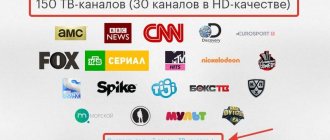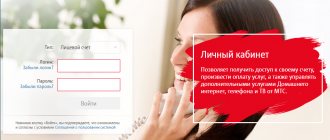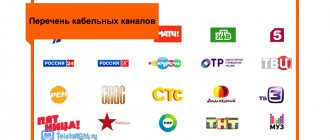for its subscribers and other users it already provides the opportunity to view more than 200 channels on any available device. Thanks to Smart TV technology, you can now use the services of the application on your TV: watch TV channels, already favorite films or just released new ones. What potential opens up for the user if you connect Megafon-TV to SMART TV, how to download and install the software, how to disable the subscription if necessary - in the material below.
Possibilities of Megafon-TV
The Megafon-TV media portal provides the opportunity to watch television and a library of films via the Internet. Thus, to gain access to your favorite films, TV shows or current news, you do not need to connect to a cable or antenna - it is enough to have a stable Internet and the Megafon-TV service on Smart TV .
The portal provides the following features:
- viewing more than 200 television channels and an extensive catalog of the most popular and in-demand videos anywhere on any device;
- automatic adaptation of broadcast quality to the speed of the available Internet;
- the ability to connect up to 5 devices simultaneously, including a computer, tablet, smartphone, set-top box and other gadgets;
- availability of television for users of different cellular operators and providers;
- possibility of a free trial connection for a week;
- the presence of a system of special filters and ratings, thanks to which the service offers the user only the content that meets his requirements and preferences;
- the presence of a special package for the little ones with a parental control option.
Now, even while on the road, you can turn on your favorite series on your smartphone or tablet, and when you get home, watch it on the big TV from where you stopped. In addition, if the Internet connection is unstable, then you can download the movie you like to your TV and then watch it offline.
Important! It should be noted that Megafon customers have privileges. For example, when watching channels on mobile devices, users do not pay for Internet traffic, but only the cost of packages. This offer is valid for tariffs: “Turn on”, “All inclusive M, L, XL, VIP”, as well as for.
Unlimited Internet traffic on “Turn on!” tariffs
When you connect to a tariff plan from the “Turn On!” family, you have the opportunity to watch your favorite series, TV shows and movies for free, without spending Internet traffic. To do this, it will be enough to record a mobile application and watch TV from your phone or tablet.
In addition to unlimited traffic, the operator’s subscribers receive monthly bonuses:
- The “Listen” tariff allows you to use 50 channels.
- With the active “Chat” offer – 50 channels and 2 movies.
- Tariff “Watch” – a package of 50 channels and 4 films.
- “Turn on! Premium” – 100 channels and 4 films.
Available channels
For television lovers, the Megafon-TV video service provides access to 150 different channels, 30 of which are presented in HD format. All of them are divided into thematic groups and are charged separately. So, application users can watch TV channels:
- in HD format: House of Cinema Premium, Russia, MTV, etc.;
- educational: Discovery, Travel and Adventure, My Planet, Wild, Zoo, Living Planet, Science, etc.;
- children's: Carousel, Disney, Cartoon, Multilandia, Children's, Penguin Lolo, Captain Fantastic, etc.;
- sports: Match TV, Boxing TV, KHL, World of Basketball, Match Premier, Eurosport, etc.;
- erotic: Russian night, Playboy, Naughty, O-la-la, etc.;
- with films: Trailers, Mystery, Promotion, Comedy, Eurocinema, Russian Illusion, Russian Detective, etc.;
- entertainment: Yu, Channel 8, O!Kino, Open World, Kitchen TV, Tochka TV, Kaleidoscope, KVN TV, etc.;
- news: Russia, Yugra, TNV, Mir 24, RBC, RT, TV Channel 360°, Euronews, Izvestia, etc.;
- musical: MTV, Muz TV, Zhara, Nashe TV, A minor, Vostok TV, etc.;
- federal: Channel One, Channel Five, Russia - 1, NTV, OTR, Russia 24, etc.
Cost of packages and additional services
For using the services of the application in question, a fee of 5 rubles is charged. in a day. This is relevant for tariffs without Megafon TV or for other operators. If you connect to the Megafon TV tariff plan, subscribe to paid packages or during the promotion period, no monthly fee will be charged.
The price of television packages ranges from 0 to 9 rubles. per day, and TV series - from 5 to 17 rubles. Connecting and deactivating the service is free of charge . The subscription fee is debited once a day automatically from the specified telephone or bank account.
For the Megafon and Megafon-Business tariff plans, 50 channels are available, and no separate viewing fee is charged. There is also a basic “Basic” package, which consists of 29 Russian public channels and is priced at 5 rubles. per day. Other packages are paid separately.
| Package name | Incoming services | Price |
| Maximum | 206 channels, 13 series, 1 film | 24 rub. in a day |
| Optimal | 112 channels | 12 rub. in a day |
| Large children's | 26 channels, 252 series and 172 films | 16 rub. in a day |
| 18+ | 8 channels and 289 movies | 21 rub. in a day |
| Cinema HD | 35 channels and 10 series | 9 rub. in a day |
| Premier match | Channel about Russian football, where all matches, teams and tournaments are presented | 299 rub. per month |
| Football match | 3 world football channels | 380 rub. per month |
| Amediateka | Amediateka 152 series, 200 films and 2 channels | 20 rub. in a day |
| Russion serials | 204 domestic series | 14 rub. in a day |
| Cinema by subscription | 2575 films and 26 TV series | 21 rub. in a day |
| Start | 195 TV series and 204 films of domestic production | 16 rub. in a day |
| Bloggers | 64 TV shows. | 9 rub. in a day |
Important! For users who want to connect to the service for the first time, a promotion is available that provides free viewing of some packages for a week or three days, depending on the conditions. At the end of the test period, funds will be debited according to the selected tariff plan.
Special portal Mediamix
You can refuse the service provided through the personal account section of the MediaMix portal. To disable your TV subscription you need to:
- log into the site using your phone number and password;
- in the left corner, at the top of the window that appears, click on the image of 3 horizontal stripes;
- a section with settings will appear in front of the user;
- At the bottom of the list that opens, select the subscription section and disable unnecessary options in it.
Upon completion of the settings, an SMS notification will be sent to your mobile phone indicating the completion of the service deactivation process.
Using the resource, you can disable all service packages or selectively individual ones: basic, children's or 18+ package of any modification.
Activating and setting up the application
The general installation scheme for the application in question looks like this: first you need to download it to your TV (SMART set-top box or mobile device), and then activate the service you like. The media service will become available to the client only after identification in the system indicating a contact phone number, to which all necessary information will be sent in the future . Therefore, the first thing you need to do after installing the program is register. To do this, you need to enter a code that will be sent to the specified phone number. You can carry out this procedure on the fly after launching the application or separately on the official Megafon TV website (preferably from a PC or smartphone), and then log in with your account.
Personal Area
When registering on the official website, a personal account becomes available to the user. This is the client’s personal page, which allows you to control and manage your account, namely: connect and disconnect packages, pay for services, see your account balance and monthly expenses.
Features of installation on SMART TV of different brands
To install Megafon TV on Samsung and LG TV receivers with Smart TV released since 2012, you need to go to the SMART menu and download the application. Installation of software on TVs of these brands is carried out through the Samsung Apps and LG Content Store. All actions for registration, authorization and connection of services are available through the program interface.
The above procedure also applies to SMART TVs from other brands, for example, Sony Bravia and Phillips. If the TV receiver runs Android, just go to the Play Market content store and install the service on your device.
On a note! If the Megafon TV video service is not in the list of available applications, it can be downloaded through a web browser, but only if this option is provided by the specific model of SMART TV receiver.
Supported devices
In total, you can connect 5 different devices to your Megafon TV media server account, which is registered to your mobile number. It can be:
- Tablets and smartphones based on the latest versions of Android and iOS. If you are a Megafon subscriber, Internet traffic will not be taken into account when using mobile devices.
- Computers and laptops with any operating system. Supported browsers are Google Chrome, Opera, Yandex Browser, FireFox, Safari.
- TVs with Smart TV from 2013.
- Apple TV consoles older than 4 generations.
- Media players FMC, Rombica Ultra v04, Rombica Helios v02, Cinemood Storyteller.
The Megafon TV account remembers your viewing history, so you can always start watching a movie on your phone, and then continue from the same place on the TV.
Before you start watching, you will need to install Megafon TV branded applications or the Verimatrix ViewRight plugin from the store, depending on the selected device.
Terms of use
To use the services of the video service in question, Megafon subscribers just need to send an SMS to number 5500 with the text “TV”, and then indicate the connection conditions (selected tariff). The service will be activated soon and you will be able to enjoy watching the selected channels.
And for those users who are not clients of this cellular network, a virtual number will be provided upon registration. It is tied to a specific client and is intended for making payments for services from a card account, virtual wallet or through web banking.
After installing and activating the application, you can start watching your favorite shows, TV series and movies. You can control the process in several ways: scroll through channels like on a remote control, enter the channel number, or use the search bar. For ease of navigation, all available TV channels are divided into thematic categories. This makes it not only quite easy to select the content you are looking for, but also to discover new ones.
When watching any movie or TV show, you can record or pause it so you can watch it later. Past broadcasts are also available - if you suddenly couldn’t catch an important match, you can watch it in the recording.
On a note! To watch movies in HD format, you need not only a large widescreen TV, but also an Internet connection with a speed of at least 6 Mbit/sec, and for Full HD - at least 12 Mbit/sec.
Connection via website
Don't know how to connect your mobile Megafon TV to your TV? Such equipment should support the common Smart TV option. Downloading the program is possible through the menu located on the TV screen. If you want to download the service from a personal computer, you should visit the official Megafon website. On the site you will be able to download software for various devices that are widely used today.
Step-by-step instructions include the following steps:
- Visit the operator's website or run special software.
- Select the item called “Registration”.
- Enter your mobile phone number . If you are not a current Megafon subscriber, enter it anyway, because then you will be assigned a virtual number for further identification when loading the service.
- Enter the confirmation code that you received after entering your cell phone number in the special field. Remember that one phone number is enough to add a maximum of 5 different devices to this service.
Sources used:
- https://megafon-lichnyj-kabinet.ru/megafon-tv-lichnyj-kabinet
- https://mymeizu-online.ru/megafon/tv-smotret.html
- https://megafongid.com/megafon-tv
- https://www.sravni.ru/enciklopediya/info/megafon-tv/
- https://lk-megafon.com/megafon-tv/
- https://gsmwiki.ru/megafon/podklyuchit-megafon-tv/
- https://promegafon.info/uslugi/megafon-tv
Disabling application and services
You can disable or any other package completely free of charge through the application interface or in your personal account on the official website . For Megafon subscribers, you can also use the “Stop” command indicating the tariff package, which should be sent via SMS to the short number 5060. Another option for deactivating the service can be dialing the code *506*0*package code# call. After this, you can safely remove the application from the device.
On a note! If none of the above methods are available, or the media portal does not work, you need to contact technical support at 0500 or visit the nearest service center yourself.
Megafon TV website
You can unsubscribe from one or more subscriptions to Megafon TV channels directly from the service website at megafon.tv.
Next, the subscriber needs to log in to the official program page that opens using his contact number and password.
Then click on the button to go to the “Packages” section. A list of all packages provided by the company will open.
Select an unnecessary package from the list and click on it to open access to channel subscription management.
In the lower right corner, click the active inscription: “Disable the service.”
Advantages and disadvantages
Most of the user reviews are positive, but there is also criticism, which is mainly aimed at some technical features of the video portal. For clarity, the advantages and disadvantages of Megafon TV are summarized in a table.
| Positive traits | Negative points |
| A large number of different channels. | The service does not support video transmission on some protocols, such as AirPlay. |
| Daily tariffing, which allows you to pay only for those days when there is a need for television. | You cannot play video content using the Chromecast digital media player. |
| Possibility to watch recorded programs and films. | The application interface is overloaded with information, which can make navigation difficult. |
| You can simultaneously watch TV in different places and on different devices. |
Summarize. Megafon TV is a new, but already quite successful direction of the largest Russian telecom operator. Due to the fact that its subscribers are provided with preferential conditions, this video service has become a priority among similar software. But for third-party users, the volume of services provided and the fees charged for them are very interesting.
Current promotions
The Megafon company is holding a promotion for its subscribers that allows them to use the Megafon TV option. The table shows all the packages that can take part in the promotion , as well as all the benefits provided to subscribers who own these tariff plans.
| Package name | Number of films available for rental | Traffic used |
| "All inclusive - S" | 1 | According to the tariff |
| "All inclusive - M" | 2 | Unlimited |
| "All inclusive - L" | 4 | |
| "All inclusive - XL" | 4 | |
| "All inclusive - VIP" | 4 | |
| "Internet S" | 1 | According to the tariff |
| "Internet Tablet S" | 1 | Unlimited |
| "Internet M" | 2 | |
| "Internet L" | 4 | |
| "Internet XL" | 4 | |
| "Megafon.Unlimited" | 2 |
All presented content can be used only in Russia and only personal account balance If the film rental was ordered before the financial block, then viewing the film will be available for the entire period acceptable under the terms of the Megafon TV service.
Excerpt from the Terms of Service.
Also, under the terms of another promotion, newly connected users are given a grace period of 30 days, during which they can watch channels from the “Main” package completely free of charge.