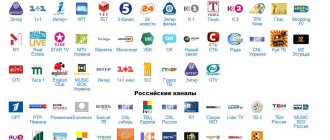Satellite TV without a monthly fee is a very attractive option because it allows you to save money. Of course, for this you need to purchase and install an antenna. Without it, the TV will not show anything.
There are a lot of television satellites in space broadcasting certain channels. Almost all developed countries have their own transponders on satellites. Even if not on our own.
Satellite television can be broadcast by any satellite without a monthly fee. The number of channels depends on its purpose. If a satellite exists only to broadcast paid packages, then there are usually few open TV channels. Moreover, these are usually some kind of test options.
Each satellite occupies its own position, which is indicated by a degree. In addition, each has its own coverage area. If you live outside of it, signal reception is impossible.
First you need to decide what exactly you want to watch, and then check whether reception is possible. Each satellite has its own frequency table.
The following satellites are in demand in Russia:
- Hot Bird;
- Yamal 401;
- Horizons 2.
They are the ones who broadcast all the main Russian free satellite television channels. Of course, other satellites also broadcast in Russia, but there are no programs in Russian. There are many different Turkish, Asian and African channels in this range.
Hot Bird is popular, but there are not many Russian broadcasts there. This satellite is mainly used to watch paid adult channels.
On many frequencies, broadcasts may be the same or duplicated, but in different time zones. The most basic federal channels are everywhere. Therefore, there is no need to install many antennas at the same time. Just a few are enough to ensure that there are as few coincidences as possible.
In addition, some paid satellite providers have a basic package of free channels. For example, this is “Tricolor TV”, which is located at a position of 36 degrees E. d. But only federal channels are open. All others - only after payment for services.
Installation of satellite TV
It is better to hire specialists to install the antenna. They will do it much better than you. Experts will also be able to recommend the best satellite television without a subscription fee.
If you do not have experience in this matter, it will be difficult to catch a signal. You need at least minimal knowledge and skills in this area.
It is recommended to contact specialized companies that, for a fee, will do everything quickly and efficiently. If you decide to do everything yourself, then you need to be prepared for the fact that it will take you a lot of time to experiment.
The connection diagram is not particularly complicated. Please note that different receivers have different sets of connectors on the rear panel. The most basic ones are always present. On modern models of satellite receivers there is an HDMI connector everywhere (it is missing in the figure below).
You need to connect the device to the TV via a digital port (HDMI), and not an analog one (VCR, “tulips”, SCART). After all, digital images are much better than analogue ones.
Difference between Pay and Free TV
If we compare independent TV connection and through a provider,
There are several advantages to the latter option:
- Watch scrambled TV channels, which together with open source programs generally provide more content.
- Customer service. All concerns regarding technical support and television performance are taken upon by the operator.
- Ease of viewing. The user can independently select the desired tariff, which is supplied in packages of channels.
From this we can conclude that paid viewing is more comfortable and of higher quality.
But this does not prevent the user from independently connecting, activating and watching paid content for home TV, and free broadcasting can be used as satellite television in the country.
Direction of converters
Each "head" on the antenna can only be pointed at one satellite. If you want to receive channels from different satellites, then you need several antennas. An exception is only possible when the satellites are located not so far from each other. In this case, you can install two “heads” side by side. It's much cheaper.
A large number of satellites can be connected to one receiver. Hotels use special devices called multiswitches. They are designed for simultaneous connection of 16 or more heads to multiple receivers. The fact is that many tourists live in hotels, and everyone wants to watch channels in their native language. Therefore, it is necessary to cover as many satellites as possible.
Television delivery principle
The provider programs the convector in such a way that the user can also access encoded programs, but to continue viewing, a fee must be paid.
In addition to the supply of television, the operator’s services include customer support and service. But this does not prevent the user from independently purchasing the necessary equipment and configuring it to a specific satellite.
They broadcast two types of programs:
- Coded. Paid content that requires payment to be viewed. It is unlocked using the CAM module in the receiver, into which the provider’s payment card is inserted.
- Open. These programs are not protected by blocking and are available for viewing from any equipment capable of receiving a signal from a satellite. You can watch them for free.
Possible installation problems
The installation of satellite TV must be carried out in accordance with certain requirements. The antenna must be pointed into the open sky so that the signal can reach its intended destination without hindrance. In addition, be sure to pay attention to the quality of your equipment. If there are dents or other defects, then signal reception may be greatly affected.
If you have an obstacle in the signal path, you need to either remove it or place the antenna in another location.
Digital TV without a monthly fee? We've waited!
If you don’t care in what quality you watch TV, and if you want your old country TV to show more than 3 black and white channels, then digital television receivers (DVB-T) can be a reasonable and affordable solution to the problem.
Digital TV without a monthly fee? We've waited!
The topic of the transition of television to digital broadcasting is heard more and more often in news releases. However, for the vast majority of residents of our country, the feasibility of the program for the transition to digital remains unclear. Apparently, everyone will come to their senses when the analog signal is simply turned off. And this should happen by 2015.
However, such a “wait and see” position is quite understandable. Those who are wealthier and “in the know” have long ago acquired satellite dishes, cable TV or set-top boxes for receiving Internet television. And the rest have to put up with the quality of the analogue television signal, the reception of which in some localities in Russia leaves much to be desired. They might be happy to watch television digitally, but they don’t know how to organize it painlessly for the family budget.
Meanwhile, such a possibility exists. The announced government program is to launch the so-called “First Multiplex” - a package of eight free TV channels broadcasting in digital quality and covering the entire territory of the Russian Federation. These are TV channels: First, Russia-1, Russia-2, Sports, Russia-24, Culture, Channel 5, Carousel. Broadcasting is carried out in the DVB-T standard and in MPEG-2/MPEG-4 formats. In the future it is planned to increase the number of packages.
To receive digital TV, you can get a TV with a built-in DVB-T tuner. For those who are not yet ready to change their TV to receive several TV channels, there is an alternative solution - a digital television receiver. It must be said that until recently the list of manufacturers of such devices included only little-known brands. But just a few months ago, BBK Electronics, known primarily as a manufacturer of DVD players, announced its DVB-T receivers.
BBK digital television receivers, like all the company’s equipment, promise to be affordable. But the main thing is that the user does not have to pay any subscription fee for viewing Multiplex channels or install complex expensive equipment. It is enough to connect a regular television antenna to the receiver.
“Eight channels are not enough,” you will probably say. For megacities, where analog television sometimes allows you to watch more than 30 channels, the statement is true. But for summer residents or residents of remote regions of the country where there are difficulties in receiving an analogue television signal, it may be quite sufficient. In addition, BBK receivers allow you to switch broadcasts from digital to analog with one button, so that eight channels in digital can be supplemented by several more in the usual analog format. True, you will have to purchase a special wire for this.
DVB-T receiver BBK STB105.
BBK receivers also have some other user-friendly features. For example, you can record programs onto USB sticks, including using a timer: depending on the size of the flash drive, you can even save several hours of video. Moreover, if you need to take a break from watching the broadcast (you never know what things can crop up unexpectedly), you can press pause, and then - albeit with the caveat that you will return within an hour - playback will continue from where it stopped. This feature is called TimeShift, or delayed viewing mode.
But no matter how many additional functions one or another manufacturer of DVB-T receivers offers, the biggest advantage of digital television is good picture quality. If you don’t care in what quality you watch TV, and if you want your old country TV to show more than 3 black and white channels, then digital television receivers (DVB-T) can be a reasonable and affordable solution to the problem.
Advantages
The advantages of satellite television are independence and the ability to freely watch channels. You don't need a TV tower for this. An antenna, a receiver and a TV are enough. Many consumers who live very far from populated areas escape boredom with the help of a satellite dish. And considering that there are a large number of free channels broadcast there, this option is simply wonderful.
Which satellites have free channels
Satellite TV users know that they won’t be able to watch TV channels without an access card. It contains information about the subscriber and informs the satellite about subscriptions, which, after decoding the signal, opens access to a specific package. Satellite TV for free means watching unencrypted channels . Many satellites have these, even those used by paid providers.
In Russia, users can connect to the following satellites:
- ABS 1/2;
- Eutelsat-36A/36B;
- HotBird 13B/C/D;
- Intelstal 15/Horizons 2;
- Intelstal 904;
- Express-AMZ;
- Yamal 401/Yamal 300K.
On a note!
A number of the satellites listed above are used by well-known Russian providers - Telekarta, Continent TV, Tricolor and others. At the same time, these same satellites also broadcast unencrypted channels. To watch satellite TV for free, you need to properly configure the equipment installed at home.
What kind of TV is needed to receive the DVB-T2 standard
You can also watch television without any dishes or operators, and for free. At the end of last year, the Government announced its full readiness to switch to a digital network. Today, two free packages are operating throughout Russia, broadcasting 20 federal channels. It is important to understand that viewing them is possible only if you have a TV with certain parameters.
In a word, you need a device with a tuner and support for the DVB-T2 standard. If you plan to buy a new TV for your home or office, then it makes sense to consult with sellers and purchase a device that will allow you to watch two multiplex digital television packages for free, in cases where there is no cable television, dish or Internet.
As a rule, all TVs that were released after 2016 support the DVB-T2 standard. Many of these TVs were purchased before this date. There are a lot of them, both among the range of well-known brands and less popular brands. If buying a new TV is not yet in sight, then you will have to buy a receiver. You can find out which satellite TV tuner is right for you in specialized stores. To do this, you only need to know the model and brand of your TV.
Satellite television operators in Russia
Satellite television in Russia is represented by federal operators:
- Tricolor is a brand of NJSC National Satellite Company, the most popular satellite company in Russia with revenue of more than 20 billion rubles and 10 million active subscribers. Founded in 2005.
- NTV-plus is the oldest Russian satellite service, launched in 1996. Now the organization’s subscriber network numbers 41,000 people, and revenue is 4.3 billion rubles.
- MTS-TV is a brand of the Public Joint Stock Company Mobile Telecommunications. The company began selling satellite television services in 2015. Over 3 full years, the subscriber network has increased to half a million people. The active growth of the network is associated with high demand in the Sverdlovsk region, Trans-Baikal and Krasnodar territories. MTS-TV - offers not only satellite television, but also an online media library. In total, 3.32 million people use all TV. MTS does not publicly highlight television revenue in a separate report.
- Telekarta is a brand of the group, which is one of the 5 largest satellite television operators in Russia. Total revenue is 3.3 billion. 3.14 million households are connected to the operator’s satellite network. The group of companies was founded in 2005, and 10 years later Telekarta was recognized as the best satellite operator in the Russian Federation.
- Hotbird is a series of satellites through which digital radio and TV channels are transmitted. All satellites belong to the French operator Eutelsat. Some channels are broadcast free of charge. To view them, it is enough to configure the equipment to the appropriate orbital position and frequency in MHz. The first Hotbird satellite was launched in 1995. TV operators from the Top 4 lease satellites from Eutelsat.
Each operator offers its own conditions. Let's take a closer look at them.
How to find a new channel on a satellite dish
If for some reason the receiver’s settings have been violated, you can solve the problem yourself. How to install channels?
First you need to find out which satellites the dish is tuned to. This is not at all difficult to do if you remember which specific TV channels the tuner used to receive. Usually one antenna is installed on 3 satellites: “Amos”, “Astra”, “HotBird”. Sometimes heads for additional satellites are attached to the antenna.
A specific satellite always corresponds to a specific head. If you have a regular antenna installed for 3 satellites, then you need to take into account their location: on the left - “HotBird”, on the right - “Amos”, in . From each head comes a cable that connects it to the disegc switch, which is located at the back of the antenna. All disegc outputs have their own numbers.
Tuning satellite channels manually
- Find the “Settings” item in the menu. When you go to it, satellite parameters appear on the screen: name, polarization, signal level and quality. In different models of set-top boxes, these parameters may be called differently.
- When you go to the “Satellite” item, a list of pledged satellites appears. You need to click on the one you want to configure.
- Switch to the "disegc" tab. In this tab you need to find the number that corresponds to the previously selected satellite. In this way, the satellite is “bound” to the switch port.
- These steps must be repeated with all available satellites. After that, press the “Exit” button on the remote control, and save the settings by pressing the “Ok” button.
If the antenna is installed in such a place that access to it is difficult, then setting up the receiver will be more difficult, because you will have to act at random. In this case, you will first need to perform steps No. 1-2 in the indicated instructions. After that, go to the “TP Number” tab (in some models it may be called “Frequency”, “Transponder”). Find the working frequency in the list of frequencies, i.e. the one on which the channels of interest are broadcast. After that, press the “Ok” button on the remote control and go to the “disegc” tab. There, select any number from the list at random and click “OK.” After this, observe the signal scale indicators. If they have risen to the maximum value, then everything should be left as is. If not, then you need to do all these manipulations with other numbers until the signal scales reach the maximum. All these steps must be repeated with each satellite, and then perform step No. 4 of the previous method.
Such recommendations are relevant for situations where the channels on the set-top box have disappeared due to third-party interference - the firmware has crashed, the user accidentally pressed the wrong button, etc.
What should you do if your favorite channel has simply moved to another frequency that is not in the set-top box list?
The settings menu may vary depending on the model. The “blind” (i.e. automatic) search function for all frequencies is not available on all devices, and where it is available, it does not always function successfully. Therefore, you have to search for channels manually.
First of all, you need to find out the satellite broadcasting parameters of the required channels. Most often, a certain period of time before the channel switches to another frequency, it makes a corresponding notification - a text message with the broadcast parameters that will happen in the future. If such a notification appears on the screen, you need to write it down. If the change in parameters comes as a surprise, you will have to look for the corresponding information in the frequency table.
First you need to follow steps 1-2 of the instructions for setting up the tuner. Then press the yellow button on the remote control and go to the frequency editing menu. By clicking on the green button (“Add”), manually enter the broadcast parameters of the channel of interest. To do this, you need to use the number buttons on the remote control. If the parameters are already on the receiver, a notification will appear on the screen and the tuner will switch to the specified frequency. After this, you need to press the red button on the remote control, and then the “Ok” button. The device will begin searching for channels based on the specified parameters. After completing the search, you need to exit the menu by pressing the “Exit” button, simultaneously agreeing to save the changed settings.
TV channels that were found by the device during such a search are usually displayed at the end of the list. At the same time, previously found ones are not deleted. But they can be removed manually before starting a new setup by resetting the device to factory settings (there is an item for this in the installation menu).
If you are sure that you performed all the steps correctly, but still failed to configure the device, then you need to contact a specialist.
How to enter a new transponder frequency and scan for new satellite channels
The software of different receiver models has a number of common properties and parameters. They are the basis for ensuring signal reception, tuning and adjusting channels.
First of all, this is setting up the disk ports, as well as entering and scanning the frequencies of transponders and satellites.
In most models, this requires going to the menu (installation or satellite settings menu).
Enable disk settings, select the desired port for a specific satellite.
You need to configure frequencies in the satellite tuner using colored buttons or menu item names. Most software for satellite set-top boxes has the function of creating a new transponder by pressing the desired button. If there is no such function, then you can safely edit an unnecessary frequency (which does not work or has lost its relevance). To do this, you also just need to click on the desired button in the menu. After that, enter the required parameters, save and scan. If you look closely, scanning a certain frequency will not be difficult. Or you can scan the entire satellite.
In addition to the frequency, you will need to indicate the flow rate (in some devices - the DVB-S or DVB-S2 stream itself), as well as the polarity - V or H (vertical or horizontal). Sometimes it is necessary to enter FEC (forward error correction) - ½, 2/3, ¾, etc.
Frequencies can be found on the Internet, or you can find them out from specialists.
All new channels will appear at the end of the general channel list.
A transponder is a transceiver device that sends a signal in response to a received signal. In this case, the transponder itself is not needed, only its signal transmission frequency is needed.
What equipment is needed
If a decision is made to install satellite television without a dish, then the operator providing such services, as a rule, provides or recommends the necessary equipment. Depending on which connection option is selected, you will need:
- Receiver.
- Tuner for satellite television (with support for DVB-S2).
- Software.
Buying a receiver is a responsible and difficult task, although not very expensive. The price of different devices ranges from cheap (less than $20) to expensive ($200). It all depends on their functionality:
- presence or absence of a card reader;
- ability to record programs on flash drives;
- video viewing capabilities;
- functions for pausing broadcast broadcasts;
- digital standard;
- number of other functions (connectors for connecting a keyboard and mouse, the ability to view files and photos, viewing content from other external devices, built-in media player)
An almost modern receiver is a complex radio-electronic “computer” with an operating system.
Technical requirements
You can set up Tricolor via the Internet without a dish on the following receiver models:
- GS B532M, E521L, B531M, B521, B520, B533M, B522;
- client-server systems, with main receivers GS B521, B531M, B532M, B533M, client receivers GS C592, C591, C5911.
For stable signal reception, you will need a stable Internet connection with a speed of at least 5 Mbit/s. As evidenced by subscriber reviews and recommendations from providers, it is better to focus on a minimum traffic rate of 15 Mbit/s. In this case, taking into account the peculiarities of the Russian segment of the Internet, the video will be displayed without delays or glitches.
Channel list
The list of TV channels available for free in 2021 deserves special attention. It does not contain anything unexpected and consists of 22 titles. In addition to the usual federal channels, subscribers will be able to watch:
- Saved;
- Carousel;
- World;
- OTR;
- Star;
- TVC;
- Match.
In addition to the mentioned 22 public TV channels, customers are additionally provided with:
- 3 radio stations;
- 1 teleshop;
- 4 information channels from Tricolor, allowing you to find out the main news of the satellite company.
All of the above is available at any time, except for cases of preventive maintenance. In such situations, you just have to wait until the end of the forced technical break, since it is impossible to influence its implementation.