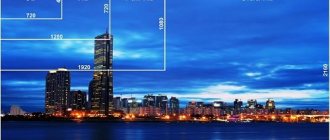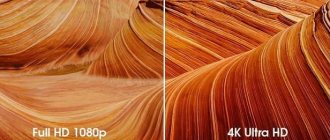The best-selling TVs are models with 4K and Full HD resolution. The former are more expensive and reproduce images with a high degree of detail and clarity. TV equipment of the second type today is already classified as a budget class. But a more affordable price does not indicate poor quality of the unfolded image. It is bright, natural, contrasting. Therefore, many buyers have reasonable questions: which TV is more reasonable to choose for the home - 4K or Full HD, is it worth overpaying for expensive models? Our experts found the answer.
Full HD is enough for many and users see no difference from 4K
If you are not one of those who like to sit close to the monitor, then most likely you do not particularly notice the difference between Full HD and 4K resolutions on mass-produced 21-23″ monitors with the same sizes of elements on the screen. And if you take TVs with common diagonals in the region of 40-46 inches and sit at a distance of two or three meters, then only a person with perfect vision will notice the difference between Full HD and 4K pictures.
This is confirmed by numerous studies in which viewers simply do not see the difference between Full HD and 4K, even at much larger image sizes produced by a film projector. The reason is that the resolutions have come close to the resolution of the human eye and it is simply not able to notice the difference at an adequate viewing distance.
4k Ultra HD as an ultra-high definition television standard
The “4K” or “Full HD” marking is used by TV manufacturers to indicate the screen resolution of a particular model. The term "4K Ultra HD" is also used to identify ultra-high definition television broadcasts. The advanced UHDTV standard ensures broadcasting clearer and higher-quality images.
The UHDTV standard can have a resolution of not only 4K, but also 8K - 7680x4320 pixels. NHK managed to broadcast the picture with such high resolution. Broadcasting in 8K is an ambitious project. 4K Ultra HD TV is supported by many TV providers. For example, the Russian operator Tricolor TV launched the first broadcast in this format in 2013. Interest in television broadcasting in ultra-high definition format is growing gradually. It is supported by several channels, the first of which was launched in 2014.
Massive video cards have not been able to handle 4K in games for many years
GeForce RTX 3060Ti also failed in 4K
As soon as a new generation of video cards comes out, I hear the same optimistic phrase in reviews - “Finally, 4K gaming has become available on the GeForce GTX 1080Ti , ( GeForce RTX 2080Ti , GeForce RTX 3080 , and so on).” But not even a couple of months pass before another unoptimized hit puts a top-end video card on its back. This time it happened with Cyberpunk 2077 the GeForce RTX 3080 nor even the GeForce RTX 3090 can handle , producing an average of 43 and 51 frames, respectively.
As it turned out, there are two versions of Cyberpunk 2077, one is the game of the century and a “sacred cow” that cannot be criticized in blogs, the other is a failure of not even a year, but a five-year plan, and is synonymous with a monstrous deception of players
With ray tracing, the situation is even worse, and the GeForce RTX 3080 and GeForce RTX 3090 are capable of providing an average FPS above 60 only in Full HD. 4K gaming has once again turned out to be something tempting, looming on the horizon, but unattainable, and this time it will be pushed back even further by resource-intensive ray tracing in games. And this is the situation on top video cards, for which there are only a few percent of buyers, and on mass-produced xx60 video cards you don’t even have to think about 4K in new AAA games.
Nowhere to watch: 4K is not broadcast or sold
As you can see, there is a decent amount of content.
Large streaming services add a lot - Netflix, for example, which films new films in UltraHD. Hulu, on the contrary, ordered professional manual upscaling of everyone’s favorite films. And I started with Bond.
The largest American retailer in its Amazon Prime program announced the appearance of 600 recent and not so recent films in UltraHD with support for an expanded color gamut.
And finally, there is Vidity, a project designed specifically for 4K broadcasting. It has already been supported by the largest rights holders, and the resource is actively developing.
Satellite broadcasts began in 2015. A lot has changed since then.
4K content is scarce even in 2021
If in games we have long been able to set 4K resolution, then with films and video content everything is not so simple. In the field of television, TV operators in Russia offer 4K TV channels, but their number is still very small, and the demand is small. And video streaming services and video hosting sites, which we often watch on monitors, have long offered 4K resolution video, but there are few channels that support it, and for now this is the domain of top-end channels with expensive equipment. And ordinary, semi-amateur, but interesting It channels have just begun the transition to QHD on YouTube.
Where do the firewood come from? - From the forest, obviously
4K Content Sources
After visiting the store and comparing Full HD and Ultra HD 4K pictures with each other, if you have the financial opportunity, most likely the spontaneous decision will be the following - That’s it. It's decided. I want to buy an ultra hd 4k TV with the recommended diagonal.
Amazing. The Ultra HD 4K quality is truly amazing. The quality of the demo video shown to a potential buyer is 4K. This is exactly the case when the content is relevant.
A small but very important recommendation for a potential buyer of an Ultra HD 4K panel. Before you buy it, think about it: What 4K content will you be able to watch?
Tricolor Ultra hd
If in your region satellite television under the Tricolor TV brand is available from 36 degrees, you can use Tricolor ultra hd as a source of 4K content.
The operator, on its official website, offers an Ultra HD package for connection. According to the operator, three exclusive and vibrant TV channels in ultra-high definition are offered for viewing:
TRICOLOR ULTRA HD - movies and TV series Claimed to be the first film channel in Russia broadcasting in 4K Ultra HD format. Wide selection of foreign and Russian films. Tricolor ultra hd program
Fashion One - fashion TV channel about fashion, entertainment, lifestyle. Tricolor Fashion One program
Insight Ultra HD Reality shows, extreme travel and sports, innovative documentaries, interactive projects. TV program Insight Ultra HD
The subscription fee for the Ultra HD package is 1,200 rubles per year.
I have not seen the channels of this package live; they are not yet available in Novosibirsk. Our brand broadcasts from 56 degrees. And yet, at a minimum, doubts creep in about the quality of the content provided on the TRICOLOR ULTRA HD channel. The owner of the channel is Tricolor himself. What kind of films are broadcast on this channel. Is the content the company purchases compliant with the standard?
How to connect the Tricolor ultra HD package?
The technical characteristics (capabilities) of the purchased panel must meet certain requirements. You can pay a lot for the panel, but it will be impossible to connect to the ultra HD package. The price of an Ultra HD 4K TV is not an indicator in this case.
What should an Ultra HD panel have and be able to do to connect tricolor 4K content?
Let's start with the fact that at the time of publication of this article, the operator does not have receivers that can “read” the 4K format. To view the operator's high-definition television package, you need to purchase a satellite TV set with a CI+ conditional access module. The Tricolor TV access card is placed in the module. And the module is installed in a CI slot with support for the CI+ standard
— the panel must have a CI slot supporting the CI+ standard
As a rule, the next requirement is interconnected with the previous one. That is, if there is the first, then there will be a second, but just in case I will still voice it.
— the panel must support the DVB-S2 broadcasting standard (satellite broadcasting)
— the panel must have a built-in HEVC / H.265 decoder. According to accepted standards, Ultra HD video compression in satellite TV is carried out using this particular codec. No codec support, no picture.
Even if the panel meets the stated requirements, it would be a good idea to check with the TV manufacturer or the Tricolor TV company whether there will be a movie? Are the equipment compatible with each other?
In fact, the subscription fee for the year will be a total of 2,400 rubles. Why?
The Ultra HD package (1,200 per year) is optional. In order to view it, you must have a pre-paid basic package. In Tricolor TV it is called “Unified”, and it costs 1,200 rubles per year. The “Unified” package contains more than 200 channels, of which more than 30 are Full HD.
Smart TV
If the panel supports Smart TV technology, and you have sufficiently fast and stable Internet at home, 4K content can be viewed through paid online services. Such as Netflix, IVI, OKKO, etc.
At the time of publication of this article, there is still little Ultra HD 4K content on online services.
4K Ultra HD Blu-ray Player
Blu-ray Discs can be used as a content source. 4K Ultra HD Blu-ray players have just begun to be released. They're not cheap. The Panasonic DMP-UB900 player presented on the Russian market costs around 60 thousand rubles.
In addition to Panasonic, Samsung and Philips announced their 4K Ultra HD Blu-ray players at CES 2021. In addition to the player, one must also take into account the fact that Blu-Ray 4K Ultra HD discs are very, very few.
When using this option (or even without using it) as a source for viewing 4K Ultra HD content, it is important to know one important detail. The store consultant may remain silent or simply not even know this.
- the panel must have at least one HDMI 2.0 or DisplayPort
If there is no DisplayPort, and instead of HDMI 2.0 the panel only has HDMI 1.4 - sadness. HDMI version 1.4b will only transmit a high-resolution signal at 30 Hz. HDMI 2.0 is capable of transmitting video with a resolution of 4K (2160p) and a frame rate of 50 or 60 frames per second. And supports ITU-R Recommendations BT.2020 with a color depth of 10 bits or more. That is, it complies with the accepted standard.
The weight of 4K content is very heavy for modern drives
Zack Snyder's Justice League is 4 hours long and it's scary to imagine how much it will weigh in 4K
If you decide to shoot 4K video yourself, you will most likely be faced with a huge weight of video files, on average four times the weight of high-quality Full HD video. For an average PC or laptop with a hard drive of a couple of terabytes and an SSD drive of 256-512 GB, these are very large volumes that require serious investments in storage for storage. Movie buffs who prefer to store 4K movies on hard drives face the same problem. Movies that take up 30 to 90 GB require huge disk space for storage.
And hard drives today cost a lot, for example, the popular WD Purple (WD40PURZ) , designed for video surveillance systems, but actively purchased in ordinary PCs due to the use of traditional CMR recording, costs almost 10,000 rubles. It’s easy to calculate that only about 70 4K movies with an average size of 50 GB will fit on such a disc.
And WD Purple with a capacity of 6 TB already costs 15,000 rubles, which for many users is already quite a significant amount, which they would rather spend on increasing PC performance or high-quality peripherals.
What is smartphone screen resolution?
First, let's define the term “screen resolution”. To display images on the screen of smartphones and computers, millions of small pixels (dots) are used to make up the display. The number of pixels horizontally and vertically is the screen resolution.
Screen resolution is usually designated as 1024x768 pixels (or 1366x768, 1920x1080). These numbers mean that the screen has 1024 pixels horizontally and 768 pixels vertically.
Naturally, the more pixels on the screen, the higher the image and video resolution will be. But to be precise, you need to take into account not only the number of pixels, but also the screen size (diagonal). Displays with more pixels per inch of screen have the best picture. This is called pixel density. Read more about it here.
Manufacturers of all kinds of devices with screens, in order not to confuse buyers with numbers, have come up with beautiful names for standard resolutions. They look like HD, qHD, WQHD, Full HD, 4K, etc. Below you can see a table of correspondence between names and numerical values of screen resolution.
Table of popular phone screen resolutions
| Permission name | Horizontal × Vertical number of pixels | Other permission names |
| 720p | 1280 × 720 | HD, High Definition |
| 1080p | 1920 × 1080 | Full HD, FHD, Full High Definition |
| 4k | 3840 × 2160 | 4K, Ultra HD, Ultra-High Definition |
| 8k | 7680 × 4320 |
What is HD (720p) and Full HD (1080p)
Never before have technical specifications misled ordinary people as much as in the case of HD and Full HD resolution. These words were shoved everywhere: on TVs and smartphones.
The confusion often stemmed from the fact that when HD TV was introduced, the industry used multiple broadcast formats and display sizes. Now there is a clear standard.
- HD resolution (High-definition English - high definition) is 1280x720 pixels. Therefore, this resolution is also called 720p. This resolution is the province of budget and some mid-priced smartphones.
- Full HD resolution (Full high-definition English - full high definition) is 1920 × 1080 pixels. This resolution is also called 1080p. Found in phones in the mid-price range.
Since in phones, unlike TVs, the screen is usually smaller horizontally and higher vertically, their characteristics are often written like this: 720x1280 or 1080x1920.
Don't forget that screen resolution is a relative value. Therefore, you can find both smartphones and TVs with Full HD resolution. Naturally, the latter will have a larger screen diagonal. This means that TVs will have less pixel density due to the screen size. For example, a smartphone with Full HD shows much more detail than a monitor with the same Full HD. Think for yourself, because a smartphone has about 300 ppi (pixels) per inch. And a TV, for example, only has 60 ppi.
But you won't always feel the difference. Since you watch TV from a distance of 2-4 meters. And your phone screen is always at arm's length.
In any case, when choosing a smartphone screen, be sure to pay attention to the pixel density characteristics, and not just its resolution.
A simple rule is that the larger the diagonal of the smartphone, the higher the screen resolution should be. So that the pixel density does not fall below 300 ppi.
Screen resolution 2K (2K, WQHD, 1440p)
Over the past five years, manufacturers have been desperately trying to build higher resolution screens into smartphones. Even where they are not particularly needed. As a result, Quad High Definition (QHD) screens have become popular in modern mid- and high-end phones.
QHD resolution has four times more pixels than standard 720p (HD). Namely 2560x1440 pixels. That’s why it’s also called 1440p for short. This resolution is often also called WQHD (Wide Quad High Definition). It's all about the aspect ratio. We will talk about it a little later in this article.
QHD resolution is sometimes called 2K. Implying it's half the resolution of 4K. This is not entirely correct. Technically, 2K resolution is 2048x1080. This means QHD is still better. QHD can even be called 2.5K.
4K and UHD resolution
As with QHD and 2K, 4K and Ultra High Definition (UHD) resolutions are often mixed and exchanged. Again, this is not entirely fair and correct.
4K screens have a resolution of 4096x2160 pixels. UHD differs in the number of pixels: 3840×2160. The confusion stems from the fact that 4K is a professional term used by film producers. And UHD is a term for people and equipment manufacturers. Again, this all has to do with aspect ratio. Be patient! We'll tell you about it soon.
Both resolutions (4K and UHD) are often referred to as 2160p. Until now, most manufacturers have avoided putting 4K screens into phones. Since the higher the resolution, the more battery power the display consumes. But you can still find ridiculous and rare 4K phones on the market. For example Sony.
5K, 6K and 8K resolution
5K resolution is rare. You won't find this on phones. 5120x2880 pixels on a smartphone screen already seems like too much even for the most numbers-hungry manufacturers. This is twice the QHD resolution.
There are also 6K and 8K. Let's hope that such smartphones will not appear soon. And when they appear, new types of batteries will be invented that can withstand the energy appetites of such displays.
What is screen aspect ratio
Since screen manufacturers are people with a sick/big/violent (choose the one that suits you best) imagination, in addition to resolution, diagonal and pixel density, they also came up with the “aspect ratio” characteristic.
Aspect ratio is the proportional relationship between the width and height of a video image. Here's how it's usually written: 1:1, 16:9, and 4:3.
What are the aspect ratios?
The most common are 16:9 or 9:16, 4:3, 1:1 and 2.4:1.
- 16:9 is the standard widescreen aspect ratio.
- 9:16 is all the vertical video we watch on our phones. This is a perfect 90 degree video rotation at 16:9.
- 4:3 – In the 80s and 90s of the last century, many films and television shows were shot with this aspect ratio.
- 1:1 is a perfect square and is the aspect ratio for Instagram or Facebook videos.
- 2.4:1 – ultra widescreen or anamorphic image format. It is often used in movies to create a super cinematic feel.
With a resolution of 1920x1080 pixels, the screen will have an aspect ratio of 16:9. This is the most popular ratio. It is supported by film companies and Internet services. This is the aspect ratio used to shoot videos on phones.
At the same time, smartphones often use non-standard resolutions. And therefore the aspect ratio there will be non-standard. For example, in iPhones you can find this: 2.17:1.
There is no trouble here. Your phone will still be able to display videos at a different resolution and aspect ratio. It’s just that sometimes the video will not occupy the entire screen, and black bars will appear at the bottom and top, filling up the extra space on the screen.
High-Hz Full HD monitors
ASUS PG259QNR ROG Swift has a 360Hz refresh rate!
The massive distribution of high-Hz Full HD monitors easily utilizes the power of video cards that could be used to work in high resolutions. For many buyers, the choice in games between 4K images at 60 FPS and Full HD at 144 FPS clearly leans in favor of smoother images with high frame rates.
4K Ultra HD Features
The most obvious advantage over its predecessors is the high pixel density. However, resolution cannot be called the only advantage of 4K Ultra HD. For example, the developers expanded the color range, which became the reason for the emergence of HDR. The naturalness of the image has increased.
Work is continuously underway to create new standards - UHD Premium, Dolby Vision, etc. The first has been in use for quite a long time. Mostly manufacturers rely on it, trying to achieve the perfect image. Dolby Vision technology is supported, as a rule, by flagship models. Its essence is to increase brightness, and the color depth is 12 bits.
Increasing the number of frames to 60 FPS is another feature of the standard under consideration. This was achieved through the use of the updated HDMI 2.0 interface, which began to be used everywhere relatively recently. Flagship models of TVs, media players and set-top boxes are equipped with an HDMI 2.0a connector, which allows you to play content in accordance with HDR technology.
Cheapness of Full HD monitors
ASUS VA24EHE
If on the TV market it is already quite difficult to buy a modern model without support for 4K resolution, the monitor market offers a huge number of high-quality budget Full HD monitors. ASUS VA24EHE monitor , with an optimal Full HD diagonal of 23.8″ and a 75 Hz IPS matrix, costs only 9,510 rubles.
Philips 276E8VJSB
And 4K monitors, which usually have a larger diagonal, start at prices above 22,000 rubles for a model with an IPS matrix. For example, Philips 276E8VJSB with a 27″ and 60 Hz matrix.
Which TV to choose: FullHD or UltraHD
It depends on the intended use. If you only plan to watch television and movies, there are no high requirements for picture quality, and the diagonal will not be larger than 50″, then a TV with FullHD will be sufficient.
When choosing, be sure to find a note indicating that the device supports this format.
Otherwise, you may encounter a situation where a TV with a resolution of 1980x1080 can only play SD quality video. The mention of HD Ready support indicates that only HD playback is possible, not FullHD.
If you want to watch movies and play video games in maximum quality, then you should think about an UltraHD TV. It will provide not only a bright and vibrant picture, but also high-quality sound. If you have a TV set-top box with 4K support running Android or another signal source, you can save a little by buying a device without the Smart TV function.
It's all for the West
For the Russian consumer, Netflix and some of Amazon Prime are available from this set.
Thanks to some communities, pictures from 4K sources are combined with Russian-language dubbing from a lower-quality (DVD or BluRay) version of the film, turning into a localized version. Modern rules prohibit publishing a direct link, but the searcher will always find it.
In Russia, UltraHD broadcasting is carried out by Tricolor-TV.
You can also buy a top-end console – PlayStation 4 Pro or Xbox One X with support for 4K games. This opens up a whole new world of excuses for having such a TV at home!