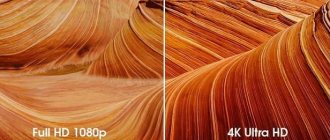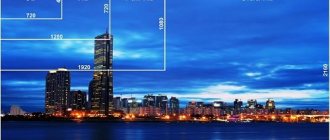When choosing a TV, the consumer always pays attention to the labeling and technical specifications. A particular subject for debate is screen resolution. Should you overpay for a TV with 4K support or save money by purchasing a Full HD model? The answer to this question depends on many factors: budget, nature of use of the TV, expected results. Few people know what Full HD is, so it's time to figure it out. This is the only way to make a competent and informed decision.
History Full HD
Resolution reflects the size of the image displayed on the screen. This parameter is measured in points, that is, pixels. The higher the resolution, the higher the quality and better detail of the picture. Today, models are being produced that support the HD format - “high definition”: the abbreviation HD stands for High Definition. Resolutions starting from 720x576 pixels fall under this standard.
Over time, an unspoken rule was adopted that the resolution of the HD standard is 1280x720 pixels. The quality of displays, screens, matrices and equipment, in principle, increased, and developers introduced innovative technologies into the production process. The logical result of the technical revolution is the appearance of Full HD in 2007.
The screen resolution of the new standard is 1920x1080 pixels. The pixel density has increased significantly, which has improved image quality. The standard began to be actively implemented in 2007. Improved detail allows you to see even minor image elements.
There is such a thing as amorphous Full HD. The screen resolution is 1440x1080 pixels, but the pixels are not square. In regulatory documentation this standard is referred to as the abbreviation HDV. The permit has been in use since 2003. The HDV marking is quite common in various models of video equipment. Fun fact: The first high-definition movies to be released on Blu-Ray and HD DVD were presented in HDV.
The main difference between Full HD and other standards is resolution, which directly affects the detail of the image. Developers are constantly working to improve this parameter, ensuring a fully immersive viewing experience.
What other screen parameters should you pay attention to when choosing?
Other important selection factors:
- Update frequency.
A parameter showing how many times per second the image is updated. Standard frequency is 60 Hz. If the value is lower, it may result in blurred images. It is better to look at devices with a frequency of 120 Hz and higher. - Contrast.
A high contrast ratio brings out more shades and shadows on the screen, thereby significantly increasing detail. As can be seen from the above advantages of devices that support Full HD resolution, they have a better contrast parameter. But before making a final decision, visually test the brightness, contrast and other capabilities of a particular device. - Number of ports.
They may be needed to connect a game console or speakers. Take a close look at their number and think whether it is enough. It is better to take a TV that has at least four of them.
What does Full HD format mean?
A standard definition (SD) image has a resolution of 720×576 pixels. Full HD resolution is 1280×720 pixels, this is a high-definition image. The resolution of the new standard is almost twice that of the previous one. HD format resolution 1080 - 1920x1080 pixels. There are also several subgroups of the HD 1080 format: progressive, interlace.
The peculiarity of the progressive sub-format is that the video is output instantly, and not sequentially. Outputting content according to this principle prevents the appearance of the comb effect, and maximum image detail is maintained. Full HD is a high definition video format. The base screen resolution is 1920x1080 pixels. The aspect ratio is 16:9.
What is aspect ratio
In simple mathematical terms, the aspect ratio is the ratio of the width and height of the TV. The higher the first number in relation to the second, the wider the screen compared to its height.
As a rule, many monitors have a standard 16 by 9 ratio, which is present on all televisions. If we look at gaming monitors, then the ratio is different - 21 to 9. The number of pixels and image quality depend on the ratio. Without knowledge about it, you can easily buy the wrong option that you would like.
For different video formats, you can find different ratios, which directly affect the quality.
Comparison of HD and Full HD
Full HD can hardly be called an independent standard. This is a marketing tool that Sony used in 2007 to attract the attention of the target audience to its products. Other manufacturers supported this initiative and began to actively use the advertising tag. Therefore, when you see the HD Ready marking, it means that the screen resolution size is 1280x720 pixels, and if Full HD, then 1920x1080 pixels.
Adhering to the point of view that Full HD is not a full-fledged standard, we can call it a modification of HD, which has better picture quality. Noticeably higher pixel density. Users always focus on screen resolution: the higher it is, the higher the clarity of the image. Increasing the number of matrix pixels really allows you to broadcast the most detailed picture.
For Full HD you will have to pay more than for SD or HD. The results of the studies confirm that FHD is characterized by improved picture quality, which exceeds previous standards by approximately 4 times.
Full HD technology can also be used to play content in other resolutions. Matrices automatically try to improve low resolution to optimal performance. TVs that do not support Full HD are not able to reproduce images in high definition format.
How does Full HD differ from other standards? There are several fundamentally important points. For example, the simultaneous use of 2 types of sweep is implemented:
- Interlace: Divides the frame into 2 fields, which are made up of lines. The image is displayed on the screen in stages;
- Progressive: the frame appears immediately on the screen in its entirety. Provides excellent display of dynamic scenes, the image does not blur.
If we talk about the popularity of technology, the sales level is higher for models labeled Full HD. However, manufacturers are not abandoning HD, since such TVs are much cheaper, and there is also a demand for them. This resolution is also supported by many budget smartphones.
Most of the popular TV set-top boxes are Full HD or 4K models. This type of device can be connected to an HDTV to play content in high quality.
What do HD and Full HD formats have in common?
Full HD resolution is 1920x1080 pixels, which is the main difference from the previous standard, but there are a number of similar aspects:
- This is the same format, the only difference is that Full HD has a higher screen resolution;
- In both cases, interlaced frame scanning can be used;
- They can be used to play content with a resolution of 720x576 pixels;
- TVs labeled HD and Full HD are equipped with HDMI and DVI interfaces.
What is the fundamental difference between HD and Full HD
Main differences:
- The key difference is screen resolution, which affects the quality of the broadcast image.
- Full HD TVs mainly support progressive scanning or its combination with interlace, which allows you to maintain clarity while broadcasting dynamic scenes.
- The aspect ratio is another feature. Full HD has a 16:9 aspect ratio.
- For many consumers, the key difference between Full HD monitors and TVs is the price. The cost of this technology is much higher than HD.
How screen size affects resolution
To answer briefly - directly. The larger the screen, the higher the resolution required to display high-quality video, and so on. Thus, the user must understand: when buying a large TV, it is necessary to purchase a higher resolution. Only this way and no other way. This is due to the fact that with a large screen and low resolution there will not be many pixels. They will be visible and most likely such TV will be unpleasant to watch.
When choosing a screen size and its resolution, it is worth remembering this direct relationship. In other cases, it is better to choose a smaller screen if you need to save on resolution and, accordingly, on price.
4K is on the heels
In 2012, the first equipment models supporting 4K Ultra HD began to appear. Key advantages are maximum detail, high screen resolution (3840x2160 pixels). A few years ago, Full HD technology was the priority option for the average consumer, but now the situation is changing in favor of Ultra HD. The developers managed to solve two problems at once that were holding back the mass use of 4K. Firstly, the price has dropped. Secondly, there is much more content.
From a technical point of view, the 4K standard is significantly superior to Full HD. The user is offered complete immersion in viewing due to the broadcast of high-quality images with maximum detail. Over time, Ultra HD will completely displace its predecessor from the market. However, it is absolutely certain that this will not happen today.
A new problem has appeared - large-diagonal TVs with 4K support are extremely expensive. Therefore, some users still use Full HD technology. It is possible that this barrier will also be overcome in the near future. If your budget allows, you can safely buy a 4K TV: such an investment will pay for itself extremely quickly.
Frame rate.
Interlace is compatible with frame rates of 25, 29.97 and 30 per second. Progressive scanning can be combined with doubled frame rates, for example, 50, 59, 94 and 60, where full frames replace fields, thereby combining the smoothness of interlaced scanning and the stability of progressive scanning images, as well as the traditional 24 frames per second for cinema .
The symbols HD720/24p mean: frame resolution 1280x720 pixels progressive scanning 24 frames per second. And the HD1080/29.97i characters are read as follows: 1920x1080 frame with interlaced scanning at 29.97 frames per second. It happens that these same parameters are specified a little differently: [email protected] and [email protected]
The frame rate has nothing to do with the advertising marks printed on TVs: 100 Hz or 480 Hz scan. Here we are talking about showing different frames, while at a high frequency one frame is shown multiple times.
In cinema, to minimize blinking, frames are shown twice, and 24 completely different frames are always shown in one second. In LCD models with a PAL base, the fields change at a speed of 50 per second, that is, 25 frames. Doubling the sweep frequency results in minimizing the time spent turning the liquid crystal unit on and off. And this, in turn, improves the quality of display of subjects moving at lightning speed.
1080p resolution standard
This standard has no differences in matrix resolution. However, in addition to the usual refresh rates, like the 1080i resolution standard, there is also support for 24 Hz.
This is a progressive television format. It scans the entire image and displays the lines in sequential order. The 1080p format is also used in HDTV.
For the user, watching TV in 1080p format is considered a more preferable option due to the higher quality and clarity of the image. Progressive scan doesn't have the disadvantages of 1080i.
This technology is more complex, which affects the cost of TVs with this resolution.
Where is HD resolution used?
Originally, the term HD described the resolution of the video signal transmitted to the TV screen. Later, the HD standard began to be applied to images and graphics in digital form, video recordings from digital cameras; also to the screens of TVs, monitors, laptops, tablets and smartphones. The term also describes the quality of textures in games: SD (PAL) – lower resolution, which is preferable for weak systems; HD – higher resolution, which is preferable for high-performance computers. Thanks to this standardization, it is possible to achieve a more accurate representation of picture quality.
To highlight support for the HD standard in electronic devices, manufacturers often indicate the “HD Ready” logo. Typically, this marketing term refers to televisions, laptops, monitors and projectors. At the same time, the resolution of some laptops and monitors is actually higher than standard HD, which is why the “HD Ready” logo is absent in such devices.
What is the difference between 1080p and 1080i standards: differences, advantages and disadvantages
After studying the technical characteristics of the 1080i and 1080p standards, you can determine their main differences:
- The 1080i decomposition standard splits each frame and displays them line by line in a similar manner to analog TVs, while 1080p does this in sequential order without using frame splitting;
- if you look closely, 1080p has a clearer picture, and movement occurs without artifacts;
- the latest TV models carry out additional processing of the 1080i TV signal, as a result of which the picture is smoothed, and for a signal with the abbreviation “p” this is not required at all;
- 1080i has lower bandwidth requirements than 1080p;
- An HD picture with a value of 1080 “p” does not allow loss of quality during scaling, and texts using any font and size are much easier to read.
You can see the difference between these two standards by watching the following video material (pay attention to the picture quality when moving):
Four of the best HD TVs
Below are four TV panels that can easily be purchased at hardware stores.
LG CX OLED
This is a universal model that provides the buyer with excellent quality. The presence of OLED technology allows you to turn off the pixels and adjust the colors and brightness yourself. Its price is 120,900 thousand rubles.
LG CX OLED has a stylish design, and thanks to its wide viewing angles, the device is suitable for watching movies with the whole family.
The technology does a good job of reflecting light, so the TV panel can be placed even in a very bright room.
Pros:
- stylish design;
- bright picture;
- wide viewing angle;
Minuses:
- high price.
Vizio P Series Quantum X 2019
The TV does not have wide viewing angles, but this model has a good contrast ratio. It is equipped with a local dimming function "FALD" and has excellent brightness.
Good image processing allows you to install equipment even in well-lit rooms.
Pros:
- high level of brightness and contrast. The TV can be installed in rooms with a lot of light.
Minuses:
- the device displays 480p and 720p content poorly;
- There is also no support for gaming functions;
- The model is not intended for sale in Europe, so finding the Vizio P Series Quantum X 2021 in a regular hardware store may be problematic.
LG 60UN71006LB
Its price is 42 thousand rubles. The VA matrix not only provides a wide viewing angle, but also makes the picture clearer.
Built-in TV functions allow you to achieve deep blacks.
Pros:
- bright picture;
- large selection of formats;
- good picture detail.
Minuses:
- high price.
Sony XH95
Another model that is considered the best in terms of color rendition. The TV has a 4K resolution and an LED screen.
The technique has good performance and accuracy. This TV uses Sony X Wide Angle technology, which improves viewing angles due to its contrast.
In addition, the device has Android TV. The buyer gets access to a large selection of applications that can be downloaded from the Google Play store.
Pros:
- stylish design;
- the TV can be installed in a brightly lit room;
- built-in Android TV.
Minuses:
- no VRR support.