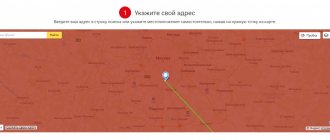At the beginning of 2021, DVB-T2 digital television in the Moscow region maximally expanded its coverage area. All repeaters in the Moscow region have launched the first multiplex, and the second package of free digital channels is expected to begin broadcasting in the near future. The third multiplex is broadcast only by the main tower - Ostankino, but in remote areas, over 50 kilometers from Moscow, signal reception is uncertain. To determine the direction when installing the antenna, you need to click on the picture with the transmitters, go to the official, interactive map of the RTRS television and radio broadcasting network, find your locality and select the nearest transmitter. DVB-T2 digital television is broadcast in the UHF range; frequencies can be found in the table at the bottom of the page.
Free on-air digital channels Ostankino, two multiplexes RTRS-1 TVK 30, RTRS-2 TVK 24
- First
- Russia 1
- Match TV
- NTV
- Petersburg
- Culture
- Russia 24
- Carousel
- OTR
- TVC
- REN TV
- Saved
- STS
- Home
- TV 3
- Sport plus
- Star
- WORLD
- TNT
- MUZ TV
How to set up digital if I watch TV through an antenna?
If you have analogue television (there is an “A” next to the central channel logos), find out whether your TV supports the DVB-T2 standard. Digital TVs released after 2012 mostly have a corresponding decoder; those released earlier may not support this format (this is especially true for older analog TVs).
You can check whether your TV supports the DVB-T2 standard in the instructions for the TV or using the “Search for information about TV” service on the website of the Russian Television and Radio Broadcasting Network (RTRS). You will need to enter the make and model of your TV.
If your TV supports DVB-T2, you just need to set up your TV using the remote control:
- Step 1: Turn off the TV's power.
- Step 2: Connect the antenna cable to the antenna input of your digital TV.
- Step 3: Connect the power and turn on the TV.
- Step 4. Go to the appropriate section of the TV settings menu and activate the digital tuner.
- Step 5. Automatically search for programs using the instruction manual. You can perform a manual channel search. In this case, you must enter the channel number or frequency.
What channels will be available to me after switching to digital TV?
If you watch television through an antenna, after switching to a digital signal, 20 mandatory TV channels of the first and second multiplexes will be available to you. Anyone with an antenna can receive a signal and watch these channels for free.
- The first multiplex includes: Channel One, “Russia 1”, “Match TV”, NTV, “Petersburg - Channel Five”, “Culture”, “Russia 24”, “Carousel”, OTR, “TV Center - Moscow”.
- The second multiplex includes: REN TV, Spas, STS, Domashny, TV-3, Friday!, Zvezda, Mir, TNT, Muz-TV).
If you have cable television, you will have access to those channels that are provided for in your agreement with the operator. Moreover, by agreement between the Moscow authorities and operators, more than 50 TV channels will be available in digital quality.
What you can find out using the interactive map of terrestrial TV
A unified data accounting system has been created for digital television. Subscribers can use it to correctly and easily configure the antenna. An interactive map of DVB T2 digital television is available on the RTRS RF website. It displays information in real time:
- multiplexes operating in certain regions;
- physical location of broadcast towers;
- basic broadcast frequencies of each station;
- graphical display of the coverage area of each translator.
The official website of RTRS TV provides information about which television company services the base station and much more.
Advice! The interactive map is available from the main page of the resource. To use it, just go to smotritsitru.rf or rtrs.ru.
How can I switch my TV to digital if I have cable TV in 2019?
If you have cable TV and want to set up a digital signal, you need:
- Step 1. Enter the menu using the special button on the remote control.
- Step 2. Go to the “Channel” section, which usually has a satellite dish icon.
- Step 3. Select "Auto search".
- Step 4. Select “Cable” from the proposed connection options.
- Step 5. Next, select “Digital” and click on “Start”.
- Step 6: If you want to keep the analog channels, select “Analog and Digital”.
If you have any additional questions, you can contact your operator's support team.
Please note: if you receive a TV signal through cable, but still see the letter "A" next to the center channel logos, you will need to contact your cable operator's support team and ask about how you can connect to digital TV within the current tariff .