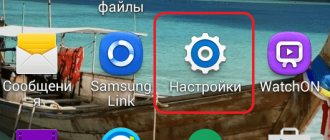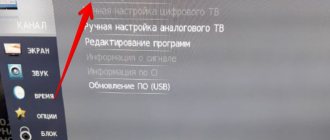Want to get the most out of your TV? To do this, you need an Android TV set-top box - a small smart box that allows you to watch movies online directly from the Internet, install various Android applications, download torrents, view web pages on your TV and even play games.
A good smart TV set-top box for a TV costs relatively little money, but searching for a decent model among a bunch of consumer goods can take a lot of effort and time. So, if you don’t know which Android set-top box to choose, read our rating, which contains the best Smart TV set-top boxes. Let's consider all price categories and choose the highest quality options for different budgets and tasks.
TV boxes on Android TV and pure Android - what's the difference?
First of all, let's clarify the materiel. TV boxes on the market can be divided into two main categories. All of them run Android OS, but some of them have a pure version of the operating system - AOSP, while others come with the Android TV shell. What's the difference?
The functionality of both types of set-top boxes can be called comparable; the key difference is the appearance of the system with which you will interact on the screen of your TV. Android TV is a platform optimized for remote control and convenient consumption of media content. It offers a concise menu with various recommendations on the main screen (new movies, popular TV series, etc.). You will be able to choose from which applications they will be displayed: these can be either licensed services or various “pirated” cinemas with free content, which will have to be installed separately.
Android TV interface
The key advantage of Android TV set-top boxes is support for voice search. If you have the appropriate remote control, you just need to dictate the name of the movie so that the system finds it in all installed applications and offers viewing directly from the search menu. On pure Android there is no such convenience; there, voice search leads directly to Google.
Smart TV set-top boxes on pure Android may look completely different (it all depends on the installed launcher), but their interface usually resembles the desktop of tablets. It has a similar notification shade, multitasking menu, and allows you to add widgets to the home screen. In general, the possibility of customization is much wider here, but the ease of control from the remote control is less, which pushes owners to use air mice. Also, manufacturers of AOSP boxes usually do not certify their products with Google, which is why they may not support legal streaming services like Netflix.
Standard interface of set-top boxes on pure Android
The list of supported software on the platforms is the same, but there is a small nuance. In the application store on Android TV, only programs optimized for remote control are available, while pure Android has a full-fledged PlayMarket with absolutely all existing applications and games. On Android TV, this issue can be resolved by installing the necessary apk files from a flash drive through any file manager.
Thus, it is impossible to say unequivocally which Smart TV set-top box is better. Everyone must choose for themselves, depending on which use case is closer to them. If you prefer to have everything work out of the box and want ease of use, Android TV is definitely worth going for. Do you like to flash, customize and want to get the widest possible functionality? Take a closer look at TV Boxes on pure Android.
Solving the problem with UDP proxy
It happens that the setup is successful, IPTV, media player, playlist are installed, but the image on the channel freezes, crumbles into squares, or even a loading error occurs. This means that the user has an old router, and the UDP proxy cannot create a data buffer for processing. This problem can be fixed. To do this, broadcasting is transferred to another protocol, HTTP. The UDP-to-HTTP proxy utility will help you do this. It is installed on a computer connected to a shared home router.
- When you first launch the program, it displays a settings window. Here at the top there are two lines for entering the IP address of the computer. It's quite easy to recognize him. To do this, press Win+R, enter cmd, press Enter, write ipconfig in the window that appears and press Enter again. The required combination of four groups of numbers separated by dots is located opposite the inscription IPv4 address. You need to enter it into the program settings.
- After entering the addresses, you need to click the “Add firewall exception” button. This will prevent the operating system from blocking data streams generated by the utility.
- You can then start the proxy by clicking the appropriate button. There is no need to install it as a service. It happens that after each time you turn on your computer, the router assigns it a new address, and you will have to enter it into the settings again.
- Having launched a UDP proxy on your computer, you need to configure IPTV on your Android set-top box or smartphone. To do this, go to the player settings. There is a UDP proxy item here. By going to this section, you can see fields for data entry. They record values that are displayed in the program on the computer. That is, address and port. You will also need to specify the type of operating system. After this, the settings are saved and the player is launched again.
The best Android TV set-top boxes
First, let's talk about how to choose a Smart TV set-top box with official certification from Google. The following is a similar top 5 devices on AOSP.
No. 5 – Mecool KM3
Price: from 6,400 rubles in Russia, 4,500 rubles on Aliexpress (link to a verified seller)
Mecool's assortment includes several models that are similar to each other: KM3, KM9 and KM9 Pro Classic. These are almost identical devices with the same Amlogic S905X2 processor, differing in the amount of memory (KM9 Pro does not have 5 GHz Wi-Fi, so it is better not to take it). As the best option, we recommend Mecool KM3 in the 4/64 GB version - this is a good certified TV Box on the latest Android 9, which supports Google Chromecast (casting the smartphone screen to a TV) and makes it possible to comfortably watch 4K content online.
The main advantages of the KM3 are the absence of heating during operation, for which we should thank the effective cooling based on a metal plate, fast Wi-Fi Mimo 2×2 and the ability to broadcast 5.1 sound to a connected receiver. In general, the set-top box is quite fast, it will last for several years to come, but you will have to put up with the lack of auto-fremrate. Auto frame rate is a feature that synchronizes the refresh rate of the TV screen with the frame rate of the video, resulting in a smoother picture. It is usually received by more expensive boxes. An important nuance: despite having official Google certification, KM3 does not have a Netflix license and cannot work with this streaming service.
#4 - Amazon Fire TV Stick 4K
Price: 5,990 rubles in Russia, $35 on Amazon
Fire TV is an excellent Internet set-top box for a TV in a miniature stick format. This tiny gadget makes it possible to watch YouTube and torrents in 4K, has an auto-frame rate, is certified in all current services, including NetFlix, supports 5.1 sound, HDR and Dolby Vision - in general, in terms of functionality it is not much inferior to its full-size counterparts. Despite the modest hardware (MTK processor and 1.5 GB of RAM), all the declared functions on Fire TV work absolutely correctly, it even plays games.
The device also impresses with its convenient remote control, but there is a serious drawback - the interface and voice search are only in English. If you are willing to work a little with a file and Russify the stick using instructions from the Internet, it can be one of the best options for your money. But keep in mind that due to the lack of a wired connection, you need a good Wi-Fi router to pair with Fire TV.
No. 3 – Xiaomi Mi Box S
Price: from 4,490 rubles in Russia, 3,700 rubles on Aliexpress
Mi Box S is a very popular TV box powered by the Amlogic S905X processor, which has all the advantages of a certified product. Compared to most Chinese no-name competitors, Xiaomi's product stands out for its better stability and support from the manufacturer (the gadget has already begun to update to Android TV 9). Mi Box S works perfectly with all resolutions up to 4K/60fps, supports all current codecs and has an S/PDIF digital audio output, so owners of high-quality acoustics will definitely like it.
Many consider the Mi Box S to be the most balanced model in its segment, but it has one important drawback - weak 2.4 GHz Wi-Fi, which can cause stuttering in the interface and when playing heavy movies online. The problem is solved by purchasing a router operating in the 5 Hz range, since the device does not have an Ethernet port.
No. 2 - Nvidia Shield TV 2019
Price: from 13,990 rubles in Russia, $150 on Amazon
The rating of Android consoles continues with Shield TV 2021 - a new product from Nvidia, which has absolutely all modern technologies. We will not list a bunch of supported formats, we will only note the presence of the correct auto-frame rate and the intelligent scaling technology, which is absent from competitors, which converts low-resolution content into 4K. Due to this, Shield TV outperforms more affordable analogues in terms of picture quality, and the presence of a Gigabit Ethernet port will allow you not to spend money on an expensive router.
In terms of overall quality, the new Shield TV is head and shoulders above the previously reviewed models, but, unfortunately, Nvidia has limited the device in two important ways. There are no USB connectors, which means you won’t be able to watch movies from the hard drive; there is only a slot for MicroSD memory cards (up to 512 GB). The set-top box also runs a 32-bit version of Android, which is why it may not support some applications. However, even taking into account these disadvantages, if you do not trust Chinese manufacturers, you can safely take Shield TV 2021 - all functions on it work like a clock.
#1 - Nvidia Shield TV 2021 Pro
Price: from 17,590 rubles in Russia, $199 on Amazon
Shield TV 2021 Pro is the best Android smart set-top box that has no and will not have competitors in the foreseeable future. The Pro version differs from the younger model in the absence of software and hardware limitations and more powerful hardware, which makes it possible to use it as a replacement for a full-fledged gaming computer.
In addition to the standard Google Play store with applications and games for Android TV, you will have access to the GeForce Now cloud service, which has its own library of games and allows you to launch games from popular digital stores (including Steam). This option is also available on the younger version, but due to the larger amount of RAM, the Shield Pro is much better suited for gaming. To use the service you will have to pay 999 rubles per month, and if you have a powerful computer, you can stream games to your TV via Plex Media Server, which is not supported in the younger model. In general, the set-top box is expensive, but taking into account the fact that the very first version of Nvidia Shield does not lose its relevance 4 years after its release, rest assured that it will work for the money in full.
How to connect your phone to TV
You can control your TV from your smartphone even if it is older than 10 years. It is enough for the smartphone to be equipped with an infrared port, which is found on most Xiaomi models. The device is paired using a single algorithm. Necessary:
- download the application from Play Market;
- When starting, select the brand and modification of the TV from the list;
- select the type of signal transmission.
Smart TV set-top boxes on pure Android
No. 5 – Magicsee N5 Max
Price: from 4,800 rub. in Russia, 2,630 rubles on Aliexpress
Magicsee N5 Max is one of the cheapest set-top boxes based on the Amlogic S905X2 chipset, with dual-band Wi-Fi and a gigabit Ethernet port. This is a stable device whose processor does not heat up and does not throttle under load. Experienced users will be able to get root, install auto-fremrate and atvXperience firmware (interface from Android TV), which will bring the N5 Max closer in functionality to more expensive analogues.
N5 Max copes well with playing 4K video from connected drives and online, plays IPTV television without problems and plays most games from Google Play (World of Tanks - tested). Overall, this is a good budget box, which is quite sufficient for the tasks of a home TV center.
No. 4 - Beelink GT1 Mini 2
Price: from 6,990 rubles in Russia, 4,100 rubles on Aliexpress
This is a very compact TV set-top box running Android 9 with the latest Amlogic S905X3 processor. The box looks quite stylish and is equipped with an advanced air mouse remote control, which you will have to buy separately for most of its analogues. It has WiFi 2.4+5 GHz and powerful enough hardware to watch 4K HDR content and play mobile games. Compared to its competitors, the device stands out due to the presence of Gigabit Ethernet, since many manufacturers of boxes on the S905X3 install 100 Mbit ports for the sake of economy.
Beelink has established itself as a manufacturer of high-quality software, so the stability of the GT1 Mini 2 is excellent, and given the popularity of the previous generation, the new product will not be left without various unofficial firmware.
No. 3 - Ugoos X3 Pro
Price: from 6,900 rub. in Russia, 4,700 rubles on Aliexpress
Another fresh product, this time from Ugoos. If you are interested in TV set-top boxes from China, you have probably heard about this brand. It enjoys an extremely positive reputation, since it is not enough to simply assemble a box from top-end hardware, you need to make it work well - and Ugoss does this better than other Chinese manufacturers.
X3 Pro supports auto-fremrate, CIFS and NFC clients, a Samba file server, has a built-in utility for reassigning gamepad buttons and other proprietary Yugos features that are not available in the firmware of other manufacturers. In this price category, this is one of the most advanced set-top boxes, and taking into account the fact that the company provides long-term software support for its products, it will last for many years. The optimal choice among AOSP boxes in the mid-budget segment.
№2 – Beelink GT King PRO
Price: from 11,490 rub. in Russia, 9,050 rubles on Aliexpress
Don’t be surprised that in the rating of Smart TV set-top boxes based on pure Android, the same manufacturers are repeated. This is not an advertisement, there are just a lot of Chinese companies that make uncertified boxes, but most of them are outright rubbish. GT King PRo is the flagship model of the trusted Beelink brand and, at the same time, one of the most powerful Android TVs of 2019 on the market.
The heart of the box is the 6-core Amlogic S922X processor, which not only handles any video formats offline and online, but also runs most games from Google Play at maximum graphics settings. Playing PUBG on a TV with HDR is a pleasure. A wide range of connection interfaces, support for all current codecs (Dolby and DTS licenses are available) and a built-in DAC make the GT King Pro an excellent home multimedia center. Despite the fact that the box runs on pure Android out of the box, there are already several stable Android TV firmware for it. The disadvantage is the lack of autoframe rate by default, which can be solved by installing AFRd.
No. 1 - Ugoos AM6 Pro
Price: from 11,690 rub. in Russia, 8,700 rubles on Aliexpress
And the top of the best TV set-top boxes on Android is headed by Ugoos AM6 Pro - a box that can do almost everything. Like the GT King PRo, the console is equipped with an S922X processor, but the cooling is much better implemented here. The same can be said about the available functionality and customizability of the system as a whole.
AM6 Pro can be recommended to anyone who plans to use the full capabilities of Smart TV, but does not want to bother with flashing firmware. Here you don’t need to add anything yourself: various clients and servers, built-in auto-frame rate, Dolby TrueHD audio transcoding, voice search inside applications like HD Videobox - it’s all there and works great. Well, for experienced users AM6 Pro can offer the opportunity to obtain Root access in one click. In general, if you still haven’t decided which Smart TV set-top box to choose, you can safely take the AM6 Pro - you won’t be disappointed. Just immediately buy something like the G20s for it, since the included control panel is too poor, it does not have a built-in gyroscope and microphone, which does not allow you to use voice search.
This concludes our review of Smart TV set-top boxes. We hope you have received enough information to make the right purchasing choice. Write reviews in the comments which Android TV set-top box is better in your opinion.
Using your phone as a remote control via infrared
Control via Wi-fi, Bluetooth does not require any manipulation of the smartphone. You can change channels while in another room.
Using an IR sensor does not provide such mobility, requiring direct visibility of the TV screen under which the IR sensor is located. Control is possible at a distance of up to 5 meters. The range depends on the quality of the sensors installed in the TV and mobile phone.
Using your smartphone as a remote control application is an opportunity to get rid of multiple remote controls. It is always at hand and does not require battery replacement.
Remote Control for IP-TV Player