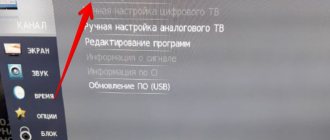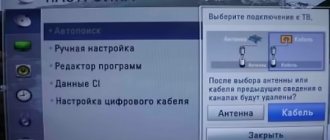Previously, antennas were used to connect TV. They were installed on roofs or balconies. Antennas had many disadvantages. Lengthy setup, periodic breakdowns of the unit, the need to extend the cable - all these shortcomings complicated the process of connecting to the TV. And in bad weather interference was created.
A little later, cable and satellite television appeared. It was a great alternative to antennas. However, since 2021, cable TV has already lost its relevance. High-speed Internet allows you to watch your favorite TV series and programs without annoying advertising. However, in order to make a home theater, you must first connect your plasma LED TV to the Internet. Only then will digital television in high quality be available 24/7.
Wireless Digital TV Adapter
Wireless television can be connected in your apartment today.
How does a wireless adapter for Digital or Interactive Television work?
Electrical sockets in any city apartment or country house are interconnected by electrical wiring into a single home electrical network.
Using a wireless adapter, you can transfer a digital television signal (as well as the Internet) from one electrical outlet to another.
Concrete walls of any thickness are not an obstacle
You can connect wireless adapters in different rooms and use the Internet or Digital TV without the need to lay wires and make additional settings.
Ways to connect a computer TV panel wirelessly
Wi-fi connection
A Wi-Fi connection is probably the most common way to wirelessly connect a TV to a PC. The main condition for connections of this type is that the TV must have a Wi-Fi signal receiver. Most modern models are sold with a built-in receiver. In this case, connecting the TV to a laptop or desktop computer is not difficult - just set up a network connection in Windows and open access to files for viewing on the screen.
If there is no Wi-Fi receiver in the TV panel, then you can buy an external device that plugs into the USB connector of the TV.
Connecting a computer to TV using Wi-Fi has several advantages:
- stable signal;
- the ability to directly connect the TV as a separate device to the router;
- you can remotely control the TV using special software;
- connecting TV to a common local network using DLNA technology.
At the same time, the wireless Wi-Fi connection method has disadvantages:
- when the TV panel is connected to the PC’s local network, only those files that are supported by a specific TV model will be available for viewing on the screen;
- Internet surfing is not available.
Wi-Fi Direct and MiraCast
Wi-Fi-Direct and MiraCast are a type of connection using WiFi, but with more capabilities than a simple network connection. The principle of operation is simple: a video signal from a USB translator from a computer is transmitted to the TV screen via a radio signal. It is received by a receiver with an Intel video processor, which is connected to the TV panel via an HDMI connector. In this case, the display of a personal computer is mirrored on the TV screen.
Note!
Devices running Windows OS version 8 and older are synchronized with such translators automatically.
Advantages of this method:
- automatic synchronization of devices running Windows OS;
- the ability to fully use the TV as a monitor;
- Internet browser on the TV panel screen;
- Modern TVs can be equipped with a built-in Intel graphics card and support WiFi-direct and MiraCast technology.
Disadvantages: The WiFi-direct receiver operates on network power, which means it requires an additional socket.
Wireless HDMI Adapter
Wireless HDMI adapter - consists of two parts: a USB translator, which is inserted into the computer, transmits the image of the working display from the PC monitor, and an HDMI receiver for the TV panel. Connecting the device is similar to Wifi-direct technology.
Advantages:
- comes with firmware (Google Chrome browser, etc.);
- You can connect not only PCs, but also tablets and smartphones;
- the ability to control TV from the smartphone screen using mobile applications.
Disadvantages: external power supply from the network.
What is the advantage of a wireless TV adapter
The wireless adapter is distinguished by high speed and stability of communication in conditions of interference created by household appliances.
Comparative tests have shown that the use of a wireless digital television adapter is the only alternative to an Ethernet cable for broadcasting a multicast stream of IP television (digital or interactive television) throughout an apartment or country house.
Only by using a wireless digital television adapter can you transmit HD High Definition TV channels from a set-top box to your TV without laying additional wires.
Applications
All modern Smart TVs (LG, Samsung, SONY, Philips) can install applications, including TV viewing services. There will be slight differences everywhere, but if you type the word “TV” in the app store, you can get a large list:
Personally, I enjoyed using SPB TV, but you will probably have your own preferences. So many people don’t even realize that if they have a TV package from Rostelecom connected, then they usually have their official application installed on their TV, which allows them to watch the same channels as part of the package without a set-top box.
How to connect to TV using adapters
The adapters themselves are not intended to work as a subscriber device.
The main purpose of the adapters is to serve as an “extender” of the home network within the user’s apartment, for example, between home computers or to access digital television through a set-top box.
In other words, the apartment is connected to the Internet and Television via a Wi-Fi router, and inside it, using adapters, you can extend the connection to any room via electrical wiring.
When using adapters, you do not need to lay additional wires or drill into concrete walls.
Can a TV work without an antenna?
Along with the established stereotypes of using outdated analogue TV transceiver systems, including analogue television, the memory of an entire generation of people in the pre-digital era has imprinted almost nostalgic memories of the quality of such television broadcasting with frequent interference, poor image and sound, the need to regularly adjust the antenna, sometimes even knock on the TV to adjust the broadcast quality.
However, today not everyone is ready to pay for cable TV with a very limited number and unsatisfactory selection of channels. Taking this into account, it is natural for many to want to avoid the need to use both of the above options. But is it possible to watch TV without an antenna?
Until relatively recently, this seemed incredible, because all the attributes of analog TV were ubiquitous and are still often found. Currently, these devices are rapidly losing relevance.
Alternative ways to analogue television broadcasting have been introduced to watch television in excellent quality. The following options exist:
- through the use of IPTV access;
- using a decoder;
- in TV channel applications on Smart TV.
To ensure mass viewing of interactive TV, there are quite a lot of providers in the service market that offer high-quality service, optimal subscription fees and a variety of TV channels that satisfy any needs of viewers.
If the available Internet speed is low, it is better to choose a decoder. To function, you will need an antenna that connects to it. New generation TV models have built-in digital receivers, but in both cases it is impossible to do without an antenna device.
As a result, in essence, we are talking about the actual presence of 2 modern options for antenna-free access to television broadcasts:
- Through the Internet.
- Via digital tuner.
OnLime TeleCard - DIGITAL TV without WIRE
The main advantage of OnLime TeleCard
is that to view
Digital TV
you DO NOT need to buy and install additional equipment in your apartment, not to mention laying any
wires
.
Even the controls remain familiar. To set up and change channels, use the original TV remote control.
By connecting OnLime TeleCard
The TV receives a high-quality
Digital TV
from a conventional collective antenna.
The only condition that is needed to watch television in Digital quality is that the TV be equipped with a CI+ slot.
All TVs released after 2009 are equipped with a similar slot.
Cost of OnLime TeleCard – 3000 rubles
, includes 1 month of use of the basic OnLime digital television package. This is done so that you can start watching television in digital quality immediately after purchase.
In addition, you can rent an OnLime TeleCard for 10 rubles per month.
OnLime constantly holds promotions for new television subscribers. Throughout the year there is a promotion where new subscribers can watch basic 117 digital television channels + Amedia Premium channels + HD TV channels (high quality)
How to connect OnLime TeleCard
When you purchase an OnLime TeleCard, you receive an OnLime Smart Card, a CAM device for installing the Smart Card in your TV, a user manual in Russian, a warranty card and an agreement.
Installing OnLime TeleCard is very simple.
The smart card needs to be placed in the module ITSELF and inserted into the TV slot. After this, turn on the TV, which automatically starts searching for new Digital TV channels.
After completing the setup, you immediately begin viewing.
OnLime TeleCard
- a good solution for watching digital television, next to which a set of satellite equipment or an IPTV (Internet television) decoder set-top box seem like devices from the last century.
detailed Information about OnLime TeleCard (Digital Television without wires…)
DEPARTMENT OF NEW INTERNET AND TELEVISION CONNECTIONS PJSC ROSTELECOM ONLINE
In what cases is a prefix required?
Digital TV broadcasting is carried out within certain standards. And in those situations when the reception takes place in Russia, you need to keep the following abbreviations in mind:
- DVB-T2 is the standard for European terrestrial television broadcasting of the second generation. This is where all Russian repeaters operate;
- DVB-C and DVB-C2 are cable broadcasting standards;
- DVB-S and DVB-S2 – satellite broadcasting formats.
If you have a relatively old TV and it does not support any of the above standards, you need to use a set-top box. Without it, digital reception is impossible.
We recommend checking online in 1 minute whether your TV supports digital TV.
Intel Wireless Display
Intel Wireless Display technology must be used to transfer data. Thanks to it, you can send images in HD resolution and other files. The configuration is one-time and quite simple; pairing is done through a special application. To set up automatic connection between gadgets, you need:
- TV with built-in WiDI chip or external adapter;
- Windows computer or laptop with an Intel processor and Wireless Display support.
A few seconds after connection, information from the laptop display will appear on the TV screen.
On a note!
The only, but significant, limitation is the hardware requirements - certain chipsets, wireless adapters and processors can work with it.