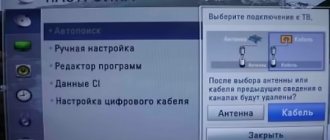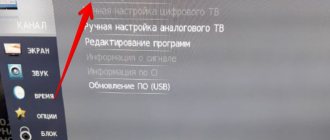Setting up BBK TV
Our company adjusts all parameters and configures BBK TV
of all modifications.
Setting up of both modern liquid crystal and plasma and CRT television models is carried out throughout Moscow and in the immediate Moscow region. The work is carried out by experienced and qualified craftsmen. We know how to set up channels on a BBK TV . For your convenience, a consultation on setting up TVs has been organized.
BBK TV instructions
BBK TV instructions
The BBK Led2452FDTG model with a built-in DVD player contains sections:
Overview of the BBK TV
with a description of the contents and initial installation, an overview of the general view of the control panel and remote control.
Connecting a BBK TV
to a satellite receiver and a personal computer, connecting an antenna cable, connecting headphones and game consoles.
Basic operations of the BBK TV
, such as turning on, adjusting the volume, temporarily muting the sound, switching TV channels, teletext.
BBK TV functionality
— using the menu, setting up channels, images, sound, setting a lock.
HD media player of BBK TV
- the characteristics of the built-in media player
DVD player of BBK TV
are given, supported video file formats, normal, frame-by-frame, accelerated playback, repeat of the selected fragment, settings sections are described.
The Miscellaneous section
describes possible malfunctions of the BBK TV and how to eliminate them, technical characteristics, and contains a list of service workshops.
Other reasons
Often the receiver does not find channels for external reasons that are not related to a hardware problem or settings.
Among the main cases:
- Scheduled work on the repeater (TV tower) . Each equipment requires maintenance and work is being done to improve performance over time. You can find out about this on the website rtrs.rf. As a result, in Moscow and other megacities, channels begin to show poorly (if it is far from another tower), and residents of small cities have no broadcast at all (since the repeater being repaired is the only one in the area).
- Climatic conditions may be involved in the lack of channels during the search . Strong wind or cloudy conditions lead to a decrease in signal strength. If the climate in the region is unfavorable, the problem can be solved by installing a more powerful antenna.
TV remote control BBK
The BBK TV remote control contains Braille dots on the main remote control buttons for people with low vision. Purpose of the remote control buttons for the BBK TV: 1) POWER key
Operating/Standby mode 2)
NICAM/A2 key
Select NICAM/A2 format 3)
ASPECT key
Select picture format 4)
Number keys
5)
CH.LIST
key Display channel list 6)
DISPLAY
key Display channel/source information 7)
Key AB/GREEN
Repeat the selected area/act according to the information on the screen
BROWSE/RED key
Turn on/off the Browser function/according to the information on the screen 9)
SLEEP key
Set the sleep timer 10)
Direction keys
11)
MENU key
Call up the setup menu TV 12)
SUBTITLE key
Changing the subtitle language 13)
CH +/- key
Switching channels 14)
HOLD key /
Hold pages in teletext mode / play / pause 15)
Key
Play from previous track 16)
Key
Stop playback 17)
DVD MENU / TEXT key
Calling the main menu in DVD mode/turning on/off teletext mode 18)
AUDIO key
Selecting an available language/audio channel of the program 19)
TV/USB key
Switching the TV/USB signal source 20)
Q-PLAY/EPG key
“Quick playback” function/displaying information about program in DTV mode 21)
INDEX key/
Display main.
teletext page (ATV)/recording list display PVR (DTV)/on/off “Virtual Control Panel” (DVD) functions 22) DVD SETUP/FAV key
Call up the DVD settings menu/favorite channel list 23)
S.PAGE key/
Select a subpage in teletext mode/ play from the next track 24)
REVEAL key/
Display “hidden” pages teletext/fast reverse playback 25)
SIZE key/
Control the data input format in teletext mode 26)
/T.SHIFT key
Eject disc/Timeshift function 27)
VOL key +/-
Increase/decrease the volume level On our website you can download the Remote control for the TV location and designation of remote control buttons, as well as instructions and User Guide
How to set up a BBK TV
In the CHANNEL MENU section you can configure the BBK TV
to watch television channels. Here you can perform automatic and manual search and setup of channels, edit channels, obtain information about signal quality, and configure the PVR file system. Auto Tuning – allows you to automatically tune channels. Auto channel tuning can be done by holding down the AQT key for 3 seconds. DTV manual search – allows you to manually tune in digital channels and radio stations. Manual SearchATV – allows you to manually tune in analogue channels. Select Program Editor to edit channels.
Image Settings
In the PICTURE section you can adjust the picture mode, color temperature, aspect ratio or noise reduction.
Sound settings
In the SOUND section you can adjust the TV sound. Select a sound mode, turn on automatic volume, connect surround sound or the AD (Audio Description) function, which allows people with low vision to receive audio information about what is happening on the screen.
Hardware problems
Often channels are missing due to a simple mistake - there is no connection or the wires are connected to different connectors. The first step is to check that all devices are connected correctly:
- The digital antenna and amplifier are connected to the set-top box separately using different cables;
- The receiver connects to the TV using an AV or HDMI cable, and to the computer via a VGA connector. Otherwise, the TV does not see the set-top box.
If everything is in place and connected, you need to check the functionality of each equipment:
- You can connect the TV to a computer or a regular terrestrial antenna and see the result;
- On the set-top box, it is enough to turn on auto-tuning of channels and, if there are no channels, but the image changes, the problem is in the digital receiver (antenna);
The last point to check is the quality of the incoming signal. To do this, you need to go to map.rtrs.rf and enter the locality. The results will display a map that shows the broadcast area within the desired city.
The generation of the multiplex (1st or 2nd) does not affect the quality, but the quality of the signal depends on its distance.
Reviews and answers to questions
How to set up digital channels
How to set up BBK 40lem-1027/fts2c for digital channels on cable television? I do everything according to the instructions, but nothing. Another TV picks up! Novosibirsk region.
4.3.2019 BBK TV 32LEX-7047/T2C Maybe I’m doing something wrong, but the manually selected channels are not saved in their places.
15/4/2019 BBK 32LEX-7047/T2C I can’t set up digital channels
6.3.2019 BBK led2452fdtg I can’t set up digital channels. Analogue was picked up by the antenna without problems...
7.4.2019 Bbk 32lem-1023ts2c How to connect digital television, it says database is empty????
Cable digital television is a paid product. The subscription agreement is associated with a card inserted into the PCMCIA slot of the TV, which decrypts the encrypted channels. If this card is not inserted into the BBK 40LEM-1027 TV, it will not show digital cable television.
Setting up the TV when you turn it on for the first time
06/12/2020 BBK 32LEM1043 TS2C Step-by-step setup of the TV when you turn it on for the first time after purchase in the format: press the red power button, press the SOURCE button and select the signal source, for example, ATV-DTV and so on
15/11/2020 BBK 24Lem-1037/T2C The screen displays the message “DTV Database is empty”
7.28.2019 bbk 32 LEM-1045/T2C Problem with setting up channels, we tried both automatic and manual search, the problem is not solved, it says that the database is empty.
25/2/2019 bbk bbk 43LEM-1043/FTS2C in the house there are 2 TVs, one Samsung and the new VVC there was a factory setting, the compilation frequency and speed are already set, I set it up, turn on 2 TVs, one shows the other, it says no signal, what’s the reason
12.6.2019 bbk 32LEX-7163/TS2C How to set up digital channels through an indoor active antenna
When you turn it on for the first time, the settings are made by selecting one of the offered options in the menu. You described the beginning very well. Unfortunately, the manufacturer does not provide detailed instructions. The message “DTV database is empty” indicates that digital channels have not been configured. Try changing the type of digital tuner DVB-C/DVB-T2 and re-tuning to the channels.
07/20/2021 Bbk 32LEX7252/TS2C We bought a TV set with only one smart remote control. It’s not possible to set up the TV. Do I need to buy a remote control? They said in the store that you can set it up. So I understand it can’t find the channels on our cable TV “Pact”
Using the smart remote control, you need to switch to TV mode, and in this mode, through the channel setup menu, scan in automatic mode.
When to contact a service center
14/5/2019 bbk BBK LED2452FDTG TV does not exit standby mode. Swollen capacitors were replaced. where else to look if the problem is not with the firmware.
2.21.2021 BBK RC-LTD100 The disc cannot be ejected after playing a DVD
08/31/2021 bbk 24lem-1071/t2c There is no sound on the TV when there is a conversation on the TV it makes vibrating sounds
Sorting, editing channels
5.21.2019 BBK 32LEM - 1050TS2C Tell me how to rearrange the digital channels on this model to suit my requests. For example, the channel is first and I want to move it to 6??? Thank you
27/11/2019 bbk 22led-6094/ft2c “good afternoon, my TV is connected to cable television Rostelecom and setting up channels shows CTV, when I turn on the TV it shows 1 channel, I’m trying to move the channels so that when I turn it on it shows the TVC channel or another, I want I won’t be able to rearrange them in the desired order according to the instructions, please tell me all the steps in detail. Also, as an option, I tried to rearrange the channels by deleting unnecessary ones, they were deleted, but this information was not stored until the TV was turned off. those. when I turned it on again, all the actions were not saved as they never existed.”
It is necessary to set the LCN-Off option in the channel setup menu. After this, you need to reconfigure; the mode for changing channel numbers will be available in the editing section.
When to perform a factory reset via menu
7.29.2019 BBK BBK 40LEX 5027 I can’t set up the city to show the weather, a month ago everything was set up
Menu button does not work
11.8.2020 17:49:53 VVK LD1506K I’m trying to configure channels, but when I press the “menu” button, the menu does not appear, the other buttons work fine
The Menu button will not work if you are in a section that does not use it. For example, when an external input is connected.
Reasons for the lack of TV channels
If there is no image on the TV screen, this could indicate dozens of signs.
For the convenience of considering the problem, all cases can be grouped into three categories:
- Hardware . Problems with the proper operation of equipment associated with breakdown or incorrect connection.
- Software . Incorrect settings of the set-top box or TV. In this case, the problem of missing channels is on the user's side.
- External factors . Problems are due to reasons beyond the user's control.
For a more detailed study of the reasons why there is no digital TV, we need to consider each case separately.
If one or more channels are missing
You may encounter a situation where the receiver finds almost all channels, or only one is missing.
This case is considered separately, because there are several reasons for this:
- Technical work on the provider's side . This is always reported on the official website. One operator can serve several television programs at once, and it is possible that channels disappeared from the air for this reason.
- Termination of broadcasting . If there is no specific channel, he has turned off digital broadcasting or changed the operating frequency. Detailed information about this can be found on the channel's website.