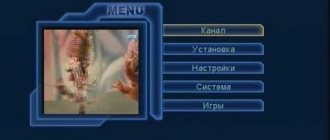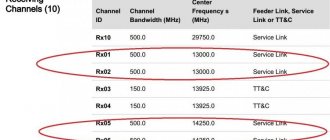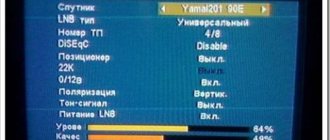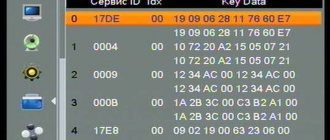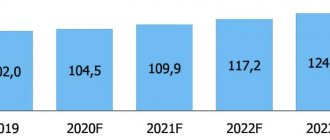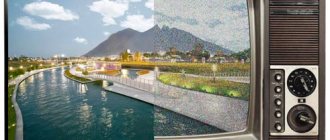Attention! Subscribers using TVs with CAM modules installed must manually add the reference transponder frequency - 11920 MHz - in the TV settings, enable network search and rescan. Descriptions of menu items for making these settings can be found in the operating instructions for the TV.
If you need help setting up set-top boxes, or other additional information, please contact the MTS Satellite TV support service by phone:
8 800 250 0890 or 0877 (from mobile MTS).
Since October 18, 2021, TV channels have been broadcast from the new ABS-2A spacecraft, which uses 8 transponders.
Broadcasting is carried out with the following technical parameters:
Key advantages of the device
The MTS satellite antenna allows the user to receive the following benefits:
- Thanks to modern technologies and the use of the latest materials, the satellite television signal received by the antenna remains stable, regardless of where the receiver is located: in the city or outside its boundaries;
- You can install and configure the MTS satellite antenna yourself, since it does not require any special knowledge and skills;
- Large package of channels available. The user can choose from sports, science, children's channels, as well as channels for business and entertainment;
- Together with the antenna, a compact set-top box and a 3G modem with a wide range of functions are supplied that allow you to watch satellite TV in HD format and change the angle of its location for better reception quality;
- The device parameters can be controlled without any additional devices. A built-in WiFi access point is sufficient;
- The ability to use the Smart TV function (if the TV has such a function), which is achieved due to the high bandwidth of the mobile Internet channel (as a result, the data transfer speed can reach 1 GB per second);
- The ability to record an interesting program if you can’t watch it live.
To take advantage of the listed advantages of MTS TV, you should purchase and properly configure a satellite antenna from MTS.
Advantages of the MTS antenna
Composition of the MTS TV set
The list of devices that allow you to take advantage of all the benefits of mobile satellite television includes:
- A receiver, which is essentially a 3G modem. It must provide a stable connection to the Internet, and also be able to receive and process HD signals. Instead of a modem, you can use a set-top box of a certain modification or the TV itself, if it is equipped with the appropriate devices;
- “Dish”, which receives a signal from a satellite;
- Converter. Its task is to process the signal and transmit it to the TV. If it does not work correctly, the image will be unstable or of poor quality;
- Devices for attaching a satellite dish. In addition to reliability, they must be able to change its angle to ensure stable reception of various channels;
- Cable connecting the antenna and TV.
Note! It is recommended to purchase the entire assembled kit from official sellers. Since the device is technically complex, it is covered by a warranty, and if you buy it cheaper secondhand or on the market, you may encounter problems during operation
In addition, purchasing the entire kit from an official seller guarantees its assembly (all elements match) and significantly saves installation time.
MTS TV set
Common problems
Despite the large number of step-by-step instructions, situations may arise that require advice from your provider. For such cases, there is a “FAQ” or “Support” section on the MTS official website. Below is a table with the most common problems.
| Problems | Solutions |
| The attachment or CAM module does not work and does not respond to commands | Before you start working with these devices, you must activate them. When activation is completed, a link is made to the client’s contract data. The information is sent to the device or to the MTS user’s personal account. To activate, the subscriber will need to dial 88002500890. With the help of the operator and his prompts, the subscriber will complete the activation and will be able to use the equipment. |
| Using a satellite dish and converter from another operator, problems occur in operation and image display | In order for the equipment to work properly, the user will still need to purchase a TV set-top box or CAM module. You will need to configure one of the gadgets in accordance with the instructions above. The type of converter on the satellite dish should be replaced with a linear one. Otherwise, you will not be able to watch TV channels and movies. |
| The settings display good signal strength (about 100%), but the image quality leaves much to be desired | When setting up a high-quality image, you need to turn the converter. The quality of the image and audio directly depends on its installation (see above in which direction to rotate). |
How to set up the antenna yourself, to which satellite?
You can tune the antenna to the satellite using the receiver. MTS receivers have a signal quality and level scale that is tuned to the desired frequencies. Manual configuration is performed according to the recommended data:
- Satellite ABS-2 75 EAST.
- Feeder: upper local oscillator 10600 MHz, lower oscillator 9750 MHz.
- Transponder: 11800 V, flow rate 45000, error correction 2/3.
- Enable network search for a list of programs.
For quick setup, you can use a satellite analyzer:
- In the spectrum setup, start turning the antenna and find the desired satellite. The scales must be filled to more than 70%.
- Next you need to fix the antenna by tightening the bolts.
If you are unable to set up the satellite dish yourself, then you need to call a specialist.
Checking the signal using a set-top box
Fine-tuning the position of the deflector without a device is done by a couple of people. To control the reception parameters, you should launch the “Antenna setup” item from the set-top box menu. In this case, two indicators are displayed at the bottom of the screen, describing the strength and quality of the signal.
One person monitors the reception indicators. The second, having loosened the antenna mounting bolts, gradually turns it from side to side and tilts it vertically. After each minor shift, you need to pause for up to 5 seconds so that the set-top box has time to track the changes and display them on the reception indicators. The person monitoring the readings commands the adjustment process.
After it has been possible to achieve maximum levels of signal quality and strength, the antenna unit is rigidly fixed by clamping the mounting bolts on the bracket.
System Setup
It is quite possible to set up MTS television yourself. This stage should be started only after the installation of the dish itself has been completed and its direction towards the satellite has been checked. Before you start setting up your television equipment, you should connect the set-top box to the TV using a special cable and a separate plug. If there is a cam module included, it should be installed directly into the TV.
If all steps to install the device were completed correctly, the equipment will be configured automatically. The user only needs to perform the following actions:
- install the SIM card into the appropriate slot of the set-top box;
- start the 3G signal analysis process, wait for this process to complete;
- authorize the equipment, while viewing channels must be allowed within 5 days (before the end of this period, all required documents must be provided to the operator);
- create a user profile, set age restrictions if necessary;
- configure the channels; after completing the search procedure, a list of them should appear on the screen.
Setup process
Important! To figure out how to install the MTS satellite dish yourself and how to set up stable signal reception, it is recommended to use the instructions. If you have any questions, you should contact a specialist who can always suggest ways to improve signal quality and answer other questions
Authorization is carried out in two ways: via SMS or calling the operator.
So, independent installation and configuration of MTS TV is quite possible. You can find out how to install the device from the manufacturer's instructions or by watching various videos on the Internet. They clearly demonstrate the process of assembling the elements of the device, the order of their connection to each other and connection to the system. One of the most difficult procedures is the installation of the satellite mirror itself. To ensure a stable signal, it has to be rotated frequently. This requires an assistant who will change the position of the “plate” while the user evaluates the quality of the image on the TV screen. If any difficulties arise, you should immediately contact the service center. This will avoid serious equipment breakdowns and situations that will void the warranty.
Necessary equipment
The set of equipment from MTS for installing satellite TV is as follows:
- antenna;
- Cam module or set-top box;
- converter;
- bracket;
- 2 °F connector;
- coaxial cable;
- set of screwdrivers and keys.
In addition, you may need a plug, and also, if connecting two TVs, a divider.
Receiver setup
In order for the setup of MTS satellite televisions to be successful, you need to configure the receiver. Connecting a TV set-top box requires connecting the antenna cable using an HDMI cable to the TV connector. To completely complete the satellite TV setup and connect the receiver, you need to follow these steps:
- Insert the SIM card into the slot provided for this purpose.
- Turn on the set-top box and wait for the equipment analysis to complete and the 3G signal to initialize.
- Authorize the device using methods that will appear on the TV screen, usually this is a call to the call center or sending an SMS, in some cases the service will be carried out automatically.
- Create and save a user profile. At this stage, in the “Access Level” section, you can set the age threshold and change the password.
- Scan available channels.
TV module
To configure the module, you will need the following steps:
- Unplug the TV.
- Connect the antenna cable to it through the connector marked SATELLITE.
- Install the TV module into the CI port.
- Install a smart card in the TV module so that the chip on it points towards the TV image on the sticker.
- Turn on the TV.
- Go to the mode of viewing satellite TV from MTS, set the necessary parameters.
Settings for satellite TV from MTS
The MTS TV set using the STB Dune HD TV 251-S2 set-top box for watching satellite television does not require additional channel settings, everything will be done automatically. Manual settings will be required when using the Verimatrix CAM module. In this case, the satellite must have the parameters 75.0E ABS 2 MTS TV, the polarization is vertical linear, the position is 75° E., the module type is DVB-S, DVB-S2, QPSK, 8PSK, the speed is equal to 43 or 45 Msymb/ sec, and FEC – 5/6, 2/3.
Manual channel tuning
What settings are needed to watch channels? Manual settings are only needed for the CAM module. To do this, use a list of frequency ranges and transponders.
Features of connecting to MTS satellite TV
The satellite, thanks to which channels from MTS are broadcast, has a wide coverage area. This operator covers 90% of the Russian territory. The main feature of the provider is its focus on the quality of the received signal and image quality, the number of channels fades into the background. For some channels there are several versions of standard time. For example, if you did not have time to watch a movie or program at one time, then on this channel you will be able to see it on this channel, only in a different time zone.
Registration in your personal account for MTS satellite TV
Your personal account on the MTS website allows you to get many privileges. To register, you need to select the “My MTS” button, which is located in the upper right corner of the site, and then decide on the required satellite TV section. To register, you will need to enter your contract number and passport details. Such actions will later make it possible to manage services, view payment history, make settings, view the current tariff plan and change it, pay for the service, find out the remaining traffic, and more.
Installation and configuration of MTS satellite antenna
To install and configure satellite television in the MTS system yourself, you need attention and certain knowledge, otherwise the equipment can be damaged. First you need to check the connectivity, that is, determine whether your region is within the coverage area, and also whether there are any obstacles to installing the antenna, for example, a tall tree or house
In addition, before installing and configuring the antenna, you need to make sure that you have purchased a kit with all the necessary elements.
So, setting up MTS satellite TV includes the following steps:
- Select a location to mount the satellite dish where it will have direct visibility of the satellite.
- Assemble the antenna according to the instructions that came with it.
- Install the bracket for fastening the equipment as firmly and reliably as possible in the selected location.
- Attach the plate to the bracket according to three parameters: rotation, rotation and tilt.
- Connect the MTS set-top box and set up satellite TV using the installed mobile application online.
- Check the signal strength in the “Antenna Settings” section on your TV.
At this point, setting up MTS satellite TV yourself is considered complete. If any problems arise, admin will answer all questions. Read on for more detailed connection information.
Antenna installation process
The quality of satellite signal reception depends directly on the correct configuration of the MTS antenna. Just buying a set of devices and materials and putting a plate on is not enough. You need to choose the right direction to the satellite, connect the receiver, and make certain settings.
First you need to decide on a place. The satellite dish must face south. It's good when the windows face south. The main thing is that there is no tall building or tree nearby that will block access to the satellite. Otherwise, you will need to remove and install the plate on the roof of the house. Next, bolt the bracket and the plate itself to it. In this case, it is necessary to use not all the bolts at once in order to be able to adjust the desired degree of tilt angle of satellite TV from MTS. The next step is to attach the converter, which must also be rotated to the desired degree.
An important task is to configure the receiver head yourself. The equipment will not work correctly if it is turned even slightly away from the satellite. In this case, you can set up a satellite dish from MTS yourself in three ways
Using a smartphone will help you complete the task using the installed SatFinder application, indicating the name of the satellite in which you can calculate the required tilt and rotation angles. The second way is to use the MTS website in the “Satellite TV” section, then “Settings”, and then “coverage map”, “Setup Wizard”. The last method will help after installing the set-top box in the “Settings” menu. To set up the MTS antenna as quickly as possible, watch the video with instructions.
Why do you need to know this?
Several parameters are taken into account when determining the location. In particular, azimuth shows the angle between the direction of interest and north. It is calculated in the direction the clock hand moves. When setting, the rotation of the converter is taken into account, as well as the angle of inclination of the MTS dish itself. Another parameter is the elevation angle, which determines the angle between the direction to the satellite and the horizon. If this indicator is close to zero, the signal is not received.
Knowing the name of the MTS TV satellite and having its parameters at hand, it is easier to catch and configure the equipment for watching TV or using the Internet. The stability of the signal and its quality depend on the correctness of the available data and the clarity of the settings. In other words, knowing the location of the MTS TV satellite, you will quickly configure the necessary channels and achieve a high-quality picture. Even a slight shift left-right, up-down can lead to deterioration in signal quality or its complete loss.
How to set up an HD set-top box
- Initially, install the smart card in the appropriate connector (if the TV receiver does not receive power).
- Next, we power the TV receiver from an electrical network with a voltage of 220 V.
- The switched-on position of the TV receiver is indicated by a green light; if it is not lit, turn on the set-top box using the remote control. The red button is responsible for turning it on.
- Turn on the TV and set the mode to AV or HDMI.
- “Initial Installation” will appear on the screen. It allows you to configure the transponder, menu language or image, and the satellite as a whole.
- To search for channels, activate the navigation buttons, give the “Search” command and click “OK”.
- As soon as the channel search ends, the channel that was found first is immediately displayed. The “Exit” button stops the search.
- Remember: the equipment must be authorized, otherwise the channel broadcast will last only 5 days.
Setting up MTS satellite TV on your TV is not difficult. You just need to carefully read the material in the article and you will succeed.
How to determine the direction of the antenna with a special device
Technicians who professionally set up satellite TV often use a special device to help them install the equipment clearly and correctly. This device emits audible signals when the antenna is pointed at the correct angle away from the satellite. In order to determine the direction, just turn on the device and set the necessary parameters for the MTS satellite.
The main advantage of the device is accurate location determination. Since the direction of the branches plays a significant role in showing television, you can ask your friends for this device. The most popular is Sat Finder. It is widespread among craftsmen and enjoys great fame.