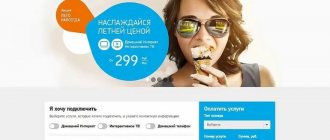Cellular operators have long ceased to be just telecom operators that offer us mobile communication services. Today they are ready to offer their clients comprehensive services including not only voice calls, high-speed mobile Internet, but also wired Internet services for the home or office, and even home television.
The widest range of such services is offered by MTS. In Moscow, the company offers its subscribers broadband multimedia access networks that provide high-speed home Internet and high-quality digital television. The operator did not stand aside from satellite television - it is ready to provide worthy competition to the old-timers of the market in this segment.
Today we will tell you everything about television from MTS: mobile, digital and satellite. Where to buy equipment, how to connect and set up TV? How much does it cost to connect, and is it really possible to watch TV for free?
Description of the tariff “All MTS Super TV”
This tariff plan does not operate in all regions of the Russian Federation. Before connecting the package, you must consult with the operator by calling the hotline number 8-800-250-0050 or visit the official website of the developers.
The main advantage of the new program is its relatively low cost and the combination of all services within one package. By switching to a tariff offer, the subscriber no longer has to pay separately for Internet traffic, mobile communications and television. The entire “All MTS Super TV” software package is compactly combined on a single account, and payment is made in a one-time payment.
The MTS organization provides a lucrative bonus offer to newcomers - connect to a new program and receive a 100% discount on mobile communications. For comfortable use, you just need to deposit a certain amount once a month and receive in return a wide range of services without restrictions. The convenience of using the tariff is ensured by the availability of several variations of the package, including different content and Internet speed.
The current “Lots of Internet” option provides unlimited mobile Internet traffic. It will not be possible to connect separately, because the service is built into the package by default. If the option is disabled, the program automatically adjusts to the traffic limit of 20 GB.
How to install the plate yourself?
- Before installing a satellite dish, the first thing you need to do is choose a location for installation.
All satellites are located in a southeast to southwest orbit. If you want to install the antenna outside a window, then it must directly face the south or southwest; if this condition is not possible, then the installation takes place on the roof. Then you need to check if there are any obstructions from the windows or roof. In order to determine the installation location as accurately as possible, it is necessary to calculate the azimuth and elevation angle. - The first step is to install the bracket. The tools you will need are a drill, hammer drill, or hammer to drill through concrete or brick walls. Next, you need to mark and drill holes into the walls, then drive and pull the bolts into the wall with the bracket and secure them until they stop. It is necessary to check the design for strength.
- The antenna is assembled according to the instructions.
If the instructions are not clear, then you can resort to videos on YouTube, where everything is shown more clearly. It is worth paying attention to the antenna mirror; there should be no mechanical damage on it that would change the geometry of the mirror (fingerprints, scratches). It is important to pay attention to the installation of the satellite converter; correct installation greatly affects the signal quality. To increase the signal, you need to rotate the converter in a circle, in the position where the signal will be maximum, and fix the converter. - To avoid unpleasant incidents, such as the antenna falling, it is better to tie it with a safety rope.
Connect the cable to the converter in advance and insulate the connector from moisture with electrical tape. After the satellite dish is installed, you need to check the adjustment bolts again and tighten them so that the antenna is firmly secured to the bracket. If the antenna is installed outside a window, then holes for the cable can be made both in the corner of the window frame and in the wall (if you have a long drill). If the antenna is located on the roof of the building, then the cable is pulled along the facade of the building or along low-current risers.
What channels are included in the “All MTS Super TV” package
The main feature of the package offer is the presence of interactive TV with maximum quality settings. The MTS provider has adapted for its own clients a basic set of high-quality channels, numbering 140 units. The interactive library includes the best TV series, movies, animated series, the latest news and documentary projects. Every month, representatives of mobile communications establish various bonus programs and interactive entertainment. For general information for the user, a list of channels that are included in the new package has been compiled into groups:
- Federal Group - Russia 1, NTV, Channel Five, Channel One, Match TV, OTR, Ren TV, Spas, Karusel, TV Center, TV 3, Home, STS, World, Friday, Culture, NTV HD, Russia 1 HD, World Premium, First HD, TNT and MUZ-TV.
- News group - MTS-info, Izvestia HD, RBC TV, DW Deutsch, Mir 24, France 24, RT, Euronews, About business and RT HD.
- Entertainment group - TV 1000, TV 1000 Russian cinema, Kinocomedy, Russian Illusion, Kinomix, House of Cinema, Kino TV, Super, Indian cinema, Illusion+, Paramount comedy, Bollywood HD, Fox HD, Sony Sci-fi, Set, Zee TV , Spike, CTC Love, Cinema and TV 1000 Action.
- Children's group - cartoon, Multimania, Children's World, red, Disney channel, Nickelodeon, cartoon network and Nicktoons.
- Sports group - Match, Arena TV, Match TV HD, Match! Game, Match! Fighter, KHL, Zhivi, Morskoy, Russian Extreme, Eurosport 1 and Eurosport 2.
- Documentary group - Top Secret, Who's Who, 365 Days, Retro and RTD.
- Educational group - My Planet, Health TV, Doctor, Success, Dog and Co., Enlightenment, RTG HD, ID HD, Discovery Chanel, National geographic, Animal planet, Viasat History, Travel Adventure, Viasat Nature, RTG TV and Viasat Explore.
- Musical group - Nashe TV, Music, Russian Hit, MTV Russia, A Minor, Bridge TV, Bridge TV Classic, Bridge TV Dance, Music Box, Russian Music Box, Ru.TV and TNT Music.
- Regional group - Soyuz, Moscow 24, Moscow, Belarus 24, BelRos and TRO.
- Hobby and Leisure Group – Che, Hunting, Fishing, 2x2, Auto Plus, KVN TV, Your Home, Estate, Sarafan, Wild Hunt HD, First Vegetarian, Wild Fishing HD, TV Channel 360, Drive, Theater, Beaver, Auto Plus HD and TLC.
- Group of online stores - Shopping Live, Shop and Show, Discount, TopShow, Shop 24, Jewelry.
Available options
In addition to the archive of recordings, MTS interactive satellite TV offers the following options:
- “video on demand” allows you not only to select a film from the catalog, but also to submit a request to add a specific picture to the library;
- the ability to work with Internet services without leaving the TV. This includes the ability to view current news, weather forecasts and exchange rates. A nice addition is the display of the situation on the roads of your city;
- calling your personal account using the corresponding button on the remote control. The functionality here is identical to the browser or mobile version;
- synchronization with Yandex.Disk, which allows you to run your own files over the Internet.
Pros and cons of the tariff
The package offer “All MTS Super TV” is valued for its favorable price and ease of use, but the following advantages deserve special attention:
- function of setting online broadcasting to pause mode;
- possibility of broadcast recording;
- watching your favorite TV shows at any convenient time;
- a huge range of channels in the package;
- support for virtual applications including weather, maps and search engine;
- the ability to watch TV programs on a large screen or monitor.
The only disadvantages include periodic loss of connection during an online broadcast.
Coverage map
MTS broadcasts from the ABS-2 satellite, located at 75 east longitude. The coverage area is over 95% of the territory of Russia .
- An uncertain signal is provided, for example, in the Kaliningrad region; for such an area an antenna with a diameter of 0.8 meters will be sufficient.
- An antenna with a diameter of 0.9 meters is suitable for the Amur, Leningrad, Vologda and other regions.
- For other MTS regions, the antenna is installed with a diameter of 0.6 meters, since they have a fairly strong satellite signal.
- Unfortunately, there is no signal in the Kamchatka Territory and the Chukotka Autonomous Okrug.
The full coverage map can be viewed on the MTS website: https://sputnikmts.ru/shop/pokryitie/
Tariff plan cost
The cost of a standard package offer is estimated at 750 rubles per month. However, the price may change as a result of independently connecting additional services. The final subscription fee includes equipment rental, a list of connected features and additional packages.
It is noteworthy that funds are charged from the SIM card account - this approach ensures timely payment for services.
The price of tariff package services varies depending on the selected program options and available additional features. It is worth considering separately the cost of all fillings.
For 650 rubles
The “All MTS” tariff program costs 650 rubles per month and offers the following advantages:
- free calls within the mobile operator's network;
- 350 SMS messages;
- 350 minutes for making calls to other telecom operators;
- 2 GB mobile internet;
- Unlimited home Internet – 300 Mbit/s.
The included free minutes are designed for making calls to any mobile and landline numbers throughout the Russian Federation. An exception is calls to a short number.
For 950 rubles
The “All MTS Super TV” tariff program worth 950 rubles per month offers the following conditions:
- unlimited calls throughout the country within the mobile operator’s network;
- 500 minutes for making calls to any other numbers;
- 500 SMS messages;
- unlimited home Internet – 300 Mbit/s;
- unlimited mobile Internet with the “Much Internet” function;
- interactive Digital TV – 140 channels.
All unused contents included in the package expire at the end of the month.
Cost of services after the package is exhausted
If all the content provided is exhausted, the user automatically switches to a special tariff for calls made, as well as sent SMS and MMS. Tariffing above the limit in both cases is carried out in accordance with the following rates:
- Calls. Within the network it is completely free, to other Russian operators - 1.5 rubles per minute, to CIS countries - 29 rubles, European countries - 49 rubles, countries around the world - 70 rubles.
- SMS. Incoming calls within the network are free, to other operators - 50 kopecks, to other countries - 5.25 rubles.
Mobile TV
The simplest and most accessible television is the MTS TV mobile service. All you need to use it is to be a subscriber of any operator and activate it using your number. Among the advantages of the service is that you do not depend on the MTS mobile network. After activation, you can use the Internet connection via Wi-Fi from any Internet provider. When using the operator’s mobile Internet, the traffic is free and the Internet packages that are connected to your number are not consumed.
You can connect to watch television on a smartphone, tablet, laptop or computer, as well as on a regular TV or Smart TV. As you can see, the possibilities on MTS are almost limitless. You can watch television even without a TV in any place where there is Internet. In addition to the usual TV channels, a collection of films, TV series and cartoons in good quality is available upon request for an additional fee.
The only drawback of mobile TV (this applies not only to MTS, but also to other providers) is its dependence on the Internet. You can watch mobile TV in good quality only if you have stable and high-quality access to the network.
You can connect to the MTS TV service in different ways - both through your personal account and in the MTS TV mobile application. You can pay for the service in two different ways - 15 rubles per day, or 300 rubles per month.
To watch television, you need to download the MTS TV application to your smartphone or tablet, and on computers and laptops you can watch channels through the website in a browser.
You can easily activate the service through the application itself or on the website - simply by logging into the system. For registration, the subscriber number of MTS or any other operator is used. To log in, you must use the password from the SMS message.
Today, more than 150 TV channels and thousands of movie series from various online platforms are available to users of the service.
Among the restrictions is the ability to use services under one subscription on no more than five devices, and you can watch TV on only two of them at the same time.
Lifehack:
If you are a subscriber of the MTS operator, you can activate a subscription to the online cinema package and use the basic version of “Tariffishche” for free.
How to connect “All MTS Super TV”
To activate a tariff offer, each user can go to the official website of the mobile operator and leave a corresponding request there, after which, after consideration, a manager will contact the subscriber. During the conversation, he provides the potential client with all the necessary information regarding services and optimal connection conditions.
Having the required amount of money on the phone balance, if the subscriber agrees, the operator automatically transfers the latter to the tariff plan he has chosen. The paid transfer provides the SIM card with all the contents of the package program.
How to set up the set-top box and find channels on the TV?
After the antenna is installed, you can begin setting up satellite TV . First of all, you need to perform activation. It is needed to tie the equipment to the subscriber’s contract, as well as to understand what package of services is available to the user.
There are the following options for activating a receiver, CAM module or 3G interactive set-top box:
- Call the company's technical support.
- If you are an MTS subscriber, you can send an SMS to 9909 with the smart card number and indicate the ID of the receiver or CAM module.
- If you are a subscriber of another mobile operator, then send an SMS with the same text to the number +7985-00-00-890.
- Activate on the website https://lk.ug.mts.ru/#/satellite_testview.
Activation of the set-top box with 3G is carried out through the set-top box menu after turning it on for the first time. To authorize, you must write an application in advance to enter your data into the database at MTS user service points.
Setting up an interactive set-top box occurs in the following steps:
- First, insert the SIM card.
- Next, the set-top box is launched and initialized.
- After this, the user is authorized using one of the proposed methods.
- After authorization, a personal profile is created (it is possible to set a password or age restrictions).
- At the end, the channel scanning procedure occurs and a menu appears with the found channels.
Connecting a standard set-top box will be slightly different:
- A SIM card is inserted into the switched-off set-top box, then the set-top box is connected to the network, and the green light comes on.
- When turned on, the TV is switched to AV or HDMI mode.
- The basic setup menu opens, where you can select the language, image scale, etc.
- When searching for channels, you need to select the search key and confirm your action by pressing the “OK” button.
- When the search is completed, any of the found channels will be broadcast.
How to select additional channels
There is a special feature that allows advanced subscribers to expand the list of available channels by connecting auxiliary packages:
- Amedia Premium – 6 channels;
- VIP – 6 channels;
- KHL HD – 1 channel;
- MATCH! Premier – 2 channels;
- Match! Football – 6 channels;
- Adult – 5 channels;
- Adult premium – 7 channels;
- Cinema setting – 3 channels;
- News – 4 channels;
- Men's hobbies - 7 channels.
How to choose equipment
After the user has decided on all the nuances of the connection, it is necessary to select technical equipment that will ensure high-quality operation of the “All MTS Super TV” TP. What you need to do for this:
- purchase television equipment;
- buy and connect a WI-FI router.
The decision made by the user will definitely affect the final amount and the possibility of receiving a 10% discount.
One important point concerns the additional services provided by the provider. We are talking about the “Multiroom” option, which allows you to watch your favorite TV show on several monitors simultaneously. Possible connection of 4 TVs at once. There are also services related to the use of smartphones and unlimited communications.
Tune in to satellite
For those who want even greater freedom of choice and higher quality, a satellite TV connection from MTS is available. It doesn’t matter whether the company provides its home television services in your area of Moscow. All you need is a satellite dish and a set of equipment. The most expensive equipment costs from 3 to 7 thousand rubles. There is an option to rent equipment, which will cost 250 rubles per month. You can also get the equipment for free if you connect through a promotion - to fulfill the conditions, you only need to use the service for a certain period of time. and pay it on time
In addition to equipment, you must pay for access to watch TV channels. A basic package of almost 200 TV channels will cost 250 rubles per month. As with digital TV from MTS, you can connect additional thematic packages costing from 50 rubles per month.
Connecting an MTS TV dish is quite simple and you can do it yourself or invite specialists to connect. If you have experience using and installing satellite TV, then this will not be difficult for you. If you have not used it before or do not have the skills to mount an antenna and tune it to a satellite, then it is better to invite specialists to set up the signal on your TV.
To configure the antenna to the satellite yourself, you can use special applications “Protractor” or “SatFinder”, which can be downloaded for free from the Play Market or AppStore on your smartphone.
Setting up channels when purchasing a complete set of equipment occurs automatically. For manual configuration (if you use a CAM module), you need to use the list of MTS satellite transponders, which is posted on the operator’s website.
Additional Information
It is worth adding that most of the TV channels are broadcast on Moscow time. But some broadcasts synchronize the coverage area with the viewer’s region of residence. Therefore, customers have the opportunity to watch programs exactly in accordance with the program (up to a minute).
The fact that the operator reserved the right to change the “Extended” package of MTS channels deserves special attention. Each update will be discussed separately in your personal account or the provider’s information channel.
Differences between linear satellite TV and interactive
Having studied all the above information, we can identify the following differences between the linear and interactive types of satellite television:
- the second option cannot function using the classic CAM module. Replacing the console with a modern model is a prerequisite;
- it becomes possible to record your favorite television programs on cloud services or a physical drive;
- a number of Internet services can be launched “from the remote control”. The full list is provided for study on the corresponding page of the official website;
- The channel list is identical for both options.