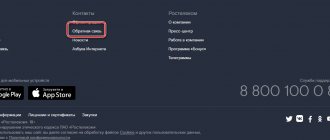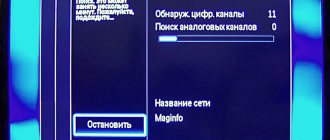Since 2021, Russia has switched to digital broadcasting. This means that residents of the country have lost the opportunity to watch analogue television. But there is nothing wrong with this situation. Rather, it only benefits ordinary users. The fact is that terrestrial television, which broadcast on analogue networks, switched to digital. In this case, a person does not need to purchase additional equipment. The main thing is to re-set the channels.
- How to set up digital channels
- Why doesn't my set-top box find channels?
- If one or more channels are missing
- How to solve the problem yourself
- How to boost the signal
How to set up digital channels
Digital broadcasting is supported on TVs with a built-in DVB-T2 tuner. If your TV receiver does not have it, you can buy a new model or purchase a digital set-top box.
Residents of apartment buildings who use terrestrial television services on a TV with a DVB-T2 tuner need to do the following to search for channels:
- Make sure the cable is firmly seated in the connector.
- Turn on the TV receiver.
- Go to settings.
- Click on “Autosearch”.
- As a search tool, select a cable with a DVB-T2 tuner.
After completing all the steps, the TV receiver will begin to search for available channels. Every resident of the country has access to 20 television programs for free. If you use the services of a terrestrial TV provider, then the total number of channels may exceed the 100 mark.
Those whose TV does not have a built-in DVB-T2 tuner have to additionally buy a digital set-top box. This device is sold in any electronics store, and its average cost is 1.5-4 thousand rubles.
The operating principle of the equipment is as follows:
- The set-top box is connected to the antenna using a cable (you can use the equipment of the terrestrial TV provider).
- The receiver connects to the network and connects to the TV.
- In the TV receiver settings, the user selects the connector to which the set-top box is connected.
This way, a person whose TV does not support DVB-T2 gets the opportunity to watch digital channels. To control the interface, you need to use the remote control from the TV set-top box, and to find channels, you need to perform a few simple steps:
- Connect all equipment to the network.
- Open the receiver interface using a standard remote control.
- Using the console remote control, press the “Menu” button.
- Go to device settings.
- Select DVB-T2 as the signal type.
- Click on the auto search button.
As is the case with a modern TV, after completing the operation, the selection and search of channels will begin. Broadcast service users will need to wait 5-20 minutes depending on the number of programs available. In the future, watching TV must be done through the interface of the set-top box, and not the TV itself.
For pensioners, a service is offered for free equipment setup, as well as repayment of the cost of a TV tuner. To submit a request for channel search and compensation, you need to contact your terrestrial television provider.
What will the content and policy of the channel be like after restyling?
Elena Karpenko, general director of the TV channel “CHE!”:
“We will not create projects aimed at exclusively female audiences. We will add projects designed for joint viewing. Therefore men should not leave. Women will just join them. We organize joint leisure time for them at “CHE!”
New genres for the channel are called upon to establish peace in Russian families in the struggle for the remote control: such as travel and prank shows, gastronomic adventures, consumer investigations and much more.
The “sharply entertaining” channel (can you feel the echoes of “Pepper?”) will feature the successful projects “Reshala,” “Recycler,” and “Road Wars-2.” Also on "CHE!" Video blogger Max Golopolosov will return with the project “+100500”. By the way, the planned rejuvenation of the audience will occur through such programs based on UGC content. This should attract younger TV viewers, the general director is sure.
Among the new products, viewers can expect an unusual reality travel show, where a business woman is looking for love outside the Moscow Ring Road. The name of the show is appropriate - “The Last Train”.
Movies and TV series in the new season are also in the adventure format. Adventure is the basis of the new “CH!”
Elena Karpenko, general director of the TV channel “CHE!”:
“We are not making a revolution - we are growing, reaching a new level: we will be brighter, more interesting, more spectacular. Our viewers can expect exciting adventures that will allow them to break out of their daily routine, forget about problems, boring work or bad weather.”
Since its creation in 2015, “CHE” has repeatedly changed the concept and corporate style of the TV channel.
Why doesn't Russia 1 show on the free digital multiplex?
Beloved readers of World of Access! We are grateful to you for every ruble that you send to the development of our startup! All money goes to reward the authors, pay for proofreading services and pay for hosting. We want to continue to please you! Thanks to you, our project continues to remain independent and useful. We would never have been able to do this without your donations. Thank you and low bow!
Sincerely, Editor-in-chief Mir Access
Recently, subscribers of a public multiplex have been writing to us that 10 channels have suddenly disappeared at the same time . In addition, there are a lot of complaints about digital television, or more precisely about the lack of channel Russia 1. Let’s look at everything in detail.
Where did Russia 1 go?
Digital television is a relatively new technology. That is why problems of both large and small scale occur quite often. Our topic today relates to the latter. What to do if Russia 1 channel suddenly stopped showing in the first public multiplex? More on this later.
- “Russia 1” and “Russia 24” stopped broadcasting on the Tricolor online platform
If all channels are configured and functioning properly, but Russia 1 channel is missing, then it is extremely difficult to name the exact reason for this. We can only say for sure that quite a lot of digital television subscribers have encountered a similar situation. Most often, if channel Russia 1 is missing, it is impossible to find it through automatic or manual search.
Especially for you: Dom ru television does not work: what to do
Reasons for the disappearance of Russia 1
Experts say that the sudden disappearance of Russia 1 is due to the setting up of the so-called regional “inserts”. A similar refinement of Russia 1 broadcasting was carried out by regional repeaters in test mode. It was after these manipulations by regional broadcasters, or rather repeaters, that the channel disappeared from many subscribers.
If Russia 1 is not in the channel list and automatic tuning does not produce results. you need to open the CETV Interactive map and find the nearest tower on it
After receiving information about the nearest tower, you need to move the television antenna so that it is directed towards the nearest tower. During these steps, you need to monitor the quality of the image on the TV screen. This method will help ensure that you have a good digital television signal. Often Russia 1 does not show due to a weak signal from the TV channel.
By the way, just recently we told you what to do if only 10 out of 20 digital television channels are shown - don’t miss it.
Subscriber Consulting Support Centers
If the above method does not bring Russia 1 back to life, then you need to contact the consultation center. You can find it by searching in Google - Subscriber Consulting Support Centers by Region dvbpro. You need to call the phone number indicated on the website - it is different for each region. After this, you need to use the instructions received from the specialist and follow the setup tips...
If the question arose: “why is there no Russia 1 channel on digital television,” then you’ve come to the right place. Analogue TV users faced a problem in 2021. After the updated broadcast was turned on, some broadcasters simply disappeared. There was an assumption that this was due to old receivers. Owners of an outdated tuner model purchased modern set-top boxes. After connecting, some programs stopped working. Various inclusion methods have been used. The problem still hasn't been resolved. This article will help you understand the issue and find a solution.
Why doesn't my set-top box find channels?
Troubles can happen with any equipment. For example, many people often encounter a situation where a newly purchased receiver cannot find channels. What was the reason for this, and how to get rid of the error? Let's figure it out now.
All reasons can be divided into 3 types:
- Hardware.
- Software.
- External.
In the first case, we are talking about a malfunction of equipment that, for one reason or another, is incorrectly installed or does not work correctly. Software reasons include a malfunction of the operating system of the set-top box or the lack of important updates. External problems are the most widespread, as they include adverse weather conditions and work on the provider's line.
Next, we will look at the most common reasons that lead to the fact that the user cannot find digital channels through auto search or manual settings. In most cases, the problem is easily solved, so it is only important to familiarize yourself with the proposed instructions and then implement them.
Problem with antenna location and connection
The first thing you need to pay attention to is the correct installation of the antenna, as this is the most important element for accessing digital channels. If this element is located in the wrong direction, the receiver will not be able to find television programs.
Residents of apartment buildings can safely skip the step of checking the correct installation of the antenna, since in their case the equipment is installed by specialists who run cables through the apartments. In other situations, you need to check that several conditions are met:
- The antenna is located on the roof of the house and is aimed at the broadcast tower.
- Trees and high barriers do not interfere with signal reception.
- The cable length does not exceed critical values.
You can find out about the geographical location of the nearest broadcaster on your provider’s website or by phone.
If all conditions are met or you are a resident of an apartment building, you can proceed to the next stage of verification. Now it is important to carefully consider the cable connection to the antenna and receiver. The cord itself should not show any signs of breakage. If the cable is broken in any place, it will have to be replaced.
In the case when the antenna is facing the right direction, nothing interferes with it, and the connecting cord is installed correctly (if you are using a set-top box, you need to connect the antenna to it, and not to the TV), this reason should not be considered. The fact that the receiver cannot find digital channels is due to another problem.
Software glitches
A fairly common problem that usually occurs on old or cheap consoles. A digital receiver is complex equipment that converts a signal. The operating system, which is susceptible to all sorts of failures, is responsible for its operation.
The only way to fix the problem is to reset the equipment settings to factory settings. To do this you will need:
- Connect the antenna and TV to the receiver.
- Go to the set-top box settings.
- Select “Reset settings” (may be called differently depending on the model).
- Confirm the operation.
Since resetting the settings leads to complete deletion of information from the device’s memory, a person will have to re-enter the settings of their provider and perform an automatic channel search. As an alternative, you can consider manual setup, but in this case, all TV program data must be entered yourself.
If you still cannot solve the problem with the software failure, you should contact a service center, where specialists can diagnose the equipment. But do not forget that any set-top box has a minimum of 1 year warranty. Thus, you can return it for free repairs by contacting the place of purchase. If specialists cannot repair the device, the buyer will be offered a new set-top box.
Old software
Let us remind you once again that a set-top box is smart equipment. It can be compared to a computer or smartphone with the only clarification: the functionality of the receiver is very limited. But this does not change the fact that the console needs constant updates. As a rule, they come once every 1 or several months. The specific frequency depends on the device model.
To check for updates you will need:
- Connect the receiver.
- Go to settings.
- Select “About device” or “Software”.
- If there is an “Update” button, click on it.
More detailed information about updating the receiver is provided in the user manual. Instructions can be found in the box with the device.
After the set-top box is updated to the current version, you need to re-automatically search for channels. Also, after installing all the updates, it is recommended to reboot the receiver and once again check that the interfaces are connected correctly. Perhaps the problem is not related to the software features of the equipment, but to its installation. In this regard, the instructions for the set-top box will again come in handy.
Incorrect equipment connection
The most common problem identified by technicians who come to a call to set up channels. Typically, people using a digital receiver connect the antenna cable not to the set-top box, but to the TV. In this case, it is not surprising that additional equipment simply cannot find a single channel.
Once again, make sure that all elements of this complex television network are connected correctly:
- The antenna is taken outside the house and connected to the network.
- A cable is connected to the antenna.
- The reverse part of the cord is inserted into the set-top box, which is already connected to the network.
- The receiver cable must be connected to the TV, and the TV receiver itself must be turned on.
If the user made a mistake at one of the stages of equipment installation, the set-top box will not be able to find even 20 free TV channels. This situation occurs very often, and therefore it is recommended that you contact specialists to install and configure all the elements necessary to gain access to .
Bad weather or scheduled work
Finally, there is no way around external reasons that also lead to the user not being able to find digital channels. The search becomes difficult when there is a hurricane wind blowing outside, heavy rain, snow, or hail. All this directly affects the quality of signal transmission. Often, unfavorable weather conditions can completely damage equipment.
Fortunately, heavy snow or rain is becoming less and less likely to interfere with television operation. Receiver powers are now so high that the signal can pass through such complex obstacles. But, if you live in an apartment building, then it makes sense to ask your neighbors if they have over-the-air broadcasting. If the answer is positive, you need to check the equipment settings, as well as the serviceability of the cable.
But planned work is another serious reason that makes itself felt. It’s no secret that terrestrial television providers “love” to organize preventive maintenance when not a single channel is shown and finding a new one is difficult. The only way to confirm or refute your guess is to call the provider’s support number. If the television signal is indeed interfered with by activity on the line, you will have to wait several minutes or even days. It all depends on the specifics of the work and the complexity of its implementation.
HDMI problem
If there is no signal on the TV via HDMI, and the source is set correctly, it is possible that the reason for the inscription lies in the cable itself.
Often, even if the cable is working, it does not perform its function. Sometimes it is enough to replace the cable and everything becomes working; the screen no longer says that there is no signal.
If replacing the multimedia cord does not help, there are several reasons:
- failure of the video card on a computer or laptop;
- original current versions of drivers are not installed on the computer device;
- malfunction of television equipment, you need to reset the settings to factory settings or flash the firmware;
- hardware malfunction of the TV, hardware failure, damage to the antenna or other port to which the signal is received.
In the latter case, it is impossible to solve the problem yourself without experience. You need to contact a service center for diagnostics and repairs.
If one or more channels are missing
Previously, we looked at the reasons why a TV set-top box does not show or search for a single channel. That is, in all cases, a ripple or a black square is displayed on the TV screen. Another thing is the absence of one or more channels that were shown earlier.
If instead of a full list of channels you only see 20 channels, then you most likely forgot to pay for TV services. Also, the payment could simply not go through.
Most often, the reason that 1, 2 or 3 channels disappear is a change in the provider's package. A company providing television services enters into an agreement with various channels. Over time, the agreement expires and the operator simply cannot continue to broadcast the TV program. You can verify whether this is true or not on the provider’s official website. The “Channels” section shows all available programs that are included in a particular package.
The possibility of technical work cannot yet be ruled out. Sometimes they do not affect all channels, but only a specific group. In such a situation, you should dial the support number to clarify the information and get the necessary recommendations from specialists.
Causes of the problem
The reasons why a digital set-top box does not find channels can be clearly divided into several groups:
- external – circumstances beyond your control on the side of the operator, TV tower, TV channel;
- weather - these are external circumstances that can be influenced with the help of better equipment;
- hardware – incorrect connection, as well as malfunctions and breakdowns, including with the antenna;
- software – errors in the device software.
How to solve the problem yourself
In the process of setting up digital channels, a person may encounter many difficulties. We have collected all the most common problems in one table and provided possible solutions. Read this information to restore access to the channels yourself.
Maksim
Equipment repairman
Ask a Question
Problems and solutions
The set-top box only shows 20 channels
Each resident is given free access to exactly twenty TV programs. If you previously showed more channels, then most likely, payment for services for the current month was not made. In this case, the provider may limit access to an expanded list of programs. To clarify the circumstances, you need to contact the operator’s support service.
One or more channels are missing
Over time, the provider may terminate the broadcast contract with one or more channels. Because of this, the average user may lose the necessary TV programs. You can also consider the option in which a channel from one packet ends up in another. In both cases, it is recommended to visit the provider’s website to check the current list of available programs.
Autosearch does not find any channels
Most likely, your antenna is pointing in the wrong direction. Remember that the equipment must be located on the roof of the house and clearly pointed at the broadcaster. In addition to correcting the identified shortcomings, you can try updating the set-top box software or resetting the data through the settings.
The receiver does not allow auto search to start
This type of problem usually occurs due to a person installing the equipment incorrectly. For example, when connecting the antenna cable to the TV, and not to the set-top box. Correct this flaw and try pressing the auto search button again.
Incorrect source selected
A TV is a device that displays pictures from a source that supplies video and audio signals (or separately). Therefore, you need to make sure that the source from which you now want to display images is specified in the settings. If the source is set incorrectly, the picture simply will not be displayed. Consequently, the device will write that there is no signal.
The button on the control panel is always responsible for selecting the source. It is signed “SOURCE”, “INPUT”, “AV”.
If this button is not there, then you need to press the “HOME” button (indicated by a house icon). Next, select the source menu in the main menu and set the source from which you want to display the picture.
- If you need to watch via HDMI, select the item of the same name.
- When you need to watch digital TV through an antenna, you need to select the item “TV”, “Antenna”, “Broadcast”, “Live TV” or similar.
How to boost the signal
A person who is faced with an unstable digital TV signal needs to think about strengthening it. First, you need to check whether the antenna is installed correctly. We remind you that it must be aimed at the translator, and its path must not be blocked by obstacles.
Secondly, you must use a working cable. The shorter it is, the even better. The signal will be more stable. Thirdly, you can purchase a special amplifier device. As a rule, such devices are available in almost every electronics store. The operating principle of such devices is as follows:
- The amplifier is connected to electricity.
- On one side the antenna cable is connected to it.
- On the other hand, the cable goes to the TV.
You can make such a device at home by assembling a zigzag antenna.
But we do not recommend doing this, since in this situation a person exposes himself to danger. It is better to purchase a high-quality amplifier in a store, and consult with the seller before purchasing.
How to find channel Russia 1 on digital television in a manual search?
To do this, use the “Settings” menu item. Take the remote control and press the corresponding button. In the window that opens, select “Search”. Manually find the desired broadcast range in the search. On your remote, press the title. Set the frequency yourself. It is easy to watch the broadcast of a particular program on the Internet.
- How to set up your Erisson TV to receive digital and cable TV
Why OKKO does not work on TV: reasons, what to do?
Software settings
Often the reason is due to incorrect options that have gone wrong or been set by the user by mistake.
Main cases:
- Incorrect channel selected on TV . You need to switch by the type of cable connected (mostly DVB-T2), otherwise it will only find analogue channels or nothing at all.
- Old firmware . Outdated receiver software is no longer supported by the developer and performs incorrect searches at different frequencies.
In the settings you can always check for new software for digital TV and update it directly from the set-top box.
Attention! If a complete loss of all channels is detected, you should not rush with the software settings. The reason is probably due to the cases described below.
Common problems and their solutions
Channels are not picked up at all, “no signal”
Check the following factors:
- Serviceability of the equipment (the TV itself, the antenna and the cable connecting them). If problems are found, it is better to contact a repairman;
- Antenna adjustment. UHF antennas are extremely sensitive to the direction from which the signal comes. The problem may be resolved by changing the orientation of the antenna.
- Distance to the repeater and its power. This information can be obtained from the RTRS service. You may be in a “dead zone” that is not yet covered by the broadcast. Until new towers are built, there will be no reception in this area. All that remains is to use satellite broadcasting, which is available wherever the direction to the south is free.
- Radio shadow from nearby natural (hills, mountains and other elevations) and man-made objects (major buildings made of steel and reinforced concrete), which can interfere with the passage of the signal. This can be corrected by changing the position of the antenna (for example, raising it higher to get out of the radio shadow) and adjusting the reception of the reflected signal. You can also try to catch the air from another broadcaster if it is within 30–40 km from you.
Only part of the channels are caught
Here you need to check:
- Broadcast parameters of the nearest tower. Perform manual tuning of each multiplex on individual frequencies.
- Tuner settings on the TV itself. Perhaps some channels were not saved. The situation can be corrected by repeated automatic or manual tuning of the TV.
Read a detailed analysis of what needs to be done if only 10 channels out of 20 are caught.
There were channels, but they disappeared
If reception was previously carried out reliably, but then suddenly the channels disappeared, the reason may be:
- The emergence of a new obstacle between the antenna and the repeater. It is worth studying the reception map and exploring the surrounding area.
- Technical problems at the repeater. As a rule, they are written about in local news, so you need to check reports in regional media and local public pages and forums.
- Problems with the antenna. If you use a collective one, you need to contact the company that services it. If we are talking about an individual one, you should check whether it has moved or whether the antenna cable is broken.
Weak signal
The following is possible here:
- The repeater is too far from the receiver. There is nothing that can be done here, except perhaps purchase a new active antenna capable of receiving such signals.
- Radio shadow. The solution is to move the antenna to another location.
The image slows down or freezes
The reason may be:
- The signal is too weak. You can fix it by fine-tuning the antenna and purchasing an amplifier;
- Interference and interference. Digital TV has a special property: either the signal is received clearly, or it is not caught at all, and the equipment tries to complete the picture based on previous data. Here you need to wait for the interference to disappear or try to tune out it by adjusting the antenna and tuner.
Read more about methods for eliminating freezing and slowdown of digital TV. Sources used:
- https://gorod62.tv/news-tk/telekanal-dlya-vseh-che-snova-perezapuskaetsya.html
- https://mirdostupa.ru/ne-pokazyvaet-rossiya-1-na-cifrovom-televidenii-reshenie-problemy/
- https://smarts-iptv.com/net-kanala-rossiya-1-na-cifrovom-televidenii.html
- https://sputnik.guru/263-ruchnaya-nastrojka-resivera-dlya-tsifrovyh-kanalov-dvb-t2.html
- https://prodigtv.ru/efirnoe/nastroyka/tsifrovyh-kanalov-na-televizore
When the diplexer is connected
If both digital and satellite antennas are connected to the set-top box, you need to understand that they remain different devices. On the user side they work as a single device. But everyone has their own working conditions:
- Signal reception . The quality of the incoming signal and climatic conditions are important for the antenna, regardless of location, because... the ground station covers the entire area around the house. On the contrary, a satellite dish receives a very powerful signal with a frequency above 10 GHz and is received in any weather, but there should be no large obstacles (buildings) between the satellite and the dish.
- Broadcasting . Satellite and digital are different types of broadcasting. If there is a temporary shutdown or change of frequency on one channel, the broadcast continues on another.
If, when using diplex, the broadcast is carried out only on one of the signals (DVB or DVB-T2). Problems are observed exclusively with one of the receivers. When one channel is missing on both signals, repair work is underway.
Important! When using a diplexer, you first need to find out which device is incorrectly searching for channels. To do this, you need to connect each receiver separately and see the result.