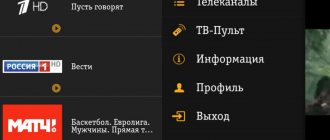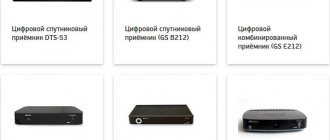06/12/2020 iOS and MacOS | for beginners | mobile devices | programs
Not everyone knows that an Android phone or iPhone, as well as a tablet, can be used to watch online TV, and in some cases it is free even when using 3G/LTE mobile Internet, and not just via Wi-Fi. The same over-the-air channels as on your TV are available on your phone, in high quality, as well as many TV channels that you have not heard of.
This review is about various ways to watch TV online on an Android phone and iPhone, about the main applications that allow you to watch Russian television channels (and not only) for free in fairly good quality, about some of their features, as well as where to download These online TV apps are for Android, iPhone and iPad. You may also be interested in: How to use Android and iPhone as a Smart TV remote.
- Ways to watch online TV for free on Android and iPhone, the advantages of different methods
- Watching TV on TV channel websites and third-party online television websites
- Official applications of terrestrial television channels
- TV applications from telecom operators
- Third-party online television applications for phones and tablets
- Watching online TV using IPTV playlists
- Video instruction
Ways to watch online TV for free on Android and iPhone, advantages and disadvantages
First, about the various methods that allow you to watch broadcast television from your phone or tablet online, each of them may be more or less preferable for a particular user:
- Official websites of TV channels and online TV websites - this method is suitable if you only need to watch the broadcast of a TV channel once. In this scenario, it doesn’t make sense to install any application on your Android phone or iPhone; just go to the official website of the desired channel and see if it has the ability to watch live TV online: usually it does.
- Official applications of online TV channels - their advantages include a relatively small amount of advertising, the ability to watch already recorded programs. Disadvantages - a limited set of channels (only live broadcast of one channel or several channels of one TV company), as well as the inability to use traffic for free over a mobile network (only via Wi-Fi).
- Television applications from telecom operators - cellular operators: MTS, Beeline, Megafon, Tele2 have their own online TV applications for Android and iOS. Their advantage is that it is often possible to watch a good set of TV channels completely free of charge or for a nominal fee on the mobile Internet of the corresponding operator without wasting 3G or LTE mobile Internet traffic, that is, there is a free opportunity to watch TV anywhere.
- Third-Party Online TV Apps – Finally, there are plenty of third-party online TV apps out there. Sometimes they present a wider range of channels, not only Russian ones, and may have a more convenient interface and advanced functions compared to the options listed above. You won’t be able to use them for free over a mobile network (i.e. traffic will be wasted).
- Online viewing of IPTV on your phone using playlists of TV channels - by downloading a list of available online TV channels in the form of a .M3U or .XML playlist and opening it using a special application, you can immediately access a huge number of TV channels on your phone.
Watching TV on TV channel websites and third-party online television websites
If you once needed to watch some TV program from your phone, and the next time such a need will not arise soon, perhaps there is no particular benefit from installing applications for online TV on Android or iPhone, just go to the official website in your mobile browser TV channel or to third-party resources with the ability to watch live broadcasts.
You can find a list of official sites for live broadcasts of popular TV channels in a separate instruction: How to watch online TV for free in a browser and on a computer. The same instructions also list third-party sites that provide free and completely legal access to the main online terrestrial television channels - in some respects, these sites may be more convenient to view and work better on a mobile device than official resources.
How to watch channels via the Internet
You can watch television in different ways:
- using a connected antenna;
- via cable connection;
- via satellite dish;
- by connecting to unlimited internet at the dacha.
The first three methods are classic and familiar to TV viewers. You can install a set-top box and additional equipment to watch your favorite TV channels at any time. Satellite Internet and television can be organized anywhere in the country. But the equipment for organizing such technology costs a lot.
TV organized via the Internet remains a real mystery for many. In this digital era, the latest channel viewing method is the best option.
This is due to the advantages:
- signal stability;
- high quality image;
- multifunctionality.
If you watch channels via the Internet, you don’t have to worry that the signal will suddenly become unstable or disappear altogether. Weather conditions are not a hindrance, because the signal is broadcast via the Internet. The image quality is several times higher than that of analog television. In addition, a person will not be tied to only one device. You can watch TV on your gadget or laptop.
The advantage that attracts users so much is that there is no need to pay a separate subscription fee. You pay for only one service – Internet. In some cases, you will need to pay a subscription fee.
Official applications of terrestrial television channels
Many TV channels have their own applications for watching TV (and some, for example, VGTRK, have more than one). Among them are Channel One, Russia (VGTRK), NTV, STS and others. All of them can be found in the official application stores Play Market and App Store.
I tried to use most of them and, of those that, in my opinion, turned out to work the most well and with a pleasant interface - the “First” application from the first channel and “Russia. Television and radio."
Both applications are easy to use, free, and allow you not only to watch live broadcasts, but also to watch recorded broadcasts. In the second of these applications, all the main channels of VGTRK are available at once - Russia 1, Russia 24, Russia K (Culture), Russia-RTR, Moscow 24.
You can download the “First” application:
- From the Play Store for Android phones and tablets - https://play.google.com/store/apps/details?id=com.ipspirates.ort
- From the Apple App Store for iPhone and iPad - https://itunes.apple.com/ru/app/first/id562888484
Application “Russia. Television and Radio" is available for download:
- https://play.google.com/store/apps/details?id=com.vgtrk.russiatv - for Android
- https://itunes.apple.com/ru/app/russia-television-and-radio/id796412170 - for iOS
Of course, this is not a complete list: if you need an app from another channel, just search for it in the official app store.
Features of technology setup
After downloading the appropriate application, the user performs minimal settings:
- Let's launch the player.
- Go to the settings category.
- Click on “Show all settings”.
- Go to “Input/codecs”.
- Change the MTU parameter to 1500.
- Change the network data cache to 3000.
- Deactivate hardware decoding.
- Save the changes.
If the settings were made correctly, the user will be able to start playing the playlist. You can use any convenient application at your discretion.
Internet TV for TV is multifunctional capabilities that are definitely worth taking advantage of. Choose services that are convenient for you to enjoy watching your favorite TV shows.
Free viewing of online TV on Android and iPhone using applications from telecom operators
All major mobile operators provide applications for watching TV on their 3G/4G networks, and many of them have access to basic federal TV channels completely free, and mobile 3G and 4G Internet traffic is not wasted. To access additional channels, a subscription is usually required, usually a few rubles per day. The conditions for different operators are approximately similar, but it is better to clarify: usually the necessary information is present in the application itself. By the way, many of these applications can be used over Wi-Fi even if you are a subscriber of another telecom operator.
Among these applications (all are easily found in the official Google and Apple app stores):
- MTS TV from MTS - more than 130 channels, including Match TV, TNT, STS, NTV, TV3, National Geographic and others (as well as movies and TV series) with daily payment (except for some tariffs for tablets) excluding traffic for MTS subscribers. 20 channels are available completely free of charge. The application is possible. MTS TV in the Apple App Store.
- Beeline TV - several channels are available completely free (you need to log in with your Beeline number for the traffic to be free). Available on Play Store for Android and App Store for iPhone.
- Megafon TV - films, cartoons, online TV and series with daily payment for Megafon subscribers (for some tariffs - free, you need to check with the operator's certificate). Application in Play Market and App Store.
- Tele2 TV - online television, as well as series and films for Tele2 subscribers. TV for 9 rubles per day (no traffic will be consumed). The application can be downloaded for free from the Play Store (Android) and App Store (iPhone).
In all cases, carefully study the conditions if you are going to use your operator’s mobile Internet to watch TV - they change (and what is written on the application page is not always relevant).
Operator service advantage
You can watch TV online from your phone or tablet completely free of charge, but don’t forget that a lot depends on where you watch TV channels. If there is a Wi-Fi network nearby, it is truly free. If you use cellular traffic for viewing, then you must use a tariff with sufficient included volume.
The advantage of the service from the operator is that when connecting to it, traffic is not charged and package volume is not used. This means that by paying for the service itself, you don’t have to worry about additional costs when using the Internet.
Also, everyone who has at least once tried to watch television online has come across advertisements that you have to watch before launching a particular channel. There may also be difficulties loading the channel, and the picture quality is not always stable, not to mention broadcasts in HD format.
Third-party online television applications for tablets and phones
The main advantage of third-party online TV applications for Android, iPhone and iPad is a wider range of channels available without payment (not counting mobile traffic) than those listed above. A common drawback is more advertising in applications.
Among the high-quality applications of this kind are the following.
SPB TV Russia
SPB TV is a convenient and very popular TV viewing application with a wide range of channels available for free, including:
- First channel
- Russia, Culture, Russia 24
- TV Center
- Home
- Muz TV
- 2×2
- TNT
- RBC
- STS
- REN TV
- NTV
- Match TV
- History HD
- TV 3
- Hunting and fishing
Some channels are available by subscription. In all cases, even free TV requires registration in the application. Additional features of SPB TV include watching movies and TV series, adjusting TV quality.
You can download SPB TV:
- From Play Store for Android - https://play.google.com/store/apps/details?id=com.spbtv.rosing
- From the Apple App Store - https://itunes.apple.com/ru/app/spb-tv-%D1%80%D0%BE%D1%81%D1%81%D0%B8%D1%8F/id1056140537? mt=8
TV+
TV+ is another convenient free application that does not require registration, unlike the previous one and with almost all the same online TV channels available in good quality.
Among the features of the application is the ability to add your own TV channel sources (IPTV), as well as support for Google Cast for broadcasting to a large screen.
The application is available only for Android - https://play.google.com/store/apps/details?id=com.andevapps.ontv
Peers.TV
The Peers.TV application is available for Android and iOS with the ability to add your own IPTV channels and a wide range of completely free TV channels and the ability to view an archive of TV programs.
Despite the fact that some channels are available by subscription (a minority), the range of free over-the-air TV channels is perhaps wider than in other such applications and I am sure there is something for everyone.
The application adjusts quality, caching, and supports Chromecast.
You can download Peers.TV from the corresponding application stores:
- Play Market - https://play.google.com/store/apps/details?id=ru.cn.tv
- App Store - https://itunes.apple.com/ru/app/peers-tv/id540754699?mt=8
Another very popular app of this kind is Lime HD TV, which is also available for download in the official app stores.
conclusions
Mobile television services are similar for all three operators, but MTS and MegaFon have broader capabilities, as well as additional services. The service does not differ significantly in cost, and depends on the selected package, and on MTS, on the payment period.
MegaFon offers the most additional bonuses and discounts. This can partly be explained by the lack of a home digital television service from the operator under its own brand, and connection to the service for the home is available only through a subsidiary provider.
IPTV on your phone - watch a large number of channels on Android and iPhone
Another method of watching online TV for free on Android and iPhone is to use IPTV playlists with a large (hundreds) of TV channels available for free and open them using special applications that support such playlists. The bottom line comes down to this:
- Find the latest IPTV playlist on the Internet (they are updated regularly, channels may stop working). The most common and widely supported format is M3U, but other options are available, such as XML.
- Download this playlist to your phone (sometimes you just need to copy the link).
- Import the playlist into the IPTV application for your platform. Available television channels will be loaded from the playlist and, by selecting the one you need, you can launch it.
- For example, below is a screenshot of the popular Lazy IPTV application, available for free on the Play Store (supports importing M3U playlists downloaded to your phone). Lazy IPTV in Play Market.
- Another application that imports playlists (M3U or XML) into via a link from the Internet (shown in the video below) is SunnyLight IPTV. Application in Play Market.
There are a significant number of such applications in the official application stores for Android and iPhone, and you can easily find them by searching for “IPTV” - some work more stable on some devices, some on others, but you can always find the right one. It is also easy to find the necessary playlists for import. Further actions, as a rule, do not present any particular difficulties and even a novice user can cope with them.
Pros and cons of IPTV
IPTV is a technology for transmitting a TV signal over Internet communication channels. To watch your favorite TV channels, just find a link to the playlist and first install a special application.
What are the advantages of using IPTV:
- Functions on any platforms and devices.
- Users get the opportunity to view a large number of channels.
- Lots of free content.
Minuses:
- For beginners, the settings may seem complicated.
- Links to playlists are blocked.
- Intrusive adware.
How to connect your phone to TV using wires
There are several ways to connect a smartphone to a TV screen using wires:
HDMI connector and MHL adapter
Connecting using an HDMI connector is one of the most common ways to synchronize with a smartphone via a wire. Most modern TVs are equipped with such a socket. An HDMI connector is provided to connect external devices to the TV, such as projectors, laptops or smartphones. The problem is that few smartphones are equipped with such connectors.
To solve this problem, MHL adapters began to be produced that allow you to synchronize phones with TVs using MicroUSB. There are both cheap and luxury models on the market, equipped with several adapters.
The connection happens like this:
- The MHL adapter connector is inserted into the power connector.
- The other end is connected to an HDMI cable, which connects to the TV.
If everything is connected correctly, the devices will synchronize automatically.
How to connect your phone to your TV: NUR.KZ
USB connector
Another popular connection method using a wire is a USB connector, which is equipped with the vast majority of new TV models.
How to connect your phone to TV via USB? For successful synchronization, it is important to connect the USB cable to the television connector and connect the other end to the mobile phone. When turned on, the TV will recognize the smartphone as an external connected device.
In the smartphone settings, you should check the box next to the “USB modem” icon so that there is no conflict on the phone’s side. If the devices have successfully connected to each other, then the files recorded on the phone can be viewed on the big screen.
From the article we learned how to watch movies on TV or play games by running them on a smartphone. Simple manipulations will allow you to open and view photos and videos in high resolution and better quality.
Original article: https://www.nur.kz/technologies/instructions/1772168-kak-podklucit-telefon-k-televizoru-ctoby-smotret-filmy/