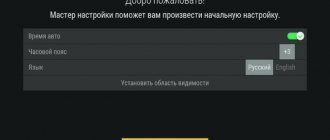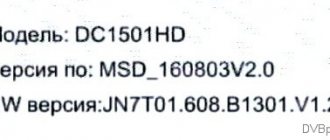A modern provider is simply obliged to provide online services in order to become even more attractive and convenient for clients. This also applies to satellite television, which can be watched even without an antenna. It is enough to connect Tricolor TV via the Internet and calmly enjoy your favorite programs and channels.
However, it will not be possible to completely get rid of the equipment. To process the signal and convert it into broadcasting, a modern receiver is required that can do without a dish. A complete list of suitable devices is presented on the provider’s official website.
Additionally, you can check it with a dealer who sells equipment for watching modern satellite television.
How to connect Tricolor via the Internet without a dish
Few people know, but users are able to forget about bulky dishes, long setup and search for a signal, and dependence on the weather. The provider allows you to do without a dish by turning on the broadcast via the Internet. For this purpose, it has a special service “Online TV”. But its connection requires compliance with several conditions:
- the subscriber must have the appropriate equipment;
- Internet speed must exceed 5 Mbit/s;
- the provider can be anything;
- The type of connection does not matter, but cable is preferable;
- It is necessary to connect and pay for one of the television packages.
It is important to add that the list of available TV channels may differ from what is indicated in the package, since not all channels are available online. In addition, individual broadcasts are restricted by copyright holders.
Channel list
After setting up Tricolor from the Internet without a dish, you can watch programs from various channels for free. After the end of the period, you need to check the relevance of the subscription or pay for the “Single” package. The package contains a list of 220 channels:
- national - First, TVC, STS, NTN and many others;
- about sports - Match, KHL, Health and others;
- educational - National Geographic, Zagorodny Vremya and others;
- 50 radio stations of various directions;
- channels of information genre;
- entertaining;
- regional;
- channels about music;
- for children.
Users of different ages will be able to find a program to suit their taste.
How to connect Tricolor to the Internet
To connect the Tricolor TV receiver to the Internet, users will need to perform a number of simple steps:
- first of all, you need to connect the Ethernet cable to the set-top box by inserting it into the appropriate slot;
- then wait for an automatic connection to the Internet or, if the connection fails, open the receiver’s menu with the remote control, switch to settings and select “network” and automatically obtain an IP address;
- if a router with special connection settings was used for connection, select manual configuration and enter the required parameters yourself;
- After entering the parameters, all you have to do is click “Ok” and wait for the message “connected” or the request to log in using your id number;
- after which a message about successful connection should appear;
- then the provider recommends updating the set-top box to the current level (if required);
- and press the red PU button.
It is important to emphasize that preparing the GS AC790 receiver for operation is a little different. Detailed instructions are available on the satellite company's website.
What services do smart TVs offer and how do they differ from each other?
No matter which TV brand you choose, today's smart TVs will offer a variety of streaming services and content choices, including services like Netflix, Hulu, Amazon Prime Video. But it's not all paid subscription services, with a growing number of free ad-supported streaming services such as PlutoTV, Tubi and Crackle.
Check out our guides to the best streaming content available:
The Best Netflix Shows The Best Netflix Movies The Best Movies and Shows on Amazon Prime The Best Hulu Movies and Shows Smart TVs offer a great way to enjoy streaming music, with Internet radio services like Spotify and Pandora, and of course, they allow you to use social networks and video sharing sites such as YouTube, Twitter and Facebook.
The biggest trends in smart TVs are the inclusion of voice assistants such as Amazon Alexa and Google Assistant. These interactive tools provide the same functionality as most smart speakers and can be used with either the microphone built into the remote or (in some cases) microphones built into the TV that listen to the room.
But not all smart TVs are created equal, and not every smart TV platform or operating system will support the same apps and features. Some manufacturers rely on proprietary operating systems for their smart TVs, such as Samsung's Tizen software, LG's WebOS, and Vizio SmartCast. Others use third-party software, such as Roku TV or Amazon Fire TV, which are popular on low-cost devices, and Google TV on Android, which appears on devices from Sony, Hisense and other manufacturers.
These operating systems will offer some or even most of the features mentioned above, but each will have its own set of apps, features, and compatibility with other devices.
Each smart TV operating system will also have its own user interface, and these can vary greatly. Many use a scrolling ribbon of app icons at the bottom of the screen (LG), while others offer a full-screen menu that allows you to see multiple options at once. Navigating these menus also varies by brand, as each TV manufacturer uses its own unique remote control design.
How to connect Tricolor to TV
The Wi-Fi connection deserves special attention. To use this approach and connect Tricolor TV to your TV yourself, you will need:
- enable Wi-Fi distribution;
- open the receiver menu and switch to the “Internet” subsection in the settings;
- specify “wireless” as the enabled connection type;
- Select from the list of networks that opens the option suitable for connecting to the Internet;
- enter the password for the selected connection, if required;
- wait for a message about connecting to the Internet;
- update the receiver to the current level (the current level is indicated in the settings, the current level is in the corresponding section on the website);
- Press the red button on the TV remote control.
When using an encrypted connection, select “add network” from the list of suggested connections and simply follow the system’s instructions.
If everything is done correctly, the user will be able to watch satellite television without installing an antenna.
Preparatory activities or installation work
First, you need to independently mount the antenna on the external wall of the house and adjust the mirrors to the satellite. To do this, you need to pay attention to the following points:
- Selecting an installation location. The dish should be fixed so that it is located on the side of the satellite, which is located on the equator and located in the south. Please note that there should be no obstacles between the satellite and the antenna. Even small trees can create significant interference.
- Distance between equipment. The closer the tuner and antenna are, the clearer the system will work. In this case, setting up the receiver will be much easier.
- Correct installation. When assembling the antenna, it should be taken into account that the converter must be installed with the holder facing up. This eliminates the possibility of the negative impact of precipitation on the functioning of the system, protecting the “heads” from bad weather.
- Reliable connection. The converter should be connected to the cable using a special F-connector. This eliminates the possibility of problems occurring during operation. The cable must be insulated by no more than 10 mm. The connector must be tightened as much as possible.
What problems may arise when connecting?
Most of the problems and difficulties that arise during connection are related to the characteristics of the equipment used and subscriber errors. Among the most common difficulties that users encounter are:
- use of outdated equipment that does not support online TV;
- low speed Internet connection to TV;
- unreliable fastening of the cable or damage to the wire;
- incorrect or incorrectly entered settings and connection parameters;
- lack of subscription to a package of TV channels or connection to “online TV”;
- lack of subscriber registration or incorrectly specified id;
- malfunction of the console.
In the latter case, a simple reboot of the receiver or resetting the parameters to the factory level helps.
Returning to the problem of entering the correct data, it is necessary to clarify that we are talking about connection parameters that are issued to users by the Internet provider company. If this information is unknown, you must contact your Internet service provider and ask them to provide the correct information.
Antenna adjustment process
The more accurately the dish is adjusted in terms of geographical position, the better the signal can be achieved at the output. The peculiarity of this procedure lies in two criteria: elevation angle and azimuth. These quantities are measured in degrees.
Please note that in the regulation process difficulties arise due to the fact that, in accordance with the region where the equipment is installed, indicators may differ and this is considered the norm.
For example, in Bryansk the angle = 29 degrees, and the azimuth = 178 degrees. This feature should not be overlooked. Check the standard mono characteristics on the official website of the Tricolor TV company.
Where to go in case of failure
If you were unable to connect Tricolor on your own, all you have to do is turn to specialists for help. There are a huge number of available ways to communicate with contact center employees, but the most preferable is to call a special service number 88005000123.
The call is absolutely free , so no need to worry about extra costs. But you should prepare information that will help the consultant identify the person calling and provide assistance. This includes passport data, residential address and equipment location, service agreement number and smart card ID.
Operators will definitely listen to the client in need of help and tips and explain what to do. As a last resort, they will accept a request for a visit from a specialist and tell you the addresses of the nearest service centers and official dealers of the satellite company. And the subscriber will only have to follow the advice received.
Will my Smart TV manufacturer update the software regularly with new features?
The general answer is yes. All major TV manufacturers regularly release updates to their Smart TV software, adding new features, improving old ones, and fixing bugs and security issues. Some of these updates add entirely new features, such as expanded support for high dynamic range (HDR) formats such as Dolby Vision, or simply make changes to the TV's internal firmware (often downloaded automatically). You may even find manufacturers updating the entire operating system—Sony has moved all of its 2021 Android TVs to the new Oreo 8.0 software version, which offers significant improvements over the previous iteration, and 2020 Android TVs come with the newer 9.0 version. codenamed Pie. For the most part, TV manufacturers add and configure applications themselves. Some TV companies are quicker than others to fix bugs or work with developers to improve apps. TVs running on such platforms, including Roku and Android TVs, have the distinct advantage of regular updates and additional channels/apps.
And don't worry about being left behind; if one company adds a popular service like Netflix, other manufacturers usually follow suit.