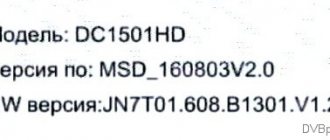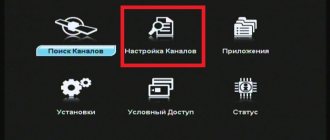This article will review media resources with Ultra HD films, ultra-high definition television, UHD online cinemas and devices supporting 4K content.
The new resolution is being increasingly promoted to the masses by IT giants. There are already quite a lot of 4K TVs on the shelves, more and more monitors and laptops with UHD displays are appearing, but not everyone knows where to find content and unleash the full power of new screens.
Anyone who purchased such a device certainly asks the question: WHAT NEXT? What to watch and where to get content? Indeed, there isn’t much of it now, but let’s still figure out how to join the new technology.
4K demo videos
The first content that appeared were demos from manufacturers Samsung and LG. They filmed a huge amount of Ultra HD clips with landscapes, nature and animals to demonstrate what their devices were capable of, and the first owners of the ultra-modern TV could show off to friends and acquaintances. It’s not difficult to download them for free from a torrent or a thematic site.
What is 4K
In different contexts, 4K refers to resolutions that have a horizontal resolution of about 4,000 pixels. It can be 4096x3072, 4096x1716, or 3996x2160 pixels. However, when applied to television and television content, it usually refers to the 3840x2160 pixel (16:9) format approved by CES in 2012. This format received the marketing name Ultra HD (that is, in fact, UHD and 4K are not the same thing).
Strictly speaking, Ultra High Definition (Ultra HD, or UHD) does not uniquely define the panel parameters. To use this designation, the characteristics of a TV panel or other device must be no worse than a certain “mandatory minimum” prescribed by CES: in addition to the minimum resolution and aspect ratio, it indicates the ability to scale HD content to a higher resolution, the presence of at least one HDMI input that supports transmission video with a frame rate of 60 fps, and also describes the features of working with color. So, in the future, 8K panels may also bear the UHD logo.
In order not to create confusion, later in the article we will mean both 4K and UltraHD TV format 3840 × 2160 pixels (16:9) with appropriate color support (HDR). At one time, Toshiba predicted that 4K would become the main resolution in the television industry. From the point of view of sales of such models, this is probably true. But from a content point of view, things are not that great yet.
Online cinemas 4K format
Online media services and programs for viewing 4K video are also keeping up with the times and offering more and more content. Here are some of them that offer really high quality material.
YouTube
Perhaps the largest of all is the well-known media portal from Google, which, shortly after entering the U ltra HD TV , added support for 4K resolution to its service. To watch videos in ultra high definition, just select 2160p resolution and enjoy an incredibly detailed picture. Although it's not exactly true 4K, as YouTube compresses the video to reduce the size and stream it faster to users.
YouTube is generally ahead of the curve; they have already added support for VR and 360 video, but more on that in a separate article.
Netflix
The next well-known service that has recently appeared in our country and offers a fairly large selection of films and TV series in Ultra HD format is Netflix . In his video library you will find content that will reveal the full power of new technology. The service is paid and is not cheap; to watch 4K films you will have to subscribe, which will cost you $11 per month , but with a subscription no one will limit the amount of material you watch.
There is also a free trial period of 1 month, which will allow you to understand whether it is worth subscribing, or will give you the opportunity to watch a movie in 4K for free.
Okko
Domestic services are also not lagging behind. Okko already has several 4K films, but the service promises to develop in this direction. You will have to shell out some money for the films.
ivi
Another online cinema that expands its library with ultra-modern resolution. Unlike Okko, this service allows you to watch some films in Ultra HD for free. Completely free on ivi.ru you can watch:
Megogo
This media resource has a section with free ultra-high definition , which is available to owners of TVs from Samsung and LG with the WebOS 3.0 operating system; LG TVs with NetCast do not support 4K resolution; owners of such devices will have to use an external drive. The library already includes more than 20 online films in UHD format.
Three magic letters
To make life more difficult for pirates, they came up with another feature - HDR. It sounds strange, I don’t argue, but this is the beauty of the solution. The fact is that video with an extended dynamic range is supplied with parallel metadata for compatibility between devices - we have written about this more than once. The exception is HLG, but nothing is said about plans to support this format by studios and providers.
Video services do not require the transfer of metadata from device to device - everything is played in one device, so the metadata can not be included in the video file itself, but transmitted in parallel, and even with constant verification of their correspondence with the running video. This does not happen on all video services: for example, on YouTube, metadata is written in video files that users themselves upload there. But the option with more complex encoding, apparently, works well - pirates have not yet been able to upload a single episode of the same “The Man in the High Castle”, which Amazon broadcasts with HDR.
As a result, rights holders have begun to release more in 4K, but are still waiting for an increase in the base of devices to play this content. As we said, everything is just beginning!
By the way, HDR has also become a powerful driver for the development of all video devices, and in this case we are not talking about increasing the brightness of TVs and projectors - this is just one of the parameters that will be improved. Contrast is more important, because it actually shows the dynamic range, which must expand to meet HDR requirements. The need to increase it forced TV manufacturers, in particular, to return to using direct or carpet backlighting of matrices, which is very good. As they said, to enjoy all the delights of the new content, you need the latest TV, and nothing else.
4K content
Smartphones and video cameras
And of course, a limitless source of UHD content are video cameras, smartphone cameras and action cameras, most of which have long learned to shoot in a resolution of 3840x2160.
Playstation 4 Pro
The gaming industry also does not stand still. In November of this year, an updated gaming console from Sony PS4 Pro appeared on store shelves with support for 4K resolution in games and video services.
PC
All modern PC and laptop hardware is suitable for playing UHD content. Therefore, the computer is best suited for modern resolution. On it you can watch online videos in 4K resolution, play games or view photos. Of course, for games you will need a more powerful video card, or better yet two. And to connect a computer to such a TV, you will need an HDMI 2.0 or DisplayPort version 1.2 port.
AV receiver
To watch 4K, unfortunately, you will have to think about purchasing a new AV receiver. Many previous models do not allow pass-through to transmit data through the HDMI port (4K signal). If your receiver (a component of a home theater) does not allow this, you need to choose a new one. After purchasing, you will be able to connect a large number of external sources through it to a 4K TV.
Of course, the option remains to directly connect the 4K source to the TV, and send the audio signal through an optical output (for example, like the Roku 4 set-top box) to an amplifier. But this is not an ideal option, although it is quite economical.
Recommendation: when purchasing a new AV receiver, pay attention to compatibility with 4K devices. Some 4K devices, such as the Samsung UBD-K8500, have a second HDMI interface that only transmits audio. This also needs to be taken into account. We talked about such as the McIntosh MX160 Receiver and some others earlier.
Ultra HD television and set-top boxes
UHD television
Today, 4K television in Russia is offered by Tricolor, although there are not many channels, but still such a rapid implementation is encouraging, remembering how long we waited for HD broadcasting.
TV set-top boxes
Since players and Blue-ray discs with ultra-high definition films have not yet appeared, electronics manufacturers are filling the market with Ultra HD TV set-top boxes.
For example, XiaoMi Mi tv box 3 runs on Android TV 6.0, supports all common formats and easily copes with UltraHD movies and videos. This is a good solution for those who do not have the appropriate hardware to unleash the capabilities of an ultra-high-definition display, and the TV set-top box costs only $75.
Bottom line
In conclusion, I would like to note where we started. To watch 4K, purchasing one 4K TV for your home does not solve the problem of high-quality playback. There is no need to approach this trivially by purchasing a cool 4K TV. The thesis “4K television in every home” is still far from perfect and ultimately comes down to a large sum that will have to be spent.
To achieve exactly high quality 4K, you need to strive for excellent equipment in the complex.
Perhaps you should look at the “last century” with a resolution of 1080i/1080p, and it will not seem so bad in terms of price and quality. And one last piece of advice. At the beginning of the article is the date when it was written. Today the article is relevant. But if you are reading this article after 3 years, then many parameters and prices may change greatly. What do you need to watch 4K2017-06-22T08:52:48+03:00 VoVVideoWhat do you need to watch 4K? It is clear that this is not only about having a TV that supports 4K screen resolution. The main component of a home entertainment system is a 4K-compatible TV, and that's clear and obvious. The price of such a TV cannot be low. But besides the 4K TV itself, some things are needed, for example, 4K content, external...VoVVoV AuthorUltraHD
KinoBOOM playlist
Installation instructions
- Register on the website https://kb-team.club/
- In ForkPlayer on TV, go to the address: “ https://kb-team.club”
- In the “Authorization” , enter the login and password from step 1.
Step #1. Open the website: https://kb-team.club/ , select the “Authorization” , then click “Registration”
Step #1
Step #2. Fill in the registration information and click “Register” .
Step #2
Step #3. On the TV in ForkPlayer, enter the address https://kb-team.club/
Step #3.
Step #4. Select the “Authorization”
Step #4
Step #5. Enter the username and password created in step No. 2, click “ Login ” and enjoy the capabilities and content of the KinoBOOM .
Step #5
You can add a playlist to your home screen or bookmarks so you don't have to enter a long URL every time.
KinoBOOM playlist
In cinema halls there is a search by films, by sections, and genres. There are not as many 4K films as in the next playlist, but you can find almost everything in FullHD! I consider the big advantage of this playlist to be the presence of the KinoGO cinema hall, where there is almost any film in 720p quality.
IMPORTANT: Some users (for example, Hisense TV owners) may experience problems with authorization on the playlist page in ForkPlayer.
If the KinoBOOM playlist does not work, that is, when you enter your login and password, authorization does not occur, then try entering the following address in the ForkPlayer address bar:
https://kb-team.club/ott.php?login&parol where (login) is your login, (parol) is your password.