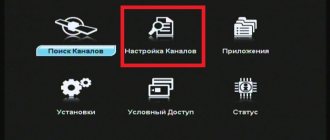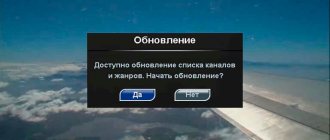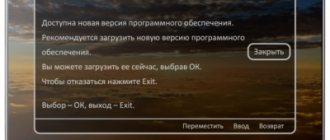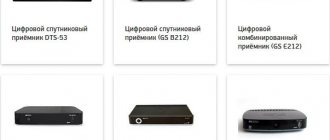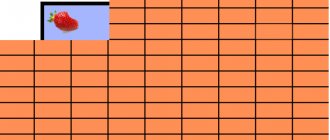You can set up Tricolor TV yourself, while saving money. To do this, you must follow the sequence of actions established by the instructions. Otherwise, during operation, you may encounter a number of difficulties. The Tricolor provider took care of clients and simplified the setup process as much as possible. Even without the skills, any subscriber can independently connect the TV.
- How to check the satellite signal
- How to set up Tricolor TV channels
- If channels are missing
- How to set up a TV receiver with a built-in receiver
- How to set up free channels
- How to update or delete channels
- Problems setting up channels
How to check the satellite signal
It should be taken into account that there are quite a lot of satellites around the earth, and their position is constantly changing. The Internet will help you tune in to the desired one; it displays which satellites are over a given area. At the end of their name there is usually an index - 9W or 36E. this indicator indicates the longitude over which the satellite is located.
To avoid interference when watching TV, you should choose a bright place to install the antenna; there should be no tall trees or houses nearby.
To check whether a given satellite will fit your antenna, you can download a special program that will help calculate the antenna tilt angle. If you cannot use the Internet, a compass and azimuth information for a specific satellite will help.
Important! Before attaching the antenna, you need to check the signal quality.
It should also be taken into account that the signal level is affected by the weather, the need for software updates, changes in the frequency of signal reception, etc.
If all channels have disappeared on the TV, you need to check:
- Find the “i” button on the remote control and press it twice.
- Afterwards, two scales should appear on the display, one shows the signal level, and the second shows the reception quality. Their normal value is no more than 70-75%.
If the indicator exceeds the norm, it means that the problem is in the reception of satellite broadcasts, and if the signal is weak, it is in the position of the antenna.
When installing a satellite dish on their own, very often users do not check the signal level, and this leads to low quality TV viewing. To position the plate correctly, you must:
- Place the plate in a place where there are no obstacles.
- Correctly align the azimuth - the angle between the antenna and north.
- Install the device correctly - the angle of inclination also affects the quality of signal reception. The offset tilt angle may not be strictly vertical; to improve viewing quality, the plate can be tilted.
If the installation is performed by an experienced technician, he uses professional equipment that allows him to quickly and accurately determine the signal level.
Antenna assembly and installation
To simplify the procedure, you can purchase an already assembled antenna. But if you decide to assemble the satellite dish yourself, it is recommended that you read the included instructions. A complete set of equipment consists of an antenna, a converter (a receiving device located on the antenna feed), a receiver (a device that converts the signal for a TV) and a Tricolor TV smart card (it can also be built into the receiver).
Once the location has been chosen, you should proceed with the installation and installation of the antenna:
- The brackets are securely attached to the wall. Materials for fastening are selected based on the material of the wall, as well as the strength of the wind.
- A support is attached to the arc of the converter holder, and the antenna mirror (the dish itself) is attached to it.
- The antenna is installed on the bracket, choosing the angle of inclination and azimuth that were found earlier. But it is located so that with effort you can adjust its position. After adjusting the signal level, you will need to secure it until it is completely stationary.
- The converter is installed in the holder with the connector down;.
- A cable is inserted into the converter connector, the ends of which must first be prepared. We prepare the ends of the cable using the f-connector as follows:
- Remove the top insulation by 15 mm so as not to damage other layers of the wire;
- Bend the cable braid back, exposing the central core with insulation;
- Cut off the internal insulation by 10 mm;
- Screw on the f-connector;
- Trim the central core so that it remains a maximum of 2 mm from the edge.
- It is better to seal the inserted connector, for example, with silicone.
- Secure the cable to the arc with ties or electrical tape and near the bracket, leaving a reserve of cord.
- Connect the other end of the cable to the receiver.
When using a high-frequency cable, it must be connected to the input on the receiver LNB OUT, and a low-frequency cable to LNB IN
Now you will need to clarify the characteristics of the antenna through further configuration using the receiver and TV.
How to set up Tricolor TV channels
If channels are missing on Tricolor TV, first you need to find out the reason. Perhaps the account has run out of money, or weather conditions are preventing the signal from passing through. It happens that over time the cable becomes worn or damaged, which also leads to signal loss.
If everything is in order and the channels are still missing, you can run automatic tuning or find them in a manual search.
Tuning Tricolor TV channels in automatic mode
To configure Tricolor TV channels, you must:
- On the TV remote control, go to the “menu” item and select “settings”.
- Select the “TV Channels” section.
- Enable "Automatic search".
The TV independently selects a scanning algorithm and searches for channels. You must wait for the process to complete and save the settings. Some TV models themselves save the found channels.
Manual setup
Setting up TV channels manually consists of several steps:
- On the remote control, go to the menu and select “Settings” or “Applications”.
- Select the “Factory settings” section there
- Reset settings.
After this, most receivers will reset the settings to the initial ones and begin broadcasting again with all television channels in the package. However, some models of set-top boxes may require you to go through the authorization procedure again. To do this, you will need to fill out a table containing information about the time zone, the choice of menu language, etc. You will also need to confirm your updates and in the “Auto search” item indicate that the signal should be received from the Tricolor antenna.
After filling out the table, you must save it.
If channels are missing
Sometimes satellite TV customers encounter a problem when all channels disappear. This happens especially often after updates.
The main causes of such problems may be:
- Incorrect update.
- Settings failed.
- Need to reinstall.
- Problems with the antenna or signal reception.
- Incorrect use of the smart card.
- No monthly payment.
Do not forget about carrying out preventive maintenance, due to which the signal disappears. However, users are notified about their implementation in advance; the Tricolor website indicates the date and time of prevention.
If channels are missing due to settings failure, you need to reboot the receiver. Often this is enough. If this does not help, you will need to reset your TV to factory settings. If there are no results, you should reinstall the channels.
The situation is most difficult if the broadcast has stopped due to incorrect installation of updates or their interruption. In this case, it is almost impossible to cope on your own, because... The receiver software is damaged and needs to be completely replaced.
To restore the operation of the receiver, you need to contact a service center. Addresses and telephone numbers can be found on the provider’s website.
Sometimes problems with TV broadcasting have nothing to do with the software or settings. In this case you can:
- Check that the smart card is installed correctly and change its position.
- Make sure you have funds on your balance.
- Check that the satellite dish is positioned correctly.
- Clean the antenna from dirt.
If all of the above steps do not bring results, you should contact the service center.
There is no channel
Sometimes the message “No access to view” or error “0” appears on the TV screen. This is the most common problem when watching Tricolor TV, and you can fix it on your own.
Most often, this error occurs if access to viewing channels is lost or the receiver cannot decode them. The cause may be a voltage drop, etc.
If, when an error occurs, “0” does not even show the info channel, then it is impossible to restore access on your own.
To restore access to channels, you must:
- Disconnect the receiver from the power supply for three minutes, and then turn it on.
- Check if the invoice has been paid.
- Check if the receiver sees its ID.
- Check the quality and level of the signal from the antenna.
- Reactivate.
- Reset settings to factory defaults.
The reasons for the lack of channels may be:
- system software failure (voltage surges, etc.);
- end of subscription to paid channels;
- incorrect installation of the smart card;
- reset activation keys;
- weather conditions interfere with quality broadcasting;
- outdated software version or error when updating it.
If all of the above reasons are eliminated and broadcasting is not restored, you can try resetting all settings to factory settings. Thus, all channels and possible problems are erased. Follow the instructions to configure them again. In most cases, this method helps restore Tricolor television broadcasting.
All the reasons and ways to solve them can be presented in the form of a table:
| Cause | Solution |
| System failure | Disconnect the device from the power supply for three minutes, and then turn it on again. |
| End of subscription | Pay for the service. |
| Incorrect payment | Go to your personal account, redistribute money, or pay extra. |
| Problems with the smart card | Remove the card from the slot, wipe it and reinsert it into the receiver. Reset the receiver to factory settings. |
| Lost activation keys | Request your keys and enter them. |
| Bad signal from antenna | Check the cable connection for possible damage. |
| Weather | Wait until the weather improves and check the signal quality. |
| Old firmware | Update software. |
| Old receiver | Change the receiver to a new one. |
One channel displayed
The lack of a signal from the satellite may lead to the fact that not a single Tricolor TV channel will be broadcast. Usually in this case, only the info channel is shown - this is a program that is available on all receivers and is an indicator of equipment installation. Usually it contains advertising videos or information from the provider.
If it starts, it means there is a connection with the receiver, the antenna is connected and aimed at the desired satellites. Those. the equipment is working properly.
The reasons why other channels are not shown may be as follows:
- The equipment is not active and not registered. To fix this, you should go to the operator’s website and activate it by entering your data. After this, after 8-10 minutes, you can turn on the TV and watch your favorite channels.
- There are insufficient funds in the account. To do this, you need to go to your personal account and top up your balance.
- Incorrect smart card installation. To fix this, you should unplug the receiver, remove the card and wipe it. Then return it to the slot and turn on the TV.
- There is a problem with the settings. If the info channel works, you can try rebooting the receiver. If this does not help, reset the settings to factory settings and enter the activation codes.
- The receiver firmware is outdated. In this case, you will need to reinstall the firmware.
- The device has overheated or frozen. In this case, it is better to disconnect it from the network for at least half an hour.
If only the info channel works, you can try:
- Unplug the receiver for at least half an hour.
- Examine the cable; there may be damage on it that is causing the signal to be lost.
- Take out the smart card and inspect it for damage. Wipe the chip contacts.
The lifespan of such a card is usually no more than three years. Therefore, after removing it from the slot, you need to check the validity period, it may have expired.
- Insert the smart card into the slot and start the receiver.
- Check the availability of funds on the balance sheet.
- Reset settings to factory defaults, update codes and firmware.
Recovering a missing broadcast
If you cannot restore the full list of Tricolor TV channels by resetting the settings, then you can try updating the settings of the antenna equipment. This method is used for TVs with a built-in receiver.
The provider broadcasts from four satellites (Eutelsat 36B and Eutelsat 36C, Express-AT1, Express-AT2) on 21 frequencies, with two polarization options on different satellite transponders. Each TV channel has its own broadcast parameters. The list of all transponder channels and frequencies of Tricolor TV channels is given in the table:
| Transponder | Frequency, MHz | Polarization | Encoding | Flow rate | FEC |
| Tricolor | 11727 | L | DRE Crypt | 27500 | 3/4 |
| Channels: Dange TV, Europa Plus TV, MTV Hits, MTV Rocks, Paramount Comedy, TV 5 Monde Europe, VH 1 European, Auto Plus, Vremya, Kinomix, Match! Our sport, Science 2.0, Our New Cinema, Our TV, Rodnoe Cinema, Russian Roman, St. Petersburg, Sundress, Country, STS Love, TNT Music, Central Television | |||||
| Tricolor | 11747 | R | DRE Crypt | 27500 | 3/4 |
| Channels: 360 Podmoskovye, Shop & Show, BST, Don 24, Kuban RTV, Lipetsk time, Mir 24, World of Belogorye, Nika TV, NTV Hit, Arms, Ossetia-Iryston, OTV Ekaterinburg, First Yaroslavsky, TNV-Planeta, TRC North , TRO Soyuz, Phoenix+Kino, Chavash En, Yamal-Region | |||||
| Tricolor | 11766 | L | DRE Crypt | 27500 | 3/4 |
| Channels: Babes TV, Food, Film screening HD-1, Film screening HD-2, Our favorite, Russian Extreme | |||||
| Tricolor | 11804 | L | DRE Crypt | 27500 | 3/4 |
| Channels: 24 Techno, 9 Volna, Bridge TV, Candy, CandyMan TV, Heat, Living Planet, Cinema Date, KHL-TV, A-minor TB, Mom, Match! Football 1, Match! Football 2, Match! Football 3, My Planet, Men's Cinema, Music of the First, Nano TV, NSTV, Russian Bestseller, Russian Detective, TV Gubernia, Telecafe | |||||
| Tricolor | 11843 | L | DRE Crypt | 27500 | 3/4 |
| Channels: Cinema hall 1, Cinema hall 10, Cinema hall 11, Cinema hall 12, Cinema hall 2, Cinema hall 3, Cinema hall 4, Cinema hall 5, Cinema hall 6, Cinema hall 7, Cinema hall 8, Cinema hall 9, Cartoon, Own TV, TV search, Naughty | |||||
| Tricolor | 11881 | L | DRE Crypt | 27500 | 3/4 |
| Channels: Brazzers TV Europe, Leomax, O-la-la! 1, Shopping Live, Top Shop TV, Temptation, Nano TV, Night Club, Public Television of Russia, Russian Night, TV2-TV, TV-TV, TV Instructor, TNT, Tricolor TV Promo | |||||
| Tricolor | 11919 | L | DRE Crypt | 27500 | 3/4 |
| Channels: Brazzers TV Europe, Nickelodeon HD, O-la-la! 1, House of Cinema Premium, Match! Game, Our Football, First HD, Russian Night | |||||
| Tricolor | 11958 | L | DRE Crypt | 27500 | 3/4 |
| Channels: Fashion One HD, Nat Geo Wild HD, National Geographic Channel HD, Ultra HD Cinema, Russia 1 | |||||
| Tricolor | 11996 | L | DRE Crypt | 27500 | 3/4 |
| Channels: Boomerang, Cartoon Network, DFM, Gulli Girl, Jim Jam, Kavkaz Music, Love Radio, TiJi, Autoradio, Grad Petrov, Detsky Mir, Children's TV channel, Children's Radio, Road Radio, Iskatel, Disney Channel, Carousel (+3) , Fashion radio, New radio, NTV (+2), Channel One (+2), Channel Five (+2), Radio 107, Radio 7, Radio Energy, Radio Romantika, Radio Vanya, Radio Dacha, Radio for two, Radio Europe Plus, Radio Star, Radio Seeker, Radio Komsomolskaya Pravda, Radio Culture, Radio Maximum, Radio Mir, Radio Orpheus, Radio Radonezh, Radio Record, Radio Rox, Radio Rus, Radio Chanson, My Joy, Retro FM, Russia 1 (+ 2), Russia K (+2), Russian News Service, Russian Radio, Sport FM, STS (+2), Taxi FM, TNT (+2), Hit FM, Humor FM | |||||
| Tricolor | 12034 | L | DRE Crypt | 27500 | 3/4 |
| Channels: KinoPremium HD, Max FM, Match! TV, Our Detective, Our Film Novel, Action HD, Radio Monte Carlo, Romantic, Family HD, Shocking | |||||
| Tricolor | 12073 | L | DRE Crypt | 27500 | 3/4 |
| Channels: Cinema hall 1, Cinema hall 10, Cinema hall 11, Cinema hall 12, Cinema hall 2, Cinema hall 3, Cinema hall 4, Cinema hall 5, Cinema hall 6, Cinema hall 7, Cinema hall 8, Cinema hall 9, Match! Arena, NTV, Planet | |||||
| Tricolor | 12111 | L | DRE Crypt | 27500 | 3/4 |
| Channels: Game Show, Leomax, Nickelodeon Russia, Nick Jr., Shopping Live, Top Shop TV, Boom-TV, Doctor, Home Store, Food, Izvestia TV, Marusya FM, Multimania, First Vegetarian, Dog and Co., Radio Vesna FM , Mystery, Telephone number, Tochka TV, Tricolor TV Infochannel | |||||
| Tricolor | 12149 | L | DRE Crypt | 27500 | 3/4 |
| Channels: Bridge TV, Rusong TV, Russia Today, Together-RF, Euronews, Zagorodny, Zoo TV, History, Film screening, KinoPremium HD (+2), Moscow 24, Our HD (+2), Action-packed HD (+2), Hunter and Fisherman, Redhead, Family HD (+2), Teletravel, Tonus TV, Chanson TV | |||||
| Tricolor | 12169 | R | DRE Crypt | 27500 | 3/4 |
| Channels: Channel 8, NHK World TV, RT Doc, Russia Today, Live TV, Kaleidoscope TV, Open World, RBC-TV | |||||
| Tricolor | 12190 | L | DRE Crypt | 22500 | 3/4 |
| Channels: 1HD, Bollywood HD, MTV Russia, Autoradio, Radio Energy, Radio Romantika, Romantic, Humor FM | |||||
| Tricolor | 12226 | L | DRE Crypt | 27500 | 3/4 |
| Channels: Shop24, TV2-TV, TV-TV, Teleinstructor, Telemaster, Tricolor TV Infochannel | |||||
| Tricolor | 12303 | L | DRE Crypt | 27500 | 3/4 |
| Channels: 2×2, 9 Volna, M-1 Global, Mezzo, RU TV, Arkhyz 24, Beaver, Resurrection, Grozny TV, House of Cinema, Ingushetia, Malysh, Match! Fighter, Our Favorite, Our Football, RGVK Dagestan, Soyuz, Strana FM, TNT 4, Che, Yu, Yurgan | |||||
| Tricolor | 12380 | L | DRE Crypt | 27500 | 3/4 |
| Channels: Bridge HD, Luxury Life HD, MusicBox Russia, National Geographic Channel, Boom-TV, Kitchen TV, Match! Football 1, Match! Football 2, Match! Football 3, Nano TV, NTV Pravo, NTV Serial, NTV Style, O2TV, TNT | |||||
| Tricolor | 12418 | L | DRE Crypt | 27500 | 3/4 |
| Channels: Animal Planet HD, Eureka HD, Ginger HD, Teletravel HD, Cartoon, Hunter and Fisherman HD | |||||
| Tricolor | 12456 | L | DRE Crypt | 27500 | 3/4 |
| Channels: Ani, English Club TV, Mezzo Live HD, Anecdote TV, Visiting a fairy tale, Discount TV, Drama, Indian Cinema, KVN TV, Comedy Film, Film Series, Horse World, KHL-TV HD, From and to, TRC North, Jeweler | |||||
| Tricolor | 12476 | R | DRE Crypt | 27500 | 3/4 |
| Channels: 365 days TV, Channel 8, CNN International, DW-TV, France 24, NHK World TV, RT Doc, Russia Today, Zee TV Russia, Firebird, Zhivi TV, RBC-TV, Russian Extreme Ultra, TDK | |||||
In the television menu, find the “Manual tuning of antenna equipment” item and enter the following parameters:
- Network search – enable;
- Transponder frequency – 12,226 or another parameter, according to the table;
- Flow rate or symbol rate – 27,500;
- Satellite – Tricolor TV.
Save all entered settings and run an automatic program scan. The list of found channels can be edited to suit you and the new order of television channels can be saved.
All channels are gone
There are two types of situations related to channel settings:
- Either absolutely all channels have disappeared;
- Or the signal was saved only on one channel.
In the first case, restoration of the Tricolor channel list is carried out using the automatic search method, which we discussed above. The causes of troubles can be different:
- Settings failure;
- Problems with the access card;
- Failure of television broadcasting;
- Errors when updating software;
- Hardware problems.
Quite often, the reason lies in the icing of the receiver: at zero temperatures outside, the snow begins to melt, and at night, when the temperature drops below zero, a strong layer of ice can form on the plate, which will increase over time. This can seriously interfere with satellite signal reception.
Physically knocking ice off the plate is not recommended, as it could damage the expensive device. If an ice crust does form, it would be better to pour warm water on it. Never boil water! You can only use moderately warm water, and when the ice is gone, dry the surface with a dry cloth. To prevent ice from appearing in the future, treat the device with a special anti-freeze liquid.
But the most unpleasant thing that can happen is an incomplete firmware update. If you have launched the update and there is a power outage or short circuit, a system error may appear that only a TV technician can fix.
Regional TV and Radio Broadcasting Network
A fairly popular channel in Novosibirsk is “OTS”. This is high-quality information and analytical content, which today is transmitted through three analog channels. However, in 2021 it is planned to reduce analogue broadcasting, what do residents of Novosibirsk need to do in order to be able to continue watching the OTS channel in analogue format next year? There are two options:
- If your digital set-top box has an RF OUT antenna output, then you just need to connect it with an RF cable to the RF IN jack, which is located on the back of the TV.
- If there is no RF OUT antenna output on the back wall of the receiver, then you will have to buy a television divider at a radio store. It will have two connectors for signal output and one for reception. The antenna cable will be connected to the divider socket marked “IN”, and the two RF OUT connectors will remain connected to the set-top box and the TV (to the RF IN connectors).
After connecting, turn on the broadcast on your TV and continue watching OTS on your usual channel.
One channel left
How to return channels to Tricolor TV if all channels are missing except one? The best thing to do in this situation is to reset all settings to factory settings and reconfigure all channels again.
We have considered all the main situations when a problem arises with the broadcast of television programs. In most cases, this can be solved by updating the settings, which you can do yourself in literally 10-15 minutes. But if the problem arose due to hardware failure or software errors, contact Tricolor support:
- Via the hotline by phone 8-800-500-01-23;
- By email to ;
- Write a request via online chat;
- You can use social networks (VKontakte, Odnoklassniki, Facebook)
How to set up a TV receiver with a built-in receiver
Modern TVs can broadcast satellite channels without a special set-top box, because... the receiver is already built into them. After installing the module in them, you should connect the antenna cable to a special TV socket. After that, run it to search for satellite channels.
In the TV menu, select the source of the incoming signal - satellite, then search for channels on all available frequencies. The TV independently searches for channels and stores them.
After submitting an application for registration on the provider’s website, you must turn on one of the encrypted channels. The connection occurs automatically in a couple of minutes.
How to set up free channels
The Tricolor provider provides its clients with the opportunity to use basic free channels. To set them up, you first need to go to the company’s office and leave a request there to receive the necessary equipment.
According to the law, the provider must provide the receiver and auxiliary equipment free of charge.
After this, you can start setting up free channels. To do this, you need to connect the DRE5000 receiver or synchronize the old set-top box with the TV.
Before tuning, you should install the antenna.
If everything is done correctly, then there should be no problems finding channels. It is best to use the automatic search, and after it is completed, click “Save”.
How to update or delete channels
To automatically search for channels, you must:
- Select “Settings” on your remote control. You may need to enter a security code, most often “0000”.
- Find “Search for channels” there and select the automatic method.
- If the receiver finds new channels, it will offer to update them.
- After successfully completing the steps, you will need to reboot the equipment.
You can also do this manually:
- Open the device menu and go to settings.
- Having gained access to the system, select manual type in the “Channel Search”.
- In the window that appears, you must enter the input forms. Frequencies can be found on the provider’s official website.
- Every change made must be saved.
- Reboot your device for the changes to take effect.
Periodically updating the channel list manually can improve the viewing experience. It is recommended to perform this procedure at least once a month according to the instructions.
If the installation procedure went wrong, it is recommended to reset the settings to factory defaults.
To remove unnecessary Tricolor TV channels, you must:
- Go to the menu and select settings, and then “Arrange favorites.”
- Use the red button on the remote control to delete the unnecessary channel list.
- In this case, you do not need to enter codes.
- After completing all actions, save the changes.
You can use the yellow button on the remote to organize channels.
The receiver does not turn on from the remote control
If there is no response to the remote control buttons, you should perform the action using the button panel on the receiver itself. If the actions are performed, then the receiver is functioning. After changing the batteries in the remote control, check the control using the remote control again. Operation did not resume - you need to use a different remote control.
Craftsmen can try to check the functionality of the remote control in another way. A mobile phone camera is used for this. Point the remote control LED at the camera that is turned on.
Point the remote control at the camera.
While looking into the camera and pressing buttons at the same time, monitor the LED indication:
- Steady flashes indicate that the remote control is working properly;
- Unstable lighting intermittently is due to the board not functioning;
- Lack of indication means the remote control is faulty or the batteries are low.
If after changing the batteries the LED does not start blinking, then you should buy a new remote control.
Repairing a device with rare glows is carried out by disassembling the case and cleaning the surface of the board with a damp cloth, soapy water and a dry rag. After all cleaning operations, dry the parts and assemble the remote control. If the flash does not become constant when viewed through the camera, a new device is required.
Problems setting up channels
When setting up Tricolor TV channels, many problems are possible, the most common of which are:
| Problem | Solution |
| Incorrect software operation after update | To solve these problems, you need to:
|
| The antenna head mirror is not focused, or it is not positioned in the direction of the satellite | |
| Not the entire frequency range is scanned |
Price
The cost is influenced by the receiver model. Connection kits include:
- With a receiver:
- GS B532 at a price of 7.99 thousand rubles;
- GS B532M at a price of 10.99 thousand rubles.
- With the presence of a CAM module Ci+ at a price of 6499 rubles.
Next we will talk in detail about the connection. If you are unable to install it yourself, contact a company of this profile. Installation of "Tricolor TV" is affordable, depending on the region.
- Satellite dishes (brands):
- GS B532 - from 2 thousand rubles;
- GS B532M - from 2.5 thousand rubles.
- Equipment with Ci+ - from 1.5 thousand rubles.