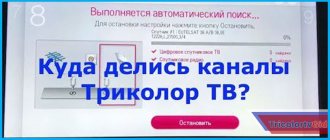Tricolor TV subscribers receive hundreds of channels in good broadcast quality. The provider offers convenient content management using a subscription system. However, the user may have a situation where Tricolor does not show. In particular, some channels or the entire list do not work. Sometimes problems with Tricolor TV look like a complete lack of access to broadcasts, including federal channels. Most of the problems that arise on the subscriber side can be eliminated by correctly diagnosing their causes and configuring the equipment.
All free channels, including federal ones, are completely missing.
Channels 1 to 20 are allocated to the basic Tricolor broadcast package. It is free and available to users by default. One of the reasons why the first 20 channels on Tricolor TV disappeared may be the provider’s policy described in the service agreement.
Important! If a subscriber buys a card with a limited, usually seven-day, validity period, after its expiration without depositing money into the account, the basic broadcast will stop. Also, the system does not show free federal channels if the contract is unilaterally terminated by Tricolor.
But the most common cause occurs in the user's equipment. If the card is installed incorrectly, federal channels always do not work. To make sure this is what is causing the problem, you should:
- press the Menu button on the remote control;
- select the Conditional Access or Status section;
- make sure that the identifier field contains a digital code.
The method for entering the desired menu section may differ for different receiver models, but is always outlined in the device’s operating instructions. If the set-top box says that the smart card is not inserted, it should be checked and reinstalled. To do this, turn off the receiver. The carrier is pulled out of the socket, the contact pads of its chip are inspected and, if necessary, cleaned.
The card should be inserted according to the instructions for the equipment. The usual technique is with the side with the arrow up, in its direction, tightly and all the way into the socket. After turning on the receiver, you should check again whether the identification media has been detected.
Mandatory check of system operation on Tricolor
For such cases (when there is some kind of system failure), a reboot is provided. So it's better to restart the device first. Perhaps after this it will begin to work properly. You need:
- Turn off the system completely.
- Wait five to ten minutes.
- Connect to power supply and turn on the device.
Often, after these actions, system failures disappear.
If rebooting does not help, you need to check whether the main information channel of Tricolor TV is working (it should function around the clock). However, it is possible that even when you turn it on, the “no signal” window suddenly pops up. For what reasons could this happen?
If even the Tricolor TV information channel does not function when you turn on the TV, then most likely the settings have gone wrong. In such a situation, the easiest way to fix problems is to reset the settings to those set by the developer himself. With this function, the signal will be restored, so the TV channels will work again.
Why doesn’t it show any channel except the information one?
If Tricolor shows only the info channel, this means that the antenna is installed correctly, and all hardware parts of the system are working correctly. There may be several problems on the user side.
- The receiver has not been registered with Tricolor.
- There are no active channel subscriptions.
- The smart card is not installed correctly.
- There was a problem setting up the receiver.
- The initial setup of the equipment and the search for other broadcasts besides info channels were not carried out.
- The receiver firmware is outdated.
- The receiver is not working correctly, has overheated, has lost all channels, and has not been used for a long time.
If the receiver stops showing, you should look for the reason from simple to complex.
Identification failure
Forced re-identification is performed if it does not show any channel other than the information one. The procedure is initialized in the user’s personal account on the official Tricolor website. The algorithm of actions looks like this:
- the receiver is turned off, including removing the plug from the socket;
- the smart card is removed for 5-10 minutes;
- the user logs into his personal account;
- press the large button “Send authorization codes again”;
- The smart card is inserted into the receiver and the latter turns on.
Important! The authorization procedure takes at least 8 hours. All this time the receiver must be turned on. The TV does not need to work.
After authorization, it is recommended to check the list of channels and automatically search for them again.
No paid subscriptions
If the receiver receives information, but other channels are unavailable, it is likely that the subscriber’s ordered packages have expired . You can verify this in your personal account on the provider’s website. If Tricolor has stopped showing, you need to:
- log into your personal account;
- check the balance on the personal account tab and, if necessary, deposit funds;
- make sure that channel packages are not active;
- transfer money from your personal account to the required subscriptions using the form at the bottom of the tab.
In the fields at the bottom of the Personal Account page, enter the amount sufficient to activate the package, indicate its name and click the “Redistribute” button. After turning on the subscription, its channels will be available on the subscriber’s Tricolor TV.
Old firmware
If the list of broadcasts does not contain channels from the list recently added by the operator, you should definitely check that the receiver’s firmware is up to date. This information is in the same section as the smart card ID. If the info channel is available, you can try to reboot the receiver and update its firmware using the engineering channel. For this:
- the receiver is disconnected from the network, the smart card is pulled out;
- wait 10 minutes;
- reconnect the equipment.
After this, you need to go to channel 333. Most Tricolor receiver models support automatic updating from the satellite network. The device will detect the need to install new software and ask the user to confirm that it will begin. The firmware takes about 5 minutes, after which the receiver automatically reboots and must be reconfigured.
Advice! If the receiver refuses to update via satellite, on the Tricolor website, in the Technical Issues - Software section, you can find detailed instructions for a specific subscriber model. In case the user lacks qualifications, it is recommended to contact technical support for assistance.
Settings failed
In case of any settings failures, the receiver is rebooted as described above. It is recommended to pause for about 30 minutes before turning on. If this method does not help, the receiver is reset to factory settings. How to do this is described in detail in the documentation for the specific model.
The procedure for checking the operability of system equipment
First, try rebooting the receiving device. Turn off and turn on the power again. Perhaps something went wrong during the connection process; the automatic settings did not complete correctly.
Step two. The Tricolor information channel must work even if your access card is removed from the receiver. If it doesn't work, the screen should say "No Signal".
Most likely the settings have gone wrong. First of all, reset your equipment to factory settings. If there are violations in the channel settings, after returning to the default settings, the signal should appear.
Why are some channels not showing?
If only one or a group of channels suddenly stops working, first of all you need to check the condition of the antenna unit deflector . If there is an accumulation of debris, droppings, ice, or snow on the dish, the signal is received extremely poorly. The same phenomenon causes some weather conditions: heavy rain, snowfall, thunderstorm, fog.
If dirt is detected in the deflector, it is carefully removed and checked to ensure that there is no interference in the satellite’s field of view in the form of objects or tree foliage. Other ways to solve the problem of why Tricolor does not show all channels involve reconfiguring the receiver.
Checking subscription activity
If some Tricolor channels are not shown, you need to check the distribution of funds and the activity of packages in your personal account on the Tricolor website. How to do this is described in detail above. If a subscriber has run out of a subscription that includes problematic channels, a simple replenishment of funds can eliminate the problem.
Updating the channel list
If you couldn’t find out in your personal account why Tricolor TV doesn’t show, it’s worth conducting an automatic search for channels to update their list. How to do this is described in detail in the instructions for the receiver. After the device creates a new list, it must be saved.
Rebooting the receiver
If, even after automatically searching and updating the list of channels, the receiver still finds problematic ones, the device must be rebooted. To do this, turn it off, remove the plug from the socket and turn it on again. You do not need to do any operations with the identification smart card.
Changing packages
Changes are taking place in the Unified package, as well as in others. Data on the deletion and addition of new channels is always published in the News section on the official Tricolor website. If, after an automatic search, some channels simply disappeared, it means that they stopped broadcasting, and this is precisely what caused the problem of lack of access. You can verify this fact on the Tricolor website or in your personal account.
Resetting the receiver
The last method of dealing with problem channels is to completely reset the receiver to factory settings. How to do this can be found in the equipment operating instructions. You cannot turn off the console during the procedure. After an automatic reboot, it is recommended to:
- resend activation codes from the provider’s personal account;
- wait for the identification procedure to complete;
- check the firmware version and, if necessary, update it from the satellite;
- perform initial setup and automatic channel search.
Important! It is worth remembering that during the procedure of resetting the receiver to factory settings, all user data is erased. Lists of favorite channels and any personal parameters, if they were set, disappear.
Bad antenna signal
An antenna unit that is placed incorrectly or accidentally rotated by wind or impact will no longer transmit a sufficiently strong signal to the receiver. As a result, the latter does not find all channels or does not see them at all. In this case, an error message appears on the device screen.
The antenna condition is monitored as follows.
- You must make sure that there is no thick layer of dirt, bird droppings, ice, or snow on the deflector. If present, they are carefully removed.
- There should be no large objects in the deflector.
- The satellite reception line must be free of obstacles in the form of branches, drying clothes, and open window frames.
If visually everything is in order, you should check the signal intensity at the receiver input . To do this, call the information banner. On most receiver models, this is done by sequentially pressing the red and blue buttons on the remote control. The system will display reception indicators at the bottom of the screen. Their readings should not be less than 70%, ideally 100 for the left and 75 for the right.
The antenna can be adjusted manually. This is done according to positioning tables for a specific city, where the angle of vertical inclination and horizontal rotation relative to the direction to the north is indicated. If such data is not at hand, the work can be done manually. To do this, turn the deflector little by little. When pausing, you need to monitor the changes in the levels of indicators on the TV screen.
Important! If the system shows that there is no signal coming from the antenna unit, you should seek help from specialists. Most often, this situation means that the converter has failed. It needs to be repaired or replaced entirely.
If all else fails
If the subscriber’s qualifications are insufficient and all attempts to return the channels are unsuccessful, you should definitely contact Tricolor technical support. The necessary contacts are provided on the official website of the service provider.
A technical support specialist will help in any case, from registering equipment for access to your personal account, to finding the best way to troubleshoot problems. If there is a suspicion of hardware failures, the operator will submit a request to call a specialist to test the receiver and check the operation of the antenna unit.
Settings failed
To return the missing broadcast, the first step is to simply reboot the receiver. Often, such actions are enough to bring television back. If this does not help, you should reset the existing settings to the factory level.
To do this you will need:
- go to the receiver menu;
- select the “settings” item (it may be called a little differently);
- click on the inscription “factory”;
- confirm the actions taken;
- wait for the operation to complete;
- configure the set-top box by specifying the language, region and other primary parameters.
If after these steps the necessary channels are still missing, you should send the receiver for search. In some cases, you can install channels manually.