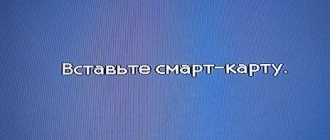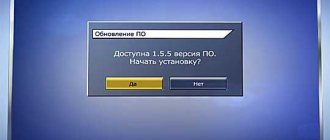To access viewing of Tricolor TV channels, a smart card is required. This plastic card with a chip acts as a kind of analogue of a SIM card for mobile operators. By inserting it into the receiver and activating it, the subscriber thereby allows the equipment to establish a connection with the satellite and receive encrypted channels from it. Activation of the Tricolor TV card is required upon initial connection to this operator. In addition, even with long-term use of the equipment, there may be situations when this procedure will need to be repeated in order to continue receiving television broadcasting services in full. Let's talk about this in more detail.
Where can I find the Tricolor activation code?
It is almost impossible to visually find and view activation keys in any way, since they are program code. In principle, she tries to keep such keys away from unnecessary attention and constantly updates them so that third parties cannot use them for their own purposes.
Therefore, you don’t even have to try to find a combination and you shouldn’t fall for various offers on the Internet that offer free activation keys for watching absolutely all Tricolor channels.
Activation methods for initial connection
After purchasing and installing a set of equipment from Tricolor TV, the subscriber needs to register the receiver with the operator. We have already written about how to do this earlier. However, activation of the Tricolor TV receiver gives access only to federal channels. To be able to watch channels from additional packages, you must activate your smart card. You can do this in two ways:
- through the company website;
- by sending SMS.
Let's look at each of these options in more detail.
How to activate the Tricolor TV card via the Internet
To carry out the activation procedure, the subscriber will need to register in his personal account on the Tricolor website. Next, you will need to go to the “Subscribers” section, from there to the “How to pay” subsection, and then follow the “Card Activation” link.
After this, a new page will open where you will need to fill out a small form, namely enter the following data into the fields:
- Receiver ID;
- 20-digit smart card code;
- captcha code.
The identification number of the receiver can be found by pressing the ID key on the remote control, or by going to the main menu of the set-top box and selecting the “Status” item in it. As a last resort, you can use the contract number instead of this mysterious number. The smart card code is located on the card itself under the security strip.
Important! If you have difficulty filling out the Tricolor TV form to activate a payment card, you should pay attention to the tips located next to each of the fields.
After filling out the form, you will need to click the “Continue” button located at the bottom of the page. After this, the site will open a new window in which it will prompt the subscriber to enter the full name of the owner of the contract and an email address to which a message about the completion of activation can be sent. Next, all you have to do is click the “Activate Card” button, verify the entered data and complete the operation.
Important! The process of processing data and installing keys to activate Tricolor TV in 2021 takes less than a day. As a rule, a few hours after filling out all the forms on the website, television broadcasting on the registered card begins in full.
Card activation via SMS
Detailed instructions for activating smart cards using SMS are described on the back of each card. The whole procedure consists of sending the card data to the Tricolor company service number. This service is paid and is charged according to the terms of the cellular tariff used by the subscriber.
After sending the data, the satellite operator will notify the user about the progress of the procedure with a response SMS message. If any errors occur during card registration, the subscriber will also be notified about this. Errors are usually due to two reasons:
- lack of receiver registration;
- inaccuracies in entering the card code.
We advise you to learn how to manage your balance through your personal account on the Tricolor website.
Read the description of the remote control buttons from the Tricolor console.
If the set-top box is already registered with the operator, it is worth checking the entered data and, if necessary, sending a second message with the correct card number.
Tip: to clarify the activation code, you can contact the Tricolor support service - the number is free for all residents of the Russian Federation and works around the clock.
Further actions
Secret activation codes for Tricolor TV receivers are sent from the satellite directly to the subscriber’s equipment. To make it possible to receive them, you must perform the following steps:
- unplug the set-top box for 5-10 minutes;
- turn on the set-top box and TV;
- go to one of the encrypted channels;
- Leave the set-top box turned on for a period of 3 to 8 hours.
These actions will be necessary regardless of which method of card activation the subscriber has chosen. They must be done immediately after sending a request to register a smart card. The TV itself can be turned off after switching to a coded channel. The main thing is that the receiver works.
Important! As a rule, satellite data arrives at the equipment within three hours. But Tricolor declares a deadline of 8 hours to insure itself against possible delays due to equipment failure. Therefore, it is worth waiting for the stated hours before contacting technical support.
How to activate Tricolor TV yourself?
Surely every client has encountered the need to activate keys. At first it may seem quite complicated and time-consuming, but I was able to automate this process so much that you only need to use a few steps:
- Use the website: https://lk-tricolor-tv.ru/ and log into your personal account.
- Immediately on the page that appears, you can easily click on the “Repeat activation command” button and receive new keys.
- After this, it will be enough to reboot the receiver and the keys will be activated.
As you can see, there is nothing complicated in this process. Just use our recommendations and you will succeed.
What is an activation key for?
In order for the system to recognize the receiver and connected packets, it is necessary to send a signal to the satellite. Using a satellite dish, the encoded information is transmitted and in the response code, the necessary information is received to launch the Tricolor service package.
If an error appears on the screen or the receiver does not show channels, the signal needs to be updated, that is, re-activated. There is a special combination inside each receiver. By making a request for keys and sending again, the user reconnects to the network.
To view it for free, you need to go to your Personal Account settings or use the “Menu” of the receiving equipment.
Possible problems with card recognition
Problems with recognizing the Tricolor TV card can occur frequently. Mistakes are usually made when entering an ID number or secret code. The reasons may be a card that has already been activated or the number cannot be used because the equipment is unlicensed.
To solve the problem, you need to check that the numbers are entered correctly and that the device is installed correctly in the connector. If the problem still persists, you can reset the settings or call a Tricolor TV specialist.
If the channels are not shown after payment, then there is nothing to worry about. There are many reasons for this and they are not difficult to solve. Just carefully enter all the data, do not forget to activate the channels and monitor the operation of the receiver and smart card. If something happens, you can always contact technical support or call a specialist.
Activating channel viewing
Enabling channel viewing consists of a couple of steps.
- Turn on the connected receiver, using the remote control, turn on one of the channels. You will see a window saying that the channel is encrypted.
- Do not switch the selected TV channel until the broadcast appears. This takes up to 8 hours. At this time, the TV can be turned off, but the receiver must remain on.
If after the allotted time nothing happens, contact the Support Service for Tricolor TV subscribers.
Reactivation procedure
Initial registration is required exclusively for new smart cards. By the way, each card is valid for only three years, so you will have to change them periodically and register new ones. Re-activation of Tricolor TV may be required in the event of television broadcast failures or after a long period of equipment downtime.
Important! The warranty period for the smart card is 1 year from the date of activation. During this time, you can contact the operator or dealer to troubleshoot any problems that arise. After a year, it would be wiser to change the card, provided that broadcast failures occur regularly.
During normal operation, the set-top box regularly receives activation commands from the satellite to support broadcasting. But if the receiver remains turned off for more than a week, these commands disappear and need to be updated. This procedure is also necessary when errors number 0, 9 and 13 appear.
Functions
Typically, a Tricolor TV activation key is needed in one of 3 cases:
- The message “Scrambled channel” appears on the TV screen.
- The receiver is rarely used - the keys previously installed in it gradually become obsolete.
- Connecting to the broadcast – a new subscriber connects to the broadcast.
Initially, the subscriber receives an activation key when he connects to the system. After all, connection implies registration of the subscriber, as well as the purchase of a receiver and its configuration.
Regarding long-term downtime of the receiver, Tricolor TV activation keys are needed to decode the signal.
Additional methods to solve the problem
- Top up your subscriber account and activate non-working TV channel packages;
- Update the software using channel number 333 (after the transition, just agree to download technical patches);
- Check the signal level using the I button available on the remote control. If the strength and quality of the signal approaches 50%, then perhaps the equipment is simply unable to download current information about activation keys or updated personal data;
- Perform a forced reset to factory level. The procedure is performed in two stages: first, go to the standard menu of the TV receiver, then select “Advanced parameters” (the name of the section may differ depending on the current type of equipment and software version), and then go to the “Settings” item, where you will have to select "Factory". The procedure for clearing personal information will end in 10-15 minutes. After the reboot, the TV receiver will have to be configured by correctly selecting the geographic location and agreeing to search for television channels.
Smart cards Tricolor TV description and activation methods
First of all, it is worth mentioning that there are two types of Tricolor cards. They differ both in appearance and in functionality, so the procedure for activating them is radically different.
The first type is smart cards. They are plastic, with a microchip, they are equipped with conditional access modules for SMART TVs or set-top boxes, which have a special slot cell. Their functions are user identification in the system and satellite signal decoding. The second type of cards – for paying for services – will be discussed a little lower.
As for the plastic smart card, it is inserted into the CAM module and remains “tied” to the equipment forever. If the card fails (the chip is damaged), it can be exchanged for a new one (with similar identification data) at the operator’s dealers or at the company’s sales center.
Important: Tricolor TV smart card activation occurs during equipment registration. If its purchase is made at dealerships or sales offices, the information is entered into the operator’s subscriber database by their employees. When purchasing electrical equipment from online stores, you need to do this yourself on the operator’s official website. There are no other options to activate viewing (including using your phone)!
During the procedure, first of all, indicate the ID number of the smart card. This 14-digit number is written on its inside, directly below the barcode. On the left is an 8-digit combination of numbers and Latin characters - it must also be indicated in the registration form, in the “Individual Code” field.
Activation of the Tricolor TV receiver with a built-in smart card
Today, receivers are increasingly being produced with a built-in crypto module. They have an electronic chip inside and do not require a smart card. In this case, to activate the Tricolor TV receiver, the following data is taken:
- ID number - it can be found at the bottom of the receiver (optionally in the set-top box menu or on the subscription agreement);
- “Individual code” – the receiver comes with a starting scratch card made of cardboard; an 11-digit combination of characters is written on it under an erasable layer, which is entered in the appropriate box when filling out the registration form.
We recommend that you find out what features the Children's package has.
Read: how to reset your receiver to factory settings.
Why do you need to activate the receiver?
Tricolor TV receivers
When purchasing equipment, each client is issued a card with a unique number, which makes it possible to become a full user of the company’s services. But first it must be activated by entering a secret code. Remember that activation of Tricolor TV channels will be successful only on registered equipment.
What to do if the Tricolor keys do not arrive?
You can send a command to the receiving equipment to receive keys no more than once a day. To repeat, you will have to wait 24 hours or contact the call center operators. Consultants are able to send requests an unlimited number of times. The calling client will have to tell the answering operator the reason for the call and the ID number that was used when registering on the site. After that, all you have to do is follow the instructions of the satellite company employee and wait until the package of TV channels is decoded.
In what situations might a key be needed?
There are 4 main situations in which users need to send activation keys received from Tricolor:
- first connection to satellite television (usually in such situations the seller is responsible for sending the key);
- buying a new receiver instead of an outdated model;
- unexpected equipment failure;
- long idle time of the set-top box without operation and switching on.
The last mentioned type of difficulty deserves special attention. One of the conditions for stable broadcasting is constant updating of the key. If there is no constant connection between the set-top box and the satellite, decryption stops. To resume broadcasting, you need to send a request to receive the signal again.
When are they needed?
Activation codes for Tricolor TV are automatically sent to the subscriber after purchasing the equipment and connecting it. No action is required to obtain them in this situation. They will come to the receiver and the client will be able to view private channels from his subscription.
But there are also a number of situations when Tricolor keys have to be requested additionally:
- Key obsolescence. This situation may arise in a situation where the client rarely uses the receiver or simply has not turned it on for a long time. Usually the system updates codes automatically, but when it is turned off, it will not be able to do this.
- Receiver change. New equipment should receive updated codes. If this does not happen, then the subscriber will have to request them.
- The technical error. Sometimes the message “Scrambled channel” appears on the screen. It indicates the need to re-request the code. In most cases, this operation eliminates the problem completely.
What is DRE ID and where to get it
As you probably already guessed, without a DRE ID number, activation of the Tricolor TV receiver will not take place. Therefore, if you have problems with this code, you can find it easily and simply:
- press the “Menu” button on the remote control;
- in the menu section find “Status”;
- click on it and you will see the DRE ID number belonging to your client number. The code consists of 12 digits.
- If after clicking the “Status” button the code does not appear, you will have to update the program:
- in the TV menu, press the “Settings” button;
- enter your PIN code;
- click “Data transfer” - “Ok”;
- press the “i” button on the remote control. At this stage, the system will request to update the program. Your job is to agree.
It is prohibited to turn off the receiver during the software update process.
By the way, the DRE ID code will be useful to you not only when activating Tricolor TV channels, but also when using other services of the company. Therefore, it is recommended that you write the code down in a safe place or remember it, at your discretion.