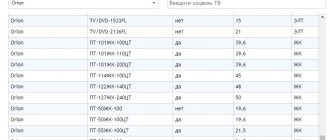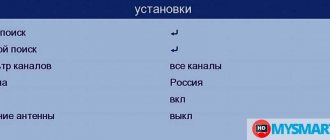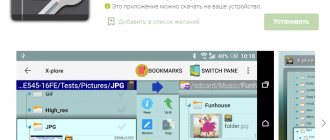The D-Color company is probably one of the 3-4 most popular manufacturers of DVB-T set-top boxes in our country. Considering the fact that to date the number of digital television equipment sold has exceeded 2 million sets, it can be noted that there are plenty of owners of D-Color receivers in our country and this number will only grow.
Currently, there are 16 models of dcolor consoles available to everyone. Regardless of the year of manufacture, any of the presented models works with the DVB-T and DVB-T2 standards, and therefore can receive up to 20 digital channels. Today we will try to give an overview of instructions for all models of color consoles and will try to show the correct process for connecting them to a TV.
Comparison of characteristics of all models of digital set-top boxes from D-Color
Actually, comparing receiver models with each other, in some respects, does not make sense. The only difference will be the adaptation of set-top boxes to work with certain types of broadcast transmission to a TV. In older tuners, you can only connect via an RSA connector, but in modern ones, HDMI is already built in. Otherwise, these receivers cope well with their tasks.
| Model D-Color | Frame | Display | USB | DVB-T (DVB-T2) | Digital connectors |
| DC911HD | Plastic | – | – | + | RSA |
| DC1201HD | Metal | – | – | + | RSA |
| DC930HD | Plastic | – | + | + | RSA and HDMI |
| DC902HD |
* The DC 1002 HD Mini model differs in size from all other models, which is why it has this name.
Connecting D-Color models to a TV using the example of dc1302hd and dc1002hd
Below we will try to give a general diagram for connecting all models of color set-top boxes to a TV. As an illustrative example, let’s take the 2 models presented above. However, the process will be identical for the entire list of receivers in the table, even for the dc1301hd , dc1501hd and the dc1002hd mini .
The main and determining point when connecting will be the choice of the appropriate connector. It is selected depending on the presence of a particular connector on the TV.
- HDMI. The most preferred connection option. If available, it is chosen first, because this input is capable of transmitting a higher-quality picture to the screen and will also last much longer than other wires.
- RSA. Usually comes with a set-top box. Presented in the form of colored wires with 3 inputs on both sides (there are also options 3-1 and 2-2). Available on 70%-80% of TVs, but less durable than the previous option.
- Using adapters. In some cases, it happens that the TV cannot be connected directly for a number of reasons. In this case, it is worth using adapters and signal converters that allow you to combine connectors.
- Scart-RSA. On older TV models, tulips are often missing. In this case, the device will most likely have a SCART input. Then the only option to connect to the D-Color set-top box is to use a special adapter.
- RSA-HDMI. Is the exception rather than the rule. You can combine these 2 connectors only in case of urgent need, for example, if one of the inputs on the TV is faulty. The fact is that the conversion of this type of signal can be distorted and it is not always possible to adjust the picture to a view that is convenient for viewing.
During the connection process, it is advisable to make sure in advance that the antenna is selected correctly and whether it needs to be replaced. It would be a good idea to check that the grounding is in good working order and that there are no voltage surges.
In practice, due to power surges, some types of set-top boxes may fail. This is not only common on the D Color models, but is observed everywhere. If you are aware of such problems, it would be a good idea to connect the TV and set-top box to an uninterruptible power supply.
Step-by-step channel setup on D Color
In order to check the correct connection, you will need to launch the set-top box on the TV for the first time:
- In the TV menu you need to select the display mode in which the set-top box was connected. For example, if you turned on everything via RSA, then you should go to AV.
- After this, you can start the device itself from the remote control.
- The basic settings welcome window will open. You need to set your language in it and go to “Search for Programs”.
- The receiver will independently begin scanning the digital broadcast reception frequencies known to it and save the list of programs upon completion.
In this case, the number of channels will be determined by the level and strength of the signal from the antenna. If it is not enough, then the errors of the antenna should be corrected first.
In any case, if you were unable to find 20 channels, you can try to retune the channels manually. In this way, you will purposefully set the set-top box with the frequency data that it will need to scan. We will now tell you how to do this:
- Let's go to the interactive map of CETV. We find on it the area in which you live and look at the television tower closest to your place of residence. Click on it and write down the parameters for RTRS-1 and RTRS-2. In particular, we are interested in channel numbers.
- Go to the D-Color console menu and look for the program search section there. We need a “Manual Search”. Click OK and first indicate the first frequency channel that you recorded earlier. After the search is completed, we do the same for the second one.
Digital receiver D-COLOR DC1002HD mini
Digital terrestrial receiver DC1002HD mini is a new product from D-COLOR (summer 2014), which meets all the latest requirements for digital receivers. The latest software and high-quality components allow you to transmit a clear, bright, rich picture even in the most remote regions of Russia!
Device Features:
- playback of digital video ( FULLHD 1920*1080 ) and STEREO quality audio;
- full compatibility with MPEG-2, MPEG-4, DVB-T and DVB-T2;
- High sensitivity tuner NM 120;
- Processor MStar 7816;
- Play AVI, MPEG, MKV, DivX, MP4, JEPG, MP3, WAV and USB PVR via USB2.0
- easy-to-use on-screen menu;
- storing up to 999 channels in memory;
- editing the list of programs (adding favorite programs, sorting and deleting);
- automatic program search;
- support for teletext function;
- timer function, automatic on/off (once, daily);
- electronic guide (EPG);
Options
- Input signal format: DVB-T2 (reception of open channels)
- Received frequency range: 174-862 MHz.
- Video format: MPEG4 AVC H.264 SD/HD
- Audio format: MPEG-1 Layer I/II, MPEG-2 Layer II, AAC
- Video resolution: 576i, 576p, 720p, 1080i, 1080p
- Screen format: 16:9, 4:3
- Stream bandwidth: 6 / 7 / 8 MHz.
- Accepted modulation types: QPSK, QAM-16, QAM-64 for COFDM 2K/8K
- Allowable bit rate: Video up to 15 Mbit/sec, Audio up to 384 Kbit/sec.
- Sound: 2 channels
- Number of channels in memory: 999
- Display teletext and subtitles
- TV guide (program overview) EPG
- Favorite channel lists
- Shift in TV viewing time (Timeshift)
- Record TV programs on the fly to a USB device
- Record TV programs using a timer to a USB device
Setting functions
- Multilingual menu, including Russian.
- Default language settings for audio, captions, and text.
- Automatic time synchronization
- Setting the time zone
- TV lock
- Automatic and manual program search
- Manual search for programs by channel number or frequency
- Firmware update via USB
Timers
- Types of timers: power on, recording to a USB device
- Trigger frequency: Once, Daily
Connectors and controls
- Antenna input,
- Antenna output (high frequency pass),
- RCA,
- HDMI
- USB (for playback, recording and software updates),
- Power indicator, channel numbering, control buttons on the front panel
Characteristics
- Supply voltage range: 110-240 V AC
- Power consumption: 8W MAX
Download firmware version DC1002HD mini
Information from the site d-color.ru
If the set-top box does not work
Owners of DColor set-top boxes often have a lot of questions when the device stops working stably or refuses to find channels. In this case, it is difficult to answer in detail every owner of these types of receivers. Therefore, we have compiled a basic list of possible errors and the most obvious solutions to them.
No signal / Can't find channels
- Search for channels manually. Make sure there is a reception signal.
- If it is completely absent, then check the antenna. The cable may fail or oxide may form on the signal amplifier. In this case, it is worth disassembling it and cleaning it.
Doesn't work / No picture or sound
- In 80% of cases, the cable connecting to the TV is to blame. For example, RSA connectors wear out a lot with frequent use and, as a rule, quickly fail. Only replacement will help.
- It is also worth checking the power cable of the set-top box. Unplug it from the outlet and visually inspect for exposed wires.
- If a number of functions of the set-top box do not work, then try resetting to factory settings. To do this, you must select the appropriate item in the system menu. If the set-top box requires you to enter a password, it is usually “ 000000“
The remote doesn't work
- The coverage area of the dcolor remote control is regulated by the manufacturer and is 5 m. Make sure you are not too far from the receiver.
- Change the batteries.
- If all else fails, then the remote control may fail.
Channels are rearranged independently or are not saved / the set-top box reboots itself
In this case, the device firmware is to blame and needs to be updated. The new version can be found on the Internet. It is recorded on a flash drive and inserted into the console. Then you should go to the menu and click on software update.
Why might the sound disappear?
Most often, a digital set-top box does not play sound due to the incompatibility of the software installed in the device with the audio codecs used in a particular video file.
If the broadcast signal contains only audio tracks encoded in accordance with DVB-T2 standards, the decoding of which is possible for any certified media player, then there are no uniform rules for packaging the soundtrack for content distributed on the Internet. Budget set-top boxes that are not equipped with a Dolby Digital track decoding system are capable of playing stereo sound in PCM, AAC and MP3 formats - DD family codecs will be ignored by the player, as a result of which only the video contained in the file will be played.
On the other hand, the problem of lack of sound concerns not only cheap receiver models: although advanced devices produced by Dune are capable of independently decoding multi-channel codecs, these devices sometimes refuse to play audio.
The vast majority of set-top boxes only support 44.1 GHz sampled audio, which is “traditional” but not reference.
If the user tries to run a video file with audio on the tuner, the sampling frequency of which is, for example, 48 GHz, the device will either refuse to play the soundtrack or start playing the sound with a very low volume setting. Another possible reason for the lack of audio when playing a movie on a TV from a flash drive is the presence of several audio tracks in the media file, one of which is damaged.
Not a single “smart” set-top box is capable of analyzing the sound amplitudes of the soundtracks being played, and therefore the device always starts playing a track randomly selected from the array - if the selected track turns out to be defective or empty, the tuner will begin to “play” silence.
It is worth saying that when faced with such files, even an advanced player that supports frequency analysis can fail. The fourth reason for the lack of sound when playing video content from a digital storage device is the incompatibility of the connection interface with the audio codec contained in the file.
Reviews for D-Color
Regarding our experience in communicating with owners of D-Color set-top boxes, we can draw up a rough picture of people’s opinions on the devices of this company.
- Tuner owners always have a number of questions regarding the availability of proper instructions for a particular model. You won’t find these on the Internet, and the official website is often inoperable.
- There are no complaints regarding the company's pricing policy. Set-top boxes cost around 1000 rubles and even the latest models will be affordable for most.
- Technically, there are some difficulties with finding programs. In most cases, when connecting digital television, subscribers do not see the need to replace the antenna. And in most cases this is correct, but there are exceptions.
- As a main advantage for dcolor consoles, we can note their adaptation to a large number of televisions. This is primarily revealed by the presence of more connectors for connection.
Otherwise, these receivers are not very different from similar DVB-T devices.
Characteristics of the digital TV receiver DVBT2 DColor DC1002HD
- Playback of digital video (FULLHD 1920*1080) and STEREO quality audio;
- High sensitivity tuner NM 120;
- Modern chipset and demodulator of the latest generation MStar 7802;
- Play AVI, MPEG, MKV, DivX, MP4, JEPG, MP3, WAV and USB PVR via USB2.0
- easy-to-use on-screen menu;
- storing up to 999 channels in memory;
- editing the list of programs (adding favorite programs, sorting and deleting);
Options
- Input signal format: DVB-T2 (reception of open channels)
- Received frequency range: 174-862 MHz.
- Video format: MPEG4 AVC H.264 SD/HD
- Audio format: MPEG-1 Layer I/II, MPEG-2 Layer II, AAC
- Video resolution: 576i, 576p, 720p, 1080i, 1080p
- Screen format: 16:9, 4:3
- Stream bandwidth: 6 / 7 / 8 MHz.
- Accepted modulation types: QPSK, QAM-16, QAM-64 for COFDM 2K/8K
- Allowable bit rate: Video up to 15 Mbit/sec, Audio up to 384 Kbit/sec.
- Sound: 2 channels
- Number of channels in memory: 999
- Display teletext and subtitles
- TV guide (program overview) EPG
- Shift in TV viewing time (Timeshift)
- Record TV programs on the fly to a USB device
- Record TV programs using a timer to a USB device
Setting functions
- Multilingual menu.
- Automatic time synchronization
- Setting the time zone
- TV lock
- Automatic and manual program search
- Manual search for programs by channel number or frequency
- Firmware update via USB
Timers
- Types of timers: power on, recording to a USB device
- Trigger frequency: Once, Daily.
Connectors
- Antenna input,
- Antenna output,
- RCA,
- HDMI
- USB (for playback, recording and software updates),
Nutrition
- Supply voltage: 110 - 240 VAC
- Power consumption: 8W.
The kit includes instructions with a detailed description of the console in Russian. The firmware is constantly updated on the manufacturer's website. If necessary, you can download DColor DC1002HD firmware.
The price for the DColorDC1002HD set-top box currently ranges from 1000 thousand to 1.5 thousand rubles.
Watch the video on how to configure the console: