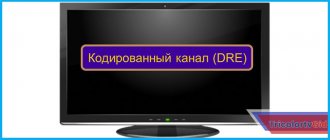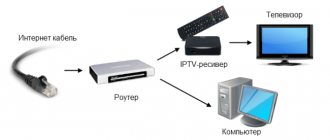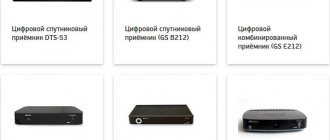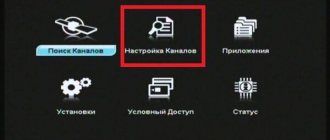Method 1 Decoding using a computer and the necessary software
What do we need
— personal computer with Windows XP; — required software:
- ProgDVB program (frequently updated, free, works well);
- MD Yankse 1.32.1 TT plugin (allows you to monitor the selection of keys) or similar programs (S2emu, CAPi, EmuNation, vPlug, PSoftcam, Card Server Client (CSC));
- Softcam Server 1.2.2 utility - designed for downloading constantly changing decryption algorithms and keys, as well as generating files 'Keys.bin', 'Softcam.key', 'Easy.Keys' based on them;
- satellite television system (antenna with convector).
1. Download the software:
— install the ProgDVB program; — install Softcam Server 1.2.2 and edit its ini file for normal operation of the device:
- download SoftCam.Key;
- save by specifying the ProgDVB directory: SoftcamLocation=c:\ProgDVB;
- Set automatic updates every time you start the program: ServerMode = 0;
- set ManualMode=1 to resave files without confirmation;
- indicate the names of the key files: SoftcamName = Softcam, KeybinName = Keys, KeysfileName = Easy;
- Let's install the MD Yankse 1.32.1 TT plugin, for which we unzip it into the ProgDVB folder.
2. Using Yankse, decrypt encrypted channels (highlighted with red checkmarks) by clicking on them, then wait 5-6 seconds. Yankse settings can be changed in the Plugins –> Yankse menu. Decryption is complete.
The Belarusian production association "Horizon" has been producing set-top boxes for individual reception of digital terrestrial television on analogue television receivers for several months now. The production of receivers is carried out by the private production and trading unitary enterprise "Aeston Horizon", established by OJSC "Gorizont".
As reported by Aeston Horizont, from time to time small batches of domestic terrestrial digital television tuners come off the assembly line and sell well on the Belarusian market. Considering that we are actually broadcasting digital TV channels in test mode, the successful sale of terrestrial digital TV tuners from Horizon looks strange.
According to responsible officials of the Ministry of Communications, digital signals from the air can currently be received by more than 35% of the country's televisions. Moreover, digital television broadcasting signals reach many territorial locations that belong to areas of poor reception. It is the fact that digital broadcasting in areas of poor signal reception on a television antenna provides a higher quality TV picture than analogue that allows the manufacturer to at least sell receivers.
If an analogue television signal with distortions and interfering reflections in conditions of poor reception cannot be corrected, then a digital signal can self-heal through the use of special noise-resistant coding and guard intervals provided by the digital transmission technology itself.
Digital terrestrial TV tuners produced by Horizon are purchased mainly by regional cable television operators. Such operator telecommunications companies use set-top boxes for analog televisions for commercial purposes, designed for individual reception of digital broadcasting.
For example, in Stolbtsy (where the quality of the air signal is quite poor), the cable operator uses the capabilities of digital broadcasting. Each required channel has its own digital tuner, at the output of which the television signal has a satisfactory “video image” quality. The TV service operator enters such an output analog television signal from a digital tuner as a source signal to the headend of its analog television cable network for viewing by subscribers. It turns out that the analogue television cable operator is already making a profit by taking advantage of digital broadcasting. Despite the fact that in collective cable television networks the regulations provide for the use of special high-quality receiving devices, and not household set-top boxes, receivers, this practice of using subscriber receivers among operators is widespread everywhere. After all, individual Gorizont tuners cost much less than professional camera equipment, which allows cable operators to receive higher profits from providing their services.
As for the latest statements in the press by Pavel Tkach, a leading specialist in the television, radio communications and radio broadcasting sector of the Telecommunications Department of the Ministry of Communications and Information, that the cost of a domestic set-top box for receiving terrestrial digital television on analog TVs with support for the MPEG-4 compression standard will not exceed $100, the Belarusian Manufacturers give more precise prices for their receivers. As Aeston Horizon reported, with the start of mass production of digital tuners with MPEG-4 support, the preliminary estimated cost of set-top boxes is around $140. In order for production profitability to remain at a price of less than $100, it is necessary to reach a very large-scale consumption of set-top boxes throughout Belarus, but such massive consumer sales can usually be counted on several years after the product is launched on the market. In addition, if a particular local cable television operator decides to encrypt certain digital television channels that are not related to social networks, then Horizon receivers may turn out to be useless for subscribers, since the set-top boxes will not be able to install a decoder for the desired decoding system. After the inclusion of such additional decoding services in the tuner, the price of the set-top box, of course, will increase.
Alexander OAKLEY
Method 2 Decoding channels using a tuner
What do we need
— satellite television system (satellite dish with convector heads); — satellite tuner Globo 4100c with remote control.
1. Turn on any (preferably not encrypted) channel. 2. Let's go to the tuner emulator, for which we use the remote control to dial the numbers 9339 or another combination of numbers, for example, 9766, 9976, 9776, etc., one by one, depending on the firmware version:
- in the emulator window that appears, using the remote control, moving down or up, select the Key Edit designation, and then the BISS encoding:
3. Let's enter the BISS list, which can be empty (if no one has added keys) or with a list of added keys. To add new code, 2 options can be used:
— editing an existing and used key; — adding a new key.
4. Add a new key by pressing the green button in the lower block on the remote control. When editing a used key, you must first select an unused code in the list, and then press the red button on the remote control:
— to add a channel key (in this case “UT-1” - “Pershiy Nacionalniy”) you will need: its frequency, channel ID and the code itself. Information about this data can be seen in the BISS list, which in this case is as follows:
- frequency – 10806;
- ID – 5;
- key – 10 06 10 00 11 07 11 00.
By pressing the green button, we will see the following window with the image:
— do not touch the CAID column; — in the Serv id column, enter the number 5 – the ID of our channel; — in the Freg (frequency) column, enter the frequency of the channel being installed – 10806; — in the Key Data column, enter the key itself — 10 06 10 00 11 07 11 00.
Letter code values are entered using the colored keys on the remote control, as well as the P- and P+ keys. After finishing entering all the data, click on the OK button:
5. To exit the decoding process, press the EXIT button on the remote control:
Tip If there is no BISS encoding in the list, select any encoding presented in the list, then you need to enter it and add a “blank key”, while entering CAID 2600. After entering the encoding, press the green key on the remote control, enter the key (see. picture below) and click OK to save.
Which digital set-top box is best to buy for your TV?
To choose a T2 TV tuner for your TV, get to know the popular representatives of these devices.
Telefunken TF DVBT201
This is one of the simplest device models. The receiver only requires renaming the channels. The device has a USB port for a flash drive, so it can be used as a media player.
Important! The only drawback is that the case gets very hot.
World Vision T55D
This is one of the best models in terms of price and quality ratio. The device supports digital broadcasting, working with DVB-T and DVB-T2. Additional features include:
- Record video for later viewing.
- TV guide.
- Teletext.
- TimeShift.
Important! The device supports resolutions up to 1080p.
Strong SRT 8202
One of the best tuners on the market today. Receives digital broadcasting DVB-T and DVB-T2 in quality up to 1080 r. This device has additional options:
- Supports video recording to external media.
- Stopping programs.
- Teletext.
- TV guide.
From a flash drive you can play files in the following formats:
- JPEG.
- MOV etc.
All programs work quite quickly, AC3 sound is supported. The build quality is excellent. The kit includes a small remote control that is easy to use.
Important! The receiver has compact dimensions, so there is a place for it in any apartment. The device is equipped with a small display that displays all basic information.
Galaxy Innovations Matrix Lite:
- The main difference between this tuner is that it supports not only digital broadcasting, but also cable and satellite.
- The device is small in size and light in weight (230 g). In addition to standard functions (TV guide, teletext, video recording), the device, thanks to the LAN interface, supports Internet browsing. This option allows you to watch YouTube videos, check the weather, and use RSS applications, Google Maps, etc.
- The receiver can not only be hidden behind the TV, thanks to its small size, but also attached to the wall (wall mount included).
- To minimize power consumption, the developer has implemented a special function.
- In addition, there is the ability to quickly update software and quickly search for channels.
Important! However, for all the additional innovations and functions you will have to pay 2-3 times more than for conventional models.
Romsat T2050
The receiver is designed and focused on the domestic user. This is an excellent budget model that works with digital broadcasting standards with a maximum resolution of 1080p. In addition to watching a large number of channels in high quality, the user has the opportunity to watch movies and videos, listen to music from external media.
There is an additional delayed recording function, thanks to which you can watch your favorite show at a convenient time. A TV guide and teletext are also available.
Important! The main advantage of this model is the quick start function, thanks to which broadcasting begins at lightning speed, immediately after the device starts operating.
The metal body is another advantage of the model. In addition, thanks to the function of connecting tablets and smartphones to the receiver, it is now possible to view video from devices on the TV.
Digital television, of course, is much higher quality and more progressive than analog television, so the decision to purchase a receiver for your TV is the right one. The main thing is to familiarize yourself with all the functions of the device in as much detail as possible in order to choose a model that suits your needs and not overpay for unnecessary options. We hope that our information helped you choose a T2 TV tuner for your TV, and now you enjoy watching movies and shows in a completely different quality. Happy viewing!
Option two - also known as fine manual tuning
Don't be scared by the title, there's nothing complicated here. This is not building rockets) This option is better because you can leave channels that will flow more stably. That's why I would recommend it.
So, to begin with, we kill everything that the set-top box caught with auto-search.
This is described in the previous method, only we choose to delete not just one channel, but all of them. After that, go to the “Manual search” menu item, for me this is the first tab and the very bottom line:
We look at the very bottom line
Here we manually set the frequency at which we want to catch our channels, or more precisely, at which they are transmitted in your region. We take the frequency from the official website of the project; in our example, I would enter 546 and then 714 MHz. But in Bryansk the transmission of the first multiplex is on 618 MHz. If nothing is caught, we try to change the range; for me it works at 8 MHz. (this is the line immediately below the frequency)
Enter the desired frequency and set the range to 8 MHz. After you set the frequency, the set-top box will show you the strength and intensity of the signal.
Choose one of the frequencies at which the signal is higher!
And then we start the search. The set-top box finds the first multiplex, using exactly one channel, and nothing more.
Then, on the same map, look for the nearest tower that transmits to you the second multiplex and also do a manual search. In my example, this is Roslavl.
The nearest tower with a second multiplex Click on the tower and look at the frequencies at which the signal is transmitted. Important: if you simply click on the tower, it will show the frequency of the first multiplex. To view both frequencies, click on “Details”, and on the new page we see both frequencies:
On the “Details” page you can see all the frequencies on which the tower broadcasts
Actually, that's all. This manual search will give you all the channels in a single version.
Channel encoding is a common problem faced by digital television users. There are several methods for decoding digital television channels on a TV, which involve switching to a different tariff or making additional settings.
- Why are some channels scrambled?
- How to decode
- Antenna
- Cable TV
- Changing receiver settings
- Conclusion
Outdated receiver
Since 2021, the operator Tricolor has changed the broadcast format from MPEG2 to MPEG4. In this regard, large-scale campaigns began to replace client equipment with new equipment that allows receiving video in an updated format. The list of receiver models to be replaced is published on the official Tricolor website.
The operator disconnects outdated equipment from broadcasting independently. As a result of this, a message about channel encoding appears. If the subscriber is aware that his set-top box was purchased more than three years ago, it is worth checking whether it was included in the “black list” of outdated models. If necessary, it can be exchanged for a current one by taking advantage of some operator promotion - with a small surcharge or completely free of charge. It is impossible to decode channels on Tricolor TV if the equipment was turned off by the company due to loss of relevance using the methods described above.
We advise you to find out how much the Unified package costs.
Is it worth reflashing the console?
Some subscribers, trying to save money on connecting paid channels or time to replace equipment, turn to the services of specialists who promise to flash the receiver. And those who are a little familiar with programming sometimes try to carry out such operations on their own by downloading pirated software from the Internet. The network is full of sites that provide firmware that supposedly gives unlimited access to satellite TV.
How useful is such software and can the promises be trusted? It's difficult to say for sure. Perhaps some programs can really help you watch all channels for free. However, you will also have to spend money on purchasing such firmware. And their installation will be regarded as a violation of the contract with the satellite operator, that is, as an illegal act.
Article on the topic: Where to pour washing gel into an Electrolux washing machine
Why are some channels scrambled?
In Russia the broadcasting standard is DVB T2. It has increased capacity, that is, more channels fit on one frequency than with other standards. There is the possibility of teletext and displaying the program guide in electronic form on the TV.
As with any standard, one or more TV channels can be closed on DBV T2. Channel encoding occurs in several cases:
- The subscriber has not paid for access
- The channel is not included in the service package that the subscriber has subscribed to
- Violation of activation keys
- The receiver did not work for a long time
- Expiration date of equipment
Depending on the problem that caused the channel to be scrambled, the solution will vary. In the first cases, it is enough to pay for the service and upgrade to a new extended package. Other options require additional settings.
Regardless of the package chosen, each user has a number of federal channels shown on their TV. If a message about encoding appears on them, then you can judge that there is a failure with the telecom operator. In this case, you should contact the provider's technical support and wait for the problem to be resolved.
Reasons and their solution
Reasons for channel encoding:
- The first reason for encoding occurs is a late payment for Tricolor TV services. A bill not paid on time entails turning off television broadcasting and, as a consequence, channel encoding. After making the payment, this problem should disappear. It is important to remember that when paying, you must specify channel packages. Therefore, it is recommended to monitor your balance very carefully. The most convenient way to do this is in your personal account on the company’s website or through an online service.
- When ordering a service that you have not used before, pay attention to whether your tuner can support the desired format. If not, then you will again encounter the coded channel problem. For example, the “Maximum” channel package can only be played with equipment that supports HD.
- If there is no connection between the receiver and the satellite for a long time, the problem of inoperative channels may also arise. This may occur due to lack of power. In this case, the receiver will not receive activation keys for paid channels and simply will not be able to connect them. A similar situation may arise if, after payment, the tuner was not connected to the satellite dish. You can solve this problem by turning off the receiver for one minute, then turning it on and finding a free channel to make sure the equipment is working. After the picture appears on the screen, go to one of the paid channels and wait until it connects. In some cases, the period for obtaining activation keys reaches eight hours.
- It is not uncommon for your favorite channels to disappear due to unfavorable weather conditions. Unfortunately, it will be possible to improve this situation only by waiting until the elements calm down.
- An outdated receiver model can also cause channel encoding.
Article on the topic: How to assemble an Indesit washing machine
If, after eliminating the above reasons, broadcasting does not improve, you need to contact Tricolor TV technical support. By calling a phone number or online through the official website, you can receive qualified assistance from specialists. Operators will answer all your questions and, if necessary, reactivate the service package.
How to decode
If the services are paid for, but the channels do not appear, you need to act depending on the reason for the encoding. Before decoding digital television channels on the MTS set-top box, you need to find out which signal encoding system is used. Most often these are Nagravision, Irdeto 2, Viaccess and Cryptoworks. You can also watch channels by setting up a satellite dish and receiver. But there are a number of paid channels that require decoding.
Antenna
Any system is equipped with protection against hacking. To gain access to the signal, a special key is used, which can be downloaded on the Internet. It is selected depending on which coding system is used. This can be found out from a special access card with tariff sets of television channels for a specific city. It is also available online and is inexpensive. Thanks to the card, you can open access to any channels you like.
Cable TV
In this case, channels can be decoded by subscription. All you have to do is contact your service provider, look at the channel packages offered and choose the one that suits you. After this, you can decode digital television cable channels.
Changing receiver settings
In some cases, the cause of channel encoding may be a failure in the receiver settings. Then a factory reset helps. You can do this yourself as follows:
- Open the set-top box settings menu.
- Find the item “Reset to factory settings” in it. The item name may differ depending on the model.
- Press the reset button.
- Save the result.
- Perform initial device setup.
Next you need to check the result.
Satellite TV encodings.
There are a huge number of satellite TV encodings. Using different algorithms, they are designed to encode a signal from a satellite, and then use a satellite receiver to decode it. There are simple encodings, like BISS, which can be easily decoded using the built-in encoding emulator in the receiver. There are very secure ones, like Viaccess, access to channels in this encoding is possible only through Cardsharing technology. And there are encoding systems for digital television, such as Nagravision, DRECrypt or VideoGuard, which are resistant to hacking.
Article on the topic: How much does it cost to repair a TV and replace the matrix?
Popular encodings for digital satellite television:
- BISS;
- Codicrypt;
- Conax;
- Cryptoworks;
- Dreamcrypt;
- DRECrypt;
- Irdeto;
- Mediaguard Seca;
- Nagravision;
- PowerVu;
- Roscrypt-M;
- Verimatrix;
- Viaccess;
- Videoguard;
BISS (Basic Interoperable Scrambling System).
One of the most common encodings, developed by EBU and an international consortium of equipment manufacturers. Based on the DVB-CSA specification, uses a special Session Word (SW) key. The transmitter encrypts the signal using a special 16-digit hexadecimal number, and the receiver (satellite receiver, etc.) decodes the received signal.
Initially, it was planned to change the SW key for each transmission; in practice, modifications occur extremely rarely. Although formally the satellite provider encodes its signal, BISS keys can be easily found on the Internet by requesting biss keys for satellite channels or simply biss keys.
Many Ukrainian channels broadcast from Amos 3/7 and Astra 4A satellites are encoded in BISS. Among them:
- 1+1 and 1+1 International;
- 2+2;
- Inter+;
- UFO TV;
- STB;
- TET;
- TV channel Ukraine;
- UA: First;
- X-Sport.
To open BISS encoded channels, the satellite receiver must have the appropriate software - with an encoding emulator. You can decode an encrypted channel by entering the key once from the remote control, and for Enigma2 receivers - by placing a special file in the receiver’s memory.
If the receiver does not have such software, then it is possible to use a CAM module with a BISS emulator . Although such solutions apply only to commercial organizations. In domestic conditions, almost all tuners can decode satellite television channels.
Biss key to the Bolt channel.
In 2021, some of the most popular search queries on the Internet were: How to decode the Bolt channel or the biss key to the Bolt channel ? This popularity is caused, first of all, by changing the TV channel encoding from BISS to Verimatrix / Videoguard. Along with the change in encoding, the Bolt TV channel changed its satellite broadcast parameters and moved to the frequency of 12092 MHz.
Article on the topic: Where are Samsung washing machines assembled?
Such changes affected the ability to decode the TV channel, so the old bis keys to the Bolt channel were no longer supported and in the future it was not possible to open the encrypted Bolt satellite television channel.
How to decode the Bolt channel now? There are several services and providers that provide access to the TV channel. This:
- Oll.TV;
- Divan.TV;
- Viasat.
CodiCrypt (CAS 5000).
A cardless encoding system primarily aimed at digital cable television providers. Channel decoding is possible using provider receivers or CodiCrypt CAM modules, which are compatible with modern TVs or receivers with a Common Interface slot.
Conax.
One of the most popular encoding systems uses asymmetric encryption. It is widely used in digital cable television and satellite broadcasting systems.
DRECrypt.
The most common encoding in Russia, used by the operator Tricolor TV, as well as a number of cable and broadcast operators. Starting from version 3, it is resistant to any type of hacking. At the moment, there is already the 5th version of the system. Developed in Russia. ADEC (also known as DRECrypt 3) is an encoding version in which the card is linked to a module or receiver using an additional encryption key. Currently used on most Tricolor TV channels. Work through encoding emulators is currently completely absent.
Irdeto
Partially cracked encoding. The second version of this encoding (Irdeto 2) is used, for example, on the Express AM3 satellite and on the Intelsat 15 satellite under the Continent TV brand, by the Satellite MTS TV company and on the ABS-2 75 satellite and was also used by the Russian provider Raduga-TV.
Nagravision
Used in part by European satellite TV providers, as well as Dish Network USA. Currently hacked. There is Nagravision 2, partially hacked.
Article on the topic: NFC technology on TV, what is it?
PowerVu
The encoding developed in the USA is used by the US military. Almost all American Forces Network channels are broadcast using it. Very burglary resistant. To receive programs you need a special, quite expensive receiver.
Viaccess
Highly secure encoding used for channels from the British broadcaster Sky. The development was carried out by French specialists. It is widely used not only in Europe, but also in Russia - it is used by.
Videoguard
Encoding used on most Sky and Viasat channels. Used by the Kazakh system “OTAU TV” and the Russian Raduga-TV. Cards intended for viewing channels in this encoding are “linked” to the receiver (i.e., it will not work in other receivers other than the one on which the card was activated). Very burglary resistant.
Today, there are several ways to bypass official subscriptions by paying a monthly subscription fee. Modern satellite receivers decrypt the most popular BISS encoding using an emulator. For more complex encodings, other algorithms are used, such as cardsharing. It involves the use of one official card for many receivers connected via the Internet.