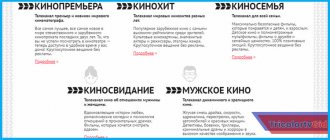Tricolor TV cinema halls are a special option from a well-known provider that replaces TV viewers with a real cinema. At the same time, users are able to independently choose the show they like, without wasting their time and money on uninteresting films.
It is worth emphasizing that the offer is conditionally free, since most of the broadcasts are provided without additional payments; you only need to pay for a few of the most popular film shows. Additionally, it is necessary to take into account that the satellite company sets several additional conditions, without which the use of the option will be impossible. Most of the requirements are related to technical capabilities, without which it will not be possible to access the service. In short, before activating the service, you need to carefully study the rules and features of activating the option. This will avoid unpleasant surprises and difficulties.
What are Tricolor TV Cinemas?
If you take a closer look at the service, it turns out that Tricolor Cinemas are a kind of home cinema in which clients independently choose what the next show will be like. Although there are occasional exceptions to the latter rule, since some films are broadcast during a strictly established period.
An alternative view of the service will turn out to be that it is similar to a rental store, where you can buy the movie you like and watch it at any time. The main difference from the salon is only that subscribers are offered an extensive list of films available for viewing for free.
Another feature of the offer is the existence of special conditions, without which it is impossible to gain access to the online cinema and order a new film or a world-famous film that has been tested for years.
Other packages and services
Equipment exchange
Equipment exchange is an offer from Tricolor, within which Tricolor subscribers are given the opportunity to exchange old equipment for new HD format, with a minimal surcharge! This is more profitable than purchasing new equipment without a promotion.
from 199 rub.
Package "Unified"
The main package of channels “Unified” includes more than 200 channels, including more than 40 in high definition format.
from 1500 rub.
Package "Extra"
The main package “Extra”, 227 channels for every taste, including in high definition HD format, as well as 3 additional children’s channels.
from 1200 rub.
Package "Children's"
20 channels for children of all ages. 3 channels in HD format.
from 200 rub.
Package "Night"
Package of thematic TV channels for adults (18+). 7 channels.
from 300 rub.
Package "MATCH PREMIER"
"MATCH PREMIER" is the official TV channel of the Russian Football Premier League.
299 rub.
Ultra HD package
8 exclusive and vibrant Tricolor TV channels in ultra-high definition in Ultra HD 4K format.
1500 rub.
Package "Unified Ultra"
245 channels, 53 HD, 10 4K Ultra HD, 47 radio stations
2500 rub.
Package “MATCH! Football"
Package “MATCH! Football" (0+) represents the maximum volume of live broadcasts of world football events!
380 rub.
Satellite Internet Tricolor is a connection to high-speed two-way Internet. To access the service, you must use a special set of equipment.
from 1990 rub.
Online TV service
Connect the receiver to the Internet and watch ONLINE!
For free
Service CONTROL THE AIR
The free service from TRICOLOR TV “MANAGE THE AIR” includes the functions “Pause”, “Record” and “Recording by timer”.
For free
Service "Best on TV"
A new free service that allows you to watch programs that were previously broadcast on television.
Free
Service "Multiscreen"
The “Multiscreen” service of satellite television “Tricolor TV” allows you to broadcast channels from receiving equipment to a mobile device (including Smart TV) connected with the receiving equipment to the same home network.
For free
Connection and setup
To connect Tricolor TV Cinemas, you just need to subscribe to the “Unified” package. There is no need to do anything additional. But it is important to ensure that:
- the set-top box used had a built-in memory of over 8 GB (16 GB recommended);
- if there is no internal memory, you need to connect an external storage device (memory card or hard drive);
- Before use, it is recommended to format the disk and install the EXT4 file system (it is important to take into account that when formatting, everything that was previously recorded on the drive will be lost);
- It is advisable to update the receiver software to the latest version;
- In addition, you need to make sure that the receiver supports activation of the function and allows you to connect the program.
There are no other requirements, therefore, if a subscriber has difficulties watching movies, it is worth checking whether the fee for the “Unified” package has been paid and checking for software updates.
What is Cinematheque?
Cinematheque is a service that allows you not to miss your favorite show, series, or discover new content. The Tricolor TV receiver automatically records movies, talk shows and TV series with high ratings around the clock. The user can view them at any time convenient for themselves. This eliminates the need to rush to the start of the appropriate transmission.
In fact, the Tricolor service saves films and other content to an internal or external drive, and also creates a catalog of popular programs. This will allow you to find new on-air events that were simply overlooked in the huge selection of channels.
How to use Tricolor Cinemas?
When all of the above requirements are met, you can safely use the service and watch movies. To do this, just press the button of the same name on the control panel and select the appropriate broadcast from the list provided. If the proposed approach seems inconvenient, you can use the receiver’s menu and find a suitable section in it.
The symbols that mark various films deserve special attention:
- the ruble icon on the poster indicates that the session must be paid using any available payment method;
- an icon with a clock indicates a scheduled broadcast (such films can only be watched at strictly set hours, just like in a real cinema);
- The icon with the image of a flash drive indicates the need to free up space on the drive or connect a memory card.
If there are no symbols on the poster, you can watch the movie without any restrictions, at any time convenient for the viewer.
Scheme of work
It is useful for the user to know how the service works. It works like this:
- In standby mode, the receiver monitors rating TV programs on all channels of the active package.
- When you start any rating program, the receiver automatically records and saves it to the drive.
- The user can view the saved content at any time using the “Cinematheque” section in the receiver menu.
- If the storage space runs out, old recordings are deleted and new ones are written in their place.
What channels and TV shows the receiver will record directly depends on the active subscription. For example, if only the “Unified” package is connected, then programs from the channels included in it will be recorded, and when the “Children’s” subscription is activated, an additional catalog with cartoons and programs for children will become available. The system supports recording of TV shows on channels from the “Children’s”, “Night” and “Unified” packages.
Subscribers do not need to think about how to record a movie or program on Tricolor TV. If the receiver supports, then the content will be saved automatically. You just need to connect a flash drive of the required size to the receiver.
How to order a film at the Tricolor Cinema Hall?
The next nuance that you need to understand is related to payment for broadcasts. To order a film on Tricolor TV Cinemas, you must deposit money using any available method:
- click on the screen prompting you to deposit money from your personal account (relevant for subscribers who have a set-top box connected to the Internet);
- read the QR code that appears on the monitor and follow the instructions to pay for the movie using a similar method;
- activate viewing on the official website (in your personal account) or through the official mobile application of the provider;
- using payment via SMS (money is debited from the SIM card balance).
Before crediting funds, you need to make sure that the movie is downloaded to the receiver. This will avoid trouble. The cost of each film is indicated on the poster, next to the icon indicating a paid viewing of the film.
Using the Cinema Halls service
To watch the films you are interested in you will need:
- on the control panel use the “Cinema” key, if the set-top box is the latest model, then the “Splitfile” or “Order a movie” key;
- Using the navigation keys, select the desired movie;
- A triangle may appear in the lower corner, it notifies that the film has already been downloaded to your USB drive, and you can start watching it;
- if a clock appears, then the display is carried out according to the established schedule;
- To start viewing, provided that the desired movie is selected, just press the “OK” key.
Setting up quick access
Many users are interested in how to set up quick access, as it greatly simplifies the use of the service. To do this you will need to perform the following manipulations:
- With the equipment and TV running, go to “Menu”, “Settings”, “Arrange favorites”. After these steps, the screen will be divided into two equal parts. Favorite lists are available on the left, and channels that are included in a specific list are available on the right. All manipulations between screens are carried out using the navigation buttons.
- To add channels from the Cinema Halls service, press the yellow button on the remote control. Using the navigation keys, enter the name of the new list. After that, press the green key.
- Now ours will appear in the general list of favorites. We further customize it. Select the list we require and click “OK”. Next, you will need to find broadcasts with the name Screen No. ..... and click “OK” on everything. After completing all manipulations, click “EXIT”.
- In the standard mode of watching programs, you will need to press the blue key on the control panel. In the menu that opens, find the list we need, click “OK”. After these manipulations, only TV channels from the selected list are displayed in the list of channels. To return to standard mode, press the blue key again and select the “All TV” option.
After all these settings, the question of how to use the “Cinema Halls” service will no longer exist. Everything will be convenient, understandable and accessible.
Tricolor TV cinemas – movie schedule for today
The easiest way to study the movie schedule planned in the Tricolor TV Cinemas service for a day or week is to open the appropriate section and study the proposed announcements. It is worth considering that the schedule can be adjusted, therefore, when studying the announcement of the Cinema for 1, 2, 3, 9, 10, 18 or more days, you need to be prepared for the fact that the operator will slightly change the broadcast schedule. Especially when it comes to adding new films to the list of available broadcasts and turning boring broadcasts into interesting ones. Announcements of film shows that run at strictly set times change less frequently.
What gives the user
To understand what the Cinema Halls service is, you need to get acquainted with its capabilities:
- Provides access to licensed films.
- Complete independence from the Internet.
- The ability to watch movies at any time of the day, without advertising and any delays.
- Access to film distribution masterpieces.
This service requires the receiver to have a significant amount of memory. If the basic reserve is not enough, you can connect a memory card up to 16 GB or a 500 GB hard drive. You cannot remove the installed drive, since at night two new films are recorded and the list of available films is updated. All files recorded on the drive can be viewed exclusively through the receiver.
Advantages of home cinema from Tricolor TV
If you want to connect to the Tricolor TV Cinemas service, then you have made the right decision, because in this way you can save not only time, but also money. This service provides an excellent opportunity to watch your favorite films and long-awaited new releases at a time when it is convenient. You don't need to waste time searching and downloading the movie you're interested in via the Internet. You can also choose movies for free, and you will receive three new ones every day. For a nominal price you can “rent” the newest and most sensational premieres, from 69 rubles.
Fast access
For convenience, you can use the shortcut function. This feature will allow you not to repeat the same actions across the entire list of channels. This setting can be made under the following conditions:
- The receiving device and TV must be turned on.
- You need to go to the “Arrange Favorites” section and press the required commands in the menu using the remote control.
- The screen displays the right and left sides. On one side there is a list of preferred channels, and on the other there are priority ones.
Using the remote control, create a list using the yellow button. In the window that opens, type the server name. Use the navigation function keys on the remote control. After all the names have been created, you must click on the green button, after which the list will be added to the priority area of the screen. To organize there is a corresponding command. The blue button on the control panel provides quick access to the viewing mode. Next, select the required service from the priority list using the “Up” and “Yes” keys. Now you will only see the selected TV channels.
Connecting to the Cinema Halls service
Those who want to experience all the benefits of comfortable viewing of new films are wondering how the provision is carried out and how it is connected. To connect, three conditions must be met:
- Your receiving equipment must support MPEG-4 format. If your equipment supports MPEG-2, we recommend exchanging your equipment.
- Availability of current software versions of receiving devices.
- Starting a search for channels if they are initially missing.
- Your receiver must be from the following range: GS B520, GS B521, GS B522, GS B531M, GS B532M, GS B533M, GS E521L, GS E501, GS E502, GS U510, GS B534M, GS B521H, GS B521HL, GS A230, GS B210, GS B211, GS B212, GS E212, GS U210, GS U210CI.
- A USB flash drive with a capacity of at least 16 gigabytes is connected to your receiver, or the internal memory is sufficient to download a movie.