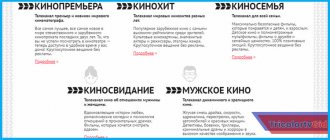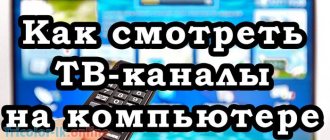Owners of smart TVs with their own operating system expect that such a device will give them maximum advantages when watching television programs. And the Tricolor company fully satisfies the needs of users for comfort. Today, watching satellite broadcasts is more convenient than ever. The Tricolor TV Online application, the installation of which is available for Smart TV Samsung and some other brands, allows you to enjoy all the benefits of digital television and watch your favorite programs and shows via the Internet.
Tricolor Online on Smart TVs
“Tricolor Cinema and TV” is a common application for Smart TV* and Android TVTM set-top boxes, providing access to online viewing to customers with a paid subscription.
Application features
What can you watch on Tricolor Online:
- favorite channels
- transmissions from the archive
- movies from the library
- descriptions of programs and films
In addition, additional functions are available for greater comfort. For example, channels are divided into categories, making it easier to find what you need. While watching, you can pause the broadcast, and then find an interesting moment and repeat it. In order not to forget the showing time of your favorite program, there is a reminder function.
Smart television works for the client: recommendations are selected based on user preferences. It is also possible to set a PIN code for 18+ content.
The TV device must be connected to the Internet, preferably via an Ethernet cable. Since the wireless method gives a less stable picture. The process of selecting and watching films is not difficult. You just need to open the application and click search for the required video content.
Antenna connection
The equipment set consists of a satellite dish, a digital receiver, a converter, and a conditional access card (smart card). To be able to use satellite television, the connection must begin by connecting a satellite dish.
To begin with, select the place where the plate will be located. There should be a good view from the intended location, and the imaginary line between the antenna and the satellite should not be blocked by various objects: buildings, trees. It is also undesirable to install under the roof to avoid rain and water from flowing onto the device after snow melts, as well as on glazed balconies, verandas and attics. The method of fastening to the wall and the necessary materials (nuts, screws, etc.) must be selected depending on the material on which the installation will be carried out and the wind load.
The closer the dish is to the TV and to the user, the easier the process of setting it up
The antenna itself is connected like this:
- You need to fix the bracket on the wall;
- Plugs are inserted into the converter holder arc at its ends and a support is screwed to which the dish (antenna mirror) is then attached;
- Install the antenna on the bracket;
- Tighten the nuts so that with force you can move the plate in different planes;
- The converter (the receiving device that is mounted on the antenna feed) is installed with the connector down in the holder so that precipitation does not get into it;
- The cable is connected to the converter using the F-connector as follows:
- The insulation is removed from the end of the cable;
- The screen (cable braid) is bent;
- The foil is bent;
- The layer of internal insulation is removed;
- The f-connector is screwed on;
- The central core is cut off (no more than 2 mm remains).
- The resulting end of the cable is inserted into the converter connector;
- Next, the cable is attached to the converter arc, for example, with electrical tape;
- Connector F must be sealed, for example, first with electrical tape and on top with silicone sealant;
- Attach the cable to the bracket with a tie or adhesive tape, but leave some reserve near the antenna;
- The antenna is adjusted to a certain degree with orientation towards the nearest city. A table of cities and azimuths can be found in the operating instructions or on the official tricolor portal: https://www.tricolor.tv/help/connect/how-to-connect-and-configure-the/ustanovka-sputnikovoj-antenny/
- Azimuth is set using a compass;
- The cable coming from the converter must be connected to the receiver.
The next step will be to decide how to connect the Tricolor receiver to the TV.
TV models and necessary requirements
In order for the application to work, TV devices and set-top boxes must have the following parameters:
- on Samsung TVs – Tizen OS version 2.3 and higher
- TVs and set-top boxes with Android TVTM OS version 5.0 and higher
You also need to ensure a stable Internet connection speed of at least 12 Mbit/s. By default, the application must be installed and configured, and a subscription to the main package of channels must be paid.
The Tricolor application for LG Smart TV is currently impossible to install without purchasing an Android set-top box.
What can you watch for free?
At the moment, finding free channels is not so easy, because most satellite operators offer packages that are aimed at a particular audience. But in Russia there is regulation of the display of certain channels, including by such operators. So, they are required to broadcast the “first multiplex” for free; this set includes the following list:
- First channel.
- Russia 1.
- Russia 24.
- Russia- K.
- Match TV.
- NTV.
- TV Center.
- Fifth.
- Public Russian television.
- Carousel.
Important! In connection with the latest changes, the obligation to broadcast free of charge remains in relation to Channel One and NTV. But the Tricolor TV package includes 8 more channels that are not encoded, that is, they are actually available subject to certain settings.
It is also worth noting that for customers who have purchased one of the subscriptions, which we will talk about later, the “multiplex first” and “multiplex second” packages remain free.
How to install the application and set up viewing
Application installation and authorization
The TV device must be connected to the Internet, preferably via an Ethernet cable. Since the wireless method gives a less stable picture. The further algorithm is as follows:
- Open the application store, select “Tricolor Cinema and TV”, download.
- Registration or authorization using Tricolor ID, phone number, password from your Tricolor personal account is required.
- If the client has a receiver, you need to check if the subscription to the main package is active.
Antenna connection
The equipment set consists of a satellite dish, a digital receiver, a converter, and a conditional access card (smart card). To be able to use satellite television, the connection must begin by connecting a satellite dish.
To begin with, select the place where the plate will be located. There should be a good view from the intended location, and the imaginary line between the antenna and the satellite should not be blocked by various objects: buildings, trees. It is also undesirable to install under the roof to avoid rain and water from flowing onto the device after snow melts, as well as on glazed balconies, verandas and attics. The method of fastening to the wall and the necessary materials (nuts, screws, etc.) must be selected depending on the material on which the installation will be carried out and the wind load.
The closer the dish is to the TV and to the user, the easier the process of setting it up
The antenna itself is connected like this:
- You need to fix the bracket on the wall;
- Plugs are inserted into the converter holder arc at its ends and a support is screwed to which the dish (antenna mirror) is then attached;
- Install the antenna on the bracket;
- Tighten the nuts so that with force you can move the plate in different planes;
- The converter (the receiving device that is mounted on the antenna feed) is installed with the connector down in the holder so that precipitation does not get into it;
- The cable is connected to the converter using the F-connector as follows:
- The insulation is removed from the end of the cable;
- The screen (cable braid) is bent;
- The foil is bent;
- The layer of internal insulation is removed;
- The f-connector is screwed on;
- The central core is cut off (no more than 2 mm remains).
- The resulting end of the cable is inserted into the converter connector;
- Next, the cable is attached to the converter arc, for example, with electrical tape;
- Connector F must be sealed, for example, first with electrical tape and on top with silicone sealant;
- Attach the cable to the bracket with a tie or adhesive tape, but leave some reserve near the antenna;
- The antenna is adjusted to a certain degree with orientation towards the nearest city. A table of cities and azimuths can be found in the operating instructions or on the official tricolor portal: https://www.tricolor.tv/help/connect/how-to-connect-and-configure-the/ustanovka-sputnikovoj-antenny/
- Azimuth is set using a compass;
- The cable coming from the converter must be connected to the receiver.
The next step will be to decide how to connect the Tricolor receiver to the TV.
How to use the application
To watch television you need:
- Go to the program feed by pressing the remote control button in the form of an inverted triangle.
- Make sure the current program is in focus. This will be confirmed by an icon with a curved arrow.
- Press “OK” on the remote control.
- After the program starts playing from the beginning, click the “Exit” button - the information panel will disappear.
If the user is configured to watch the broadcast in real time, there is an “Exit” button.
So, using the Tricolor TV application for TVs that support Smart TV is very convenient. You just need to download Tricolor Online TV for Smart TV from the application store. Difficulties arise only for LGI TVs, because installing the application on them is not yet possible.
Usage
Are you the type of person who can't go a day without watching your favorite TV show? Have you submitted an application for services offered by Tricolor TV?
In this case, we recommend installing this application on your portable device. This will save a considerable amount of time, which you can spend watching new interesting content. Well, or waiting for the end of the commercial before continuing the interesting broadcast.
Advantages of a virtual console
In this situation, there is another optimal solution that Tricolor TV subscribers can use. A TV remote for Android is a virtual application with which you can control the TV channel receiver. The program has capabilities that can replace the standard remote control module.
- Free links to EPG playlists of TV channels 2021 with updates for IPTV
Tricolor TV subscribers who have a smartphone based on Android OS can easily turn their gadget into a remote control module. The application will help you switch channels or adjust the volume with a light touch of your finger.
The TV remote app for Android offers subscribers the following options:
- remote control of provider tuners;
- the ability to turn the device on and off, switch channels and control volume levels;
- navigation through system menu tabs;
- support for voice control and selection of channels by genre and category;
- work with receivers connected to the same local network.
The application can be downloaded and installed on your smartphone completely free of charge. It is suitable for any set-top box and has a familiar and intuitive interface.
The virtual remote control module does not impose any special requirements on the gadget’s hardware and is suitable for any version of the Android OS. The interface is entirely in Russian.