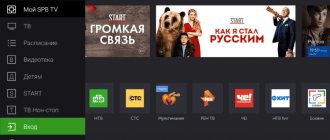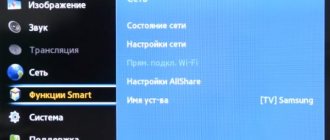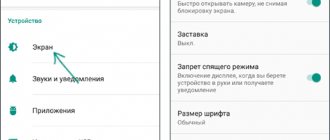Developer : ER-Telecom Holding Category : Video players and editors Average application rating : 4.0 Number of ratings : 9315 Price : Free Application website :
Dom.ru TV application from ER-Telecom Holding on Android from the developer ER-Telecom Holding. Tame your television with Dom. User reviews. Over 9315 downloads
You can find even more applications on the topic “Video players and editors” in a special section.
Application Description
Tame television with Dom.ru TV!
Watch your favorite TV channels, TV program archives, films, cartoons and series from the screen of your mobile phone or tablet! Anytime, anywhere!
Features of the Dom.ru TV application:
Anywhere and anytime
With the Dom.ru TV application you are not tied to the sofa. Watch TV on your smartphone, tablet or computer, wherever you are. All you need is Internet access. For correct operation, you need access with a speed of only 700 Kbps - even 3G networks will do!
Three-day TV Archive
Now you won't miss your favorite show! “Telearchive” gives you access to all programs within 3 days after airing. Connect to the TV Archive service for only 50 rubles. per month.
Favorite films
There's always something to see, even on the go! Your favorite films, cartoons and TV series in the Dom.ru Video Library. Make purchases directly through the application and immediately see what you really like.
For 5 devices
Connect up to 5 devices to your Dom.ru agreement, and watch different programs at the same time with friends. Send a broadcast, film or series from the video library or a program from the TV Archive to your mobile gadget. The viewing will continue from where you left off.
TV program until the end of the week
TV Guide in the Dom.ru TV application will help you navigate the mass of events! Manage the broadcast, set reminders about the start of the program in the current TV program until the end of the week.
Limitation:
The application is available for Dom.ru Clients. For authorization in the application, the Client's Dom.ru credentials are used: agreement number and agreement password. Viewing the application content is available only in the Russian Federation; for the application to work correctly, you must have Internet access with a speed of at least 700 Kbps.
Watching TV via the Internet
Previously, television was the main source of information and a way of spending leisure time for many ordinary people. Now the Internet has developed, and television is gradually losing the palm. However, with the help of services such as Dom.ru Movix, TV channels still have a chance! After all, watching television via the Internet is very convenient. Especially with additional features, such as an archive of TV shows for the last week.
Therefore, an application for watching TV is a new stage in the development of this service. Using this software is very convenient and simple. At the same time, you can also sign up for additional subscriptions and expand the list of available channels. Well, fans of hot new films can purchase packages of popular online cinemas and enjoy premieres on the day of release - with full dubbing!
The Dom.ru Movix application is distributed both for various set-top boxes and simply as an application on mobile platforms. It is possible to watch TV on a computer. So, you can download Dom.ru Movix on a PC or laptop using the Bluestacks emulator. We'll talk about how to do this below.
What's new in latest versions
We have opened the opportunity to connect and watch all thematic packages on Mobile TV.
The Telearchive service now offers the option to pay via Google Play.
Our Mobile TV has become smarter and you will see it by downloading the new updated version of the application!
And also to be able to automatically pause the playing video at the time of an incoming call, the application now requires access to read data about the state of the phone.
Together with you we become better.
Enjoy watching!
How to install on PC
The Dom ru service from Movix can be used on your computer in various ways. So, viewing is available through the company’s website. But you can also use the Android application. To run it on a PC or laptop, we will use the Bluestacks emulator.
This program is specially designed to work with mobile applications on Windows. You can download Bluestacks for free using the link below:
Save the file, run it and install the application. After this, Bluestacks will launch. Next follow the instructions:
- log in via the emulator to the Play Market;
- log in using your Google account;
- you can create a new account to log in or use an existing one - for example, from YouTube or another Android device;
- after that, type the name of the application - Dom.ru Movix - in the search bar and press Enter;
- go to the application page in the store and click on the install button.
The Dom Ru shortcut will appear on the emulator desktop, which will allow you to use the service on your PC.
User reviews
Author : Vlasov Ivan User rating : 2 out of 5 Review : When watching a video, the default video quality mode is auto and 1080p is selected, while the picture is set to sound. This never happened before, everything worked without lags, I didn’t even bother with the settings. Rearranging the application did not give any results. The support service is silent. Author : flash Clock User rating : 5 out of 5 Review : No TV needed!!! Thank you for the application, we replaced the TV, we have been using it actively for more than a year!!! During all this time nothing broke and worked properly and now everything is working great!!!