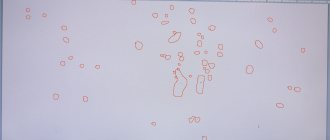The most common defect in TV operation is stripes. They can be of different colors (black and white, multi-colored) and different directions (horizontal, vertical). One way or another, their appearance indicates a hardware malfunction of the device. They may result from a short circuit or mechanical damage to TV components.
What should the user do in such situations? If a line appears on the TV, you first need to determine what exactly it indicates. Once the faulty module is identified, the cost and difficulty level of the repair can be predicted.
What does the appearance of stripes on the screen indicate?
When using a TV, many users encounter stripes that appear on the screen. These lines could be:
- always be in sight or periodically disappear from sight;
- darken the entire device display.
- colored;
- black or white;
- vertically located;
- go horizontally;
- occupy a certain area of the screen;
If a line corresponding to one of the listed line types appears on the user's TV, this is a clear sign of a TV malfunction. This variety of types of possible lines on a TV screen is due to the fact that the appearance of certain lines on a TV depends on the breakdown of specific parts of the device.
| Types of groups on TV | Possible reason for the appearance |
| Horizontal flashing stripes of different shades or the same color | Problem with connecting the cables of a household appliance to the display matrix |
| Large white line running horizontally | TV frame scan distribution |
| Blue, red and green stripes | Malfunction of the system responsible for image management |
| Thin vertical screen line | Problem with the display matrix |
| Black stripe in any direction | Electrical device decoder malfunction |
| Multi-colored lines vertically along a specific area of the screen | Mechanical damage to the display in a certain location |
| Colored lines all over the TV screen | Malfunction of the device's liquid crystal controller |
Correcting a bad connection
A line appeared on the LCD screen when you turned it on and does not disappear when the screen is automatically adjusted? Such a defect occurs due to various types of damage:
- shocks during transportation or installation of the device;
- moisture penetration (for example, during wet cleaning or when operating in a climate with high humidity);
- errors in the factory assembly.
If the assembly order is violated, a yellow or green stripe appears in the first days of operation. Late manifestation indicates careless use of the equipment.
Disconnect the contacts and look for any noticeable irregularities: kinks in the wire, greenish deposits, melted elements. If everything is in order, reconnect the cable: perhaps a vertical stripe has appeared on the monitor due to a slight looseness of the connection.
Colored deposits are removed with a small blade, without pressure: the force should not damage the wire. It is almost impossible to remove deep oxidation at home: it is easier to connect a new cable.
Do vertical defective zones appear on TV and then disappear? Check the wires for breaks. The outer shell often remains intact; in this case, the problem is determined with the connected TV. Change the position of the cable and look at the result: if the horizontal one either disappears or appears, you have found the source of the problem.
Possible types of stripes
Vertical and horizontal stripes appear on the TV screen. Sometimes several defects can indicate a malfunction. That's why it's so important to understand which bands are most common and what exactly they indicate.
TVs are not immune to premature failure of hardware modules. Equipment from brands such as Samsung, Sony, LG also breaks down from time to time.
| Defect type | Probable failure |
| Thin vertical line on TV | Occurs due to malfunctions in the matrix |
| Several multi-colored vertical lines | Mechanical damage to the die or its components |
| Color stripes on a TV screen of different colors | The matrix contact cable is disconnected or damaged |
| Horizontal white stripe | Problems with frame scanning |
| Black bar (horizontal or vertical) | Decoder malfunctions |
A narrow strip directed vertically indicates the presence of errors in the operation of the matrix. The cause may be a sudden surge in current. Do not rush to call a service center or disassemble the TV. It is possible that the error will disappear in a few days. Unplug the device and then plug it back in.
One or more colored lines appear as a result of a matrix break. Don't put off repairs. Over time, the number of stripes will only increase and they will become wider. If not the entire matrix is damaged, repairs are possible. Large-scale damage is eliminated by completely replacing the mold.
Ripple, distortion, stripes, colored horizontal stripes on the TV screen - all these defects indicate a malfunction of the matrix slip ring. Loose contact. If it is completely missing, the image is not transmitted. The technicians fix the problem by re-soldering the contacts or installing a new cable.
On different sites you can find a huge number of different instructions for resealing damaged contacts. Never attempt to repair damage yourself. Lack of experience in the field of repair work and professional equipment will contribute to the aggravation of the breakdown. It is more rational to seek help from specialists.
A thin white horizontal line appears on the TV screen due to problems with scanning frames. The cause of the malfunction is short circuits caused by sudden voltage surges. The contacts melt due to excessive voltage, and cracks appear on the chip. The specifics of the repair depend on the extent of the damage.
Black stripes (horizontal and vertical) are the most complex faults, the elimination of which will require significant investment. The advantage of this defect indicates a malfunction of the decoder. Therefore, craftsmen have to completely replace the matrix. If this is not done, the lines will become wider over time.
Damage to the matrix and its components
Probably, on the list of the most difficult breakdowns in various TVs, such as LG, Samsung, Philips, and in other, less popular models, is replacing the matrix or cable. Sometimes such repairs can cost the user more than half the cost of the LCD screen itself.
The matrix cable is one hardware connecting block that is installed using fasteners. An important difference is that the self-tapping screws or screws from it should be unscrewed in the direction opposite to that to which we are accustomed (counterclockwise).
There are models where the connecting cable and accompanying wiring are fixed on the cover itself. Then, when disassembling, you need to disconnect them carefully and carefully so as not to damage them.
Sometimes streaks on the screen can go away as unexpectedly as they appeared. But, unfortunately, this does not always happen. So in such a situation you need to contact the service. Since not everyone can replace or repair the matrix. Often, users may even refuse repairs in the event of breakdowns of this kind. Especially if this procedure will cost an amount commensurate with the cost of a new TV by approximately 70–80%. And few people want to spend such an amount on repairing a not-so-new TV. It is better to purchase a more modern model with a warranty.
Sometimes, due to a breakdown of the matrix decoder, stripes also appear on the screen. In such a situation, you should immediately contact a service center to repair the LCD screen, which will be much cheaper than if you wait some more time.
If the TV is still under warranty, then you should not even try to repair it yourself, since by contacting the representative center, you can get quality service and the necessary repairs for free. And in the worst case, even replacing the TV with a new similar model. If the warranty is no longer valid, then you can either deal with the breakdown yourself or contact a specialist.
Have you ever had problems with your TV? What exactly was it and what TV model? Write your story in the comments.
Cause of malfunction
If the user sees several colored vertical lines on the TV screen, this may be enough to solve the problem:
- Clean the cable contacts from dust and dirt.
- calibrate monitor settings automatically;
These actions will lead to a positive result only if the device has not suffered serious technical damage.
If there are vertical stripes such as ripples or falling FPS, it can be assumed that the cause of the malfunction lies in:
- matrix defect;
- failure of some board components.
- oxidation of the matrix plume;
In case of such defects, it is recommended to return the plasma TV to the seller's warranty store for replacement of the faulty device.
It is worth noting that repairing a TV can rid the device of color stripes only for a while - after a year or even a few months the defect will return.
If the failure occurs after the end of the warranty period, the user must purchase a new TV or try to repair the faulty equipment.
Black vertical and horizontal stripes on the TV screen
These stripes are often found on opposite sides of the screen, sometimes in the center of the screen. This is one of the most problematic breakdowns, requiring serious costs, since the cause in most cases is the failure of the decoder. In this case, a complete replacement of the matrix will be required.
If immediate action is not taken, the lines will expand and the screen will turn off. We will have to invest even more money to restore its functionality.
Small vertical defects
Depending on the type of TV, such malfunctions indicate a failure of the decoder or matrix column. The reasons are power surges. If you don’t remove even one strip in time, it will spread and cover the entire screen.
Thin vertical stripes on the monitor
The reason for the appearance of vertical stripes on the TV screen that do not light up at all may be a breakdown of the decoder or matrix columns. This happens, for example, after a lightning strike or sudden power surges. If measures are not taken in a timely manner, the stripe will expand and eventually completely cover the screen.
Vertical pink
Most often, color stripes appear on the screen due to damage to the monitor matrix. Failure may occur due to power system failure, shock, or other similar impacts.
The reason may be normal wear and tear of the elements: if a vertical stripe of pink color (less often purple) appears on the monitor, the cause of this is very often a breakdown of the scaler. Sometimes a similar defect is present in new TVs, but here the reason, as a rule, is a manufacturing defect: in this case, the TV must be immediately returned to the store under warranty.
Vertical white (light) stripe on the TV screen
It can be barely noticeable and shimmering or, conversely, pronounced. The appearance of such stripes - as well as stripes of any other shade - primarily indicates a malfunction of the matrix.
You can check the correctness of this assumption like this: press, move (without much effort) or somehow gently influence this element. If the bar disappears and reappears on the screen, the part is damaged and needs to be replaced.
Several vertical lines of the same color
The appearance of such interference on the screen has more serious reasons. If one or more solid-color stripes appear on the screen, this means the matrix itself is broken. In this case, it is important to contact the service department or call an LCD TV repairman to your home, since over time these stripes grow and can subsequently occupy the entire screen area. But you shouldn’t be too afraid of this, since repairs are still possible at the initial stage. In more advanced cases, the matrix will need to be replaced.
Blue vertical lines
After overheating or prolonged use, blue vertical stripes may appear on the TV screen. They indicate problems with the video card, which has its own expiration date. Another reason is the detachment of the matrix plug or the detachment of the solder ball of the video processor from the BGA substrate.
Advice. Even if the reason is established, you should not disassemble the TV yourself unless you are a master. Matrix elements and microcircuits are so small and fragile that it is not difficult to damage them.
Vertical red
Most often, its appearance lies in a broken contact of the matrix ring. Sometimes the cause is burnt elements. This may also indicate that the cable connectors are damaged or become dusty. These streaks can also appear because a track on the card has become loose or the VGA cable has become damaged.
Green vertical defects
Such malfunctions indicate damage to the ring connecting the imaging board and the LCD matrix. Such a line can be anything: from a few centimeters wide to narrow 1-3 pixels.
An interesting fact. If the line suddenly appears after using the TV for a long time, turn off the equipment and let it cool down. Often, along with overheating, the defect disappears.
Yellow vertical
When it appears on the LCD monitor, the first thing to do is try to connect it to the network by disconnecting it from the system unit. If the bar disappears, the problem is most likely in the video card. The capacitors may be swollen and need to be replaced. Otherwise, the problem should be looked for on the display.
Multi-colored horizontal stripes, ripples, picture distortions and stains
The appearance of such image changes means a loss of connection between the contact circuit and the screen matrix. This problem can be solved by re-soldering the contacts at the junction. Now there are a lot of materials - articles and video instructions on self-repair of various equipment. However, it should be taken into account that all actions are performed by professionals. And if you do not have the appropriate qualifications, it is strongly recommended not to independently solve the problems that caused the appearance of colored or white horizontal stripes on the TV screen, because, although the problem is not critical, one wrong move can significantly aggravate the situation, which in any case will require the help of skilled craftsmen .
Matrix failure
One of the problems with the appearance of stripes on an LG TV is a poor connection of the matrix cable. The reason for this may be a broken cable or oxidation of the contacts. To determine the problem, remove the back cover of the TV. Find the matrix cable and press on it. If defects - horizontal or vertical stripes - disappear from the display, then the cable has broken. You can fix the problem yourself, but this will require skills in working with equipment and boards. The first priority is to find the location of the damaged wires. A magnifying glass or other magnifying glass can help with this.
When you have found the area where the damaged cable contacts are located, you will need a special conductive varnish. It must be applied to areas with defects.
An alternative way to restore contacts is by heating to a certain temperature. Remember that overheating of wires and contacts can aggravate this problem.
You can replace the cable yourself. At the same time, it is better to entrust this process to professionals: employees of service centers. To replace the cable, special equipment is required. Using improvised tools may damage the contacts or aggravate the breakdown.
If a vertical stripe (or several stripes) appears on the LG TV screen, there is a high probability that the cause of the defect is a matrix failure. Stripes appear due to mechanical damage - the TV fell from the stand or during transportation, moisture got into the case or a short circuit occurred.
In some cases, the stripes pass without external influence. 2-3 weeks after the malfunction appears, they disappear. If the vertical stripes do not go away for more than two months, the matrix needs to be replaced.
Replacing this TV component is difficult. It is best to entrust this type of repair to a household appliance repairman or take the TV to an official service center.
Black thin black lines on the screen - vertical and horizontal - indicate a breakdown of the column decoder. It is located on the display matrix. Over time, the lines increase in size, so it is better to take care of repairing the part in advance.
For most cases, such as damage to the cable, hardware malfunctions of the video card or damage to the screen matrix, you will have to seek equipment repair or change it, but sometimes the following options are possible:
- If you suspect a problem with the video card, and you have a desktop computer that has a separate integrated video output, and the integrated video card is turned on, try connecting the monitor to this output.
- If connection problems are suspected and we are talking about a PC, again, you can try other cables, inputs on the monitor and outputs on the video card.
- A laptop with a broken matrix or damaged cable can usually be connected to an external monitor or to a TV (see How to connect a laptop to a TV).
- If you are not sure whether it is the computer monitor or the computer itself (its video card), try connecting the monitor to a laptop, another computer, or a game console and see if the problem persists.
I hope that some of the information presented will help you figure out what exactly the problem is in your case and take appropriate action to solve it.
READ MORE: Choosing a cheap and reliable printer with continuous ink supply
And maybe this will be interesting:
Diagnostics
To be fair, we note that the appearance of stripes does not always indicate a serious malfunction and does not mean that the TV should be taken to a professional technician as soon as possible. Sometimes they occur due to user negligence, this may be due to dust getting into the device or incorrect image settings. Both problems can be solved independently.
In any case, the first step is to conduct a self-diagnosis.
To do this, go to the TV settings menu. Then select the "Support" option. In it, click on the “Self-diagnosis” block. So all that's left is to start testing the image.
If the reason for the appearance of stripes on the TV screen is software, then the system should be flashed; for this, a series of sequential manipulations are performed:
- in open settings, find the “Support” block;
- select "Software Update".
- connect your cable TV or Wi-Fi receiver to the Internet;
After this, the system will automatically begin checking if the updates are correct. Be sure to wait for the download to complete; as a rule, the time directly depends on the speed of the Internet connection.
After installation, you need to restart the TV.
Stage 1
First of all, inspect the places where the main microcircuit is soldered with other elements of the TV - you can detect cracks in the ring using a regular magnifying glass.
It must be said that ring cracks appear not only in “nameless” devices, but also in devices from world-famous manufacturers. The malfunction can make itself felt after just a few months of tuberculosis operation. The solution to the problem is to solder the loose contacts of the cable.
Stage 2
After this, the user can check the power supply of the chassis chip. In most modern TV models, this element is a separate combined mini-transformer, but there are also devices in which power is supplied to the microcircuit directly from the main power supply.
In any case, electrical energy is processed by protective resistors before reaching the board, failure of which can cause the appearance of horizontal stripes or the complete absence of an image on the display.
The most common causes of failure are overvoltage and inaccurate soldering of contacts during the manufacture of a television device.
Stage 3
The third diagnostic stage is to check the electrolytic capacitors located on the main chip. The condition of capacitors can be determined by their appearance: damaged elements are deformed and look swollen.
Particular attention should be paid to the electrolytes used in the power circuit of the personal microcircuit - these capacitors have a large capacity (up to 2000 µF) and take on a greater load than other elements of the network. To solve the problem, it is enough to replace the faulty electrolyte externally with a new one - if the user doubts the performance of a particular capacitor, it would not be a bad idea to update the entire block of these elements.
Stage 4
The last stage of diagnostics is an inspection of the device’s personal microcircuit - the user must pay attention to cracks in the protective casing, and also check the temperature to which the card heats up while the TV is operating.
Do not attempt to replace the chip yourself. The TV owner can check the connecting cables of the chassis coils, damaged contacts of which also cause horizontal stripes to appear on part of the screen.
conclusions
This article contains the most common causes of stripes on the screen. They will help you find out the cause and provide the technicians with complete information about the nature of the breakdown. If you see horizontal stripes on your TV screen, don't panic. Any damage must be repaired. In almost all cities of Russia there are authorized service centers of large electronics manufacturers, where qualified craftsmen can carry out repairs or replace a faulty part with an original one. In addition, if a breakdown occurs during the warranty period, repairs can be done absolutely free of charge.
Source
What can you fix yourself?
Sometimes, to get rid of various stripes and other malfunctions of the TV, it is enough to clean it. For any work you need to follow simple rules.
- To clean the structural elements, the matrix, you just need to use special tools. At least for medical use or pure isopropyl alcohol.
- You need to work with rubber gloves or a clean thin cloth. Oily discharge from the fingers left on the contact pads causes conduction problems and even oxidation points.
- When disassembling and other actions, it is worth placing the TV on a flat, soft surface with the matrix facing down.
Cleaning from dust is carried out in an obvious and simple way - with a brush. It can be blown off using a vacuum cleaner or a rubber bulb. It is recommended to disconnect and repair connectors during cleaning. The loops are separated, pulling the ends out of the sockets as carefully as possible. The contact pads are cleaned with alcohol, after which the elements are installed in their normal position.
What to do first
Of course, most men will most likely try to solve the problem themselves before contacting service. Since stripes on the screen do not seem to be such a difficult problem, but this is only at first glance.
To begin self-diagnosis, you first need to remove the back panel, which is usually held in place with self-tapping screws; they all need to be unscrewed. If you remove the back cover for the first time, the supports themselves will be hidden by a black compound, the same color as the plastic of the panel itself.
Next, you need to feel that all the fasteners have separated, and only then remove the cover. Be careful not to break it if you missed any screws. Different models may have different mounts, so be careful. Sometimes you can even connect cables to the panel itself.
When doing this, use a flashlight and check before removing the cover completely.
Finally, we have the long-awaited panel, let's see what to do next.
It is best to follow this sequence of actions:
- Check all the big chips on the motherboard. You should carefully inspect for various cracks and discoloration.
- Next, you need to inspect the microcircuits and contact points. To inspect them from both sides, the boards themselves can be removed from the clamps. All adhesions must be complete, without damage, cracks, etc.
- Check the power board coil. You should inspect it for contamination.
- Next you need to inspect the hinges. Here it is important to check them for kinks, damaged wires, and so on. In addition, it is necessary to carefully inspect the inputs of the cables themselves into the connectors for traces of dirt and oxidation.
After this, it is necessary to conduct a thorough inspection and make sure that there is no overheating anywhere. This can also be seen by the fact that the body changes color (turns yellow) when exposed to temperature.
Also, when checking, you need to pay attention to the paint surface of the boards and its integrity. And after the inspection is completed, it is worth paying attention to the capacitors themselves. These are barrels that are electrolytic cells and can come in different sizes. If there is something wrong with these parts, they become very bulging. And the crosses on the sheet, which are located above these trunks, become very noticeable.
There is no need to panic about the vertical line on the screen as all the parts required for repair can be easily purchased online and repaired. But if you own an LCD TV or Smart TV, repairs will be more expensive.
Additionally, removing dust or any other contaminants can sometimes completely eliminate minor screen damage.
Update the firmware
Modern TVs contain many features, including SmartTV. Therefore, some device malfunctions may occur due to incorrect settings of this TV segment. To avoid problems, the user must promptly update the firmware of the device's operating system.
Any action performed on the TV's operating system requires the device to be connected to the Internet via a Wi-Fi connection.
Firmware updates vary by model, so this article focuses on TVs from the most popular brands. For example, installing a new version of the operating system on a Samsung TV looks like this:
- Enter the “Menu” of the TV.
- Go to the “Support” sub-item.
- Open the "Software Update" tab.
- Click on "Update Now".
- I agree with all changes to the system.
- Wait for the process to complete.
To update the firmware of your Sony TV, you need to:
- Open the TV menu.
- Go to the “Checking for system updates” section, which is located in the “Help” sub-item.
- If the software requires an update, the device will ask permission to download it from the Internet.
- Then you must click the "OK" button to begin installing the operating system.
This type of update is also found on LG TVs.
Remove dust
Wet dust is dangerous. Appears when the TV is operated in a humid room. As it accumulates, it contributes to overheating of the contacts. How can I remove it? Use a vacuum cleaner.
Reset your TV
Often, stripes on the TV screen are not due to problems with the TV matrix or cables, but due to user picture settings. Therefore, you can remove lines that interfere with viewing by resetting the TV settings to basic ones. This can be done as follows:
- Open the TV menu.
- Go to the general “Settings” (on some TV models you need to go to the “Support” menu).
- Enable the "Restore Factory Settings" feature.
- Agree to perform the operation.
- Wait for the process to complete.
Resetting the settings returns the TV to the time it was first turned on. This undoes any changes the user has made to the device system.
Disable Motion Lighting
The Motion Light feature available on some Samsung TVs may cause stripes to appear on your device's display. This is because the TV focuses on external stimuli that control the function and randomly prepares a bar on the display.
To disable the Moving Light feature, you need to:
- Open your device settings.
- Go to the General tab.
- Select the sub-item “Economic mode”.
- In the window that opens, disable the “Moving Light” function.
Then you need to restart the TV. If the problem persists, there may be a problem with the internal system of the equipment.
Correcting a bad connection
Did a line appear on the LCD screen when you turned it on and does not go away when the screen automatically adjusts? Such a defect occurs due to various types of damage:
- penetration of moisture into the TV or monitor (for example, during wet cleaning or when working in a climate with high humidity);
- factory assembly errors.
- shock during transportation or installation of the device;
If the assembly order is violated in the first days of operation, a yellow or green stripe appears. Late manifestation indicates inaccurate use of technology.
Disconnect the contacts and look for obvious irregularities: wire kinks, greenish deposits, melted elements. If everything is ok, reconnect the cable - a vertical stripe may appear on the monitor due to a slight weakening of the connection.
Colored deposits are removed with a small blade without pressure: the force should not damage the threads. It is almost impossible to remove deep oxidation at home - it is easier to connect a new circuit.
Do vertical defective areas appear on the TV and then disappear? Check cables for breaks. The outer shell often remains intact; In this case, the problem is with the connected TV. Change the position of the cable and see the result - if the horizontal bar on the TV screen disappears and appears, then you have found the source of the problem.
IMPORTANT: there is no need to heat seal the wires, just glue or conductive paint is enough!
The horizontal bar on the monitor will disappear as soon as contact is restored. It is not necessary to consolidate the result: exceeding the permissible temperatures will “kill” the cycle and its restoration will be impossible.
Oxidation of loop contacts
This is the result of a manufacturing error in the TV or improper operation of the device by the consumer.
Since oxidation of metal contacts is a specific green coating, the user can easily identify this defect by removing the back cover of the TV case. You can remove the oxidation with a utility knife or other sharp object. After cleaning the matrix cable, it is recommended to first measure the level of electrical voltage on the board, and only then turn on the television device.
To prevent other malfunctions, the user can also disconnect and reconnect the clean circuit.
Damage to the matrix and its components
The presence of such a gap is indicated by a vertical stripe appearing on the TV screen. Such a defect may occur due to mechanical damage or short circuit. Sometimes the stripes disappear after a few days. If about a week has passed and the defects have not disappeared, this is a serious problem.
Replacing the matrix yourself is extremely difficult. Therefore, such repairs must be carried out at a service center. However, this service can cost up to 70% of the cost of the TV. Based on this, you first need to find out the cost of restoration and only then agree to repairs. The service may not be profitable.
The appearance of thin black lines indicates a failure of the decoder, which is located directly on the matrix. The line size will gradually increase. Therefore, do not delay repairs. Contact a service center, especially if the warranty is still valid.
Users who decide to replace the matrix or its components themselves must take into account several extremely important details:
- For the most part, all conductors are very miniature, their diameter is minimal. It is very likely that you will break one of the wires.
- To repair or re-solder contacts, you need appropriate skills and professional equipment: infrared soldering station, magnifying devices, etc.
- Repairs must be carried out with the utmost care. Any unnecessary movement can make problems worse.
Banding and other defects may appear on the TV screen due to both minor and major faults. Is it worth repairing your TV yourself? If we are talking about cable stripping, you can try. However, it is better not to replace hardware modules. The risk is too high to make the problem worse. It is wiser to contact a service center.
What does a matrix restoration master use?
Firstly, the price of one piece starts from 800 rubles and reaches 4 - 5 thousand rubles per reel. A reel contains 50 meters of tape, 2 mm wide.
Expensive and makes sense to buy only for a service center. The price has dropped, so you can buy individually. Other interesting storage conditions are from -10 to +5 degrees. We can only hope that from melting to delivery it will not lose its properties.
A special one is also used. Aliexpress sells a set of three nozzles, the heating of which depends on the diameter of the main rod.
Replacing the cable
You may need to replace the ribbon cable to eliminate vertical stripes on your TV. In this case, you will need to order a new cable from the workshop, specially designed for the model of the TV being repaired. You can find out the model of the TB device by a special sticker located on the back cover of the device. To replace the cable, you will need to disassemble the TV case.
Since the back cover of the device is secured with “standard” bolts, the user should not have any difficulties at this stage of the repair.
The only thing to note is that the motherboard cables can be attached to the removable cover: this must be done slowly and very carefully.
The rings and wires attached to the removable part of the housing can be disconnected by pressing special “locks” (for example, a LAN cable) with a finger or a screwdriver. There is no need to solder any loops.
It should also be taken into account that the location of the internal components of the TV depends on the manufacturer of the device - in order to avoid further damage to the device, it is recommended that you read the contents of the complete repair instructions before starting. Design details are available on the manufacturer's official website.
What to do if moisture gets in
It's no secret that any liquid can disrupt the operation of an electrical device. Therefore, lines appearing on the display may cause moisture to enter the device. In this case, you need to dry the device as soon as possible.
The first thing to do if liquid gets into a working TV is to unplug the electrical device. This will help prevent shorts from causing a fire.
First of all, you need to dry the internal system of the device, then you need to open the TV case. This can be done as follows:
- Disconnect the TV from electricity and other signal sources.
- Place the device so that it faces up towards the back panel. In this case, the screen should be protected from possible physical damage.
- At the end of the device you need to find all the screws that connect the device body to the internal TV system. It is worth paying attention to the fact that some of them are hidden under a layer of plastic.
- Unscrew the screws carefully, being mindful of which one goes into which hole, as some screws may be smaller in size.
- After unscrewing the last screw, do not immediately open the cover. First you need to see if the two parts of the case are connected by wires, so that when they are opened, they will not be pulled out of the root.
- If there are no obstacles, you can begin to open the cover of the device, helping to detach parts of the case with a discount card or a sharp knife.
After the TV case is finished, the user must begin drying the electrical appliance. Most often, gadgets and other devices containing a microcircuit are dried as follows:
- blow out all parts of the device with a hairdryer or low-power, support-free vacuum cleaner;
- use alcohol on a cotton swab to pour the liquid into the TV cards.
- dry with cotton pads or swabs;
If the user managed to dry the device before the liquid damaged the internal system of the TV, streaking on the device screen can be avoided. Otherwise, the TV owner will have to replace the damaged internal parts of the electrical device.
Checking the monitor matrix
I mentioned above that the appearance of stripes is often the result of a hardware failure. But sometimes the nuances lie in the setup. First, you should try resetting your monitor to factory settings. It's very easy to do. There are buttons on the device's body that allow you to change gamma, brightness, and contrast. Among them there is always a factory reset button. With its help, the monitor returns to factory settings.
To understand the correct operation of the monitor itself, it would not be superfluous to check for the integrity of the matrix and the presence of hidden factory defects. This trick is often used by sellers to sell services to clients. It all sounds tricky and complicated, but in fact it is easy to do.
There are several ways:
- use of a special program;
- launch video;
- Microsoft tools.
Option 1 – download special software onto a flash drive and run it on your PC. There are a lot of programs, they take up little space, and they are quite easy to use.
Among the popular utilities:
- nokia monitor test;
- eizo monitortest;
- passmark monitortest.
These utilities will allow you not only to identify a dead pixel, but also check the matrix for color transitions and contrast. In general, the test consists of running the device to fill it with one color. The dead pixel will be highlighted in a different color. Special gradation images will help determine whether the colors are displayed correctly.
Option 2 – go to YouTube and enter the query “matrix test” into the search. The principle is similar, but you don’t need to download anything. Just launch the video, expand it to full screen, remove all unnecessary elements and watch carefully.
Option 3 – in the OS settings there are special items that allow you to customize your desktop. Among other things, you can select the background here. The verification process boils down to removing all elements from the desktop, the taskbar, and sequentially filling it with one color. In other words, this is a variation of the first option, you just have to dig a little into the settings. I do not recommend using this method, because it takes the longest. Suitable if there is no Internet and special utilities.
For those who decide to turn to this method, below is the sequence of actions:
- Personalization - Options.
- Background – Solid Color – Secondary Color.
- You need to choose white, gray, black, green, red, blue colors in turn. It is on them that the pixels are noticeable.
- We return to the Personalization menu and go to the Taskbar.
- Select "Automatically hide panel on desktop". Now she will hide off the screen on her own. To return it to its place, just move the cursor down.
- Last point. Right-click on the table and go to “View”. Below about.
- After completing these steps, nothing will remain on the desktop except the selected color. The action must be repeated for each of the above colors.
It is worth understanding that the software and methods listed above are a way to find a matrix defect. Repair in this case comes down to replacing the matrix. This is an expensive pleasure and can be done at a service center. I recommend performing a similar check for a new device. This should be done in a store, since if house pixels or stripes are detected, the monitor will be difficult to change quickly. Quality control will be required and this takes 21 days. It's unpleasant to buy a new monitor and wait 3 weeks for it to be replaced.
Recommendations for caring for equipment to prevent streaks from appearing on the screen
To prevent vertical stripes and horizontal color stripes from appearing on a plasma or LCD TV, you should take care of the equipment. To extend its life, follow these tips:
- Do not wash equipment with water or a damp cloth. Any ingress of moisture causes a short circuit, as well as fire and oxidation of internal elements. As a result, not only streaks may appear, but also complete breakdown of the TV.
- Constant and daily movement of the TV causes internal damage. Microcracks appear and the cables can be disconnected. Therefore, it is important that the device is fixed in one place and not subject to constant movement.
- Do not allow dust to accumulate on the display on the back of the TV. Microparticles gradually penetrate inside and stick to the contacts. As a result, components overheat, contacts become deformed, and streaks appear on the screen. The best way to protect yourself from dust is to blow it off with a vacuum cleaner, but taking all precautions.
Important! Any cleaning, moving, or repair of the TV can only be done when it is turned off. And he didn’t just turn it off with a button, but pulled it out of the network. After cleaning and removing dust, it is impossible to immediately turn on the equipment. You have to wait 2-5 minutes.
Sources
- https://tehnika.expert/cifrovaya/televizor/kak-pochinit-polosy-na-ekrane.html
- https://masterpaiki.ru/remont-vertikalnyih-i-gorizontalnyih-polos-na-matritse-monitora-ili-televizora.html
- https://kaktv.ru/tehpodderzhka/polosy-na-televizore
- https://televizore.ru/remont/vertikalnaya-polosa-na-ekrane
- https://stroy-podskazka.ru/televizor/polosy-na-ekrane/
- https://ProSmartTV.ru/tehnologii/polosy-na-ekrane-televizora.html
- https://opt-orion.ru/cifrovaya/cvetnye-polosy-na-ekrane-televizora.html
- https://tv-vybor.ru/stati/891-polosy-na-jekrane-televizora.html
- https://tehnofaq.ru/pochemu-na-ekrane-televizora-poyavilis-polosy/
- https://englishpromo.ru/stroitelstvo/na-plazmennom-televizore-pojavilas-vertikalnaja
- https://nastroyvse.ru/tv/kak-ubrat-polosy-na-ekrane-televizora.html
- https://GoGoSmart.ru/texnika/televizor/prichiny-poyavleniya-polos-na-ekrane-televizora.html
- https://public-pc.com/polosy-na-ekrane-televizora-prichiny/
- https://televizore.ru/sovety/gorizontalnye-polosy-na-ekrane
Disable the “Motion Lighting” function
Samsung TVs have a Motion Lighting option. It may cause defects on the screen, including horizontal and vertical streaks. If problems appear on the display, try disabling this function.
To do this you need to do the following:
- Open your TV settings via your remote control.
- Go to the “General” - “Economy Mode” section.
- This is where the Motion Lighting feature is located. Disable this option.
- Restart your TV.
Now check the image: turn on TV channels or videos with a bright image - the stripes are more noticeable on light elements. If the problem is resolved, then the problem was that the Motion Lighting function was creating noise in the image.
The best TVs of 2021
A horizontal line appears on the TV screen, and you just received it from repair? This is a great reason to switch to new generation screens! Check out the shortlist of the most popular models of the outgoing 2021:
- LG 43LK6200 . Full HD , voice control, powerful contrast matrix with natural black and full RGB spectrum coverage. Not a single situation in which a vertical stripe would appear on the monitor has yet been recorded by numerous consumers.
- Sony KDL-43WF805 . Sony screens looks sharper than the original thanks to motion detail technology in dynamic scenes. Realistic color rendering and additional matrix protection justify the high price.
- Samsung UE49NU7100U . Thanks to the high quality of assembly, a vertical stripe on the monitor will not appear even from careless use. Intelligent control, deep colors, improved transmission of dynamics: the flagship parameters embodied in the device are accessible to every family.
Experts believe that the problem of a narrow horizontal stripe appearing on a TV screen is the third most common problem. Let us remind you that the first two “prizes” are occupied by malfunctions in line scanning systems and TV power supplies.
As soon as you notice that a narrow white stripe has appeared on the TV screen, you can rest assured that the frame scanning system has failed.