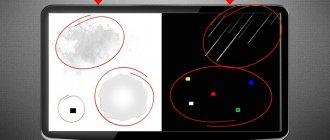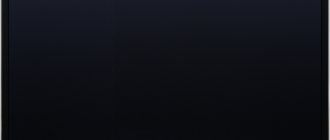During operation, the TV is subject to mechanical damage. Because of this, disruptions in the operation of hardware modules occur, which manifest themselves in the form of various defects. Vertical stripes on the Samsung TV screen may indicate the failure of several modules at once.
Now we’ll take a closer look at how to quickly diagnose a TV breakdown. We will analyze troubleshooting methods and also compile a list of useful recommendations to prevent the appearance of all kinds of defects on the TV screen.
Causes of malfunction.
Vertical and horizontal stripes on a TV screen are not always an indicator of serious technical malfunctions. Such defects can appear due to easily explainable reasons:
- incorrect image adjustment, so that the stripes disappear, just run the automatic selection of the optimal parameters;
- Incorrect cable connection. Also, the cables may be clogged, clogged with dust, and simply need to be cleaned.
Stripes on your Samsung TV screen may also appear intermittently. This defect is mainly accompanied by flickering of the picture, “stuck” frame or other distortions. All these nuances are of enormous importance. Because they allow you to determine the nature of the breakdown.
| Symptom | Malfunction |
| Thin vertical line | Mechanical damage to the matrix |
| Vertical multi-colored stripes | Malfunctions in the operation of matrix components |
| Colored horizontal lines, spots | Poor contact of the matrix cable |
| Horizontal white stripe | Frame scan defect |
| Black lines | Decoder failure |
Conventionally, all the reasons for incorrect TV operation can be divided into several groups: mechanical damage, short circuits, incorrect settings. The last category does not require further study. Let's consider the subtleties of determining the failure of hardware components, as well as the features of their restoration.
Broken matrix.
It is not difficult to guess that the cause of this malfunction is the user, namely his violation of the operating conditions of the equipment. A sign of mechanical damage to the matrix is a single-color vertical stripe on the TV screen. This is a very narrow line, its width does not exceed two pixels.
In some situations, this defect appears, but then disappears. If more than 7 days have passed since the stripe appeared, then this is a sign of serious hardware damage to the TV.
Replacing the matrix is an extremely time-consuming and expensive process. Therefore, if your fears are confirmed, and a stripe appears on a Samsung TV due to damage to the matrix, it makes sense to think about purchasing new equipment. If the warranty period has not expired, then contact the service center representatives.
You absolutely cannot replace a damaged matrix on your own. Because this requires special equipment. Using improvised means will worsen the problem. It is more rational to contact the service center.
In addition to the breakdown of the matrix itself, there are also malfunctions in the operation of its components. For example, the appearance of black lines on the screen is a sign of failure of the column decoder, which is located directly on the matrix. Over time, the thickness of the line will increase. Therefore, there is no need to delay repairs.
If you want to repair the TV yourself, then you need to take into account several important points:
- Mostly all cables, cables and conductors are very thin. They can be easily damaged. Therefore, you need to be as careful as possible.
- To re-solder contacts, you need to have the appropriate equipment (infrared and hot-air PS, magnifying devices) and professional skills.
- It is necessary to know the arrangement system of the basic modules of the TV so as not to accidentally damage functional components.
If you are well versed in electronics, then you can easily determine the reason for the appearance of white, black or multi-colored stripes on the TV screen, and also troubleshoot the problem. However, as practice shows, handicraft repairs lead to worsening damage. Therefore, it is wiser to use the services of a certified service center.
Moisture ingress.
Due to moisture getting inside the LCD TV, oxidation of the contacts occurs. This breakdown can be identified by the characteristic green coating on the cables and contacts. If the scale of the malfunction is insignificant, then you can remove plaque from the surface of the conductor yourself. Cleaning is done with a knife or blade.
When large stripes or spots appear at the bottom or middle of the screen due to moisture, it means the problem has reached serious proportions. Simply removing plaque will not solve the situation. First you need to check the voltage of the contact circuit using a multimeter. In this case, contact the service center.
Moisture ingress causes damage to LED backlights. Therefore, blackouts may appear in certain areas of the screen. It is possible that the problem arose due to improper care. Under no circumstances should you spray cleaning agents in copious amounts onto the surface of the screen. Special liquids need to be sprayed onto microfiber or a dry cloth, and only then wipe the display.
Non-working loop.
In some situations, stripes on the screen appear due to damage to the matrix cable. Broken conductors are not always recoverable. Sometimes you have to replace them with new components. You can order a new cable at the service center; first inform the managers about the model of your TV.
It is better to entrust the elimination of hardware failures to the experts, but if you want to do everything yourself, then you need to prepare the following tools: screwdrivers or bits PH, PZ, TORX, HEX, SL. The matrix connecting cable is located inside the TV, so work begins by removing the back cover. Unscrew all the screws and gradually open access to the broken component.
Absolutely all manufacturers use an identical fastening system. Therefore, all the bolts are standard; they are unscrewed counterclockwise. Please note that conductors and connecting cables are often attached to the back cover. When you disassemble the TV, do not make sudden movements, as they may cause the wire to break.
All connections are secured using special connectors. There is no need to solder the wires. Just lightly press the latch. The connection principle can be compared to an Ethernet cable.
The arrangement of basic modules is different for all manufacturers. Therefore, you need to carefully study the assembly details. You can find it on the Internet on the official website of the manufacturer.
Other mechanical damage.
Black horizontal stripes on the TV screen may occur due to problems with connecting the cables. To fix the problem, just disassemble the TV and then connect the cables correctly. It is possible that some conductors are damaged as a result of mechanical damage. In this case, they need to be replaced.
A white narrow horizontal stripe on the TV screen may also appear due to broken matrix wires. It is extremely easy to determine this breakdown; just press the cable a little or move it to the side: if all the defects disappear, then the fault has been diagnosed correctly. Troubleshooting such a problem is an extremely complex process. Take a magnifying glass or other magnifying tool to determine where the wires are broken. Restoration is carried out using conductive varnish or heating the contacts to the appropriate temperature. If you overheat the contacts, the problem will be worsened.
Poor contact of the matrix cable
The reason for the appearance of stripes on the Samsung TV screen may be a faulty matrix cable - poor contact or damaged wires. In the case of broken conductors, replacement of the part is required, since this type of breakdown is rarely repairable.
You can replace a faulty cable without the help of a household appliance repair specialist. The main thing is not to damage the contacts when installing a new part. If you are not confident in your own abilities, it is better to contact your nearest service center. In addition, it is recommended to order the original cable from official suppliers.
In the case of poor contact, the problem can be fixed. This will require a conductive varnish. It must be applied to damaged contacts to restore the operation of the device.
Troubleshooting tips.
Equipment is not insured against damage and premature failure. Televisions are no exception to this rule either. Mostly all disturbances in plasma operation can be eliminated. The main disadvantage is that the cost of some components is comparable to the price of a new TV. Therefore, it does not always make sense to change the matrix. It is possible that after a while other nodes will stop working.
What should I do if stripes appear on the display before the warranty period expires? Much depends on the cause of the defect. For example, if the catalyst for the problem was mechanical damage to the screen due to the fact that the TV simply fell and hit a hard surface, then you should not count on free service. However, if the defects arose due to incorrect factory assembly, then the manufacturer will compensate for the elimination of defects. It is more advisable to refuse repairs. Insist on getting a new TV.
Do not forget about prevention, which allows you to prevent the appearance of black-and-white and color stripes on the TV screen. Some useful recommendations from experts:
- Do not wipe the TV display with a regular soft cloth; under no circumstances should you splash water on the screen. The penetration of moisture into the equipment will provoke oxidation or short circuit of the contacts. Buy screen and monitor care products in special stores: cleaning products, microfiber or wet wipes.
- Daily rearrangements and changes in the position of the TV will lead to the antenna cable, cables and sockets becoming loose, as a result of which various interference will begin to appear. The possibility that the TV may fall increases the risk of premature failure of hardware modules. The TV should be stable; refrain from frequently changing its location.
- Do not allow dust and other contaminants to accumulate on the TV screen. It can cause overheating of the cable, which will cause deformation of the contacts and mechanical damage to the matrix. Clean your TV from dust regularly.
If you plan to hang the equipment on the wall, then you need to use a special bracket for this. Do not use homemade fixation systems. Follow the suggested tips, and then stripes or any other defects will absolutely not appear on the TV screen.
Poor contact of the matrix cable
The reason for the appearance of stripes on the Samsung TV screen may be a faulty matrix cable - poor contact or damaged wires. In the case of broken conductors, replacement of the part is required, since this type of breakdown is rarely repairable.
You can replace a faulty cable without the help of a household appliance repair specialist. The main thing is not to damage the contacts when installing a new part. If you are not confident in your own abilities, it is better to contact your nearest service center. In addition, it is recommended to order the original cable from official suppliers.
In the case of poor contact, the problem can be fixed. This will require a conductive varnish. It must be applied to damaged contacts to restore the operation of the device.
There is also a second way to solve the problem - heating the damaged contacts. At the same time, do not allow overheating, so as not to aggravate the problem. Exceeding the permissible temperature can lead to complete damage to the display and matrix of the TV.
Common causes of stripes.
The ability to watch TV programs is achieved by broadcasting an encrypted signal, decoding it by hardware and displaying the picture using a matrix. Common reasons why horizontal stripes appear on a TV while watching movies are:
- Dirt gets into the video signal cables. Very small debris, dust, and moisture may get in.
- Incorrect image settings, broken default settings.
You can fix these errors on your own. But the reasons for the appearance of a large number of vertical stripes can be much more serious:
- The matrix has failed;
- The matrix cable is broken and oxidized;
- Malfunctions in software modules.
Advice. You shouldn’t figure out the faults of expensive modern Smart TVs on your own. Maximum – you can check the image settings. It is better to entrust the elimination of other breakdowns to the specialists.
Let's take a closer look at what stripes of color, type and quantity indicate what errors in the operation of televisions.
Self-diagnosis of the device
Below is a guide to diagnosing your TV yourself. If the user is not confident in his own abilities, then it is recommended to seek help from experienced telemasters from the service center.
Stage 1
The first step is to inspect the joints of the main microcircuit with other elements of the television device - you can detect ring cracks using a regular magnifying glass.
It is worth saying that ring cracks appear not only in “no-name” devices, but also in devices from world-famous manufacturers. The malfunction may become apparent after just a few months of operation of the TB. The solution to the problem is to solder the loose contacts of the cable.
Stage 2
Next, the user can check the power supply unit of the frame chip. In most models of modern TVs, this element is a separate combined mini-transformer, but there are also devices in which energy is supplied to the chip directly from the main power supply.
In any case, the electrical energy is processed by protective resistors before reaching the board, the failure of which can cause the appearance of horizontal stripes or the complete absence of an image on the display.
Common causes of failure are power surges and inaccurate soldering of contacts during the production of a television device.
Stage 3
The third stage of diagnostics is to check the electrolyte capacitors located on the main chip. The condition of capacitors can be determined by their appearance - damaged elements are deformed and look swollen.
Particular attention should be paid to the electrolytes involved in the power circuit of the personnel microcircuit: these capacitors have increased capacity (up to 2,000 μF) and take on a larger load compared to other network elements. To fix the problem, you just need to replace the apparently faulty electrolyte with a new one - if the user doubts the performance of a particular capacitor, then it would be a good idea to update the entire block of these elements.
Stage 4
The last stage of diagnostics is to inspect the device's frame chip - the user should pay attention to cracks in the protective case, and also check the temperature to which the board heats up while the TV is operating.
Do not try to replace the chip yourself. The TV owner can check the connecting cables of the frame coils, damage to the contacts of which also causes horizontal stripes to appear on part of the screen.
Possible types of stripes and breakdowns.
Horizontal and vertical stripes on the TV screen occur due to software glitches, internal and external breakdowns. It is worth paying attention to the color and the number of defects in order to understand what the error may be.
Thin horizontal stripe.
It is worth paying attention to the frame scan, which gets lost after sudden voltage surges, for example, during a thunderstorm or power outage. As a result of the same problems, microcracks may appear on microcircuits.
Green vertical defects.
Such breakdowns indicate damage to the cable connecting the image forming board and the LCD matrix. Such a line can be anything: from a wide line of several centimeters to a narrow line of 1-3 pixels.
Interesting fact. If the strip appears suddenly after the TV has been running for a long time, turn off the equipment and let it cool. Often, along with overheating, the defect also goes away.
Red or yellow vertical stripe.
Failure of the matrix daisy chain connection often produces red stripes. They also indicate that the cable connectors are damaged or dusty. It is not uncommon for a track on the board to peel off or the VGA cable to become damaged. Some of these defects can be repaired at home.
Vertical yellow lines are a sign of problems with the video card. And also after moisture gets on the TV, as a result of which the contacts swell and oxidize.
Important! Despite the availability of a large number of instructions on how to independently solder cables or repair microcircuits, you should not do this without special education. The exception is that you already want to buy new equipment, but left this one for personal experiments.
Multi-colored horizontal.
When horizontal stripes of different shades, as well as streaks or ripples appear on the TV screen, there is a high probability that the contact cable has become disconnected from the matrix. In this case, it should be re-soldered.
Often the problem is caused by a broken motherboard. This usually happens when the performance of the image control unit deteriorates.
Black vertical and horizontal stripes on the TV screen.
Such stripes are often located on different sides of the screen, sometimes in its center. This is one of the most problematic breakdowns, requiring serious costs, since the cause in most cases is damage to the decoder. In this case, a complete replacement of the matrix will be required.
If urgent measures are not taken, the lines will expand and the screen will stop lighting. We will have to invest even more money to restore its functionality.
Thin vertical stripes on the monitor.
The reason for the appearance of vertical stripes on the TV screen that do not light up at all may be a breakdown of the decoder or matrix columns. This occurs, for example, as a result of a lightning strike or sudden power surges. If timely measures are not taken, the stripe will expand and eventually completely cover the screen.
Vertical pink.
Most often, color stripes on the screen appear as a result of damage to the monitor matrix. Failure may occur due to a failure of the power supply system, impact or other similar influences.
The reason may also be normal wear and tear of the elements: if a vertical stripe of pink color (less often purple) appears on the monitor, the reason for this is most often a breakdown of the scaler. Sometimes such a defect is present even in new TVs, but here the cause, as a rule, is a manufacturing defect - in this case, the TV should be immediately returned to the store under warranty.
A vertical white (light) stripe on the TV screen.
It can be barely noticeable and flickering or, conversely, clearly defined. The appearance of such stripes - as well as stripes of any other shades - primarily indicates a problem with the matrix.
You can check the correctness of this assumption in the following way: press, move (without much effort) or otherwise gently influence this element. If the line disappears and reappears on the screen, the part is damaged and needs to be replaced.
Vertical blue
Most often, such stripes occur when the video card is overheated or worn out. If the warranty period has not expired, the best option is to replace the element.
Another reason for the appearance of vertical blue (cyan) stripes may be a broken matrix cable contact.
Another reason is that as a result of overheating, the solder balls of the video processor peeled off from the BGA substrate.
The device of TV screens
To figure out why a vertical or horizontal stripe (or several at once) appeared and how to remove it, you should familiarize yourself with the structure and operating principle of the TV screen. Then the reasons that caused this effect will become clear. Thus, the entire set of televisions can be divided into models equipped with picture tubes, plasma panels and liquid crystal (LCD, LED, LCD) matrices.
Kinescope device
The kinescope of a television receiver is a glass bulb, on one side of which there is one (for black-and-white televisions) or three (for color televisions) CRT (cathode ray tube), and on the other - a glass screen, the inside of which is coated with a phosphorus-containing mixture. Each CRT emits an “electron beam” that causes some of the pixels on the screen to glow. The beam moves at high speed, updating the screen at a frequency of 50 Hz (outdated models) or 100 Hz (modern models). For the eye, the dots merge into lines, and the lines into a frame. In this case, the image is obtained due to the fact that the electron beam changes the brightness of the pixels depending on the level of the received signal, which is why a person perceives the image as a single whole.
Image formation on LCD matrices and plasma panels
In LCD TVs, the video image is created by a light source built into the panel, directed through the cells of the LCD matrix. Each cell contains three sub-cells, onto which a corresponding light filter is applied. When an electric current passes through a crystal, the latter rotates in space, letting a certain amount of light pass through it. In this case, the intensity of the glow per unit of image depends on the magnitude of the incoming voltage. The processor controls the operation of the matrix.
A plasma panel is a screen containing a large number of individual cells located between two glasses, which contain an inert gas that turns into plasma when an electric current passes. In this case, the plasma begins to emit ultraviolet rays, causing the phosphor to glow in the spectrum visible to the eye. The video image on the screen is generated by the processor.
On a note! The plasma panel must be protected from direct sunlight, which can cause the pixels to burn out.
Software problems.
Reason 1: lack of video card drivers.
If you just reinstalled Windows or updated your video card drivers, but then encountered vertical stripes on your monitor screen, you can assume there are problems with the drivers.
To solve this problem, you will need to install fresh video card drivers. First of all, open the “Control Panel” menu and go to the “System” section.
In the left area of the window, click on “Device Manager”.
Expand the "Video Adapters" tab. If the name “VGA adapter” or the name of your video card appears next to it, but with a yellow exclamation mark, this indicates that the drivers are not working. If the drivers have been installed, right-click on the graphics adapter and select “Uninstall” from the context menu that appears.
A confirmation window will appear on the screen, where you will need to check the box next to “Remove driver programs for this device.”
Once the removal is completed successfully, you will need to restart your computer. From this moment, you can start downloading and installing the latest version of video card drivers (if you haven’t worked with video card drivers at all after installing Windows, you will immediately need to proceed to downloading them, without the preliminary removal procedure described above).
You can download video card drivers from the official website of the manufacturer of your graphics adapter (specifically for your model). If you are the owner of a laptop, then the graphics drivers will be downloaded from the laptop manufacturer’s website.
After downloading the required driver distribution, you will need to run it by installing it like any other program, and then be sure to restart the computer.
Reason 2: Incorrect resolution settings.
The problem with vertical stripes may arise because the computer settings are set to the wrong resolution.
To check this, right-click on any free area of the desktop and select “Display Settings” from the context menu that appears.
Please note that further actions are discussed using Windows 10 as an example. If you have a different version of the operating system, the name and location of the settings may be different.
In the settings window that appears, click on the “Advanced screen settings” button.
In the Resolution field, set the recommended setting for your computer, and then save your changes.
Reset
Another reason why image defects appear on a Samsung TV is a problem with the settings. You can fix this problem by resetting the main settings to factory defaults. This allows you to remove system errors.
To return the TV to its factory state, you must follow these steps:
- Open the TV menu via the remote control.
- In the options section, go to "General".
- The Reset function is located here (at the very end of the list). Select this option.
- The system will ask you to enter a PIN code. If you have not changed the four-digit combination, enter four zeros (0000).
- Next, you need to confirm your desire to reset the TV to factory settings. After this, the device will automatically reboot.
Now check the image. If the stripes remain, then the problem lies in the technical part of the TV.
Hardware problems.
Reason 3: video card failure.
If possible, connect your monitor to any other computer. If the vertical stripes have disappeared, but you do not suspect software problems, you can assume that the problem lies with the video card, which may have failed.
Next, you will need to disconnect the video card from your computer, and then insert it into another computer that you are completely confident in its functionality. If the situation with the monitor is similar, you have once again confirmed your guess.
In this case, you will need to try to visually inspect the video card to see if it is covered in dust, and if the contacts are dirty. If the problem is in the contacts, clean them with an eraser and also get rid of all visible dirt. After this, the video card did not work? Then you will not be able to help it in any way: either contact a service center to have it repaired, or replace the video card.
Reason 4: Monitor connection is incorrect.
Check whether your monitor is connected to the computer correctly: the cable connecting the monitor must be fully plugged in on both sides. We recommend that you additionally use a different outlet for the monitor - it is quite possible that it simply does not have enough power.
If there is any type of damage on the connected cable, the cable must be replaced.
Reason 5: Motherboard failure.
A sudden power surge, severe overheating, or a simple manufacturing defect can cause the motherboard to fail.
In this case, of course, if you connect the monitor to another computer, it will work fine. Except for problems with the video card, you should suspect the motherboard - and here everything is already sad, and you won’t be able to help it on your own; you will definitely need to contact a service center (and the sooner the better).
Reset
Another reason why image defects appear on a Samsung TV is a problem with the settings. You can fix this problem by resetting the main settings to factory defaults. This allows you to remove system errors.
To return the TV to its factory state, you must follow these steps:
- Open the TV menu via the remote control.
- In the options section, go to "General".
- The Reset function is located here (at the very end of the list). Select this option.
- The system will ask you to enter a PIN code. If you have not changed the four-digit combination, enter four zeros (0000).
- Next, you need to confirm your desire to reset the TV to factory settings. After this, the device will automatically reboot.
Now check the image. If the stripes remain, then the problem lies in the technical part of the TV.
Mechanical damage
If your TV has fallen or received a strong blow to the matrix area, there may be at least two reasons for the appearance of stripes on the screen. This is a failure of the display itself, that is, a violation of its integrity. This element cannot be repaired and the matrix must be replaced with a new one.
If there is no obvious damage, then the problem can be solved by disassembling the TV and inspecting the fixation of the cables. Perhaps when they fell, they came out of the grooves and need to be corrected. In this case, the stripes appear due to non-contact of the matrix cables.
TV firmware update
Another software reason why stripes appear on the screen is outdated TV firmware. To update the firmware on your Samsung TV, follow these steps:
- Connect your TV to the Internet via Wi-Fi or cable.
- Open the menu via your remote control.
- Go to the "Support" section.
- Here is the “Software Update” item - select it.
- Click Update Now.
- The TV will begin automatically checking for new firmware. If there is a new version, then in the “Update Now” window that opens, click the “Yes” button.
- Now you need to wait until the TV finishes downloading the new firmware. The download time depends on the Internet speed.
- After downloading and installing the software, the TV will reboot.
If the problem is more serious and there is no picture at all on your Samsung TV, read these instructions.
Having detected horizontal stripes on the TV screen, the user can independently diagnose the device and decide on further repair of the display. The article will describe in detail what to do if artifact lines appear on the monitor.