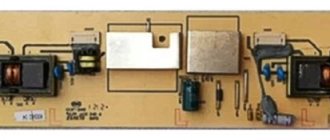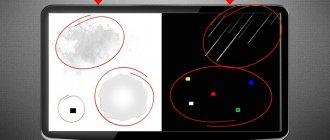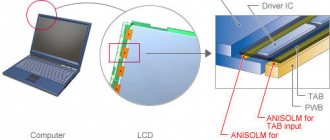Stripes on a TV screen are a defect that can ruin your viewing of your favorite or long-awaited TV show. The reasons for its occurrence are very diverse and are largely determined by the design of the TV. They can appear, for example, after water gets inside, or after a blow to the body (accidental or as a result of a fall). Currently, the population uses a large number of a wide variety of television receivers, both domestic and foreign made. They differ from each other primarily in the type of screen, which means that the reasons for the appearance of stripes are different.
Identifying the nature of the malfunction
First, you need to check the reliability of contact in all connected connectors, check how tightly the wire connectors “fit” in them and whether the connectors themselves are clogged with dust. Next, you should enter the TV menu, perform a full reset and automatically adjust the image to eliminate the possibility of software failures. If after all these manipulations the stripes remain, then the problem is in the components of the matrix or the TV itself.
You will be interested: DVB-C - what is it on TV? Review, features, specifications and reviews
You may be interested in: Overhead projector “Firefly”: reviews, cartridges, manufacturer
As a result of these malfunctions, both vertical and horizontal stripes may appear on the TV screen, since the reasons for their occurrence are the same in most cases. Such breakdowns happen to all TVs; products from flagship brands such as Sony, LG, Samsung, Philips and so on are also not insured against them. Whatever their price tag, they are just equipment, subject to both internal and external influences.
As mentioned above, malfunction can manifest itself in different forms. This may be one or more vertical stripes - black, white or multi-colored; colored streaks on the screen or horizontal lines of different colors and numbers. We will tell you more about each individual case below. This will help diagnose the problem before you contact an LCD TV repair technician.
What to do first
Of course, most men, before contacting the service, will most likely try to fix the problem on their own. Since stripes on the screen do not seem to be such a difficult problem, but this is only at first glance.
To begin self-diagnosis, first of all you need to remove the back panel, which is usually held in place with self-tapping screws; you must unscrew all of them. If the back cover is removed for the first time, the fasteners themselves will be hidden by a black compound, which is the same color as the plastic of the panel itself.
Next, you need to feel that all the fasteners are disconnected, and only then remove the cover. Be careful not to break it if you missed a screw. Different models may have different mounts, so be careful. Sometimes even wires can be attached to the panel itself.
When doing this type of work, you should use a flashlight and check before removing the cover completely.
Here, finally, is the long-awaited panel in front of us, let's look at what to do with it next.
It is better to follow this sequence of actions:
- Check all large chips on the motherboard. You should inspect carefully for various cracks and changes in color.
- Next you need to examine the microcircuits and contact points. To inspect them from both sides, the boards themselves can be removed from the latches. All adhesions must be intact, without damage, cracks, etc.
- Check the power supply board coil. You need to inspect it for dirt.
- Next you need to inspect the loops. Here it is important to check them for creases, damage to conductors, etc. In addition, you need to carefully inspect the inputs of the cables themselves into the connectors for traces of dirt and oxidation.
After this, you need to conduct a careful inspection and make sure that there is no overheating anywhere. This can also be noticeable by the fact that the body changes color (becomes yellow) under the influence of temperature.
In addition, during the inspection you need to pay attention to the varnish surface of the boards and its integrity. And at the end of the inspection it is worth paying attention to the capacitors themselves. These are barrels that are electrolytic cells and can be of different sizes. If there is something wrong with these parts, they become very convex. And the crosses on the foil that are on top of these barrels become very noticeable.
There is no need to panic because of one vertical line on the screen, since all the parts needed for repair can be easily purchased online and the problem can be repaired. But if you own an LCD TV or Smart TV, then repairs will be more expensive.
Also, removing dust or any other contaminants can sometimes completely fix minor damage to the screen.
Thin vertical stripe
If a narrow vertical stripe appears on your TV screen, most likely this indicates a one-time error in the matrix. It can be caused by a simple voltage drop. If such a malfunction occurs on your LCD TV, do not despair. Just turn off the TV and wait a while. The error will disappear by itself.
Several vertical lines of the same color
The appearance of such interference on the screen has more serious reasons. If one or more single-color stripes appear on the screen, this means that the matrix itself is broken. In this case, it is important to contact a service center or call an LCD TV repairman to your home, since over time these stripes will grow and may subsequently occupy the entire screen area. But don’t be too afraid of this, since repairs are still possible in the initial stages. In more advanced cases, the matrix will need to be replaced.
Multi-colored horizontal stripes, ripples, picture distortions and stains
The appearance of such changes in the image means a loss of connection between the contact cable and the screen matrix. This problem can be solved by re-soldering the contacts at the connection point. Now there are a lot of materials - articles and video instructions on how to independently repair various equipment. However, it is worth keeping in mind that all actions in them are performed by professionals. And if you do not have the appropriate qualifications, it is strongly recommended not to independently troubleshoot problems that have caused the appearance of colored or white horizontal stripes on the TV screen, since although the problem is not critical, one wrong move can significantly aggravate the situation, which in any case will require help qualified craftsmen.
Self-diagnosis of the device
Below is a guide to diagnosing your TV yourself. If the user is not confident in his own abilities, then it is recommended to seek help from experienced telemasters from the service center.
Stage 1
The first step is to inspect the joints of the main microcircuit with other elements of the television device - you can detect ring cracks using a regular magnifying glass.
It is worth saying that ring cracks appear not only in “no-name” devices, but also in devices from world-famous manufacturers. The malfunction may become apparent after just a few months of operation of the TB. The solution to the problem is to solder the loose contacts of the cable.
Stage 2
Next, the user can check the power supply unit of the frame chip. In most models of modern TVs, this element is a separate combined mini-transformer, but there are also devices in which energy is supplied to the chip directly from the main power supply.
How to prevent stripes from appearing on the screen?
To minimize the likelihood of vertical and horizontal stripes appearing on your TV screen, you need to follow a few simple rules. Do not use rags that are too damp or wet to wipe the device. Moreover, you should not splash water or other liquids on it. It is important to prevent moisture from getting inside the case, as it can lead to contact shorting or oxidation. If there is a need to wet clean the TV, it is better to apply the cleaning liquid directly to the cloth, and then use it to clean the device.
Periodic movement of equipment or other similar impacts can lead to damage to the cables connected to it or their connectors. In addition, there is a risk of the device falling, which can lead, in addition to external damage, to internal damage. Repairing such a device may cost more than purchasing a new one. To avoid this, you need to make sure that the TV is as stable as possible or use a wall bracket.
You should also periodically clean the insides of the TV from dust, using a vacuum cleaner. Dust accumulated inside can lead to overheating of the cable, which will lead to deterioration of contact with further failure of the matrix. This kind of cleaning for the TV is much more useful than wiping the case and screen from dust.
conclusions
This article contains the most common causes of stripes on the screen. They will help you find out the cause and provide the technicians with complete information about the nature of the breakdown. If you see horizontal stripes on your TV screen, don't panic. Any damage must be repaired. In almost all cities of Russia there are authorized service centers of large electronics manufacturers, where qualified craftsmen can carry out repairs or replace a faulty part with an original one. In addition, if a breakdown occurs during the warranty period, repairs can be done absolutely free of charge.
Source
Mechanical damage
If thin vertical lines appear on the display, there is a high probability that the cause of the defect is mechanical damage to the matrix or failure of the display. This defect appears if the TV has been dropped on a hard surface or suffered a strong blow to the matrix area.
In some cases, you can fix this problem yourself. To do this, remove the back cover of the TV and inspect the fixation of the cables. There is a possibility that after the TV fell, the cables simply came out of the grooves. All you have to do is put them back in.
If the problem is solved, then the cause was weak contact of the matrix cables. If this solution to this defect does not give a positive result, you should take the TV to the nearest service center. This requires more detailed diagnostics of the board and display.
Mechanical damage can damage any part of the TV, from the matrix to the power supply.