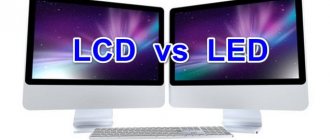Image quality has become one of the main needs of PC and laptop users these days. The technologies used in the manufacture of monitors have come a long way. This is the road from bulky lamps to liquid crystals. Nowadays, TN matrices have been replaced by more modern VA and IPS technologies. And these technologies compete with each other to this day.
The appearance of the VA matrix
This type of display was first introduced back in 1996. One of the reasons for creating the new technology was the opportunity to produce better quality displays. Which at the same time would cost less than ISP screens. So, the Japanese company Fujitsu announced ready-made MVA screen technology. New developments have improved viewing angles. And not only in the horizontal plane, but also in the vertical. The monitor's response rate has also increased noticeably. And it made the image smoother. And finally, the contrast of the picture has increased. The image has become more voluminous and deep. And also the black color became darker, and the white color became brighter. To this day, new developments based on this technology are provided by some large monitor manufacturers. For example, Sony and Samsung have improved production technology and produce PVA matrices.
VA manufacturing technology
The principle of vertical alignment speaks for itself. Liquid crystals are located perpendicular to the filters. In this position, light passes through them without difficulty. But it remains within the matrix itself. The second polarizer blocks the passage of light. And this creates a deep contrast. It also makes the black color more saturated.
When the signal arrives, the crystals rotate 90 degrees, allowing light to pass through. Therefore, the first monitors with a VA matrix greatly distorted color at a certain angle. For example, a person who was not in the center of the screen saw a strong darkness. If you look at the monitor from above, the penetrating light becomes visible. Which also spoiled the picture. Therefore, an image of acceptable quality could only be seen when standing opposite the center of the screen.
The developers could not leave such a problem without a solution. And already in the modified MVA matrix, new technologies of multi-domain structure were used. Now each cell had several crystals. When a signal was given, they turned in different directions. The filters themselves were also modified. All new developments have helped to confidently improve image quality from any viewing angle.
Contrast and black level
And here you need to take into account the quality of the LED backlight. The backlight can be located on the sides of the screen (Edge LED), or evenly behind the matrix (Direct LED).
The backlight can implement local dimming. This is especially easy to do when the LEDs are located behind the matrix. If there are dark scenes in an area of the image, then it is there that the backlight reduces its glow and it is then easier to create a black color in the picture. That is, the backlight is adjusted by zones, and the more expensive the TV, the more such zones there are. There can be hundreds of such local dimming zones. And with quantum dots there are thousands.
Therefore, the contrast may be better on expensive TVs, where the backlight is better regulated.
But if you look only at the LCD matrix technology, then the best in black level and contrast is VA. Because of this, colors may look better on the screen, because contrast greatly affects this.
Therefore, at the beginning it is written that it is better to choose a TV with a VA matrix, precisely because of this point.
Types of VA matrices
As we have already said, since the first VA screens, these technologies have been constantly modified. As a result, various types of such displays were born. MVA matrices appeared, which were mentioned above. And then PVA matrices, which are created by Samsung. In order to understand the main aspects of this technology, you need to take a closer look at the types of VA monitors. Let's look at different types of VA screens. We will also analyze their advantages and disadvantages.
The VA matrix makes the image deeper due to increased contrast. Monitors made using this technology are distinguished by high image clarity. And even in bright light the picture remains at a good level. But as mentioned above, such screens also have a disadvantage:
– even with small changes in viewing angle, colors are distorted.
MVA matrix
This type of display is a deep modernization of VA technology. The experiment was more than successful. And the developers managed to eliminate most of the shortcomings of the previous version:
- Increased screen refresh rate. So the picture became smoother. We also managed to get rid of most of the “artifacts”.
- Improved color accuracy. Therefore, the image has become more colorful and of higher quality.
- Viewing angles have increased noticeably. Previously, a picture of acceptable quality could be seen while sitting strictly in the center of the screen. And now people sitting on the side were able to enjoy the image without visible distortion.
Alas, some problems still remain. Despite the fact that viewing angles were increased, “false” colors could still be observed in deviations. There was also a loss of detail in dark images.
PVA
The PVA matrix can be considered a unique development by Samsung. Because the developers paid even more attention to eliminating the shortcomings of the previous model. And we were able to achieve impressive results along the way. The new screens retain the best qualities from MVA. But at the same time the picture became even clearer and more contrasting. So this type of display is also suitable for professionals working in the field of CGI, photography or video editing. Other VA-based matrices also exist. For example, matrix type is UWVA, SVA matrix and WVA matrix.
What is an IPS matrix
The IPS matrix also became widespread in the late 90s of the 20th century. The abbreviation stands for In-Plan-Switching, which in translation means intra-site switching. Thanks to the feature that has become the name of this type, such LCD monitors display images on a more active matrix.
The pioneers in the development of IPS matrices were Hitachi and NEC, which conducted pilot studies in 1996.
IPS panels became the successors to TN-type matrices. The previously existing type could not boast of a high-quality picture, although it was not so expensive. The development of technology prompted manufacturers to look for a new matrix option, which ultimately resulted in a confrontation between VA and IPS.
A distinctive feature of the latter type of matrix is the width of the screen. An IPS monitor is noticeably wider than a similar panel with other types. This is due to the backlight, which is forced to illuminate all the pixels at once.
During its existence, this type of matrix has undergone a number of significant changes. Nowadays it is difficult to find a monitor with IPS of its original form on the market. Well-known companies use S-IPS, AS-IPS, H-IPS and others in their products.
Features and Specifications
So, we looked at the different types of VA monitors. So it is worth paying attention to the features and characteristics inherent in all these types.
Viewing angle
This characteristic is responsible for the angle at which the image remains clear and natural. For standard VA screens with this parameter, everything is deplorable. And if you deviate from the center of the screen, the image will be greatly distorted. This problem was partially solved in MVA matrices. And almost completely eradicated in PVA.
Color efficiency
This is a parameter responsible for how well colors are reproduced. There were no problems with this for VA displays. Except for the first versions of the line. And PVA matrices have the highest quality color rendition. But they also distort color a little compared to IPS monitors.
Contrast
This parameter has always been VA monitors. Even early versions could boast decent black reproduction. As for the PVA matrix, it remains uncompetitive among similar technologies.
Response time
This parameter is extremely important for gamers. Because the shorter the response time, the faster the matrix responds to the video card signal. And in this regard, TFT VA monitors are far superior to IPS technologies. And already in MVA screens the response time was at a good level. Well, in PVA it’s even higher.
Reproduction of motion
This indicator is affected by response time and screen refresh rate. And the faster the monitor responds to the video card signals, the smoother the frames will change. Because in essence, the matrix directly affects fps. And with this, VA monitors are also fine. So both gamers and movie lovers will be satisfied.
Update frequency
The refresh rate directly affects image quality. And if the monitor refresh rate is low, the colors will not be reproduced correctly. There will also be what are known as “artifacts” (plumes, streaks and ripples). In this regard, VA matrices confidently cope with their task. And especially MVA and PVA.
The best monitors
When choosing a monitor, you can also pay attention to ratings. Only the highest quality models are included in them. Below are the best monitors, according to buyers. They are distributed in descending order by demand and number of positive reviews.
Top 5 monitors with IPS matrix
This matrix is ideal for work and non-dynamic games. There are both cheaper and more expensive models. The second option is preferable. Cheap options can flicker a lot.
LG 25UM58 25″
LG 25UM58 25″ is equipped with a 21:9 wide screen. The screen is equipped with a wide viewing angle, so its use will help you 100% immerse yourself in the atmosphere of what is happening on the monitor.
Among the preset modes for use there is a “Game” mode. Switching is carried out as quickly as possible.
The screen has a built-in black stabilization feature. Thanks to this, you can make the picture brighter and juicier. The black color becomes several times deeper. Dynamic Action Sync technology makes the picture on the screen more dynamic, realistic and exciting. Any response delays are minimized.
This model minimizes color loss. Thanks to this, the screen can be used to work with photos and videos. Menu settings are carried out using a convenient on-screen menu. An additional advantage is the ultra-thin design.
LG 29UM69G 29″
This monitor is mainly aimed at gamers. The image distortion at the edges is slight. The main feature of this monitor is the presence of a leg, thanks to which you can adjust the angle of inclination. Unfortunately, the screen height cannot be changed.
The monitor can be easily rotated in the other direction due to the fact that only 1 support is non-slip. The body is completely glossy. The edges are rounded. All connectors on the device are horizontal.
A distinctive feature of the device is the presence of a video mode. You can set settings focused on shooters or strategy. It is possible to customize the brightness, contrast and other video parameters.
The maximum screen refresh rate is 75 Hz. There is no flickering on this model even at the lowest brightness. The monitor has a matte finish. The glossiness is practically not visible.
Backlight uniformity is average. The glow effect is average. Under certain viewing angles, a purple or blue coating appears. The highlights are not pronounced. The advantages include good picture quality on the monitor. The disadvantages include the average uniformity of illumination.
DELL P2418D 23.8″
The DELL P2418D 23.8″ monitor has improved performance. This is a great device for multitasking. This monitor is one of the budget ones. However, it is in no way inferior to more expensive options.
The image remains clear at any viewing angle. The decrease in brightness is slight. You can place multiple application windows on the screen at the same time. The response time of the monitor is 5 ms.
You can change the angle of the monitor. The stand of the device is functional. Viewing angles are large, both vertical and horizontal. In the settings there are only 2 options for overclocking the matrix - normal and fast.
Iiyama ProLite XUB2792QSU-1 27″
Iiyama monitors are not common. Many users are afraid to take a device because the company is not popular and in vain. On computer forums, the Iiyama ProLite XUB2792QSU-1 27″ is extremely positive.
The aspect ratio of the Iiyama ProLite XUB2792QSU-1 27″ is 16:9. The matrix is capable of reproducing more than 1 million color shades. The picture on the monitor turns out juicy and contrasty.
AOC Q3279VWFD8 31.5″
Model AOC Q3279VWFD8 31.5″ guarantees excellent color depth and contrast. The picture on the monitor is well detailed. No detail will be missed.
AOC Q3279VWFD8 31.5″ can be used not only for watching movies, but also for games. AMD's FreeSync technology eliminates input lag. The picture is high quality regardless of the viewing angle.
Image flicker is reduced, so using the monitor will not cause eye pain. The monitor refresh rate is 75 Hz.
Top 5 monitors with VA matrix
Monitors with VA matrix are an ideal option for gamers who prefer dynamic games. The device is also suitable for film buffs.
Samsung C24F390FHI 23.5″
When using the Samsung C24F390FHI 23.5″, a wide field of view is created. This makes the screen seem many times larger than it actually is. The monitor itself is curved so that when viewing the extreme points there is no feeling of strain in the eyes, and working or playing behind the monitor is comfortable.
If necessary, you can change the angle of the screen. Even with the strongest tilt, the picture quality does not deteriorate.
For players, there is a game mode on the monitor. It turns on by pressing one button, which is extremely convenient. Game mode makes it possible to optimize the image and make blacks deeper.
The monitor has a built-in function to protect the eyes from the negative effects of flicker and overvoltage.
Samsung C27JG50QQI 26.9″
Samsung C27JG50QQI 26.9″ – a wide workspace with a high-quality picture. You can view multiple web pages at the same time without scrolling. Thanks to the slight curvature, you can work at the monitor without feeling eye fatigue. Due to their unique shape, they do not overexert themselves.
The contrast is 3000:1. White and black and all its shades are best displayed. The screen aspect ratio is 16 to 9. The image refresh rate is 144 Hz.
AOC C24G1 24″
The 25-inch gaming monitor is in the mid-price category. The model has a curved display with a radius of curvature of 1500R. The refresh rate is high at 144 Hz. The response time is 4ms, which is good for a gaming monitor. The picture is bright and contrasting.
BenQ EW277HDR 27″
BenQ EW277HDR 27″ is an improved version of older monitors. The body remains the same, but the insides have changed and become several times better. This is a budget monitor that is unrivaled in its price range.
The matrix coating is semi-matte. The response time is 4 ms, which puts the model on par with more expensive options. The screen does not flicker during prolonged use, which is a significant advantage.
Xiaomi Mi Surface Display 34″
Another best monitor is Xiaomi Mi Surface Display 34″. It has an aspect ratio of 21:9. There is no backlight flickering. Matrix overclocking is adjustable. The surface of the monitor is anti-glare.
The design of the monitor is strict. There are no unnecessary details that distract attention. The uniformity of the screen curvature of the model is good.
For what purposes is a monitor with a VA matrix best suited?
This type of monitor is a must for gamers. Because an almost instantaneous response time will create comfortable conditions for the game. And even more so in online projects. VA monitors are also suitable for professionals working with images and video. After all, high color rendering will allow you to fine-tune the image. A good monitor refresh rate will help you work comfortably with video. Well, the main advantage is the low price of such monitors, unlike IPS.
Fly in the ointment of VA matrices
A rather noticeable disadvantage of VA matrices is image distortion when the viewing angle changes. And if for computers and laptops this disease is not so terrible. For televisions, such a flaw sometimes becomes fatal. And even in modern PVA matrices, this “old sore” could not be completely eradicated. So if the task is to choose a TV or a large monitor for watching movies, then be careful with your choice.
Dynamics of movements
Reading all of the above, you probably might have already thought that VA matrices are clearly superior to IPS in all respects. This is not entirely true. As mentioned above, due to the structural features, namely the horizontal alignment of pixels, the latter type has a larger viewing angle.
When tilted by 25 degrees, the picture on the VA display significantly loses in terms of contrast and color rendition, while the IPS screen, even when rotated by 50 degrees, does not lose quality.
In addition, the latter type of display consumes significantly less power due to low peak brightness levels. With today's utility prices, this may also be important.
When processing moving images, there is no significant difference in quality between both types of matrices.
Other types of matrices and notation
When selecting a monitor or laptop, in addition to the common matrix type designations, you may come across others for which there is less information. First of all: all types of screens discussed above can be designated TFT and LCD, because they all use liquid crystals and active matrix.
Further, about other notation options that you may encounter:
- PLS, AHVA, AH-IPS, UWVA, S-IPS and others are various modifications of IPS technology, generally similar. Some of them are, in fact, branded IPS designations of some manufacturers (PLS - from Samsung, UWVA - HP).
- SVA, S-PVA, MVA - modifications of VA panels.
- IGZO - on sale you can find monitors, as well as laptops with a matrix designated as IGZO (Indium Gallium Zinc Oxide). The abbreviation speaks not exactly about the type of matrix (in fact, today these are IPS panels, but the technology is planned to be used for OLED), but about the type and material of the transistors used: if in ordinary screens it is aSi-TFT, then here it is IGZO-TFT. Advantages: such transistors are transparent and smaller in size, resulting in a brighter and more economical matrix (aSi transistors block part of the light).
- OLED - there are not many such monitors yet: Dell UP3017Q and ASUS ProArt PQ22UC. The main advantage is that the color is truly black (the diodes are completely turned off, there is no backlighting), hence the very high contrast; they can be more compact than analogs. Disadvantages: price, may fade over time, while monitor manufacturing technology is young, therefore unexpected problems are possible.