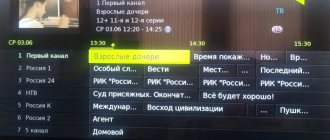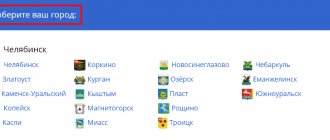What is an OnLime TeleCARD smart card
TVs that support CI or CI+ technology can be connected to digital television without purchasing a modem, using a compact card from the OnLime provider.
Using the OnLime TeleCARD, you can watch more than 100 channels of varying quality, including high-definition television with support for HD and 3D formats. The availability of digital channels is determined by the selected tariff plan, but a set-top box for viewing interactive television will have to be purchased or rented additionally.
How it works
Access to watching TV programs can be obtained if the following conditions are met:
- the building is connected to the OnLime network;
- the TV is equipped with a DVB-C digital tuner that supports the MPEG-4 standard and CI* or CI+ interfaces;
- purchased an OnLime TeleCard card;
- The TV is connected to the mains and an antenna cable.
There is no need to purchase and configure external equipment for digital TV; just insert a compact module with a TV card into the TV connector. The cost of the equipment includes a subscription fee for the first month of using the service.
Characteristics
The Rostelecom OnLime TeleCARD smart card operates using SmarDTV technology, designed to provide pay television services using compact equipment without an external power adapter. The signal enters the room using an antenna cable. The TV card is configured and viewing is controlled using the remote control.
What does the guarantee cover, how does it work and how to use it?
- The warranty period for the equipment starts from the date of transfer of the Equipment to the Buyer;
- the buyer agrees that he has received complete information about the purchased Equipment;
- upon presentation of the warranty card, the buyer has the right to repair the Equipment during the warranty period, if the defects of the Equipment are not caused by incorrect actions of the User, violation of the conditions of storage or transportation of the Equipment, actions of third parties or a form majeure situation. Addresses of service centers can be found on the website OnLime.ru. The service life of the Equipment is 2 years a month from the date of transfer of the Equipment to the Buyer.
Equipment is not subject to warranty repair in the following cases:
- absence of the warranty card itself or the Buyer’s signature on it;
- the presence of corrections in the warranty card, damage to branded stickers and stickers or traces of re-sticking such stickers, the presence of extraneous stickers on the devices, discrepancy between the serial number and the number in the warranty card;
- violation of the rules of operation of the Equipment. Using the Equipment in excess of the load specified by the manufacturer.
- presence of mechanical damage (external and internal) to the Equipment.
- breakdowns of the Equipment resulting from the ingress of foreign objects, insects/animals, liquids, etc. The presence of chemical, electrochemical, electrostatic, thermal damage.
- damage caused by the use of power supply equipment that does not meet technical requirements.
- damage resulting from the use of other equipment that does not meet the technical requirements of the manufacturer.
The warranty does not apply:
- For damage caused to other equipment operating in conjunction with this Equipment.
- The compatibility of this Equipment with other products and software products of other companies.
Other warranty limitations:
- Equipment that has been independently repaired or the case has been opened independently is not accepted for warranty service, unless there is an official company mark about the repair performed in the warranty card.
- If the Equipment is not complete, warranty service is not provided or is provided partially.
Yandex Market data from 11/19/2019 00:00
Conditional access module ONLIME TeleCARD (Moscow)
Moscow, Leningradsky Prospekt, 80, bldg. 17
Digital television set Rostelecom OnLime TeleCard
Article No. 321671 Rostelecom OnLime TeleCard is a digital television set that allows you to watch digital channels and high-definition (HD) channels without additional equipment and unnecessary wires, and viewing is controlled from a single TV remote control. OnLime TeleCARD is a practical solution for connecting digital television as the main one or additional to existing digital or interactive ones.
Moscow, Masterkova, 4
OnLime SML-482 Base Wi-Fi with OTT firmware
TV set-top box “Base” with Wi-Fi support and OTT firmware
Moscow, 3rd Nizhnelikhoborsky proezd, 1, building 1
Digital TV Rostelecom OnLime TeleCard Set
Tuner Number of connected TVs 1 MPEG-2 reception Yes MPEG-4 reception Yes Functions On-screen menu Russified. Electronic TV guide Yes Contents Smart card 1 CAM module included 1 Main characteristics Warranty 2 years Country Malaysia Type of warranty warranty card
Moscow, Bagrationovsky proezd, 7, building 33
Digital TV kit OnLime TeleCard
OnLime TeleCARD kit (OnLam TeleCard) - An innovative solution for connecting digital television! Main characteristics of the Telecard TV package Compact equipment No additional wires Control from a TV remote You do not need the help of a specialist: the OnLime TeleCARD kit is easy to connect and convenient to use. It is enough to buy telecard equipment and install it in the CI or CI+ slot of the TV, then activate the digital TV service and watch more than 100 digital and HD channels according to
OnLime TeleCARD is an innovative solution for connecting digital television! Compact equipment Simple and convenient installation No additional wires Control from the TV remote control More than 100 digital and HD channels 3D support
Moscow, 3rd Nizhnelikhoborsky proezd, 1, building 1
Back in my student days, my classmate showed me the possibilities of the then hot new product - NTV+ satellite television. Since then, digital television and the richness of its programs have attracted me very much, but I have never been able to combine desires and opportunities.
I considered different options, looked for a suitable provider, but all of them required either the installation of a satellite dish aimed strictly at a certain place in the sky, or the installation of a decoder box of unknown origin. All these devices required a separate outlet, cable laying throughout the apartment, connection to the TV, and were controlled from yet another (how many?) remote control.
What channels can you watch through OnLime TeleCard?
Depending on the chosen tariff and settings, the client has access to channels in both standard and high definition. The minimum package offers 60 TV channels, the maximum includes more than 200 channels. High definition channels are available in all tariffs.
SD channels standard defenition normal resolution
Standard quality is typical for the basic broadcast package, including the following channels:
- First channel;
- NTV;
- Confidence;
- Russia channel package;
- OTR;
- TV channel "Mir";
- Belarus 24;
- Deutsche Welle et al.
According to customer reviews, the standard quality of OnLime channels is higher than when viewing them using a collective antenna.
HD channels hight defenition high resolution 1920x1080
High quality viewing is available for news, sports and entertainment channels. All subscribers are given access to Russian information TV channels in HD quality, including Channel One, Russia 1, NTV and Russia Today.
When you connect at the maximum rate, you can watch sports channels in high quality, for example, all Match-TV and Eurosport programs. Depending on your preferences, you can choose Russian and foreign cinema of different genres or thematic broadcasting (programs about animals, a museum channel, hunting and fishing, etc.).
Setup, connection, technical requirements for receiving the service
To connect to the service, you need to go to the page www.onlime.ru/tv/calc2/, check the service connection, select the digital TV section and select a tariff. After choosing a tariff and additional services, all that remains is to pay for the purchase. An Online Telecard card can be purchased at full price or rented for 95 rubles per month.
Language settings and pop-up messages can also be easily changed if desired. The language automatically selected is the one specified on the TV. To disable the automatic appearance of operator pop-up messages on the screen, just go to the settings menu. To disable the service, you need to personally contact the provider’s office, call the support service, or perform the procedure in your personal account.
Services and services OnLime TeleCARD
In addition to watching TV channels, subscribers get access to the following services:
- weekly program schedule on the TV screen (TV guide);
- viewing brief information about the program you are viewing in a pop-up window;
- selection of audio track;
- watching TV programs in foreign languages.
Additional services are controlled using the TV remote control. The correspondence of the buttons on the remote control depends on the TV model; you can select the desired combinations using the instructions.
What is the new online broadcasting format?
The telecommunications company operates in the Moscow region, that is, the coverage area extends to Moscow and the immediate Moscow region. But this does not in any way impair the viewing experience; a picture of the same quality will be broadcast both in the center of the capital and on the most distant outskirts, the signal strength does not decrease in the least. The company offers Muscovites to use digital broadcasting in a new way - through a special OnLime television module TeleCARD. Most modern television receivers are already equipped with a CI/CI+ connector. As a rule, along the front of the case there is a small recess just for connecting unique compact equipment according to the HDTV standard (high-frequency digital television).
After installing the module in the slot, the user will be able to independently adjust the display of the desired broadcast channels, and the signal will arrive via a regular television cable. Some channels are broadcast in the original language, so advanced users will be able to view scientific and technical materials in a foreign language. The signal is not compressed, but this one factor affects the quality of the received picture - it is exactly the same as that sent by the service provider.
Where to buy an OnLime TeleCard card from Rostelecom
You can purchase an OnLime digital TV set in the official online store of the provider and in the largest cellular communication stores and home appliance stores in Moscow. M-Video, Svyaznoy and other retailers also sell equipment via the Internet with delivery.
When ordering equipment directly from OnLime, you can immediately purchase additional services, for example, access for several TVs in one apartment.
What is included
The set of equipment required for connection includes:
- conditional access system module (CAM);
- smart card;
- installation and configuration instructions;
- package of documents (contract, guarantee).
After purchasing the equipment, you can install it yourself by following the instructions included in the box. A visit to the company’s office to conclude an agreement is not required.
Digital television
Once upon a time there was only one TV in the family - buying it was considered necessary. The idea that one family could have two or more televisions did not even occur to ordinary people. In the very early 2000s, digital television replaced analog TV with poor antennas. It significantly improved the signal quality, increased the number of TV channels and allowed any TV viewer to control their viewing.
Today, many companies offer digital TV connection services at completely affordable prices. Digital television has long ceased to be a luxury, and the first companies providing it have long ceased to be monopolists. Now companies are striving to gain customers by reducing tariffs, increasing opportunities, adding bonuses and increasing the number of channels offered. Online in Moscow is one of the largest providers of these services.
Instructions for installing OnLime TeleCARD on a TV, how to set up OnLime TV
You can install and configure the equipment yourself as follows:
- Turn off the TV.
- Install the card into the CAM module.
- Insert the module into the TV until it stops.
- Check the connection of the TV to the electrical network and antenna cable. Turn on TV.
- Initialize the CAM module.
- Set up digital channels using the instructions for the TV.
The procedure for installing the CAM module into the connector is described in the instructions for each TV model equipped with such a connector. Correctly inserted equipment will begin to initialize itself after connecting the antenna and turning on the TV.
If a Wi-Fi router is installed in the room, which acts as a base station for connecting wireless devices, access to digital television can be configured via Wi-Fi (if you have a digital decoder).
Digital channel tuning can be done automatically or manually. For manual configuration you will need the following parameters:
- frequency 306 MHz;
- symbol rate 6.875 Msym/sec;
- modulation type 64 QAM.
After selecting the values, you need to start a network search and wait for the channels to be configured. After completing the setup, “NKS-Info” will appear in the channel list.
After installing and configuring the equipment, you need to activate your account. You can activate your account by calling the hotline or in your personal account on the OnLime website.
To register on the website you will need:
- address where digital TV is connected;
- subscriber's passport details;
- Contact Information.
You can create a personal account and set up access to TV channels step by step, following the interactive prompts on the computer screen. Subscribers using wireless Internet access or other provider services can set up television in their personal account created when connecting to the first service. When connecting to television, a month of access is provided free of charge. In the future, you can change the tariff and connect new services in your personal account.
You can use the interactive menu on the TV screen to control and configure devices. The following information can be displayed on the screen:
- current subscription and service status;
- personal account status;
- messages from the provider.
Using the CAM module menu, you can change the standard PIN code of the telecard and set the age limit for programs if there are minors in the family.
More information about setting up the module
You can purchase original equipment on the company’s website online at doping prices. But it is also freely available in many stores selling electronic goods. They will ask Online for only 3 thousand rubles for it, which is almost half the price than buying special satellite equipment with a tuner separately.
And now it’s time for a story about how to set up an Online Telecard. Follow our instructions and you will definitely succeed:
- Open the packaging box and carefully examine the device. Read the instructions for your television receiver. In some it can be installed on the front side, and in others on the back side, and it will not be able to fully enter there.
- If you did everything correctly, you will see information about card initiation on the screen. This may take up to 10 minutes.
- To set up digital channels, run a normal search on the receiver in the same way as you did before. Channels will be found either automatically, or this can be done in a manual search.
- For control - Online frequency parameters - 306 MHz, module type - 64 QAM, activate the network channel search option. If you did everything correctly, then the NKS Info broadcasting grid will be displayed on the screen - the system’s help channel, click on the icon, and if you were able to get the information, then you have connected via the Online telecard to digital broadcasting.
Frequent problems and solutions
Difficulties in installing equipment and connecting to digital television may be caused by incompatibility of equipment and lack of connection to OnLime in the building. To avoid falling outside the service area, it is recommended to check the address on the website or by calling the 24-hour hotline number before purchasing a set of equipment.
Problems associated with equipment and solutions are presented in the table:
| Problem | Actions |
| Card initiation does not start | Check the connection of the TV to the electrical network and TV antenna. |
| Card initiation does not start | Check that the card is installed correctly in the CAM module and the CAM module in the TV (with the network cable disconnected). |
| The TV does not support setting up digital channels for Russia | To set up channels, select another country in the TV menu, for example Norway. |
If your TV does not support the DVB-C standard or does not have the CI interface required to install a telecard, you cannot use TeleCARD OnLime equipment. A list of supported standards can be found in the description of the TV. Problems and methods for solving them are also described in the illustrated instructions that come with the equipment.
Rates
Onlime Telecard gives you access to digital television and 97 high quality channels. All available Onlime Telecard tariffs are listed on the manufacturer’s official portal. The advantage of the equipment is its affordable price, compact, lightweight and small-sized structure. The following tariffs apply to Onlime Telecard: Transformer (650 rubles), Maximum (950 rubles), Premium (2130 rubles) and For our own (199 channels).
Among the additional packages of television channels there is a VIP package (299 rubles), MATCH! Premier (299 rubles), MATCH! Football (380 rubles) and Adult (250 rubles).
Service activation
To set up digital television, you need to go to the company’s official website or call the 24-hour customer support service. When registering on the site, you must enter the connection address, set a password and login. Then enter your passport with the contact details specified in the contract in your personal account. After this, you will only have to follow the system prompts. After activating the service, 250 rubles will be credited to your personal account. They will be used to pay for connected services.