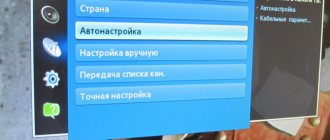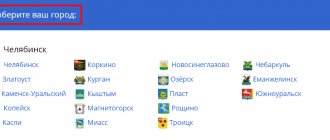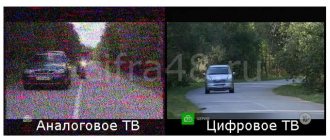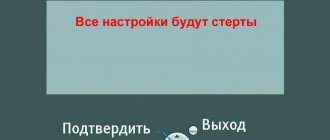What frequencies does digital TV operate at?
Today, three digital packages RTRS-1, RTRS-2 and RTRS-3 are broadcast in Russia. Each of them is allocated its own frequency channel. Each of these packages (multiplexes) contains ten television channels and has a dedicated broadcast frequency:
- for RTRS-1 (the first multiplex) the 30th frequency channel is allocated - 546 MHz;
- for RTRS-2 (second multiplex) - 24th frequency channel with an operating broadcast frequency of 498 MHz;
- for RTRS-3 (third multiplex), the 34th frequency channel is allocated - 578 MHz.
Depending on the geographic location of relay towers, frequency indicators may vary, and not only within the allocated channel.
Digital television frequencies in Rostov-on-Don
The entire Rostov region is divided into twelve digital frequency zones, that is, 12 territories, each of which is assigned a specific frequency channel. That is, all repeaters of digital channels located in a certain territory must operate on one dedicated frequency. When setting up a TV or receiver, it is enough to determine the zone to which your locality belongs and enter the frequency channel number.
- Bogucharov – 28th frequency channel;
- Degtevo – 38th frequency channel;
- Kalininsky – 57th frequency channel;
- Kamensk-Shakhtinsky – 39th frequency channel;
- Konstantinovsk – 58th frequency channel;
- Morozovsk – 44th frequency channel;
- Oktyabrsky – 53rd frequency channel;
- Pavlovskaya – 56th frequency channel;
- Rostov-on-Don - 37th frequency channel;
- Salsk – 26th frequency channel;
- Sovetskoye-Priozernoye – 58th frequency channel;
- Volgodonsk – 43rd frequency channel.
At the moment, the regional center has been allocated another 38th channel (610 MHz) for broadcasting the second multiplex.
Digital TV frequencies in Chelyabinsk
The local administration of the Chelyabinsk region promises to launch repeaters of digital channels in 15 regional centers by the beginning of October. Today, only the regional center has the opportunity to receive both packages on the 24th (495.25 MHz) and 40th (623.25 MHz) channels, respectively. The rest of the regional centers can be content with only the first multiplex. In general, the frequency map for the region looks like this:
- in Brodokalmak - channel 24;
- in Bakal, Katav-Ivanovsk, Satka, Sima, Tyulyuk and Yuryuzan - channel 57;
- Koelg, Troitsk, Korkino and Yuzhno-Uralsk will be able to watch RTRS-1 on frequency channel 32;
- Shemakh, Kus, Kyshtym and Nizhny Ufaley - channel 47;
- in Miass, Zlatoust and Kochnevo, the 33rd frequency channel was allocated for the first digital package.
Digital TV frequencies in St. Petersburg
In the northern capital, the first multiplex is broadcast on channel 35 of the UHF band (586 MHz). For the second package, UHF channel 45 (666 MHz) is allocated.
As for regional repeaters, here the frequency map can change dramatically, and broadcasting of the same digital channels can occur at completely different frequencies in the decimeter range.
For example, if in St. Petersburg a television tower uses the above frequencies for broadcasting, then the repeater in Vyborg transmits digital packages on the 24th and 52nd channels, and the Tikhvin tower broadcasts the first and second multiplexes on the 22nd and 23rd frequency channels respectively. In Gatchina, the frequency grid is the same as in St. Petersburg (channels 35 and 45).
Option 1.
· Press the button - “Menu”;
· Select the item “Settings”;
· In the window that appears, select “Menu analogue. settings";
· In the window that appears, select “Add TV signal”;
· In the table that opens, put a tick in the “DVB-C” line and go below and click “Start auto-tuning”;
· After searching for all digital channels, going to the main menu in the “Settings” item, the line “DVB-C setup menu” appears. By selecting this item, you can adjust the settings manually (set the frequency and speed). Menu
your TV may differ from the model shown. In this case, you need to find tabs that are similar in meaning. If your TV asks for a search step, enter 8 MHz.
Digital TV frequencies in Yekaterinburg
In Yekaterinburg, all digital packages are transmitted on the following frequencies:
- first multiplex – channel 22 (482 MHz);
- second multiplex – channel 40 (626 MHz);
- third multiplex – channel 46 (674 MHz);
- the fourth multiplex is channel 60 (786 MHz).
In the regional center itself, only two digital packages are confidently accepted. The third and fourth multiplexes are currently broadcast in test mode. As for the Sverdlovsk region, in most of its regions only the first digital package (10 channels) is consistently broadcast.
Adjustment of DTV DVB-T2
After the DVB-T2 set-top box has been connected and configured, you can tune in digital channels on the TV. The instructions were created using the example of a Samsung TV.
- We enter the menu and select the “Channel” item.
- In the “Antenna” submenu, select the antenna as the reception method.
- Choose the setup method - manual or automatic.
Auto-tuning
The fastest and easiest way. All you need to do is select the appropriate item in the menu and what channels the TV will search for - only digital, only analog, or both. The TV will perform all further actions itself.
Manual adjustment
To manually configure, you need to know the numbers of packages (aka multiplexes) containing 10 digital channels.
Since you can now watch 20 digital channels for free, there are 2 such “packages” freely available.
- To start manual tuning, select the appropriate item in the “Channel” menu.
- In the window that opens, select “Set up digital channels”, and then click “Create”.
- Now you need to select the package number. For Moscow, the current numbers are 24, 30 and 34. In the “Channel” line, select the desired number and wait until the value in the “Signal Quality” line is equal to 100%. After that, click “Search”.
- The TV will automatically save the channels found and notify you about it in a pop-up window.
If the packet numbers do not provide 100% of the signal, you need to change the frequency in the search window. Suitable frequencies for Moscow: 498 MHz, 546 MHz and 578 MHz.
How to switch to numbers mode on the set-top box and search for frequencies?
First of all, the digital set-top box must be connected to the TV. The antenna cable is connected to the antenna input of the set-top box, and the set-top box itself is connected to the TV using HDMI (provides the best image quality), AV or SCART. After that, turn on the TV and select the required signal source in the menu.
When you turn it on for the first time, you need to set certain parameters to search for the desired channels:
- Select Russia as the country.
- Set the signal type. The default will be DTV-T/DTV-T2, that is, both analog and digital channels at once. You can leave it like this or choose one.
- Go to automatic or manual channel tuning.
How to manually configure on TV?
Let's look at how to manually set up digital television. On TVs that support digital broadcasting, you can tune in free federal channels in improved quality. There are two ways to manually configure: fast automatic and long for Smart TV.
Fast way
To run automatic setup, you need to follow a few simple steps.
- Go to the menu of your TV using a special button on the remote control or on the case.
- Go to the “Channels” menu item.
- Select the reception mode - antenna or cable, and find “auto-tuning” in the list and start it.
Thus, the TV itself will find all analogue and digital channels available to it.
If you need to set up digital broadcasting for a certain TV company, you need to find the settings for settings on their official website and enter them by selecting manual settings in the same menu.
For Smart TV
Starting the setup on Smart TV is just as easy as on regular TVs. To do this you need:
- Go to the menu, select “channels”, then “auto search”.
- Set the input signal source - antenna, cable or satellite (you can select several).
- Select a digital television provider (or click “other operators”).
- Set the frequency range to scan. For 2021, the current range is considered to be: starting frequency - 274,000, ending frequency - 770,000. Network ID - Auto.
- Select search options. For example, “digital only” - the TV will not tune in analogue channels. “Skip encrypted programs” - will not configure paid ones.
- Confirm all actions and start searching and setting up channels.
Together with TV channels, the TV can find and tune in several radio stations.