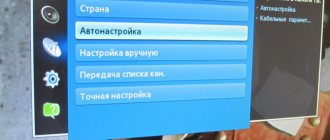What is multiplex
Multiplex is a package of digital TV channels of the Russian Television and Radio Broadcasting Network (RTRS-1), broadcast by one transmitter. Initially it included 10 on-air channels (the first multiplex):
- First (formerly ORT).
- Russia 1.
- Russia 24.
- NTV.
- Channel 5.
- Russia-K (formerly the “Culture” channel).
- Carousel.
- OTR.
- TV Center (formerly TVC).
- Match TV.
Much later, a second multiplex appeared, including an additional 10 channels:
- REN TV.
- Saved.
- STS.
- Home.
- TV-3.
- Friday!
- Star.
- World.
- TNT.
- Muz TV.
The television channels of both multiplexes are mandatory and publicly available, subject to distribution in all broadcast media without charging consumers for the right to view.
Prikamye will switch to digital broadcasting from June 3, 2021
The Ministry of Digital Development, Communications and Mass Communications of the Russian Federation announced the approval of a plan to phase out analogue broadcasting of mandatory public television and radio channels in the constituent entities of the Russian Federation. The Perm region will switch to digital broadcasting from June 3, 2021.
To make the transition of Russian citizens to digital television as comfortable as possible, the Government Commission for the Development of Television and Radio Broadcasting has approved the dates for the cessation of analogue broadcasting of mandatory public television channels. From January to June 2021 (February 11, April 15 and June 3), the broadcast of analogue TV channels will be switched to the broadcast of an information screen about the region’s transition to digital television. The information screen will be broadcast for a week, after which the transmitter will be turned off.
Complete list of subjects and transition dates.
Let us note that by the end of 2021, all citizens of our country will have the opportunity to receive 20 terrestrial television channels in digital quality for free. Thus, the problem of unequal access of urban and rural residents to the media has been resolved.
Let us remind you that on the initiative of the Governor of the Perm Territory Maxim Reshetnikov, social support will be provided to older people. The regional authorities compensate the costs of veterans of the Great Patriotic War, home front workers and pensioners receiving a social pension. Up to 1,000 rubles of compensation will be received by preferential categories of citizens living in the digital broadcasting coverage area for the purchase of a digital set-top box for a TV, and up to 6,000 rubles - those who do not fall within the digital TV coverage area - for the purchase of a satellite dish.
Important: regarding the provision of financial assistance for the purchase of equipment for receiving digital terrestrial (and satellite) television, you must contact the territorial department of the Ministry of Social Development of the Perm Territory at your place of residence. You should apply for compensation after purchasing and installing the equipment (you will need to fill out an application and present cash receipts and sales receipts). However, if a representative of one of the listed categories does not have the opportunity to independently purchase and install such equipment, he can also contact the territorial department of the Ministry of Social Development to receive support in the purchase.
In the Perm Territory, coordination of work on the transition to digital terrestrial television is carried out by the Perm Regional Radio and Television Transmission Center, a branch of the Russian television and radio broadcasting network. For all questions about switching to digital, call the toll-free hotline 8-800-220-20-02. Organization address: Perm, st. Krupskaya, 26. Working hours: Monday - Friday from 10:00 to 17:00, Saturday, Sunday - days off. Website https://perm.rtrs.ru
Where and how to find out the broadcast frequency for my area
You need to find out the frequency of digital broadcasting in the case when, during an automatic search, one of the multiplexes was simply not detected, and you need to manually tune the channels.
There are several options for obtaining data for manual configuration of multiplexes:
- contact the store or company where the equipment was purchased;
- look at the contract for connecting digital TV;
- go to the digital television website.
Through the service https://karta.rtrs.rf/ you can find out the frequency of digital broadcasting of the tower serving a specific house.
It is enough to enter your home address into the search bar on the website, and the map will display information about the nearest radio and television transmitting center and its broadcast frequency.
map.rtrs.rf:
10/08/2018 at 21:27
The whole world is on a plate. Prikamye switches to digital television broadcasting
September 7, 16:28
From January 1, 2021, the entire country is switching to digital television broadcasting.
The corresponding presidential decree was signed a long time ago, and preparations for this event have been going on for almost 10 years.
The implementation of tasks related to the general transition to digital in the Perm region was discussed at a recent meeting of the regional government.
At it, Governor Maxim Reshetnikov noted that over the past almost ten years, and preparations began in 2009, 55 new television stations have been built in the Kama region.
And although only two channels are currently available in digital format to owners of conventional antennas, starting from the New Year there will be 10 times more of them.
And analog television will remain only in large cities with a population of over 100 thousand people.
The government insures risks
Chairperson Maxim Reshetnikov opened the topic with general figures.
That at the moment in the Kama region the coverage area of analogue television is 94%.
Only two channels are publicly available in good quality: First and Russia 1.
This is for settlements of less than 100 thousand people with street antennas.
Now the situation is changing.
Instead of two high-quality channels, two packages of 10 channels each (two multiplexes) will be broadcast, and there will no longer be an analogue signal.
The transition will make it possible to provide digital broadcasting to 99% of all residents of the region.
The remaining percentage that does not fall within the coverage area of digital television will be transferred to satellite television.
Of course, there will be risks for part of the population.
After all, firstly, there remain 234 settlements that will not switch to digital television even if they have a modern street antenna.
And there, accordingly, high-quality television will be available only in cable mode.
Which, of course, may raise questions about fees and other things.
Therefore, the governor instructed that all these four months be devoted to explanatory work with the population.
And secondly, there are a number of categories of citizens who have old televisions manufactured before 2012. And these TVs without set-top boxes will not be able to receive a signal.
Therefore, the Ministry of Social Development was tasked with identifying the scale of the problem and helping representatives of the older generation.
The governor also reminded Minister of Social Development Pavel Fokin that he had instructed him to prepare a procedure for compensation for those who cannot replace their equipment on their own.
I asked to involve the largest telecom operators and Internet operators in the process of transition to digital television.
So that they can help people navigate, purchase or receive the necessary equipment as part of government support.
And, of course, keep the issue under control, including with the relevant stores, so that there is no artificial shortage of set-top boxes and satellite dishes.
In general, to create all the conditions so that after the New Year holidays, the residents of the Kama region continue to broadcast their televisions in an updated, higher-quality format.
No one will be left without “digits”
The day before, it had already been decided that the costs of switching to digital television for veterans of the Great Patriotic War, home front workers and pensioners would be compensated from the regional budget.
Support mechanisms have already been defined.
According to the Minister of Social Development of the Perm Territory, Pavel Fokin, social support in the amount of 1 thousand rubles will be provided to those who live in the digital broadcasting coverage area, but do not have a modern TV.
This is for the purchase of a digital set-top box for the TV.
And those who do not fall into this zone will be allocated up to 6 thousand rubles to purchase a satellite dish.
Territorial divisions of the Ministry of Social Development have already visited the listed beneficiaries and found out that 12 thousand people need set-top boxes, and 700 people need satellite dishes.
And as the minister noted, work with these people on this project will be carried out in the format usual for their institutions.
Those who can buy and install everything themselves buy and install it all, and then turn to the territorial divisions of the Ministry of Social Security for compensation.
And those who are not familiar with this immediately contact their Minsots department and receive the necessary consulting and other assistance there, including connecting consoles and installing dishes.
At the end of the meeting, the director of the RTRS branch “Perm Regional Radio-Television Transmission Center” Igor Tereshchenko noted that the company he heads is completely ready for the transition to “digital”.
But on New Year’s Eve, no one will arrange transitions to other formats.
The switching of television broadcasting from analogue to digital will begin after January 10.
And this transition can be determined either by the improved picture quality, if a person has a new TV, or by the absence of the letter “A” in the corner of the screen.
As explained by the Minister of Information Development and Communications Igor Nikitin, when connecting to digital television, you must have a TV that supports the DVB-T2 standard (after 2012 release), or a special digital set-top box of the DVB-T2/MPEG4 standard with support for the Multiple PLP mode, as well as the presence all-wave or decimeter antenna.
By the way
Coordination of work on the transition to digital TV in the Perm Territory is carried out by the branch of the Russian television and radio broadcasting network “Perm Regional Radio Television Transmission Center” and the government of the Perm Territory in terms of monitoring the availability of digital TV set-top boxes in retail networks, organizing assistance to socially vulnerable categories of citizens and consulting the population in branches of multifunctional centers and municipal administrations.
Additional information can be obtained by calling the hotline 8-800-220-20-02 (toll-free) and on the website rtrs.rf
Text: Evgeny Plotnikov
Answer
Setting up DVB-T2 digital channels
Depending on the TV model, you can connect digital TV using a direct cable connection or using a special set-top box. To transmit high-resolution images, the signal is pre-encoded into the DVB-T2 format. Next comes channel setup, which can be done either manually or automatically. Below we will look at how to set up the first multiplex, and then the second.
Useful: What is DTV and how to set it up
Subscribe to NTV-PLUS online television and watch your favorite channels in high quality on any device: computer, TV, smartphone or tablet.
Subscribe
Manually
To manually tune channels, you need to know the numbers of both packages with channels.
- Go to the TV settings and in the section for editing TV channels, select the item "Manual setting".
- Next, open the settings for digital channels and click on the “Create” .
- Enter the number of the first multiplex in the appropriate line and click “Search” .
- The found channels will be automatically saved - a pop-up window will notify you about this on the TV screen.
Please note that each TV has its own interface. The menu appearance and item names may vary.
You can install a second multiplex using the same method. If the signal is bad, it is worth re-tuning the TV channels, while changing the frequency indicator in the search window.
Automatically
To start automatic digital TV setup, you need to follow a few simple steps:
- In the TV settings menu, go to the “Channels” .
- We select the TV signal reception mode and start auto-tuning by pressing the corresponding button.
Next, the process of searching for available analogue and digital channels will begin. The result will be displayed on the screen.
On Smart TV, automatic setup is as easy as on regular TVs.
- Go to the TV settings menu, select “Channels” - “Auto search” .
- We set the input signal source, digital TV provider.
- We set the frequency range for scanning – from 274,000 to 770,000 MHz. Network ID – Auto.
- Select search parameters and start searching for channels.
Together with TV channels, the TV can find and tune in several radio stations.
How to set up a second multiplex on a digital set-top box?
To access these channels for free, you need a TV with a built-in DVB-T2 receiver or a separate set-top box. Before connecting the equipment to the TV, you will need to install and configure a decimeter antenna for the maximum signal. Please note that if there is a weak signal, the image quality will be unsatisfactory, and in some cases reception will be impossible at all
The easiest way to catch the channels of the second multiplex is to set the antenna to the maximum signal level to receive analogue broadcasts. In the future, only minor adjustments to its position will be required.[vote2x id=”308″ align=”center”]
There are no particular difficulties in connecting and setting up the equipment. The main thing is to follow the standard and simple instructions that come with each receiver. Before finding the TV channels of this package, check that the set-top box is connected correctly to the TV:
- The antenna is connected to a standard connector using a regular coaxial cable, the characteristic impedance of which is 75 Ohms.
- Audio and video signals are transmitted through cables with different types of connectors. The preferred option is an HDMI connection for the highest possible picture and sound quality.
- Older TVs can be connected via SCART connectors, sometimes using appropriate adapters.
- The most common solution is to connect with “tulips”. To avoid mixing up the wires, connect to the sockets in accordance with the color markings.
When setting up for the first time, we recommend configuring the equipment in automatic mode. Manual setup with manual input of channel parameters is only possible if you already have experience working with equipment of this class. The general algorithm of actions is as follows:
- To auto-search for channels after turning on, wait until the receiver software loads.
- Go to the appropriate section of the menu and select “Auto Configuration”. We do not recommend changing the set parameters; inept actions will lead to the need to reset the settings to factory settings.
- The search usually takes up to 5 minutes, and the receiver determines all channels available in digital format, included in both the first and second multiplex.
There are no special problems at this stage, but problems may well arise in which the TV simply does not pick up digital channels.
Third multiplex frequency
In January 2015, broadcasting of the third multiplex began in trial mode from the Moscow Ostankino TV tower. To watch more than 40 channels for free in good quality, just change the TV settings:
- operating frequency – 578 MHz;
- TVK number – 34;
- standard – DVB-T2.
However, it is worth considering that channels that have received a broadcast license work alternately with a certain schedule: each has its own broadcast time.
Answers to user questions
We have selected several popular questions from users regarding setting up DVB T2 digital channels and prepared answers to them.
What frequency does Channel One broadcast on?
The television broadcasts on the first television channel with a frequency of 49.75 MHz.
How to set up TNT on digital television
You can search for a channel by the frequency on which it broadcasts. For TNT it is 583.25. You need to go to the channel settings, select manual search and enter the known channel data, or enter the number 498 - this is the frequency of the second multiplex, which includes TNT.
The second multiplex has disappeared, what should I do?
Among the most likely causes, we highlight the following possible malfunctions:
- If none of the channels included in all previously available packages shows, the reason most likely lies in a broken connection to the antenna. Check the integrity of the cable, the serviceability of the amplifier and power supply. Such breakdowns account for 95% of all cases.
- If 10 digital television channels of the second multiplex are missing, and the first package continues to work, there may be a failure in the receiver settings. Most often, a banal reconfiguration of channels in automatic mode helps.
The answer to the question why the reception of the second multiplex is worse than the first is most often associated with the peculiarities of commissioning repeaters. The equipment for the first one began to function much earlier, so in some regions there is still a weak signal. But the situation is gradually improving, and the situation will be corrected by the complete shutdown of analogue broadcasting
If the problem appeared recently, and before that the signal quality was the same for both packages, you should again look for the reason in the antenna and receiver settings. First of all, check that the antenna is configured correctly. To do this you will need:
- Go to one of the channels of the second multiplex.
- Press the INFO button on the remote control twice. The menu that appears will have two scales showing the signal quality and strength. By adjusting the position of the antenna, achieve the highest possible readings on the indicators.
In most cases, the work performed is sufficient to ensure reliable reception of the TV channels included in the package. If the result is not obtained, and the multiplex does not work or the TV shows with distortion, manual tuning should help. This method allows you to increase scanning accuracy.
To do this, select “Manual search” in the menu and enter the operating frequency of 498 MHz, set the frequency band to 8 MHz (standard value) and start scanning. All found channels must be saved in the receiver’s memory.
If these actions do not ensure the display of TV channels, there may be a hardware malfunction of the equipment. To fix it, you will need to call a technician specializing in equipment of this class. It should be noted that such problems occur extremely rarely. DVB-T2 digital tuners are highly reliable.