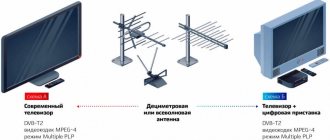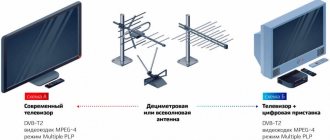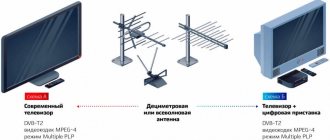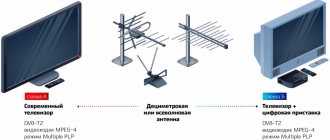Connection instructions
Converting analogue to digital broadcasting on an old TV yourself is somewhat more difficult. You need to get a special attachment. The tuner is subsequently connected to the TV using available interfaces. How to connect digital television for free, without the help of specialists? There are two options:
- using a regular TV antenna;
- cable television operator services.
Terrestrial television is easier to connect and also cheaper. If it is not possible to set up a connection with a collective antenna, then you need to select and buy a suitable device. Terrestrial TV provides the ability to configure 20 free TV channels. For the services of cable television operators, a monthly subscription fee is charged. Now we’ll look specifically and step-by-step at how to connect digital television yourself.
Purchase and installation of an antenna
When considering how to switch to digital television, you need to start by choosing an antenna. There is no universal instruction that allows you to choose the optimal model. The device is selected in accordance with the conditions of the subscriber’s location. It is necessary to take into account the specifics of the house.
Even in remote regions, you can set up “digital”. The main thing is to choose the right antenna so that it provides a high level of signal reception.
The simplest option is an indoor TV antenna. However, it is suitable for subscribers living in an area of reliable reception, i.e. in close proximity to signal repeaters. If the tower is located quite far away, there will not be enough power, and the broadcast will be frequently interrupted. Connecting a high-quality amplifier does not always solve the problem. Don't forget that waves are also damped by external obstacles.
Based on this, buying an indoor TV antenna is rational only in the following cases:
- the window of an apartment building allows you to tune the antenna to the repeater;
- The TV tower is located in close proximity to the house.
The most effective option is to buy an external antenna. The advantage of this option is that the outdoor location eliminates additional interference in the form of the walls of the house.
Practice shows that, mainly, to set up a high-quality broadcast, an ordinary and inexpensive passive television antenna is sufficient. You also need to take into account the distance of the antenna to the receiver. If the devices are located far from each other, you will have to run a long cable. Subscribers located in an area of poor reception need to buy active television antennas equipped with an independent amplifier.
Determining the direction where the tower is located
To determine the location of the nearest repeater, carefully study the digital television map. You need to enter your address in the search box. The nearest towers will appear on the map. Click on your home: you will see technical data. An arrow will also appear to indicate which direction to point the antenna.
Setting up equipment to receive a high-quality signal
External factors have a significant impact on the quality of signal reception:
- weather;
- geomagnetic storms;
- temperature is too high or low;
- humidity;
- change of time of day;
- precipitation level.
All these factors can strengthen or dampen the signal. Problems do not arise in situations where the repeater is located in the immediate visibility zone. The user can only point the antenna in the desired direction.
Outside the zone of reliable reception, various obstacles constantly arise that need to be taken into account. Therefore, you will have to take several additional measures to improve the signal quality. Securely fix the TV antenna in the direction of the nearest repeater so that strong winds do not turn it in the other direction.
Pay special attention to the choice of antenna design, calculate the optimal size of the device, based on the maximum gain. You can get comprehensive advice on this issue at the points where TV antennas are sold. Read more about installing and configuring the antenna here.
Setting up your TV
Before setting up digital television on your TV, you need to connect the equipment using a coaxial cable. The antenna cable is connected directly to modern TV models. If an older model is used, then the cord is inserted into the tuner. Simply insert the wire into the desired socket.
The process of setting up digital television and searching for channels is not particularly difficult. The procedure itself will vary depending on the manufacturer and model of the TV. Such aspects are described in detail in the TV operating instructions.
Immediately after the first turn on, the user will be prompted to start an automatic channel search. This is enough to tune the programs included in two free multiplexes.
Search channels
Mostly, setting up digital channels is done by running an automatic search. Do not turn off the TV until the search procedure is completed. If you can't find channels, your TV is probably not receiving a signal from the TV antenna. Try changing the antenna position, and then start the automatic search again.
Some users prefer to search for channels manually. In this case, you will have to enter the frequencies of all TV channels in the appropriate column. Theoretically, this option allows you to configure the optimal broadcast quality, but the process itself takes much more free time. When the search process is completed, you need to save and sort the channels.
After the transition to digital TV, channels included in the list of two free multiplexes will be available. We are talking about about 20 TV channels, but the number may increase, since there are also regional programs.
Advantages of digital TV
At the present time, digital television technology is becoming uncontested. People have no choice between digital and analogue broadcasting. If you want to watch TV, connect digital TV.
Be that as it may, it is necessary to consider all the pros and cons of modern technology. Perhaps it will push someone away and force them to stop watching TV once and for all.
Advantages and disadvantages
Good image quality (up to 4K for some operators)
Improved sound
Wide range of channels available
No signal interruptions
Not supported by all TVs
Of course, the only drawback is unlikely to push anyone away from using “digital”. Refusing to watch TV just because the technology is not supported by all devices is stupid. Moreover, you can always get out of the situation, even if there is an old TV at home. We'll talk about this in more detail later.
In the meantime, let us note that digital television completely wins in the confrontation with analogue. In this regard, the total rejection of the analog signal in Russia is not at all surprising. So it is recommended to understand the features of digital TV, study TV models that support digital TV, and move on to setting up the equipment.
How to set up digital if I watch TV through an antenna
Subscribers connected to analogue broadcasting will probably notice the letter “A” next to the channel names. The transition to digital TV must begin by checking whether the TV supports the DVB-T2 standard. The user will find all the necessary information in the technical documentation. An alternative option is to familiarize yourself with the specifications of the equipment on one of the online store sites.
Does your TV support digital? Then the setup will be carried out in accordance with the following instructions:
- Turn off the power to the TV by unplugging the power cord from the outlet.
- Connect the antenna cable to the appropriate TV connector.
- Plug the power cord into the outlet and turn on the TV.
- Open the main menu using your remote control.
- Start automatic channel search or find them manually.
In situations where the TV does not support digital broadcasting, a special tuner is additionally purchased.
You can connect several TVs to one receiver, but then they are synchronized. When the channel is switched on one of the TVs, a similar operation occurs on the others. Therefore, it is better to buy a separate digital set-top box for each device.
Instructions for setting up digital television on TVs that do not support the DVB-T2 standard:
- Turn off the equipment.
- Connect the antenna cable to the corresponding connector on the digital receiver.
- Connect the receiver to the TV with an HDMI cord or any other wire.
- Turn on the TV and then the set-top box.
- Select the desired signal source: AV, HDMI or any other.
- Start automatic channel search.
There will be no problems with setup. You can find channels yourself. The help of specialists is not required for this.
How to retune my TV to digital if I have cable TV
By what principle is digital television connected if the subscriber uses the services of a cable TV operator? In this case, you need to act according to simple instructions:
- Open the main menu by pressing the corresponding button on the TV remote control.
- Open the "Channel" section. There is a special button on the remote control with a picture of a satellite dish, press it.
- Start the process of automatically searching for TV channels, select the “Cable” option as the connection source.
- Among the available broadcast types, you need to select “Digital”, and then you should start the process.
- To set up digital TV on your TV while keeping analogue channels, select Analogue Channels.
Almost all cable TV operators allow you to simultaneously watch digital and analogue channels. If you have problems, contact your provider's customer support.
If the signal is transmitted via cable, but an information video still appears on the screen stating that you should switch from analogue to digital broadcasting, then you should also contact your provider for help. Our support specialists will tell you how to keep the maximum number of channels within your tariff plan.
What will happen to regional television?
This is the problem, says the expert. Regional television is not included in these two multiplex packages, and the National Association of Television and Radio Broadcasters has been trying for years to have another multiplex organized specifically for regionals.
“At the same time, the state does not need to invest any funds, because regional TV channels are able to buy their own transmitter and provide a frequency for broadcasting another, regional, multiplex. Often, regional television is even ahead of federal television - now is the time for change, the search for new technologies, new ways,”
— said Eduard Salagaev, emphasizing that in the regions it will also be possible to watch local television, since large cities have long been enveloped in cable networks.
I still have questions, where should I go?
Now you know what you need to connect digital television and how to set up free TV channels. If in the future questions arise regarding viewing the “digits”, then you need to use the “See Digital” portal, which was launched by government departments. This portal provides all the necessary contacts to contact customer service representatives.
I need to buy a digital set-top box, can I count on benefits?
The cost of tuners is relatively low - from 800 rubles and above. The price varies according to the available interfaces and functionality of the device. However, not everyone has additional financial reserves to switch to digital television. A state assistance program was developed especially for such citizens.
To receive a free set-top box, you need to write a corresponding application within the framework of the targeted social assistance program. Local governments only approve applications from low-income families. Therefore, you must first determine whether you are covered by this program. You still buy the set-top box, but a check is submitted along with the application, and the state reimburses the costs.
https://www.youtube.com/watch?v=UayasNdeL-I