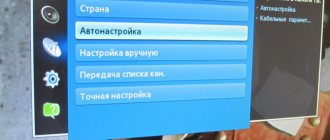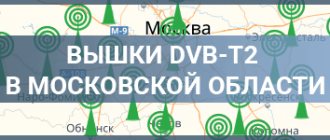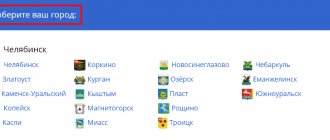Since June 2013, a dense television broadcasting network in the DVB-T2 digital format has been organized in Samara and the Samara region. Digital terrestrial television has a number of undeniable advantages over analogue broadcasting.
First of all, this is good noise immunity and higher image quality on the TV screen. And also the ability to have high-definition video in Full HD format. By the end of 2014, 98% of the entire country's population was covered, and in 2015 there was a planned forced shutdown of analogue broadcasting. As of today (September 2021), 2 digital packages (multiplexes) RTRS-1 and RTRS-2 are broadcast (20 central television channels).
As of 2021, two multiplexes are broadcast from 4 television towers on the following channels:
| 2 multiplex (11-20 channels) | ||
| Samara | Channel 27 (522 MHz) | Channel 57 (762 MHz) |
| Tolyatti | Channel 27 (522 MHz) | Channel 57 (762 MHz) |
| Sizran | Channel 46 (674 MHz) | Channel 57 (762 MHz) |
| Chapaevsk | Channel 27 (522 MHz) | Channel 57 (762 MHz) |
DVB-T2 digital television coverage area of the Samara region
In order to connect to digital television in the Samara region, you do not have to buy a new TV. Even an old antenna will do, if of course it has a decimeter range (broadcasting in Samara and some regions is carried out at a frequency of 522 MHz, which corresponds to TV channel 27; the second multiplex is broadcast on channel 57. See more detailed information below) All you need is to buy digital set-top box in DVB-T2 format, connect your antenna to it, and connect your TV to the output of the set-top box. It is connected via low frequency using an HDMI cable, RCA connectors (tulip) or a universal SCART cable.
Today a similar set-top box can be bought in many stores selling household appliances - Citylink, DNS, Eldorado, M-video, etc. An example of such a set-top box would be the TV STAR T2 505 device, which is sold at a price of 1200 to 1500 rubles. By connecting a digital receiver to your TV, you can receive a high-quality digital television video signal. Remember that channels will not be switched on the TV, but using the remote control of the DVB-T2 receiver.
When will analogue television broadcasting be turned off in Chuvashia?
Residents of Chuvashia are increasingly turning to the editor with questions about how the transition to digital analog television will take place. We learned about this from the Minister of Digital Development, Information Policy and Mass Communications of Chuvashia, Mikhail Anisimov.
Mikhail Vladimirovich, will all residents of the republic have access to a digital signal?
— In Chuvashia, the RTRS branch “RTPC of the Chuvash Republic” is engaged in the construction and operation of a digital terrestrial television network. In total, 42 digital terrestrial television broadcasting facilities were built and put into operation: almost the entire territory of Chuvashia is covered with a digital signal.
Today, residents of the republic can watch digital terrestrial television for free. Digital terrestrial television includes 2 multiplexes (package of TV channels). The signal from the first multiplex can be received in almost all settlements of Chuvashia. Broadcasting of the second multiplex was launched in Cheboksary and Novocheboksarsk, Alatyrsky, Batyrevsky, Poretsky, Shemurshinsky districts. By the end of 2018, this package of TV channels will be available everywhere. Wherever the TV viewer is - in the city or outback - there will always be a high-quality picture on TV screens.
There are also territories in Chuvashia that are not included in the broadcast zone of digital terrestrial television. There are 83 such settlements, with a population of about 8,000 people. In the near future we plan to sign an agreement with satellite TV operators so that residents of these villages and hamlets can receive equipment at a discount, and watch 20 TV channels for free.
Will additional equipment be required?
— All modern TVs accept a digital signal. It is enough to check in the instructions whether the equipment supports the DVB-T2 standard and buy a UHF antenna. If the TV is old (manufactured before 2013), you will also need a digital set-top box. Although there is no shortage of equipment in the republic’s stores, I advise you not to put off this issue until the last day.
When will analogue television be turned off in Chuvashia?
— The shutdown will begin on April 15, 2021. After the analogue signal is turned off, a special information message will be broadcast on the analogue TV screens. By this time we plan to solve a number of important problems. First of all, to help socially vulnerable categories of citizens for whom receiving equipment is beyond their means. Now, together with the authorities, we are developing a regulatory document that will regulate the distribution of compensation for the purchase of digital set-top boxes and antennas.
Where can I learn more about digital television?
— You can learn more about digital television and connection methods on the website smotritsifru.rf, the official website of the Ministry of Information Policy of Chuvashia, by calling the toll-free hotline 8-800-220-20-02. Also in the RTRS branch “RTPC of the Chuvash Republic” there is a “Consulting Support Center” at the address: Cheboksary, st. Nikolaeva, 10A. Here everyone can get all the detailed information for free.
I would like to note that all possible problematic issues have now been taken into account to make the transition to digital terrestrial television as comfortable as possible for all citizens.
Built digital terrestrial television points in the Samara region and broadcast frequencies
(items marked with (*) began broadcasting in 2013)
- (*) Kinel-Cherkasy district - AMC installation point: Aleksandrovka - TVK: 27 - Reception frequency, MHz: 522 Coverage area: Aleksandrovka, Stepanovka
- (*) g.o. Kinel - AMS installation point: Alekseevka - TVK: 27 - Reception frequency, MHz: 522 Coverage area: Alekseevka
- (*) Krasnoarmeysky district - AMS installation point: Androsovka - TVK: 27 - Reception frequency, MHz: 522 Coverage area: Kuibyshevsky, Krivoluchye-Ivanovka, Androsovka
- (*) Shentala district - AMC installation point: Bagana - TVK: 41 - Reception frequency, MHz: 634 Coverage area: Bagana
- (*) Isaklinsky district - AMS installation point: Bagryash - TVK: 41 - Reception frequency, MHz: 634 Coverage area: Bagryash
- (*) Klyavlinsky district - AMS installation point: Balakhonovka - TVK: 41 - Reception frequency, MHz: 634 Coverage area: Balakhonovka, Sukhorechka
- (*) Syzran district - AMS installation point: Balasheyka - TVK: 46 - Reception frequency, MHz: 674 Coverage area: Balasheyka
- (*) Borsky district - AMS installation point: Blagodarovka - TVK: 27 - Reception frequency, MHz: 522 Coverage area: Blagodarovka
- Bolsheglushitsky district - AMC installation point: Bolshaya Glushitsa - TVK: 52 - Reception frequency, MHz: 722 Coverage area: Bolshaya Glushitsa, Pestravka, Augustovka, Leninsky, Vysokoe, Bogdanovka, Podem-Mikhailovka, Dmitrievka, Aleksandrovka, Glushitsky, Novopavlovka, Yuzhny, Bridges, Ukrainka, Tambovka, Konstantinovka, Moksha, Bolshaya Dergunovka, Malaya Glushitsa, Morsha, Frunzensky, Samovolno-Ivanovka, Alekseevsky, New Kamelik, Shumovsky, Tyagloe Ozero, Penzeno, Orekhovka, Teplovka, Petrovsky, Letnikovo, Kobzevka, Ilyichevsky, Lomovka, Mikheevka, Beijing, Idakra, Blackovka, the thirtieth, Karalyk, Torshilovsky, Arsentyevka, Brotherhood, Small Karalyk, Kochetkovsky, Sharipovka, Trofimovka, Slavinka, Ledyaika, Irgizsky, Medvedevsky, Nesmeyanovka, Imaleevka, Dudal, Ozersk, Muratshino, Lyubimovka, Upper Rosteash. Kalashinovka, Malorossiysky, Tash-Kustyanovo, Kochkinovka, Dubovka, Malaya Vyazovka, Sandy Dol, Novo-Pavlovka, Dengizbaevo, Kryukovo, Verkhnedolsk, Lozovoy, Sofinsky, Malaya Chernigovka, Utekaevo, Kochevnoy, Panshino, Srednedolsk, Kommunar, Berezovka, Butkovsky, Sukhaya Vetlyanka, Vorontsovsky, Karagay, Sadovka, Teleshovka, Ozerki, Ryazansky, Leo Tolstoy, Dmitrievka, Pushkarka, Goryainovka, Stepnoy, Filippovka, Bolshoy Irgiz, Chagrinka, Moretz, Awakening, Guy, Vostochny, Podlesny, Krasny Yar, Aleksandrovka, Banner of Labor, Volno-Proletarsky, Nesterovka
- (*) Isaklinsky district - AMC installation point: Bolshoye Mikushkino - TVK: 41 - Reception frequency, MHz: 634 Coverage area: Bolshoye Mikushkino, Maloye Mikushkino
- (*) Sergievsky district - AMC installation point: Verkhnyaya Orlyanka - TVK: 41 - Reception frequency, MHz: 634 Coverage area: Verkhnyaya Orlyanka, Alimovka
- Kinel-Cherkasy district - AMC installation point: Volnaya Solyanka - TVK: 27 - Reception frequency, MHz: 522 Coverage area: Volnaya Solyanka
- (*) Bolshechernigovsky district - AMS installation point: Vostochny - TVK: 52 - Reception frequency, MHz: 722 Coverage area: Vostochny
- (*) Krasnoarmeysky district - AMS installation point: Civil - TVK: 27 - Reception frequency, MHz: 522 Coverage area: Civil, Chapaevsky, Troitskoye, Solyanikha
- (*) Kinel-Cherkasy district - AMS installation point: Dubovy Kolok - TVK: 27 - Reception frequency, MHz: 522 Coverage area: Dubovy Kolok
- Elkhovsky district - AMC installation point: Elkhovka - TVK: 41 - Reception frequency, MHz: 634 Coverage area: Elkhovka, Red Houses, Berezovka, Teply Stan, Mullovka, Borma, Nizhnyaya Kondurcha, Proleika, Krasnoye Setelenie, Yablonevy, Zelenogorsky, Gornostaevka, Znamenka, Elkhovoe Lake, Cossack, Zorki, Vladimirovka, Tukshum, Pavlovka, Aleksandrovka, Solontsovka, Troitskaya, Konstantinovka, Bulkunovka, Shabanovka, Kruglovka, Vershiny, Palnaya
- (*) Syzran district - AMS installation point: Zhemkovka - TVK: 46 - Reception frequency, MHz: 674 Coverage area: Zhemkovka
- g.o. Zhigulevsk - AMS installation point: Zhigulevsk - TVK: 27 - Reception frequency, MHz: 522 Coverage area: Tolyatti, Zhigulevsk, Bezenchuk, Podstepki, Yagodnoye, Timofeevka, Khryashchevka, Mezhdurechensk, Vasilievka, Vyselki, Lunacharsky, Aleksandrovka, Verkhnie Belozerki, Uzyukovo, Usolye, Nizhneye Sancheleevo, Piskali, Russkaya Borkovka, Ekaterinovka, Zolnoye, Zhiguli, Upper Sancheleevo, Sosnovy Solonets, Tashelka, Primorsky, Novodevichye, Vasilievka, Bakhilovo, Zelenovka, Bolshaya Ryazan, Muranka, Kupino, Tashla, Shafts, Pecherskoye, Sevryukaevo, Nikolskoye , Taydakovo, Perevoloki, Upper Suskan, Berezovy Solonetz, Vladimirovka, Kanuevka, Basement, Menzhinsky, Krasnoselki, Sosnovka, Komarovka, Lopatino, Pecherskie Vyselki, Dawn, Lugovskoy, Sosnovka, Osinovka, Lvovka, New Eremkino, Maza, Aleksandrovka, Kyakhta, Zavolzhsky . , Exemplary, Karlovka, Bashkirsky, Sands, Novaya Vasilyevka, Krasnaya Dubrava, Plodosovkhoz, Novokievka, Uslada, Malaya Ryazan, East, Lbishche, Sytovka, Oak Grove, Olgino, Saving
- (*) Krasnoarmeysky district - AMC installation point: Kamenny Brod - TVK: 27 - Reception frequency, MHz: 522 Coverage area: Kolyvan, Kamenny Brod, Dergachi, Vyazovy Gai, Vozdvizhenka
- (*) Kinel-Cherkassy district - AMC installation point: Kinel-Cherkassy - TVK: 27 - Reception frequency, MHz: 522 Coverage area: Otradny, Kinel-Cherkassy, Krotovka, Podgorny, Chernovka, Mukhanovo, Bolshaya Malyshevka, Lozovka, New Klyuchi , Touzakovo, Fedorovka, Pervomaisky, Kohany, Poludni, Altukhovo, Guryevka, Vyazniki, Prokopenki, Maryevka, Markovo, Svobodnye Klyuchi, Sosenka, Nai-Leben, Vinno-Bannovo, Shipovka, Antonovka, Tunguz, Enlightenment, Sofievka, Trostyanka, 1169 km
- (*) Stavropol region - AMC installation point: Kirillovka - TVK: 27 - Reception frequency, MHz: 522 Coverage area: Kirillovka
- (*) Krasnoarmeysky district - AMS installation point: Kirovsky - TVK: 27 - Reception frequency, MHz: 522 Coverage area: Kirovsky, Pavlovka, Kolybelovka, Kolokoltsovka, Sytovka, Khomyakovka, Monastyrsky
- (*) Isaklinsky district - AMS installation point: Klyuchi - TVK: 41 - Reception frequency, MHz: 634 Coverage area: Klyuchi, Verkhniy, Novoklyuchevsky, Middle
- (*) Krasnoyarsk region - AMS installation point: Kommunarsky - TVK: 27 - Reception frequency, MHz: 522 Coverage area: Kommunarsky, Kalinovka, Yarovoy, Ukrainka, Linevy, Svetly Luch, Zarya
- (*) Chelno-Vershinsky district - AMC installation point: Krasnaya Gorka - TVK: 27 - Reception frequency, MHz: 522 Coverage area: Krasnaya Gorka, Sarbai, Sadovy
- (*) Pestravsky district - AMS installation point: Krasnaya Polyana - TVK: 52 - Reception frequency, MHz: 722 Coverage area: Krasnaya Polyana
- (*) Krasnoarmeysky district - AMC installation point: Krasnoarmeyskoye - TVK: 27 - Reception frequency, MHz: 522 Coverage area: Krasnoarmeyskoye, Lyubitsky, Rybachy, Natalino, Domashka, Krasnosamarskoye, Nizhnenikolsky, Mikhailovsky, Krestyansky
- (*) Volzhsky district - AMS installation point: Kurumoch - TVK: 27 - Reception frequency, MHz: 522 Coverage area: Kurumoch, Shiryaevo, Power of Labor
- (*) Pestravsky district - AMS installation point: Mayskoye - TVK: 52 - Reception frequency, MHz: 722 Coverage area: Mayskoye, Ovsyanka
- Kinelsky district - AMS installation point: Malaya Malyshevka - TVK: 27 - Reception frequency, MHz: 522 Coverage area: Malaya Malyshevka
- (*) Pestravsky district - AMC installation point: Maloarkhangelskoye - TVK: 52 - Reception frequency, MHz: 722 Coverage area: Maloarkhangelskoye
- (*) Isaklinsky district - AMC installation point: Maloe Ishutkino - TVK: 41 - Reception frequency, MHz: 634 Coverage area: Maloe Ishutkino
- (*) Pokhvistnevsky district - AMS installation point: Maly Tolkay - TVK: 41 - Reception frequency, MHz: 634 Coverage area: Maly Tolkay, Erzovka
- (*) Pestravsky district - AMC installation point: Maryevka - TVK: 52 - Reception frequency, MHz: 722 Coverage area: Maryevka, Chernenkoye
- (*) Pestravsky district - AMC installation point: Mikhailo-Ovsyanka - TVK: 52 - Reception frequency, MHz: 722 Coverage area: Mikhailo-Ovsyanka
- (*) Krasnoyarsk region - AMS installation point: Molgachi - TVK: 27 - Reception frequency, MHz: 522 Coverage area: Molgachi
- (*) Isaklinsky district - AMS installation point: Mordovo-Adelyakovo - TVK: 41 - Reception frequency, MHz: 634 Coverage area: Mordovo-Adelyakovo, Nizhnyaya Alekseevka, Otrada
- (*) Isaklinsky district - AMC installation point: Mordovo-Ishutkino - TVK: 41 - Reception frequency, MHz: 634 Coverage area: Mordovo-Ishutkino
- (*) Stavropol region - AMS installation point: Mushorka - TVK: 27 - Reception frequency, MHz: 522 Coverage area: Mushorka
- (*) Klyavlinsky district - AMS installation point: Nazarovka - TVK: 41 - Reception frequency, MHz: 634 Coverage area: Nazarovka, LPDS Elizavetinka, Skhodnevo
- (*) Borsky district - AMS installation point: Neprik - TVK: 27 - Reception frequency, MHz: 522 Coverage area: Dolmatovka, Novo-Gerankino, Bolshoye Aldarkino, Neprik, Bereznyaki, Maloe Aldarkino, Laskarevka
- (*) Stavropol region - AMC installation point: Novaya Binaradka - TVK: 27 - Reception frequency, MHz: 522 Coverage area: Novaya Binaradka
- (*) Isaklinsky district - AMC installation point: New Gankino - TVK: 41 - Reception frequency, MHz: 634 Coverage area: New Gankino, Gankin Matak, Seven Keys
- (*) Isaklinsky district - AMC installation point: New Yakushkino - TVK: 41 - Reception frequency, MHz: 634 Coverage area: New Yakushkino
- (*) Krasnoyarsk region - AMS installation point: Novy Buyan - TVK: 27 - Reception frequency, MHz: 522 Coverage area: Novy Buyan, Riga, Gorkovsky, Nikolaevka
- (*) Shentalinsky district - AMS installation point: New Kuvak - TVK: 41 - Reception frequency, MHz: 634 Coverage area: New Kuvak
- (*) Borsky district - AMC installation point: Novy Kutuluk - TVK: 27 - Reception frequency, MHz: 522 Coverage area: Novy Kutuluk, Koptyazhevo, Bogdanovka, Strakhovka, Elkhovka
- (*) Pestravsky district - AMC installation point: Padovka - TVK: 52 - Reception frequency, MHz: 722 Coverage area: Padovka, Trostyan
- (*) Borsky district - AMS installation point: Podgornoye - TVK: 27 - Reception frequency, MHz: 522 Coverage area: Podgornoye, Sokolovka
- Krasnoyarsk region - AMS installation point: Podlesny - TVK: 27 - Reception frequency, MHz: 522 Coverage area: Krasny Yar, Chubovka, Belozerki, Syreika, Svetloye Pole, Shilan, Starosemeykino, Chapaevo, Gorodtsovka, Trostyanka, Dubki, Bulak, Kindyakovo, Hillocks, Vislovka, Vetlyanka, Podlesny
- (*) Borsky district - AMS installation point: Podsolnechnoye - TVK: 27 - Reception frequency, MHz: 522 Coverage area: Petrovka, Podsolnechnoye, Sokovninka, Trostyanka, Searchlight, Ulemsky
- Volzhsky district - AMS installation point: Podem-Mikhailovka - TVK: 27 - Reception frequency, MHz: 522 Coverage area: Sukhaya Vyazovka, Yablonovy Gully, Berezovyi Gai, Parfenovka, Verkhnyaya Domashka, Domashkiny Vershiny, Rassvet
- (*) g.o. Samara - AMS installation point: Pribrezhny - TVK: 27 - Reception frequency, MHz: 522 Coverage area: Solnechnaya Polyana, Bogatyr, Bakhilova Polyana
- (*) Klyavlinsky district - AMS installation point: Russko-Dobrino - TVK: 41 - Reception frequency, MHz: 634 Coverage area: Russko-Dobrino
- Kinel-Cherkasy district - AMC installation point: Sadgorod - TVK: 27 - Reception frequency, MHz: 522 Coverage area: Timashevo, Sadgorod, Repyevka, Novaya Elshanka, Chernigovo, Nizhnegorsky
- g.o. Samara - AMS installation point: Samara - TVK: 27 - Reception frequency, MHz: 522 Coverage area: Samara, Novokuybyshevsk, Kinel, Roshchinsky, Ust-Kinelsky, Novosemeykino, Mirny, Stroykeramika, Volzhsky, Smyshlyaevka, Petra Dubrava, Rozhdestveno, Spiridonovka, Georgievka, Oak Umet, Komsomolsky, Chernovsky, Prosvet, Voskresenka, Chernoreche, Bobrovka, Verkhnyaya Podstepnovka, Lighthouse, NPS "Druzhba", Kinelsky, Oktyabrsky, Lopatino, Buzaevka, Samarsky, Malaya Tsarevshchina, Cranes, Rivne-Vladimirovka, Plowman, Sputnik, Kalinka, Nikolaevka, Novoberezovsky, Podstepnovka, Kolodinka, Zelenenky, Podgory, Tornovoe, Vypolzovo, Shelekhmet, Belozerki, Gavrilova Polyana, Turgenevka, New items, Ugorye, Preobrazhenka, Zayarye, Roadside, Vodino, Molodogvardeisky, Energetik, Pavlovka, Gorki, Formal, Maloe Tomylovo, Usinsky, Ramushki, Yazevka, Novolopatinsky, Poplavsky, Shmidta, Filippovka, Kozelki, Energy, Oak Guy, Ermakovo, Zalesye, Vinnovka, Novo-Alexandrovka, Lugovoy, Trekholki, Kondurchinsky, Culture, Semyonovka, Spiridonovka, Chapaevka, 1161 km, Yasnaya Polyana, Birches, Mokhovaya, Trostyanka, Bee, Nur, Ocean, Undergrowth, Culture, Water, Sergeevka, Zarya
- (*) Kinel-Cherkasy district - AMS installation point: Sarbay - TVK: 41 - Reception frequency, MHz: 634 Coverage area: Sarbay
- (*) Kinel-Cherkasy district - AMS installation point: Semyonovka - TVK: 27 - Reception frequency, MHz: 522 Coverage area: Semyonovka
- Sergievsky district - AMS installation point: Sergievsk - TVK: 41 - Reception frequency, MHz: 634 Coverage area: Sukhodol, Sergievsk, Surgut, Sernovodsk, Kalinovka, Kabanovka, Svetlodolsk, Vorotney, Karmalo-Adelyakovo, Antonovka, Krasnoselskoye, Spasskoye, Elshanka, Chekalino, Saperkino, Borovka, Staraya Ivanovka, Old Yakushkino, Samsonovka, Lipovka, Rusk Matak, Neronovka, Uspenka, Bolshaya Chesnokovka, Sosnovka, Plot Sok, Lagoda, Kalinovy Klyuch, Old Shungut, Rovny, Red Oaks, Vasilyevka, Tremasovo, Krasny Gorodok , Old Chesnokovka, Krotovka, Srednyaya Bykovka, Niva, Enduraikino, Hillocks, Small Keys, Novaya Orlovka, Aleksandrovka, Zelenovsky, Volnitsa, Nikolaevka, Nizhnyaya Kozlovka, Pavlovka, Green, Ubeikino, Slavkino, Ilyinsky, Titovka, Karabaevka, Krasnoyarka, Bolshaya Levshinka , Srednyaya Orlyanka, Klin, Pravaya Shabalovka, Ekaterinivka, Recruitment, Chemerichny, Staraya Bogolyubovka, Komaro-Umet, Icy Klyuch, Nizhnyaya Orlyanka, Mikhailovka, Fish Hatchery, White Klyuch, Dmitrievka, Pervomaisky, Sawmill, Zaprudny, Krasnorylsky, Nikolsky, Bolshaya Lozovka, Mikhailovka, Preobrazhenka, Vasilievka, Otrada
- (*) Isaklinsky district - AMS installation point: Smolkovo - TVK: 41 - Reception frequency, MHz: 634 Coverage area: Smolkovo, Novaya Chesnokovka
- (*) Krasnoyarsk region - AMS installation point: Staraya Binaradka - TVK: 27 - Reception frequency, MHz: 522 Coverage area: Staraya Binaradka
- (*) Syzran district - AMC installation point: Staraya Racheyka - TVK: 46 - Reception frequency, MHz: 674 Coverage area: Staraya Racheyka
- (*) Isaklinsky district - AMC installation point: Staroe Vechkanovo - TVK: 41 - Reception frequency, MHz: 634 Coverage area: Staroe Vechkanovo, Chernaya Rechka, New Baittermish
- (*) Klyavlinsky district - AMS installation point: Old Semenkino - TVK: 41 - Reception frequency, MHz: 634 Coverage area: Old Semenkino, New Semenkino
- (*) Kamyshlinsky district - AMC installation point: Old Usmanovo - TVK: 41 - Reception frequency, MHz: 634 Coverage area: New Usmanovo, Old Usmanovo
- (*) Klyavlinsky district - AMC installation point: Stary Baytermish - TVK: 41 - Reception frequency, MHz: 634 Coverage area: Old Baytermish, Vladimirovka
- (*) Klyavlinsky district - AMC installation point: Stary Maklaush - TVK: 41 - Reception frequency, MHz: 634 Coverage area: Stary Maklaush, Maklaush
- (*) Shigonsky district - AMS installation point: Stary Tukshum - TVK: 46 - Reception frequency, MHz: 674 Coverage area: Stary Tukshum, Podyachevka, Gremyachiy Klyuch
- (*) Kamyshlinsky district - AMC installation point: Stepanovka - TVK: 41 - Reception frequency, MHz: 634 Coverage area: Stepanovka
- g.o. Syzran - AMS installation point: Syzran - TVK: 46 - Reception frequency, MHz: 674 Coverage area: Syzran, Volga region, Obsharovka, Shigony, Varlamovo, Novospassky, Usinskoye, Ilmen, Spasskoye, Rameno, Zaborovka, Malyachkino, Pionersky, Sborny, Natalino , Troitskoe, Prepolovenka, Zavolzhye, Novaya Racheyka, Koshelevka, Stepnyaki, Novozaborovsky, Kashpir, Kashpir, Chekalino, Ivashevka, Nizhneozeretsky, Bestuzhevka, Fedorovka, Tomansky, Mylnaya, Kushnikovo, Novaya Krymza, Nizhnepecherskoye, Novorepyevsky, Elizarovo, Vzgorye, Trostyanka, Demi dovka , Sofyino, Mayorovsky, Uvarovka, Vysotino, Johannesfeld, Ozeretskoye, Novogubinsk, Novonatalino, New Ozerki, New Rizaday, Scattered, Garden, New Beloklyuchye, Novoselki, Garkino, Speranka, Nadezhdino, Zolotaya Gora, Annino, Shigony, Pesochny, Daewoo-48 , Zhuravlevsky, Erik, Kuropatkino, Troekurovka, Raduzhnoye, 21 km, Fruit nursery, Vice-Smiltene, Arkhangelsky, Kalinovka, Red Field, 910 km, Butyrki, Nizhneobrocheno, Rainbow, 13 km, Vasilievka, Kuchugovka
- (*) Borsky district - AMS installation point: Tavolzhanka - TVK: 27 - Reception frequency, MHz: 522 Coverage area: Old Tavolzhanka, Tavolzhanka, Gostevka
- (*) Shentalinsky district - AMC installation point: Tatarskoye Abdikeevo - TVK: 41 - Reception frequency, MHz: 634 Coverage area: Tatarskoye Abdikeevo, Karabikulovo, Oikino
- (*) Borsky district - AMS installation point: Usmanka - TVK: 27 - Reception frequency, MHz: 522 Coverage area: Alekseevka, Usmanka
- (*) Borsky district - AMS installation point: Yazykovo - TVK: 27 - Reception frequency, MHz: 522 Coverage area: Yazykovo, Novaya Pokrovka, Verkhnekutuluksky
| Previous article: Bosch Network Recorder Family | Next: Ingersoll Rand Expands Access Control System Accessory Range |
Latest articles in the section:
- How to choose a car DVR?
- How much does it cost to install a CCTV camera?
- Prospects for the development of the IP camera market for 2019-2024
- Which CCTV cameras should I buy for home and street?
- CCTV Operators: Heroes of Our Time
Setting up TVs for DVB-C reception
- home
- Help
- Setting up TVs for DVB-C reception
Options
To configure the built-in DVB-C tuner to receive digital cable television programs, you must use the following parameters (selected in the TV menu):
- The initial broadcast frequency is 298 MHz (298000 kHz);
- A total of 16 transponders with a step of 8 mhz;
- Symbol rate - 6875 Ksim/sec;
- Modulation - 256 QAM.
These parameters are suitable for tuning based on the network search principle; if the TV does not support it, then you need to use a full search or select frequencies for manual tuning in megahertz: 298, 306, 314, 322, 330, 338, 346, 354, 362, 370, 378, 386, 394, 402, 410, 418.
The following are conditional examples of TV settings.
Digital TV setup example
SAMSUNG TVs
Decoding of SAMSUNG TV models:
- Country - Slovakia, Slovenia or Others;
- Auto search for digital and analogue channels;
- Source - Cable;
- Search mode - Network.
General algorithms for setting up digital and analog channels for various models of SAMSUNG LCD TVs:
- Click on enter the menu;
- Select in the menu - “Channel” (icon “Satellite dish”);
- Select the signal source - “Cable”;
- Select - “Auto-tuning”;
- Select - “Digital”, “Digital and Analog” or “Analog” (depending on the preferred television signal); Click “Start”. Setup takes approximately 5-10 minutes.
Detailed description of setting up digital channels on SAMSUNG brand TVs starting in 2010:
- In order to set up digital TV channels for the vast majority of SAMSUNG models, press the “Menu” button on the remote control, the TV menu will open in which you will need to select the “Channel” section (Satellite dish icon).
- Make sure that the Cable option is selected in the Channel - Antenna menu
- To select a country, go to the “Channel—Country” menu item. The TV will ask for a pin code, if you have not changed it, then enter 0000
- To have the necessary DTV search parameters, make sure that the following settings are selected in the “Channel—Country” menu: Country -> Digital channel: Other; Analog channel: Eastern Europe
- Open the “Channel-Cable Search Options” menu: Start frequency: 298 MHz (298000 kHz); Ending frequency: 418 MHz (418000 kHz); Baud rate: 6875 KS/s; Modulation 256 QAM;
- Open the “Channel—Auto-Tuning” menu: Signal source: “Cable”; Channel type: “Digital and analogue.”; You choose the type of channels at your discretion; you can find only digital channels, or digital and analog, or only analog. Click "Next"; Search mode: “Network”.
- Click "Next". Once the channel search is complete, click OK. After an automatic search, all digital channels existing on the cable network will be found. Only those broadcasting in unencrypted form will be shown. It is most convenient to remove the remaining channels.
Removing channels:
- Open the “Channels-Channel Manager” menu or press the “CH LIST” button on the remote control.
- Select the desired channel (or several, using the “C” (yellow) button on the remote control), press the “TOOLS” button on the remote control and select “Delete”.
- After confirmation, the selected channel will be deleted.
Channel sorting:
- To sort the channels, select the one you need (in the “Channel - Channel Manager” menu, or press the “CH LIST” button on the remote control), press the “C” button, then the “TOOLS” button, the “Sorting” menu and move it to the desired position place in order.
- If you have a SMART TV: Look at the “smart hub” button on the remote control, click and select the channel icon, then see the list of channels, select editing in the upper right corner.
LG TVs
General algorithms for setting up digital and analog channels for various models of LG LCD TVs:
- Press the button - “Menu”;
- Select “Options” from the menu;
- Select - “Auto-tuning”;
- Select the country - “ Finland ”; (possibly France, Switzerland, Sweden)
- Select the signal source - “Cable”;
- Select - “Digital”;
- Click - “Search”.
Setup takes approximately 5-10 minutes.
Detailed description of setting up digital channels on LG TVs:
- In order to set up high-definition digital TV channels on the vast majority of LG models, press the “Menu” button on the remote control, you will see the TV menu in which you will need to select the “Options” section.
- Specify the country "Russia".
- Go to the “Settings” menu, “Auto search” item and specify the method of connecting to the TV “Cable”.
- In the window that opens, go to “Settings” and enter the following parameters: Search type: “Quick”; Frequency: 298000 (kHz); Speed characters: 6875; Modulation: 256 QAM; Network ID: auto.
- If you did everything correctly and saved all the changed parameters, then during the search your channels will be detected.
- An important feature of LG TVs is the Automatic Channel Update function . It must be disabled , otherwise the TV will periodically reset the channel list you have configured. To do this, go to “Digital cable settings - Channel auto update”: Off
Channel sorting:
To sort channels, select “Settings” -> “Auto search” -> “Cable” -> Uncheck (√) from “Auto numbering” -> “Run”. After setting up all channels, the necessary buttons will appear in the “Program Editor”.
SONY brand TVs
Since not all SONY models are equipped with a digital tuner for cable TV (DVB-C), you need to check the model of your SONY TV. Models equipped with a DVB-C tuner are marked KDL-**EX*** or KDL-**NX*** - for example KDL-2EX402R2, the first 3 letters in the model name (KDL) indicate that the TV is digital.” In models KLV-**BX***, etc. There are no DVB tuners.
General algorithms for setting up digital channels for various models of SONY LCD TVs:
- Press the “MENU” button (for some models it is called “HOME” on the remote control (hereinafter referred to as the remote control). This button is usually blue;
- Select the item “Settings”;
- Find the “Digital Configuration” menu in the list of settings and enter it;
- Select “Auto search for digital stations”;
- A source selection window will open - select the TV connection type. Select "Cable";
- In the scan type selection item, select the “Full Scan” mode.
- Or by selecting the “Manual” item, enter: Frequency: 298 MHz (298000 kHz); Access code: "Auto"; Symbol rate: 6875.
- Next, click “Start” and wait until the TV finishes searching for channels.
Pay attention to the bottom of your TV's OSD menu. The bottom menu bar displays hints on which remote control buttons to perform certain actions in the TV menu.
PHILIPS brand TVs
- Press the “Home” button on the remote control
- Select “Search for channels”
- Select “Reinstall channels”
- Select the country “Germany”
- Select “DVB-C cable”
- In the list of operators, select “Others”
- Press right on the remote control and select “Settings”
- Set frequency scanning to “Full”
- Set the transfer speed to “Manual”
- Set the transfer speed to “6875”
- We will turn on analogue channels only if they are needed
- Click “Done”, return to the previous menu
- Let's start the search
Alternative option
To set up a PHILIPS brand TV, first read the stickers on the back of the TV, where separately for each tuner (DVB-T and DVB-C) there is a list of countries in which, according to PHILIPS, there is digital broadcasting (at the time of release of the TV, but If you update the firmware through their official website, then this list may change in subsequent firmware). If Russia is not in the list, then select Slovakia, Slovenia or Others.
General algorithms for setting up digital channels for various models of PHILIPS LCD TVs:
- Click on the icon - “House”;
- Select - “Install”;
- Select “Search for channels”;
- Select - “Reinstall channels”;
- Select - Country - Russia or Others. If Russia is not in the list, then select Slovakia, Slovenia or Others;
- Select digital mode - “Cable (DVB-C)”;
- In the line “Network frequency” we enter the frequency - 298 MHz (298000 kHz);
- In the “Transmission speed” line, enter the speed - 6875 Ks/s;
- In the line “Frequency scanning” - 256 QAM.
Setup takes approximately 5-10 minutes.
Detailed description of setting up digital channels on PHILIPS brand TVs:
- Press the "Menu" button on the remote control;
- In the TV menu that opens, select the “Configuration” section;
- Select the "Install" tab;
- After clicking the "OK" button, you will move to the second menu field, then go to the "Channel Settings" tab;
- After clicking the “OK” button, the third part of the menu will open, where you need to select “Automatic”. installations";
- Next you will see a message about updating the channel list. Click "Start";
- Select "Reinstall channels";
- In the “Country” section, you must select Russia, but if this country is not in the proposed list, then select Slovakia, Slovenia or Others;
- Since you are connecting to digital television via a DVB-C cable network, you must select “Cable”;
- Before you start searching for channels, select “Settings” to manually correct the search parameters;
- Set the baud rate to manual mode. In the tab, change the transmission speed manually from the control panel to the desired one. In some TV models, the flow rate is indicated in the “Character 1” tab; “Character 2” is left at 0;
- Now set the network frequency to manual mode and enter from the control panel:
- Frequency: 298.00;
- Data transfer rate: 6875 ks/s;
- QAM: 256.
- After clicking the “finish” tab, you will again be taken to the channel launch menu, now you can start scanning.
If you did everything correctly and saved all the changed parameters, then during the search your channels will be detected.
TVs of the PANASONIC brand
Setting up digital channels on PANASONIC brand TVs:
Option 1
- Press the “Menu” button;
- Select the item “Settings”;
- In the window that appears, select “Menu analogue. settings";
- In the window that appears, select “Add TV signal”;
- In the table that opens, put a tick in the “DVB-C” line;
- Click “Start auto-tuning”;
- After searching for all digital channels, going to the main menu in the “Settings” item, the line “DVB-C setup menu” appears. By selecting this item, you can adjust the setting manually (set the frequency to 298 MHz (298000 kHz) and speed to 6875 Ks/s).
The menu of your TV may differ from the model offered. In this case, you need to find tabs that are similar in meaning. If your TV asks for a search step, enter 8 MHz.
Option 2
- Press the “Menu” button;
- Select the item “Settings”;
- Go to the subsection “DVB-C Settings”;
- Select the “Auto Configuration” subsection;
- In the “Auto Configuration” menu enter the following values: Frequency: 298 MHz; Symbol rate: 6875 Ksim/s; Note that there is no “modulation” parameter. Search mode: “All channels”; Scan mode: “Fast” (or “Full”); Network ID: "auto".
- Click on “Start scanning automatically”.
Channel scanning lasts from 3 (“Fast”) to 10 minutes (“Full” scanning), after which the TV automatically displays a list of all channels configured by this tuner. The channel list will be displayed automatically, or it can be found in the DVB-C setup menu.
SHARP brand TVs
Setting up digital channels on SHARP brand TVs:
Models: 46 (52, 65) XS1, LE700. If your TV model provides reception of digital channels, but there is no “DTV MENU” item, then first select another country - Slovakia, Slovenia or Others.
- Press the “DTV” button;
- Press “DTV MENU”;
- Select “Installation”;
- Select “Auto installation”;
- Click "OK".
Setup takes approximately 5-10 minutes.
DUNE HD media players
DUNE HD TV-102W-C can also act as a set-top box for watching digital television (cable (DVB-C) and Internet television (IPTV). Settings:
- Go to the main menu by pressing the “TOP MENU” button on the remote control;
- Select “Settings”
- Select “Applications”
- Select “Cable TV” or “DVB-C”
- In the “Cable TV” or “DVB-C” section, enter the following values: Network scanning: No; Initial frequency, kHz: 298000; Final frequency, kHz: 418000; Interval: 8 MHz; Modulation: QAM 256; Symbol speed, kS/s: 6875
- Confirm the scan by pressing the “OK” button
- To view channels, go to the main menu by pressing the “TOP MENU” button on the remote control
- Go to the “TV” section
- Select “Cable TV” or “DVB-C”
- To start watching TV, select any of the found channels