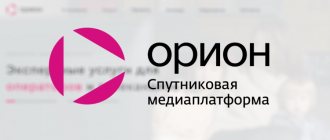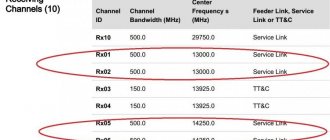We closely monitor new electronic devices, especially those that are created and manufactured in Russia. Just such a new product will be discussed today. This is a General Satellite digital set-top box model GS B626L. Used to watch TV and movies from satellite and via the Internet by clients of the multi-platform operator Tricolor. The software and hardware part is a product of the GS Group, direct manufacturing is carried out by the enterprises of the Technopolis GS innovation cluster in the Kaliningrad region.
Coverage area
The signal is transmitted by two satellites: Eutlesat 36C and Express-AT1.
The first covers the European part of the Russian Federation (see map).
One satellite broadcasts on the European territory of the country
The second one works primarily with the Far East.
The second satellite broadcasts in the Far East
The final coverage area is all of Russia.
Satellite Internet service is available only on the Express-AMU1 basis. The official coverage map looks like this.
Satellite Internet is not available throughout the country
Interactive television is available throughout Russia through any provider.
Where can I buy
If you are already a Tricolor customer, then this GS B626L model can be purchased at a special price under the exchange program directly from the operator in company showrooms, in its online store or from dealers throughout Russia. New customers of the service will be able to purchase a similar model GS B627L or a simpler model GS B623L there - check prices on the Internet or directly from sellers. For large wholesale supplies, you can contact the distributor -.
Taking into account all of the above, General Satellite set-top boxes are quite suitable as the optimal choice for customers who want to use high-quality satellite or Internet television. And, importantly, purchasing the device will definitely support the domestic manufacturer.
Tariffs and prices
Let's consider the current cost of Tricolor tariff plans in the context of basic services.
Satellite television
All packages.
| Name | Number of channels | Subscription cost (RUB/year) | Notes |
| Base | 27 | For free | Only all-Russian channels |
| Single | 216 (of which 36 are in HD quality) | 1500 | Interactive television with all capabilities (archive, broadcast control) and online cinema |
| Unified Ultra HD | 222 (35 in HD and 6 in UHD) | 2000 | Adds the ability to receive 4K video |
| Extra | 218 (38 HD) | 2000 (or 1200 rubles/six months) | Interactive TV |
| Ultra HD | 7 | 1200 | This is an additional package that includes only UltraHD channels |
| Children's | 20 | 1200 (or 200 rub./month) | Additional package with children's channels |
| Night | 7 | 1800 (or 200 rub./month) | Additional package with adult content |
| Match! Football | 2 | 219 rub./month | Channel about Russian football |
| Match! Premier | 6 | 380 rub./month | Broadcast of world football events |
Users can connect for 500 rubles/year (in some tariffs it is included in the price). The service makes it possible to watch channels on two TVs at once.
An alternative to “Multiroom” can be free, when the content of the channels is broadcast to a mobile device or to a SMART TV.
Requires a writable storage device. Up to 4 films are downloaded daily. “Rental” of films can be paid (from 69 rubles/piece).
Equipment is purchased through official dealers or in the official online store of the provider.
The full list of Tricolor satellite TV channels is in the table below.
There are many more satellite TV channels than interactive ones
Interactive television
All Tricolor subscribers with a subscription to the Unified package automatically gain access to online television.
To do this, you need to connect the set-top box to the Internet (only certain models of set-top boxes have this function).
Owners of SMART TVs and mobile devices just need to install the Tricolor Online TV application.
Among the service functions:
- Access to the archive of TV shows for 7 days.
- Watch a movie or show from the beginning (no storage required).
- Broadcast control (pause, rewind, etc.).
If you do not have satellite TV from Tricolor, then you can connect to the Tricolor Online package. Subscription fee – 2000 rubles/year (for 144 channels), registration through a dealer is required.
Satellite Internet
Offer for remote areas. The service is provided on the basis of the partner – . Tariffs and access parameters are indicated below.
| Rate | Max. downstream speed (Mbit) | Max. outgoing speed (Mbit) | Limit for dynamic speed limiting (in GB) | Subscription fee (RUB/month) |
| Unlimited 40 | 40 | 12 | 50 | 4990 |
| Unlimited 20 | 20 | 5 | 25 | 2990 |
Connection requires the purchase of special equipment.
Equipment and appearance
The delivery package of the device is quite ascetic, everything is strictly to the point: set-top box, power supply, remote control (classic, well known from other set-top boxes) and the necessary documents. Including the most important one - the user manual, which we always recommend reading before turning on any device. If it is more convenient from the screen, there is a QR code in a prominent place - a link to the electronic version.
The console has a simple and attractive matte body. On the front panel there is a digital display, on the top there is a button for switching between operating mode and standby mode. On the side there is a slot for a conditional access smart card.
Everything you need, as expected, is on the back panel. On the left edge you can see two connectors for connecting cables from the satellite dish converter. Nearby are a couple of USB connectors, HDMI, Ethernet and a socket for the power supply. As you can see, the set-top box supports both satellite connection and Internet connection, both together (“hybrid”) and separately.
Story
Tricolor is the largest Russian satellite TV operator.
The brand belongs to, which began its activities in 2005. Almost immediately after registration, the first broadcasts were launched on the basis of the French satellite Eutelsat 36A. Its coverage area included a large territory of the European part of Russia. There were few channels (5) and broadcasting was free.
Customers showed interest in the new company and by the end of 2006 there were 150 thousand subscribers.
The transition to paid broadcasting packages occurred only in 2007. By that time, the subscriber base already numbered almost half a million users.
In 2008, the Tricolor provider expanded its coverage area by leasing the Bonum-1 satellite.
The company actively implemented new technologies - a transition to MPEF-4 was made, radio channels were included in the list of available ones, the list of channels was increased, and new service points were opened. At the same time, prices remained affordable. Thanks to this, the subscriber base grew rapidly. In the first half of 2012 it was more than 10 million people.
In the second half of 2012, Tricolor satellite television switched to the digital broadcast format - HDTV and launched broadcasts of foreign TV channels. By the end of the year, there were already 25 HD channels on the broadcast list.
In 2013, the operator was the first among all Russian companies to broadcast in UltraHD 4K quality.
In 2015, Tricolor tariffs were brought to a single unified format throughout Russia.
Starting from 2021, the company is introducing a package of TV channels in UltraHD quality. In the same year, subscribers began transferring from obsolete equipment designed to work with MPEG-2 to new ones.
In the second half of 2016, the provider announced the launch of a satellite Internet service with two-way access and its own online cinema.
In 2017, Tricolor released a mobile application for its subscribers, through which it became more convenient to manage your personal account and pay for services. In the same year, the operator announced the start of broadcasting via the Internet without satellite dishes.
In 2021, the company rebranded and changed not only the logo, but also the name. Instead of "Tricolor TV" a more universal brand "Tricolor" appeared.
How to transfer Tricolor to digital television
Users do not need to think about how to set up Tricolor for digital television. And in situations where their receivers suddenly stop receiving the signal, it is better to look for other sources of problems:
- lack of money in the account;
- malfunction of the set-top box;
- lack of smart card activation;
- carrying out preventive maintenance by the provider;
- outdated receiver software.
The latter is especially relevant. To make sure that an update is necessary, you will need to find an item in the receiver menu indicating the current software version (usually called up by the “status” button) and compare the information found with what is indicated on the company’s official portal. After that, all you have to do is turn on the information channel and wait.
In other cases, you need to call the contact center for free and find out why the broadcast disappeared. Consultants will figure out what happened and help restore broadcasting.
Advantages
- Tricolor is one of the oldest satellite TV operators in Russia and currently the largest in the country.
- A large number of TV channels are offered at affordable prices.
- Service points and official dealers are available in almost every city.
- In addition to satellite television, subscribers receive a lot of additional services and services, for example, access to individual films and interactive TV.
- Online television can be connected separately (without satellite).
- There are all the necessary functions - rewind, pause, archive for 7 days, etc.
- Online and offline payment for services.
- Mobile application for managing your personal account and convenient payment.
- The Tricolor TV support service responds to requests and questions around the clock through various communication channels.
- Equipment can be purchased online or from your nearest dealer. Promotions are regularly held to exchange old equipment for new ones.
- The provider holds various promotions for subscribers.
Only useful applications
The set-top box runs on its own software platform, StingrayTV. Sections of the main menu are, in fact, applications with certain functionality. Take, for example, the children's section: this is an application whose interface generally replicates the “adult” one, but in the first place are TV programs and films for children, and access to other content and, most importantly, the settings page is limited and hidden. The Kino Online application provides access to the Tricolor online service of the same name.
There are separate programs for viewing photos, playing music and videos - that is, the set-top box can easily switch to media player mode. The only recommendation is to use USB drives with the EXT4 file system. There are even some gaming apps! You never know who will be overwhelmed by the desire to play Tetris on TV. The device also allows you to control the Tricolor Smart Home system.
A nice feature of the set-top box is the highly functional “Personal Account” application. It contains not only all the device settings, but also full access to management. So you can pay for their use (or even just top up your account balance) without leaving the console interface.
Cable kit
As stated above, the set of cables supplied with Tricolor equipment is sufficient to organize a small home network. It includes:
- coaxial cable 10 meters long;
- 2 F-connectors for connecting the receiver to the antenna unit;
- twisted pair cable 10 meters long;
- 2 RJ-45 connectors for crimping twisted pair cables;
- analog audio and video cables for old TVs;
- HDMI cable for connecting modern TVs.
Important! Depending on the receiver model, the number of items in the supplied cable set may vary. If it is necessary to lay long signal transmission routes, the subscriber will need to separately purchase a wire of the required type and length.
Receiver options
The receivers that Tricolor offers can be categorized in different ways. The first division is based on the number and type of tuners.
- Receiver for one TV with two independent tuners. Allows you to view different channels on TV, tablet, smartphone.
- Model for 1 TV with one tuner. The user can view on the screen of a smartphone or tablet the same channel that is turned on on the TV.
- A client-server system of two receivers with independent channel selection and a separate tuner for free viewing of broadcasts on a tablet or smartphone.
- Client-server system without the ability to connect tablets and smartphones.
Another division of models is a description of their hardware capabilities. Today subscribers are offered:
- models with the ability to receive broadcasts in HD format;
- devices that allow you to write a TV broadcast to a memory card and simultaneously watch another channel;
- solutions for working with satellites of other providers;
- receivers capable of working with analogue television signals.
The average user can buy a relatively inexpensive (within the provider's offer) standard kit, which will include a Tricolor TV satellite dish and a receiver capable of receiving all channels in normal quality.
Branches in the Moscow region
In addition to the official website, you can find the exact addresses of Tricolor NAO offices in Moscow and the region on our portal. The information is constantly updated and checked, so the addresses, contact numbers and operating hours of the operator presented on the site fully correspond to the real state of affairs.
| Address | Phone/website | Company |
| Vidnoye, Leninsky Komsomol Ave., 9, building 3, UniverMAK shopping center, 3rd floor, room 302 | 8-929-564-51-00 8-499-390-35-01 tricolor-univermak.ru | IP Kaplenkov Pavel Nikolaevich |
| Korolev, Kosmonavtov Ave., 34B, Jupiter shopping center, 3rd floor, office 307 | 8-926-078-77-71 tricolor-korolevmo.ru | IP Rasskazov Ivan Valerievich |
| Domodedovo, Kirova St., 7, building 1 | 8-968-390-85-75 8-495-979-11-49 tricolor-dmdedovo.ru | IP Kaplenkov Pavel Nikolaevich |
| Krasnogorsk, Svetlaya str., 3A, building 4, TH “Izumrudny”, 2nd floor, room No. 3 | 8-968-686-40-94 tricolor-krasngorsk.ru | IP Baskin Vladislav Dmitrievich |
| Mytishchi, Kolontsova St., 5, TC "Torus", office 504 | 8-910-008-86-66 8-926-424-29-00 tricolor-myt.ru | IP Shut Valeria Sergeevna |
| Noginsk, Rogozhskaya st., 67 | 8-929-663-88-50 tricolor-nog.ru | LLC "TECHNO-EL" |
| Ozery, Sovetsky lane, 9A, office 6 | 8-915-023-40-03 8-926-153-86-42 tricolor-ozery.ru | IP Gladyshev Alexander Nikolaevich |
| Podolsk, Bolshaya Serpukhovskaya st., 229, pavilion 11 | 8-903-261-81-81 tricolor-pod.ru | IP Ionova Valeria Aleksandrovna |
| Stupino, Gorky St., 26, shopping center "Oka" | 8-916-765-18-81 8-495-921-61-41 8-985-777-09-77 tricolor-stupino2.ru | IP Kondrashov Maxim Evgenievich |
| Aprelevka, Tsvetochnaya Alleya str., 15, office 2 | 8-925-033-44-14 tricolor-aprel.ru | IP Bilash Yuri Yurievich |
| Bronnitsy, Sovetskaya st., 73, shopping center "Yar" | 8-926-900-09-02 tricolor-bronn.ru | IP Zavarzin Andrey Vladimirovich |
| Volokolamsk, Novo-Soldatskaya str., 1A, shopping center "Mart" | 8-495-796-89-81 8-903-796-89-81 tricolor-voloklmsk.ru | IP Baskin Vladislav Dmitrievich |
| Voskresensk, st. Mendeleeva, 5A | 8-915-121-12-77 tricolor-mendeleeva.ru | IP Sidyakin Alexander Viktorovich |
| Dmitrov, Professionalnaya str., 7, shopping center "Dmitrovsky" | 8-903-725-82-16 8-916-194-87-45 tricolor-dmitrv.ru | IP Bushuev Viktor Leonidovich |
| Yegoryevsk, Parizhskaya Kommuna str., 1B, "Byttehnika" store, 1st floor | 8-499-404-00-92 8-909-652-21-01 tricolor-egorevsk.ru | IP Muravlev Ilya Vyacheslavovich |
| Zvenigorod, Moskovskaya str., 33, shopping center "Zvenigorod", 2nd floor, office 34 | 8-925-483-96-46 tricolor-zvenigrd.ru | LLC "Techno-EL" |
| Istra, Lenin St., 27 | 8-495-792-43-05 8-903-792-43-05 8-901-180-67-46 tricolor-istr.ru | IP Damirov Seymur Sultanmurad |
| Kashira, Streletskaya st., 13 | 8-499-755-55-39 8-496-696-74-17 8-926-036-37-73 tricolor-cashira.ru | IP Kondrashov Maxim Evgenievich |
| Klin, Tchaikovsky St., 79A, building 2, Phoenix shopping center | 8-925-065-28-14 8-925-600-07-81 tricolor-kln.ru | DePo LLC |
| Kolomna, Oksky Prospekt, 2, office 216 | 8-919-999-03-01 tricolor-oka.ru | IP Yagovkin Nikolay Veniaminovich |
| Kolomna, Yana Grunta st., 14, office B-1 | 8-496-619-29-20 tricolor-grunt.ru | IP Yagovkin Nikolay Veniaminovich |
| Kubinka, Kolkhozny proezd, 15A, Cyclamen market, pavilion 93 | 8-926-330-08-31 8-968-35-21-711 tricolor-cubinka.ru | IP Ivashechkina Lyudmila Mikhailovna |
| Kurovskoye, Sovetskaya st., 146 | 8-495-181-45-95 tricolor-kurovskoe.ru | IP Tonkoglaz Andrey Sergeevich |
| Lobnya, Lenina St., 9, shopping center "Nika", pav. 15, 2nd floor | 8-925-311-13-08 tricolor-lobnja.ru | IP Kozlov Dmitry Nikolaevich |
| Lukhovitsy, Gagarin St., 19 | 8-901-524-47-77 tricolor-luhovicy.ru | IP Ashikhmin Sergey Gennadievich |
| Lyubertsy, block 116, Kirova st., 20A, TH "Orchid", 2nd floor | 8-915-311-28-28 tricolor-lubertsy.ru | IP Shmanev Nikolay Petrovich |
| Mozhaisk, 1st Zheleznodorozhnaya st., 53, pavilion No. 70 | 8-926-933-96-01 tricolor-mozhajsk.ru | IP Grigoryan Aram Melsovich |
| Naro-Fominsk, Moskovskaya st., 8A | 8-925-033-44-14 tricolor-narofminsk.ru | IP Bilash Yuri Yurievich |
| Odintsovo, Marshala Nedelina str., 2, left wing, office 5 | 8-495-792-43-30 8-903-792-43-30 tricolor-odc.ru | Damirov Seymur Sultanmurad |
| Orekhovo-Zuevo, Lenin St., 36, 2nd floor | 8-909-909-77-97 8-496-412-33-66 tricolor-orekhovozuevo.ru | IP Fokin Alexander Mikhailovich |
| Pavlovsky Posad, Tikhonova St., 72 | 8-905-565-43-228-496-435-17-17 tricolor-pavlovskijposad.ru | IP Fokin Alexander Mikhailovich |
| Pushkino, Pisarevsky proezd, 5 l.V | 8-495-055-85-67 tricolor-pushkno.ru | IP Sivkov Alexander Vladimirovich |
| Ramenskoye, Narodnoe estate st., 14, office 5 | 8-499-347-04-58 8-496-467-16-78 8-496-467-35-65 tricolor-ramenskoe.ru | IP Doronin Alexey Vladimirovich |
| Ruza, Federativnaya St., 39 | 8-925-876-17-02 tricolor-ruz.ru | IP Kogtev Andrey Borisovich |
| Sergiev Posad, Osipenko str., 6, room 534 | 8-495-055-85-67 tricolor-sergievposad.ru | IP Sivkov Alexander Vladimirovich |
| Serpukhov, Borisovskoe highway, no. 119, Taget-Stroy store | 8-926-761-77-73 8-915-422-52-22 tricolor-serpukhov.ru | IP Sukhina Anna Vladimirovna |
| Solnechnogorsk, Krasnaya str., 6S, shopping center "Maitr" | 8-925-600-05-93 8-925-600-05-94 tricolor-solnechnogrsk.ru | DePo LLC |
| Taldom, Sovetskaya St., 23A | 8-495-055-85-67 tricolor-taldom.ru | IP Sivkov Alexander Vladimirovich |
| Khimki, Moskovskaya st., 14, shopping center "Citrus" | 8-495-055-85-67 tricolor-khimki.ru | IP Sivkov Alexander Vladimirovich |
| Chekhov, Pervomaiskaya st., 33 | 8-977-617-05-49 tricolor-chekhov.ru | LLC "Integral-Service" |
| Shatura, Ilyich Ave., 29 | 8-495-181-45-59 tricolor-shatur.ru | IP Tonkoglaz Andrey Sergeevich |
| Shchelkovo, Proletarsky Ave., 10, office 504 | 8-495-055-85-67 tricolor-schelkovo.ru | IP Sivkov Alexander Vladimirovich |
All methods of confirming Tricolor TV data
To confirm the registration data of a Tricolor TV subscriber, you need to use one of three methods:
- Call the company using the Hotline number and provide the technical support operator with your personal information, thereby confirming it. You can call for free using the Tricolor TV hotline number.
- Visit the Personal Account of a Tricolor TV subscriber and confirm the necessary information as follows: Go to the main page of the site and click on the link “Login to your personal account” (top right).
- If you have already logged into your “Personal Account”, then you know the procedure for logging into it: you need to enter the contract number or tuner ID , and the password in the lower field, and click on the “Login” button.
- If you have never logged into it before, or don’t remember your password, then click the “Get (recover) password” link. In the window that opens, fill in the field (ID or contract number) and click on the “Get password” button. Next, you will be offered 3 options for delivering the password: send the information to the TV receiver by email, send it to your phone as an SMS (to the number specified in the contract) or to your email. Having chosen the option you like, click on the “Back” button.
- Now enter the received password and enter the “Account”.
- On the left side of the window, click the “Confirmation of data” line, where the first thing you need to do is read and agree with the proposed text (green button).
- Next, check all the information, and if everything is correct, click on the green check mark next to the top inscription. *Occasionally, it may be necessary to re-select the receiver model from the drop-down list in order for data confirmation to be successful. To do this, you need to perform the following steps.
- If something in the information is incorrect, click on the pencil in the second line and correct the line with the error in the data. And re-mark the receiver model. To confirm a phone number, you will have to enter a code sent to this number as an SMS message.