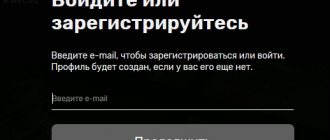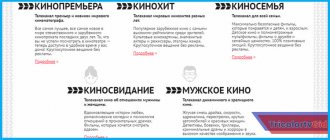TNT Premier is a digital media platform on which all projects of the TNT channel and several others are available for viewing. All fans of entertainment TV channels can subscribe to TNT Premier. The platform is also available on Smart TV.
TVs with a built-in Smart TV system are very popular. This means that you no longer need any additional devices to use the Internet through your TV. The Smart TV system allows you to use Internet resources via a Wi-Fi network.
What is TNT Premier
TNT Premier is a media platform developed by the top media holding Gazprom Media. Thanks to this platform, users will be able to watch and review a wide variety of well-known projects: films, TV series, reality shows, various programs, children's cartoons, sports news and other cinematography. There is also a lot of exclusive content that has not been released on TV and films that have not yet been filmed in theaters. TNT Premier on Tricolor TV operates online throughout Russia. You can connect to many equipment: from smartphones to TVs.
Available channels
Users who have activated a subscription to the site can watch several Russian TV channels. You can watch channels whenever it is convenient, including live broadcasts.
TNT Premier is filled with TV channels:
- TNT;
- TNT 4;
- Match TV;
- Match - Premiere;
- Super;
- 2x2;
- TV3.
Quite varied content of channels. Broadcasts of films, programs, matches and other things are saved in the library. Anyone who subscribes to the library has free access. If you didn’t make it in time for the start of a program or an important match, you can turn it on first on TNT Premier.
Benefits of the service
Since using the site is a paid service, many people would like to make sure that the price matches the quality before subscribing. The TNT Premier service is original and has its own advantages among similar offers.
TNT Premier is better than other applications and differs in the following factors:
- while viewing any content, you can pause it or rewind it;
- for using all services and viewing new products, payment is made once a month, there is no need to pay extra separately;
- viewing one of the first super-exclusive films before their official release;
- reasonable price for services;
- You can evaluate the service for free, grace period – 3 days;
- high broadcast quality;
- one account is available for activation on 5 devices at once.
Subscription to medical content TNT-PREMIERE
After we figured out how to launch TNT Premier on TV, let's look at how to subscribe to the content we need. To visually enjoy all the richness of TNT Premier, you must subscribe to one of the following subscriptions:
All you have to do is select the subscription you need, and then click just below on “Try for free” (PREMIERE and SPORTS! PREMIERE) or on “Subscribe for 229 rubles per month” (The Magical World of Disney).
- Next, click on “Continue payment”;
Click on "Continue payment"
The Yandex.Money payment service page will open where you will need to enter your card number, month and year of expiration, and CVC code. Payment systems “Mastercard”, “Visa”, “Mir” are available. Click on “Pay”;
Fill in your card payment information and click on “Pay”
registration on the site
To use the services of the TNT Premier service, you first need to log in - create a personal account. Without registering a personal account, you can only inquire about the capabilities and offers of the resource.
In order to register, you first need to download the TNT Premier application on the gadget you are using, for example Smart TV. You can download it from many branded stores, depending on the equipment you are downloading to. You can avoid downloading by registering using a computer or laptop. But if you plan to use the service on other gadgets in the future, you still can’t do without downloading.
After installing the application, or visiting the website, you need to carry out a number of actions:
- Fill out the online form - enter all the necessary data;
- The questionnaire will ask for an email address, after which the system needs to verify it. Confirm your registration in a message sent to the specified address;
- Carefully read and understand the terms of use and accept them;
- Confirm through verification that you are not a robot;
- Create a secure username and password for future use;
- Click on “Registration” to complete account creation.
In order to watch the content, authorization itself is not enough. You also need to confirm your subscription to the site. Subscription is made by paying for a suitable package. Payment is made by card from the bank or through electronic wallets.
Users are offered the following packages:
- Premier - costs 129 rubles. /month;
- Sport – 229 rub./month;
- Disney – 229 rub./month.
It is worth noting that a trial period is available on Premier and Sport. For the period of free use, one ruble is debited from the account, but at the end of the grace period, the amount is returned to the balance.
How to set up a subscription?
- from the three offered, choose one package for subscription;
- on the Yandex Cashier website, specify the payment method (this step is required, even if you sign up for a trial period);
- enter the necessary information for further payment;
- During payment you need to confirm the transaction. A message with a code will be sent to your phone; you will need to enter it;
After this, you can start watching from any device.
How can I cancel my subscription?
It's easy to unsubscribe. Log in to your personal account - enter your login and password. Select "My Subscriptions". In the section opposite the specified tariff there will be a “Cancel subscription” function. Clicking on a function automatically cancels it.
How to connect TNT PREMIER on TV
To connect the mentioned TNT Premier on your TV, we first need to create an account on the website (or mobile application). We recommend performing this procedure on a PC - it is much faster and more convenient than on a TV. Do the following:
- Go to the website tnt-premier.ru;
- Enter your email (login);
- Just below, enter your password twice. It must be typed in Latin, contain from 6 to 12 characters, have at least one letter and one number;
Enter your registration details
- Check the box next to the option “I accept the terms of the User Agreement”;
- Check the captcha box (“I’m not a robot”);
- Click on "Register". A letter will be sent to the email address you provided;
- Go to your email and find the letter you received from the service. Log in and click on the confirmation button “Complete registration”;
- Now turn on your TV.
Click on "Complete registration"
You will be redirected to the website where you will receive a message indicating successful completion of registration;
Congratulations on completion of registration
If you have Smart TV on Android, open the Google Play store and install the TNT-PREMIER application on your TV (set-top box). All you have to do is launch the application, enter your registration data in it, and enjoy the content you have chosen.
Apple TV Box users will find the TNT-PREMIER application through search.
If you are the owner of a TV based on Tizen OS or WebOS, then you will have to work with the service on a regular browser.
Smart TV app
For the application to work on Smart TV, make sure you have an Internet connection. Only owners of TVs running the iOS or Android operating system can use the application. The application can be found in the browser on Smart TV. Type the application name in the search bar. Installation takes just minutes. After complete installation, you can begin setting up TNT Premier.
Personal account of the service
In their personal account, users can have access to the following sections:
- “Browsing history”—material viewed;
- “Favorites” – what you have personally marked as favorites;
- “My subscriptions” - a section where you can see what channels are at your disposal;
- “Activate promotional code” - the service gives away promotional codes for a discount on a subscription; you can activate it in this section;
- “My devices” - shows all the equipment from which login to the account was confirmed;
- “Social networks” - linking the platform to social networks;
- “Settings” - change the password or login, as well as change the main photo.
What is Tricolor TV?
This is a satellite dish that, when connected to it, allows you to view many different channels. For the television to work, you will need to install the dish itself and the receiver directly. At the moment, all the TV channels that the TNT-Premier website offers for viewing are publicly available in the list of Tricolor TV channels. But it is impossible to access the media library and the resource itself via a satellite dish.
If your receiver does not support Internet connection, then you can try to make certain settings using Smarttv.
Not long ago, Tricolor began producing GS AC790 receivers with a built-in network access system. In addition to standard viewing of programs, such a receiver makes it possible to watch your favorite programs in recordings. They will be stored in an archive that stores video files for up to seven days. But the manufacturer has not yet specified whether the receiver will work as a set-top box for IPTV. Therefore, it is impossible to say with complete confidence that holders of such set-top boxes will be able to use the TNT-Premier platform.
Trikolortv itself offers its users a connection to satellite high-speed Internet. Having access to the World Wide Web on at least one device, you can access TNT-Premier.
Possible viewing problems
TNT Premier is a fresh and new resource for watching channels, but it is designed with high quality, taking into account all possible nuances. At the moment, there are only two problems with watching TV channels on the platform:
- Poor Internet connection. Since the service directly depends on the availability and operation of the Internet, only users can eliminate this cause of problems. The platform works both on the home network and on Wi-Fi;
- The TV firmware may not be suitable for the service or it may simply be outdated. TNT Premier works only on new firmware. To make sure that the site will definitely work on your device, first sign up for a grace period.
Difficulties are observed extremely rarely - all you have to do is enjoy the high-quality picture
How to connect to the service if you are a Tricolor TV subscriber?
If your TV supports Smart technology or you have equipped it with a special set-top box for connecting to the Internet, then you can connect and fully use the entertainment service without any problems. It is important to understand that the presence or absence of satellite television does not in any way affect the ability to use the resource.
Nowadays, there is a reality of controlling TV using a phone or tablet computer. This can be done by connecting the device to the TV via a USB cable. There is also a wireless connection option, but this requires Wi-Fi. First, set up a connection with a mobile gadget in the box. And you need to install a special program on your phone that will allow you to control the TV. Thus, your mobile phone, tablet or smartphone can be used as an analogue of a set-top box. If all setup steps are completed correctly, the Internet should appear on the blue screen.
Most common problems
In certain cases, there may be no broadcast or playback may freeze. The most common causes of problems are:
- Incorrect Smart TV settings. In this case, you will have to check the settings or update the TV firmware.
- Low internet connection speed. To solve the problem, you should check the indicator and contact your provider to troubleshoot.
- Failure of network equipment. You will have to make a replacement to get a positive result.
If the described reasons are excluded, and TNT Premier does not function, you should contact technical support. This can be done by email.
The TNT Premier video service gives users ample opportunities to view and work with videos. Simple setup, a large selection of channels of various types, and reasonable subscription prices make the service very popular among all categories of the population.