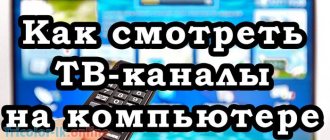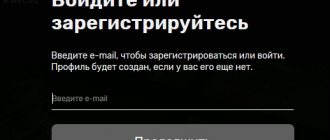Tricolor TV is the largest operator of satellite digital television broadcasting. The company strives to provide its customers with a single space of services and entertainment on any device. To do this, you need to purchase and configure Tricolor equipment.
When purchasing equipment from this company, you can connect all devices with the help of specialists. But in this article we will look at how you can connect Tricolor TV to your TV yourself. It is important to know the connection diagram in order to perform the installation correctly.
Antenna connection
The equipment set consists of a satellite dish, a digital receiver, a converter, and a conditional access card (smart card). To be able to use satellite television, the connection must begin by connecting a satellite dish.
To begin with, select the place where the plate will be located. There should be a good view from the intended location, and the imaginary line between the antenna and the satellite should not be blocked by various objects: buildings, trees. It is also undesirable to install under the roof to avoid rain and water from flowing onto the device after snow melts, as well as on glazed balconies, verandas and attics. The method of fastening to the wall and the necessary materials (nuts, screws, etc.) must be selected depending on the material on which the installation will be carried out and the wind load.
The closer the dish is to the TV and to the user, the easier the process of setting it up
The antenna itself is connected like this:
- You need to fix the bracket on the wall;
- Plugs are inserted into the converter holder arc at its ends and a support is screwed to which the dish (antenna mirror) is then attached;
- Install the antenna on the bracket;
- Tighten the nuts so that with force you can move the plate in different planes;
- The converter (the receiving device that is mounted on the antenna feed) is installed with the connector down in the holder so that precipitation does not get into it;
- The cable is connected to the converter using the F-connector as follows:
- The insulation is removed from the end of the cable;
- The screen (cable braid) is bent;
- The foil is bent;
- The layer of internal insulation is removed;
- The f-connector is screwed on;
- The central core is cut off (no more than 2 mm remains).
- The resulting end of the cable is inserted into the converter connector;
- Next, the cable is attached to the converter arc, for example, with electrical tape;
- Connector F must be sealed, for example, first with electrical tape and on top with silicone sealant;
- Attach the cable to the bracket with a tie or adhesive tape, but leave some reserve near the antenna;
- The antenna is adjusted to a certain degree with orientation towards the nearest city. A table of cities and azimuths can be found in the operating instructions or on the official tricolor portal: https://www.tricolor.tv/help/connect/how-to-connect-and-configure-the/ustanovka-sputnikovoj-antenny/
- Azimuth is set using a compass;
- The cable coming from the converter must be connected to the receiver.
The next step will be to decide how to connect the Tricolor receiver to the TV.
The best place on the wall for a plate
It will not be possible to set up the Tricolor dish without choosing the right place to install it. The antenna must be installed only on the wall of the house located on the south side. If the apartment is located so that not a single window faces the South, you need to fix it where the South will be closer, and then set it up to the satellite.
When choosing a wall, you need to focus on the following:
- There should be no tall buildings or trees in the immediate vicinity of the dish; they may interfere with the signal.
- Another factor influencing the installation of the dish is its location relative to the TV. The closer they are to each other, the better the signal will be, and therefore the image.
Unfavorable places to install the Tricolor plate:
- glazed balconies and loggias;
- places without drainage systems;
- an area where the plate can be covered with snow;
- roofs with a gable roof or more, asymmetrical roofing.
Selecting a cable and connecting the receiver
How to connect Tricolor to a TV? There are various inputs on the rear panel of the receiver. An antenna cable must be connected to LNB IN. An f-connector at this end of the cable must first be prepared. If you plan to use a high-frequency cable, then it must be connected to the LNB OUT and the antenna connector on the TV.
There may be different inputs for connecting to old and new TV models. Accordingly, you may need an HDMI cable for connection, as well as wires for composite (“tulips”) or component inputs, s-video, scart port (for transmitting digital and analog signals).
HDMI is a modern technology capable of transmitting high quality content without loss and at high speed. Composite, or RCA, otherwise called “bells” or “tulips”. Consists of 1 video and 2 audio inputs. It is important to insert the inputs into the sockets correctly, otherwise damage to the devices may occur. Used for analog video.
Component, or Y-Pb-Pr (yipper) - used for analog video for three-dimensional color reproduction. The result is a sharper image than a composite one.
These are the most common connectors, but there may be others that are used in a similar way if the appropriate connections are made. If you have a choice between ports, then you need to connect those that will provide the best quality. In descending order of quality, you can arrange the ports in the following sequence: HDMI, DVI, RGB/component/VGA, S-Video, composite.
Once you have determined the connectors of your devices, questions about how to connect the receiver should not arise. When connecting composite and component cables, it is important to correctly insert the ends according to the corresponding colors. When connecting the receiver to a TV, depending on the receiver's firmware, you may need to select which output the signal will go to.
After connecting the Tricolor receiver, you need to turn on channel zero, start searching and wait for the “No signal” message. This will indicate that the device sees “tulips” or other cables. Having connected the Tricolor TV receiver to the TV, all that remains is to configure the channels.
Assembling a set of equipment
You should not be afraid of installing this equipment, since even a person who is not fully versed in technology can assemble the kit - there is nothing particularly complicated there.
If you decide not to resort to the help of a wizard and set up the satellite dish and receiver yourself, then we recommend that you read the instructions and be sure to familiarize yourself with the names of the antenna elements. Before you begin the process of assembling and installing devices, you should at least have a rough idea of what their functions are, as well as how and where you will connect the Tricolor receiver.
Prepare the cable from the TV along with the plugs, then place the converter in the holder.
Be sure to look at the position of the connector - its direction should be downward, otherwise rainwater may flow inside.
Securely attach the coupling required for fixation to the working surface of the converter. Before installing the antenna, look at the position of the bolts. If necessary, be sure to tighten them.
Setting up Tricolor channels
If the kit includes a smart card, you need to install it in the receiver. Only after connecting the Tricolor receiver to the TV can you turn it on. When you turn on the Tricolor TV receiver for the first time, a setup wizard will appear on the screen, where you need to select the language, region and operator.
After this, a window will appear where the status, strength and quality of the signal will be displayed. Subsequently, you can view these settings by pressing the red button (f1) on the receiving device’s remote control 2 times (depending on the model, it may be different).
By rotating the antenna, you need to achieve maximum values for the quality and strength parameters (at least more than 70%).
Antenna tuning should be carried out in partly cloudy, good weather.
After satisfactory results of the received signal, the fastening elements must be tightened until the plate is securely fixed.
To be able to view channels, you need to register as a new subscriber. This procedure will be described below. But before registration, the Tricolor TV info channel must be available, which is the first in the list of channels.
After completing registration, you need to select “Search for channels” in the set-top box menu. And then follow the prompts.
Many modern brands of TVs, for example, Samsung, Sony, LG, are equipped with built-in tuners, which free the user from purchasing a set-top box. It is enough to insert the smart card of the satellite operator into the CAM module. The CAM module decodes the video stream and matches it with the TV.
In general, the connection will look like this:
- The smart card is inserted into the CAM module (CI slot);
- The TV turns on.
Now let's look at examples of several brands of TVs.
LG
- In the TV settings, select the type of antenna - satellite;
- The company's satellite is selected (this data is available in the antenna documentation);
- The settings are set: converter – single, LNB power supply – 10750, transponder frequency – usually 12226 MHz, but it may be different;
- In channel settings, enable automatic search;
- After a successful channel search, the MPEG parameter is set in the “Digital TV Sound Settings”;
- In the CI (CAM) settings, you need to select “Reset to factory settings”;
- Turn off the TV;
- Turn on and leave in working condition until channels appear (up to 8 hours). Tricolor services must be activated during this time (this is described below).
On LG TVs, you need to check off in the “Automatic channel update” item. Otherwise, the channels you have configured will be reset
Samsung
- Before setting up, you need to perform a factory reset. We go sequentially to “Support”, “Self-diagnosis”, “Reset”. Enter 0000;
- Now the smart card is inserted and the same settings are made as in the LG TV. That is, the satellite, LNB, transponder frequency are the same;
- If the required satellite is not available, you need to select User sat 1. Thus, we will create it manually. In the LNB settings the frequency is set to 10750;
- After this, you need to close this menu so that the transponder field becomes active. Let's create a new transponder. We enter a certain frequency (for example, 12418) and a transmission speed of 27500, as well as polarity (horizontal, left);
- Click "Search". The signal strength appears and channels will be found;
- Go into the transponder again, but turn on “Network Search” and click “Search”, then a search will be performed across all frequencies of the transponder. And all channels were found.
However, encrypted channels for which there is no subscription will not be viewable.
Installation of a television connector
By following the instructions below, you can prepare the cable connector yourself:
- for fear of damaging the shielding braid, that is, very carefully, you need to remove the cable from the top insulation by about 15 mm;
- the shielding braid and foil must be placed along the entire length of the cable;
- then you will need to strip the cable of 10 mm of the inner insulation layer;
- Next, you need to screw in the connector as much as possible and disconnect the conductor with wire cutters, which should extend beyond the edges no more than 3 mm.
The picture on the TV that will be broadcast via satellite TV depends on the work carried out by the installer. You should follow the order of the instructions very carefully. You need to put all your strength and work into setting up Tricolor TV!
Registration in Tricolor TV
To gain access to Tricolor TV, you must first register the set-top box on the company’s official website. To connect Tricolor you will need a unique receiver identifier and client passport data. To create an account for a new subscriber, you will need to find the “Subscriber Registration” item on the online portal.
After selecting this item, a window will appear in which you need to enter the ID. This is a 12 or 14 digit numeric code that is the receiver ID. This number can be found on the sticker of the device itself or on the smart card, as well as in the settings menu of the receiving device.
After the ID is accepted, you will need to fill in other fields related to the receiver: model, serial number, individual smart card number.
After this, you will need to fill in the subscriber’s passport information. Upon completion of registration, a service agreement document will be created. The contract must be printed in 2 copies and one sent to the address of the Tricolor company.
Now you need to activate services, including for watching digital TV. To do this, you need to activate the smart card that came with the kit. On the website you need to find “Card Activation”. In the window, the ID and individual number, which was under the coating on the smart card, are again entered. Next, enter your full name. and the subscriber's email to which the activation code will be sent.
After the activation request, you will need to connect to any TV channel and leave it on until the image appears.