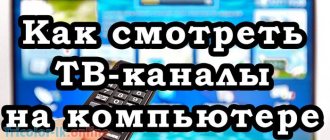Analog and digital television, despite its availability and the ability to connect to almost every home, no longer attracts users. Satellite TV format has become popular because it has more TV channels. Let's consider the possibilities of connecting to Tricolor TV.
- What is included in the Tricolor TV connection kit
- How to assemble a kit - Tricolor TV connection diagram
- How to connect a Tricolor dish to a TV step by step
- How to connect Tricolor to 2 TVs
- Connecting Tricolor to a TV without a receiver
- Setting up Tricolor TV
What is included in the Tricolor TV connection kit
Kits may vary, but the standard kit includes devices and parts that help catch the signal and broadcast it. The package includes the following means for communication and digitization: satellite dish, bracket, receiver and smart card (also known as an access card).
- The dish is needed to establish a connection with the satellite. This ensures the availability of a large number of TV channels, which attracts users.
- The bracket is used to attach a satellite dish to the wall or roof of a house.
- The receiver is a necessary device: it recognizes the signal, in other words, it performs digitization. The signal is decoded and the user enjoys the video on the TV screen. The access card is inserted into a slot located in the receiver body; without it, the set-top box cannot function and receive channels.
The basic set is listed above. In addition, you will also need a remote control (often included in the kit, since the gadget is matched to the receiver) and a coaxial cable. This is how the dish is connected to the receiver.
Where to go in case of failure
If you were unable to connect Tricolor on your own, all you have to do is turn to specialists for help. There are a huge number of available ways to communicate with contact center employees, but the most preferable is to call a special service number 88005000123.
The call is absolutely free , so no need to worry about extra costs. But you should prepare information that will help the consultant identify the person calling and provide assistance. This includes passport data, residential address and equipment location, service agreement number and smart card ID.
Operators will definitely listen to the client in need of help and tips and explain what to do. As a last resort, they will accept a request for a visit from a specialist and tell you the addresses of the nearest service centers and official dealers of the satellite company. And the subscriber will only have to follow the advice received.
How to assemble a kit - Tricolor TV connection diagram
The user has the opportunity to assemble a kit for connecting Tricolor TV independently. To do this, you need to purchase all of the above parts, you should focus on reliable brands and models.
Plate
The most suitable dish is with a diameter of 55 cm and above, as there will be less interference. The diameter depends on the client’s place of residence.
If the user is in Siberia or the Far East, then you should choose a large antenna, the minimum value of which will be 60 cm. Its size can reach up to 100 cm in diameter. The SUPRAL satellite dish model has proven itself well. You need to buy a bracket for the plate; its reliability is an important indicator. You need to take a mount that is designed for the weight and size of the plate you are purchasing.
Receiver
You should choose a receiver based on your television needs. The gadget must be able to read and open MP-4, DVB-S2 formats. This kind of broadcasting is considered HD format. A receiver with a large number of different slots can be considered a good purchase, since they provide more opportunities for optimal synchronization. You also need to buy a smart card and remote control.
Coaxial cable
Coaxial cable is purchased depending on the required size. You should think about where the plate will be located, and then make calculations. It is worth paying attention to the RG-6 cable - such a wire is suitable if the distance is no more than 30 m. If you need a longer cable, then the CAVEL company, model SAT-50 and SAT-703, is suitable.
Helpful information
Users who want to independently set up Tricolor TV on their TV should know that:
- Before setting up, you need to pay a subscription fee;
- in case of difficulties, it is recommended to call the contact center (especially important for activating keys);
- when purchasing equipment on the secondary market, there is a high probability that you will not be able to connect to the TV (and diagnostics will not help);
- After connecting and setting up the television, you need to conclude a subscription service agreement by downloading and filling out a special form (if the equipment was not purchased from a dealer and the agreement has not been concluded previously).
How to connect a Tricolor dish to a TV step by step
How to install a plate
The antenna is installed in the direction of the transmitting device. There should be no buildings or other foreign objects on the path, otherwise the signal will be distorted. Parts for fastening are purchased in addition, all calculations are made depending on the wind and the weight of the satellite dish. Step-by-step instructions for installing the plate:
- The bracket should be attached to a flat surface using two bolts. The plugs are inserted into the converter holder arc and the support is screwed on. An antenna is then installed on this structure. The nuts must be tightened so that it hardly moves, that is, tightly;
- The TV room should be located close to the antenna - preferably on the same side. Next, you need to install the converter in the holder; it is placed with the connector facing down so that snow or raindrops do not get in;
- You will need a coaxial cable; it is connected to the converter using the F-connector. To make the connection, you need to remove the insulation from the end of the coaxial cable, bend the braid and foil. Next, the layer of internal cable insulation is removed. The connector is attached and the central core is cut off. In this form, the coaxial cable is connected to the converter;
- The cable is attached with electrical tape to the converter arc. For greater reliability, use sealant to secure the connector. The coaxial cable is secured with electrical tape to the bracket. The cable is then connected to the receiver.
Below is a video that describes the process of installing the antenna, configuring the receiver and the registration required to watch your favorite channels:
How to connect the Tricolor set-top box to your TV
The receiver (set-top box) is connected via cables. As a rule, the set-top box has three different slots: USB, HDMI, RCA. These connectors are used to connect to TVs and broadcast TV channels to the screen.
In order to determine the type of cable, the user needs to inspect the TV and the presence of ports on it. In most cases, the TV slot panel has the same ports, since this set is considered standard. At the same time, older models of gadgets may not have USB.
Connector Features:
- USB is considered a modern type of connector; now this cable is easy to get, it broadcasts TV channels in good quality. The TV may not have such a slot, because most often it is used to work with the phone;
- HDMI - this type of port is available on old and new gadgets. An HDMI cable ensures broadcasting without interference or failure. When connecting devices via this cable, the user will appreciate the quality of the TV channels shown. Also, the cable itself is quite dense and thick, so the risk of breakage is low;
- RCA - this cable is triple and is called “bell” or “tulip”. This type of connection is the oldest, which is why all TVs have it. At the same time, tulips are considered unreliable in terms of signal transmission; users note interference in the image and stuttering in the audio. RCA consists of three connectors that must be inserted correctly into the slots, otherwise TV channels will not play or the equipment will break.
Methods of laying wires
The number of connectors can baffle users, but when connecting one TV, only two cables are needed. The first (high-frequency or low-frequency) is inserted into the LNB connector. The high frequency cable must be placed in the connector marked OUT. The low frequency cable is inserted into the IN slot. Next, you will need to install a conditional access card into the slot of the receiver, or, if the TV supports such a function, into the slot of the gadget itself.
Then the user selects the most convenient way to connect the TV to the receiver, checking the availability of sockets on both devices. It is recommended to select HDMI to receive an undistorted signal from the satellite.
There is a nuance that must be taken into account when connecting the cable to the receiver. When connecting via a high-frequency cable: you need to insert one end into the TV socket intended for the antenna, and plug the second connector into the OUT slot on the set-top box. The word “BOOT” should appear on the TV screen, and when switching TV channels the “No Signal” image will appear. All this indicates that the cable is connected correctly.
When making a connection via a low-frequency cable, you need to plug one end into the antenna slot, the other into the IN connector. Wait until “BOOT” appears on the monitor. Next, press the AV button on the remote control, an image with the words “No signal” should appear. In this case, the connection is successful. After these operations with the selected cable, you need to configure the channels.
Installation of dish and cable
The dish is assembled according to the instructions for it and attached to the selected location, approximately pointing at the satellite. The turning mechanism is not yet tightened. Then the cable is measured and laid from the antenna to the receiver. If a long section of cable is suspended, use a support wire. In case of rearrangements, it is recommended to leave a reserve, since coax cannot be spliced.
Antenna connectors are prepared equally on both sides. You must act carefully:
- The outer insulation is cut, without damaging the screen, 1.5 cm from the edge, then removed.
- First the braid and then the screen foil are folded back and pressed along the cable.
- The internal insulation is cut 1 cm from the edge and removed.
- The copper conductor is lightly stripped if it is darkened.
- Screw the F-connector clockwise, quite tightly. Make sure that the braided thread does not accidentally come out and come into contact with the central conductor.
- The connection is sealed with electrical tape or heat shrink.
- Excess copper is cut off with side cutters, leaving 2 mm over the edge of the connector.
Connect the finished cable to the converter and to the antenna connector (LNB input) of the receiver. Attention: some receivers have two antenna inputs, one for the dish, the second for the additional receiver.
How to connect Tricolor to 2 TVs
The user has the opportunity to connect several TVs to one receiver, and the quality of the broadcast will not be affected. This connection is possible when using the GS E521L/GS C5911 receiver. The system is more expensive, but it can be used to connect two or more TVs. Step-by-step instructions for connecting two TVs:
- The dish used is the same as in the case of connecting one TV. You will need a QWAD converter that has four ports. Both cables coming from the satellite dish must be plugged into the LNB ports (1 and 2). After this, you should connect the receiver and TV using a specific cable (HDMI, USB, RCA);
- From this converter two SAT coaxial cables go to each receiver. The receivers themselves are connected to each other via a UTP cable, the ends of which are inserted into the set-top box, ETHERNET slot;
- Then you need to connect the set-top box to the TV. The update takes place using the GS C5911. The user switches to channel 333, waiting for a system update.
Let's look at frequently asked questions when connecting two TVs.
Maksim
Equipment repairman
Ask a Question
Question to the expert
Is it possible to connect four TVs to one receiver?
Yes, the converter and receivers support this feature. You will need to run 4 coaxial cables, synchronize receivers and TVs, and configure gadgets
I want to establish a connection using Wi-Fi. Is this possible?
Yes, the converter and receivers support this feature. Yes, to do this you should download the “Play.Tricolor” application and set the necessary settings. You will need to connect to a Wi-Fi network and wait for synchronization
The number of channels on TVs varies. What is the reason?
The number of TV channels will differ if you use a jumper between the LNB OUT and LNB IN ports. The second receiver (GS C5911) will have fewer TV channels
Below is a detailed video instruction explaining how to connect the TV to the receiver. There is also a description of channel settings:
What problems may arise when connecting?
Most of the problems and difficulties that arise during connection are related to the characteristics of the equipment used and subscriber errors. Among the most common difficulties that users encounter are:
- use of outdated equipment that does not support online TV;
- low speed Internet connection to TV;
- unreliable fastening of the cable or damage to the wire;
- incorrect or incorrectly entered settings and connection parameters;
- lack of subscription to a package of TV channels or connection to “online TV”;
- lack of subscriber registration or incorrectly specified id;
- malfunction of the console.
In the latter case, a simple reboot of the receiver or resetting the parameters to the factory level helps.
Returning to the problem of entering the correct data, it is necessary to clarify that we are talking about connection parameters that are issued to users by the Internet provider company. If this information is unknown, you must contact your Internet service provider and ask them to provide the correct information.
Setting up Tricolor TV
Before setting up, you need to install a satellite dish, run a coaxial cable, and synchronize with the receiver using the cable. After this, you can turn on the TV and configure Tricolor TV in it. Upon completion, you will need to register in the system. Step-by-step instructions for setting up your TV:
- If the user is setting up for the first time, a window will appear in which you will need to specify the following data: language, broadcast region and operator. The setup wizard, after clicking the “Next” button, will redirect the user to a new window where the strength and quality of the signal will be indicated. The indicator must be more than 70%, otherwise the broadcast will be of low quality;
- It is better to tune the antenna in good calm weather. It is necessary to rotate the plate until the indicator passes the mark of 70. This way the user will achieve acceptable signal quality. You can subsequently change this number by going back to the settings menu. When you find the desired signal level, it is recommended to tighten the nuts on the dish to maintain signal reception;
- To watch TV channels from Tricolor TV, you will need to register in the system. The user will need to indicate his passport data and the identifier indicated on the receiver. Registration takes place on the online portal; click on the “New user registration” or “Subscriber registration” command. In the window that appears, you will need to enter your receiver identification number in the “ID” line. The number should contain 12-14 characters;
- A new window will then pop up. Here you need to enter data following the prompts. In the “ID Number” field, you should duplicate the receiver identification number again. The next line indicates the receiver model. Next, you should specify the serial number of the receiver. You do not need to enter anything in the “Dealer ID” line; it remains blank. The user then hovers over the Continue button, confirming the command with one click;
- You must follow the prompts; some data must be duplicated several times. At the end of registration, the user will be required to print a contract confirming the user's agreement to specify the services. The document should be signed and then sent to Tricolor;
- The last step is to activate the service to watch channels. To do this, you must activate the access card in the appropriate section. The identification number is entered again and the full name is indicated. In one of the windows you will need to enter your email address, where the activation code will be sent. It is entered for authorization in your account. After this, the user will be able to view his favorite channels.
Cooperation format
Contact us and our specialists will select the best option for installing the Tricolor antenna on an individual basis, taking into account all conditions for receiving a TV signal. After agreeing on all the details, our specialists will go to the site, install and configure all the equipment as soon as possible. All devices included in the kit, as well as the work themselves, are covered by an official warranty.
We will do everything necessary for you to enjoy watching the best TV shows in Moscow and Moscow Region. For consultation and application, please contact Noutof specialists.
Parental control
No less useful will be the parental control function, which limits access to certain TV channels. To set restrictions you will need:
- find the “parental controls” section in the television settings;
- open the option parameters by clicking Ok and entering the PIN code (0000);
- select the required age restrictions by setting the desired age (usually 18);
- confirm your choice;
- Next, you should find the section for changing the PIN code in the menu and create a new combination so that the settings you have made cannot be changed.
It is important to take this last point especially carefully so as not to encounter difficulties later. It is better to write down the new PIN code on a separate sheet so that you can freely change settings without losing access to control equipment and television. If new numbers are lost or forgotten, it will not be easy to fix the problem, so you should set simple combinations, for example 2021 (year of connection).