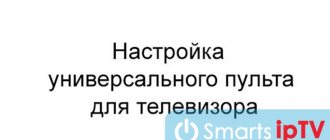All TV manufacturers, including Samsung, LG, Sony and other well-known brands, try to make their products high quality in every sense. These companies have achieved significant results, even in the field of sound. Despite the compact dimensions and minimal thickness of the TV case, most models have stereo speakers. A pair of 5-10 W sound emitters is enough for watching movies, but it will be catastrophically insufficient for listening to music. The solution is a soundbar - a sound panel with higher quality, balanced and rich sound. We have already described the best models earlier, and now we will tell you how to connect a sound bar to a TV and do it correctly.
What is a soundbar (or surroundbar)?
Many people are familiar with acoustic systems of earlier production - this is a subwoofer with several (the number depends on the model) mid- and high-frequency speakers.
Modern sound system
Most often they were connected using an RCA (bell) cable to a computer, TV or other devices via a 3.5 mm plug. One of the most striking advantages of such systems was loud sound. They are still often used today, but they are beginning to give way to the next milestone in development - sound bars.
TV soundbar
These TV audio devices have two advantages: clarity and sound quality. And also the possibility of wireless connection via Bluetooth. They can also be connected to your home network for more flexible control. The new system consists of an active (low-frequency) and passive (long panel) subwoofer. Usually the latter contains control buttons for playing on independent sound sources.
Control buttons on the soundbar
The woofer should have a button that activates the Bluetooth module to connect to the main panel.
Acoustics
It’s a little more difficult to connect home theater speaker systems, because the number of connections in this case is much larger. However, the approach itself remains the same. First, turn off the power by removing the plugs from the sockets, then carefully check the integrity of the speaker cable cores and make sure that they do not touch each other. And then make the connection. Great help when connecting the acoustics of home theater sets is provided by marking cables and connectors using the supplied set of special labels.
The user can only connect the equipment in accordance with the inscriptions on the nameplates or colors. In this case the error is excluded.
How to connect a soundbar to a TV via HDMI
Some soundbar models include a special cable for connecting the device to the TV. You can use it if the instructions describe this process. But experts recommend using HDMI
(ARC), as it allows you to adjust the playback volume on both the soundbar and the TV.
This method of connecting a soundbar to your TV will be discussed further:
- You should turn on the soundbar and TV after you have connected the devices with an HDMI cable. It should also be included in the kit. If your device has multiple ports, you can choose any one, it doesn't matter; Ports for connecting devices
- Next, you need to find the “Sound” section in the TV settings;
- Select a system by its model name.
If your soundbar came with a coaxial cable, you can use that.
Coaxial cable for connecting a soundbar
In terms of sound quality, both connection methods are equal.
You need to make sure that your TV has a port that will allow you to connect this type of cable. If there is no port and there is no HDMI input, use the analog ports on both devices. Provided that the kit includes an RCA cable.
"Bells" for connecting a soundbar
What problems may arise when connecting?
Whichever of the proposed methods is used to pair the soundbar with a computer or laptop, in some cases some problems may arise during the connection process. The most common of them are the following malfunctions.
- While connected via Bluetooth, the soundbar cannot connect to the adapter on the computer. The main reason why this happens may be that the PC is already connected to some other device - a phone, headphones or tablet. It is very easy to fix this problem. You need to disable the old connection in your computer's Bluetooth settings.
- If devices are connected using an HDMI cable, then the problem may be both the cable itself and the device. Often this may be due to the lack of drivers required for the video card. Therefore, you need to make sure they are available. If the required software is not found, it can be installed from the disk, or if it is missing, downloaded via the Internet. When all drivers are installed, you need to try connecting the device again. If a problem arises again, then you need to make sure that the cable itself and its connectors are in good condition. If necessary, you need to replace it with a working one.
Visibility for other devices must be enabled in the PC settings
The soundbar is currently an excellent alternative to conventional speakers. It boasts excellent sound quality and volume. In this it is not inferior to speakers, and most often even surpasses them. The main thing to do when purchasing is to choose a model that is suitable for the characteristics of the computer and the size of the room in which it will be used. As for the connection procedure, it takes little time and will not cause difficulties even for inexperienced users.
How to connect a soundbar to TV via Bluetooth
If you bought an LG soundbar that supports Bluetooth, you can use a wireless connection. In this case, you can find a special button on the body of the passive subwoofer. It has a Bluetooth icon engraved on it.
Click on the bluetooth button on the soundbar panel
Click on this button to activate this connection mode.
Further procedure:
- On the remote control, press the button called “Func”;
- “LG TV” should appear on the TV screen. Select it;
- Press the button several times to change modes until the device name appears on the screen;
- Then you need to press the “Home” button on the TV remote control; Home button on the remote control
- Select the settings icon on the TV or find it on the remote control; Click on the gear button on the screen
- Click on the “Sound” button in the TV settings; Select the "Sound" section in the TV settings
- Devices that are within the bluetooth range should appear in this section. Select a soundbar; Select your soundbar by name
- The connection occurs within 5-10 seconds.
Your TV model must have Bluetooth technology. After connecting, you can turn off the soundbar or connect another device in the TV settings.
Sound quality
Whatever one may say, the main parameter of any audio solution is sound quality, although often the user buys acoustics “blindly” in an online store, paying attention to functionality, equipment and appearance. One of the best sound projectors in this regard is the Yamaha YSP-2200, which is equipped with 16 speakers with excellent sound quality, but to ensure the correct ambience effect, this technique requires adjustment to specific room conditions. To do this, you need to connect a microphone to the sound projector, placing it in the center of the room, which will allow the system to independently select the optimal sound parameters by reproducing test signals.
Speaker placement
If we are talking about placing the soundbar near the TV, then it is best to place the panel under or above the screen. Since if you remove it to another place, the sound will come out incorrectly from a logical point of view. The source of the picture is in front of us, and speech or other sounds from the TV are to the side. The same applies to the low-frequency subwoofer. If there is space behind the TV, this is the best place for it.
This may be useful: How to connect Yandex Station to your TV.
Useful tips
Among the main recommendations regarding the soundbar are:
- When choosing a device, you should take into account installation features, connections, availability of functions, and user-friendliness of the interface.
- It is worth purchasing sound panels from trusted manufacturers, with a guarantee and high sound quality.
- Before connecting, the device must be turned off and de-energized.
- It is not recommended to perform any manipulations with the equipment housing.
How to connect a soundbar with your own hands is shown in the video:
How to connect a soundbar to a mobile phone
The sound source for the soundbar can be your mobile phone. The soundbar will become an amplifier for your favorite tracks. The smartphone can also be used as a remote control for the panel. But to do this you need to download the application from the App Store or Play Market.
An application for connecting a soundbar and other devices
Each popular music device manufacturer has its own program. With its help, you can “link” devices on your home network via Wi-Fi and manage them.
You can use the Bluetooth button to connect your soundbar to both your TV and mobile device. After activating it on the soundbar, open the Bluetooth settings on your smartphone and select the name of the sound device model from the list. Then play a tune on the player to check the connection.
Types of equipment
Despite the fact that soundbars appeared relatively recently, the range of such systems is already huge. It is offered by different manufacturers in different versions. There are more budget, advanced and premium models.
The soundbar has a compact oblong body. This allows you to easily place it on a stand under the TV, simply lay it on the floor or hang it on the wall.
Equipment can be divided into 2 categories:
- Active soundbars. The most popular analogue for home theater speaker systems. Such sound panels are used as independent audio systems. To connect, just connect the TV and panel outputs, and you're done.
- Passive soundbars. These panels are sometimes described as 2-in-1 or 3-in-1 speaker systems. There is no built-in amplifier. To play sound, a connection to a theater receiver or external amplifier is required.
Objectively, the first option is considered more preferable.
Before determining how best to connect a purchased sound bar to a TV, you should understand what kind of device the user is dealing with.
There are several main types of sound panels:
- Mono column. Has a built-in subwoofer. A type of active soundbars. It is distinguished by its compact size and affordable price. Here there are only the most basic functions that allow you to use a mono speaker as an acoustic television system. Mono speakers can be easily connected to TV, computers, laptops, smartphones, etc.
- Sound projector. They should only be placed on flat surfaces. There is also a built-in subwoofer. The diffuser of the low-frequency speakers is directed downward, which allows you to change the bass parameters. There are several functions provided at the same time. This is a receiver, amplifier and acoustics.
- Passive panels with separate subwoofer. This is a multi-channel sound system that can easily replace a serious home theater speaker system. At the same time, the dimensions are quite compact, which allows minimizing the occupied space. Such complexes create the most effective sound when watching a film, forcing viewers to immerse themselves in what is happening on the screen. Connection is usually done via Bluetooth or wires.
- Soundbase. It is shaped like a TV stand. These are multi-channel acoustics devices, often come with a DVD player and other additional functions for Smart TV.
- Multifunctional panels. These are systems that have a separate subwoofer and several speakers. Communication between them is carried out via Bluetooth. Speakers can be placed around the perimeter of the room.
Each buyer must decide for himself what to choose from this variety. Buying a soundbar is not budget-friendly, but the investment is fully worth it. All that remains is to make the connection.