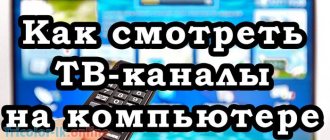Compared to terrestrial and cable television broadcasting, satellite television has many advantages. First of all, I would like to note the large number of channels. Thanks to such diversity, both adults and children will be able to find something exciting and truly interesting for themselves. The quality of the picture and sound also deserves special attention. As a rule, service providers connect a satellite dish to a television receiver. Installation fee is charged separately. However, knowing how to connect a satellite dish to a TV, you can easily cope with this task yourself.
What you need to install the antenna
A satellite dish, also known as an antenna, is a kind of mirror that easily reflects the signal from the satellite. This signal then goes to the converter, which transmits the data to the receiver. It is through the cable that is connected to the receiver that the television device receives the signal. Connecting satellite TV is not at all difficult.
What is needed for proper installation? A typical installation kit includes:
- The plate itself. It is she who transfers the signal received from the satellite dish to the converter;
- Brackets and anchors. They are needed for fastening. These elements are selected depending on the size of the plate;
- Head, or converter. This device converts the signal received from the satellite into a digital one and transmits it further to the set-top box;
- Disek (Digital Satellite Equipment Control). This element is required to combine several converters;
- Cable. Regular TV cable;
- Receiver. This set-top box will allow you to watch public channels. If the user plans to watch paid channels, then it is necessary to select a device with a card receiver;
- F-connectors. They are necessary for connecting cables.
Before purchasing a satellite dish, you should carefully read its starter kit. The contents of some models may vary slightly.
How to connect a second digital television receiver
To watch different digital TV channels in different rooms, and thereby maintain peace in the family, you need to connect a second digital TV receiver to the existing antenna. This can be done by splitting the antenna signal using a splitter. If you have an antenna without an amplifier, then a regular cable splitter will do (don’t skimp on its quality). And owners of active antennas need to use a signal splitter with power passing to the antenna from one of the receivers. Digital television connection diagrams.
You may be interested in: TV signal amplifier for apartments and houses
Correct installation of the plate
It is best to install satellite dishes in an easily accessible place. This will allow you to easily and quickly fix the device or repair it in case of breakdown. The installation kit contains instructions that will help make the installation process quick and easy. By following the instructions, you can turn on satellite TV within a couple of hours after purchase. The following factors must be considered during installation:
- The bracket on which the plate is mounted must be attached very tightly. Otherwise, strong gusts of wind may tear the antenna off the roof or wall of the building;
- In order for the bracket to be stable, it must be installed correctly. For proper installation, the converter must be directed downward;
- In order for the cable to remain operational for as long as possible, it must be sealed and securely secured with zip ties or electrical tape;
- The plate must be mounted so that it can rotate freely in any plane. Thanks to this, it can be configured faster.
Initially, the antenna must be pointed south. In order for it to catch the signal well, there should be no obstacles or interference in its path, including buildings, trees, etc. Even the slightest obstacles can significantly degrade the quality of the received signal. Modern TVs are equipped with a DVB-S2 tuner. It allows you to watch satellite TV without a set-top box - a receiver. However, it is necessary to understand that dishes that are connected in this way will only be able to catch those channels that broadcast in a foreign language. To view domestic channels, you need to purchase a CAM module. This device is connected via a PCMCIA connector. You can purchase such a module either separately or together with the starter package.
Connecting a dish to a TV without a receiver
Connecting a satellite dish directly to your TV has both advantages and disadvantages. To connect, you need to connect a TV cable with an F connector to the LNBSatellite input. Immediately after this, you can configure the channels. On television devices of today's popular brands, such as Samsung, Philips, LG, etc., this process is very similar. Only the appearance of the menu and the names of items may differ.
After connecting the antenna, you need to turn on the TV, open the settings menu and select “Automatic channel search”. The satellite must be noted as the signal source. After this, the user will be able to select the desired satellite. Of course, to watch satellite TV you need an element such as a receiver. True, modern TV models are equipped with digital tuners. This tuner gives the user the opportunity to watch satellite TV without a receiver.
So, by going to the settings menu, you will need to specify which channels you need and which should not be shown. So, if the user plans to turn on and watch exclusively free channels, you should indicate that all encrypted channels should be skipped. Next, a search will be launched, during which channels are connected. Once it is completed, the user can immediately start watching satellite TV.
Turn on the receiver only after completing all necessary...
Page 34
- Image
- Text
Turn on the receiver only after making all necessary connections!
1. Plug the power cord into an electrical outlet. 2. Turn on the Power
on the back of the digital satellite receiver to the
“I”
3. Press the STANDBY button
on the remote control or front panel
or a digital satellite receiver. Turning off the receiver is done in the reverse order.
34
5. Turn on/off the receiver
5
6. INSTALLATION WIZARD
Connecting to a TV via a receiver
TV panels with a built-in tuner have several advantages over connecting through a receiver. First of all, there are no wires. Another advantage is convenient control. In a particular case, you will have to control the channels with two remote controls (one for the TV, the second for the set-top box). At the same time, connecting through an external receiver is simpler. To connect the set-top box you can use:
- Antenna input;
- The familiar “tulip” (aka RCA) is used as an analogue television transmission;
- HDMI;
- Hardware connector;
- SCARD.
When connecting the receiver through the “tulip”, the user receives a low-quality picture. You can get a high-quality and clear image if you connect an antenna via HDMI.
Do not forget that in addition to its main purpose, the receiver can also perform additional functions. For example, it can easily play video or audio from a flash drive. With it you can view family photos in digital format. In addition, the set-top box allows you to connect your TV to the Internet. After connecting all the necessary cables to the receiver, the satellite dish will be installed. You need to turn on the TV and set-top box, after which you can start setting up.
Briefly about digital set-top boxes
A television tuner (receiver, decoder), or more simply put, a T2 set-top box for a TV is a small box that can be easily hidden behind the TV receiver. It acts as a decoder, that is, it converts the analog signal into a digital one. Thanks to it, to watch TV of the new standard, you will not need to replace the antenna installation or TV. On the one hand, the decoder is connected to the TV, and on the other, to the antenna. The average cost of this equipment is much lower than the price of a new TV. Owners of old TVs without built-in receivers can choose one of the many DVB-T2 set-top boxes on the TV market.
Fig 1 digital receiver.
The DVB-T2 receiver provides more features than a TV with a built-in decoder:
- you will be able to record programs;
- stop and play previous recordings;
- Tuners with advanced media functions allow you to listen to music in MP3, WMA, view photos, films in popular formats DivX, MPEG, AVI (including subtitles) and use the Internet via a wireless connection to a TV set-top box.
There are also so-called combo receivers, where both a terrestrial and satellite tuner are combined in one device.
But what you don’t have to “combine” with is an antenna. To receive digital television, the same antennas for the UHF range are used as before for analog TV. However, they must be of good quality and correctly positioned (more on this in the next episode). You will also soon learn how to properly connect a digital set-top box to your TV.
Search channels
Setting up channels depends mainly on the device the user is working with. Thus, the Tricolor module without a receiver allows subscribers to watch satellite television at absolutely any time. Such a device replaces additional equipment. However, in order to connect such a module to a TV, the latter must have the appropriate connectors. It should be noted that all modern TV models are equipped with such a connector. But in older models it may be missing. You can determine the presence of a connector, as well as its location, using the instructions from the TV.
To manually tune channels using the Tricolor module (without using a receiver), you need to select and enable manual tuning on the TV. In addition, you need to enter the following parameters: modulation - QAM 64, transmission speed - 6900 ks/s. After this you need to enable search.
Don’t forget that the Tricolor module has several significant advantages:
- Allows you to unblock channels;
- Protects against illegal viewing attempts;
- Transmits only high quality signal;
- Allows you to save space;
- Significantly reduces energy consumption.
Thanks to fast and easy connection, as well as the above advantages, the Tricolor module is becoming increasingly popular. Moreover, with its help you can watch satellite TV without a dish. How is this possible? Initially, the phrase “satellite television broadcasting without a dish” seems absurd. However, in the common understanding of citizens of our country, “satellite television” does not mean receiving a signal from a satellite at all, but a set of channels that cannot be received on a simple antenna.
Tricolor without a dish will allow you to watch your favorite channels using Internet access. Movies and any TV shows in high quality are available to everyone at a network transmission speed of more than 10 Mb/s. It is very easy to access satellite channels in high quality. You just need to connect the input port of the Tricolor receiver and the output port of your home router. After this action, an automatic connection to the Internet will occur.
It should be noted that the Tricolor module was initially installed on a broadcast source such as a satellite. However, he can show without a plate. To do this, using the control panel through the installation menu, you need to set “Internet” as the broadcast mode. A general list of programs available for viewing will appear. You need to select one from the list and press the desired button on the remote control. Throughout the test period, Tricolor TV channels will be broadcast free of charge without a dish.
LAN
Digital TV of this type operates via the Internet. There is no need to connect to Wi-Fi or a regular network. IPTV is carried out by providers who offer paid packages of TV channels. The number of these channels will depend purely on the individual preferences of the subscriber and the size of the monthly subscription fee. To set up and connect digital TV on an old TV via a LAN connector, you will need the help of professional technicians. If problems or difficulties arise, the subscriber can always get help by calling the provider's hotline. Such services are sometimes provided by volunteers for free.
Possible problems
Connecting a satellite dish yourself can be quite difficult. Especially for those who have never encountered such a problem before. When connecting, the most common errors made are:
- Incorrect plate diameter selected. If the antenna size is incorrectly selected, it may cause deterioration in sound or picture quality during adverse weather conditions. This problem can only be eliminated by replacing the plate;
- The traverse is installed incorrectly. It should be noted that it must be secured below the bracket, and not above it. If done incorrectly, there may be signal problems;
- Pass-through sockets are used. If you use this type of socket, the signal may disappear completely. It is best to use the finished sockets that come with the television sockets;
- Using splitters or splitters. This element is suitable exclusively for analog TV. The fact is that satellite channels are transmitted in a form that a conventional splitter is not able to pass through;
- Using a large number of connections. This leads to the loss of a useful signal, which means the reception quality deteriorates.
What problems can arise directly with the Tricolor TV module? The most common problem is no signal. What is meant by this problem? If there is no image on the screen, but there is noise or just blackness, this does not mean at all that there is no signal. This screen indicates that the receiver is not connected to the TV. It should be noted that the physical connection and the cord inserted into both connectors do not guarantee that the TV can be seen by the receiver. In this case there is a connection, but the receiver may still not work.
If the TV receiver shows the message “No signal,” the problem can be corrected. To do this, press the “Menu” button on the receiver’s remote control. If the main menu appears on the screen, it means that the set-top box is connected to the television device. If the menu does not appear and the “No Signal” message continues to appear on the screen, the problem may be that the TV does not see the receiver. In the latter case, you won’t be able to watch Tricolor TV.
How to watch encrypted channels on TV? To do this you need to get special access. A TV smart card allows you to get more features. Using the card, the equipment can decode encrypted channels. This means that the number of channels with the card on the TV will become much larger.
Now you know how to watch satellite channels on TV. It turns out that installing an antenna yourself is not at all difficult. An attentive person can easily cope with this task.
Connectors and their purpose
Fig 5 Connectors on new TVs
Scart
A scart, also called a Euro connector, can be used to connect devices such as home theater. It is one of the connectors with a long history. Thanks to it, it is possible to connect a digital TV set-top box to an old TV.
Tulip RCA
RCA, popularly known as tulip, is an abbreviation for the name Radio Corporation of America, which introduced this connector to the market in the forties for connecting monophonic players to amplifiers. This connection uses asymmetric signals, is vulnerable to potential differences between devices, and is susceptible to electromagnetic interference.
YPbPr and YCbCr component interfaces
YPbPr (so-called component video) is an analogue image standard that until recently was popular in professional applications. Recently it has fallen out of use for digital television. The essence of this standard is to transmit a signal using three components (components), transmitted by independent cables, to reduce the impact of external interference and signal loss.
YCbCr is a color space model used for digital transmission and storage of images and video. It uses three types of data: a luminance component, and two differential chrominance components, represented by the difference between the luminance and the two RGB primary colors.
RF interface
This is the most familiar RF connector for antenna cables. The first jack you will notice when connecting the receiver to your TV. The encoded antenna signal will enter through it.
You may be interested in: How to connect a TV cable to an outlet
HDMI
The HDMI connector is typical for connecting a digital television receiver to a modern flat-screen TV. The most important performance characteristic of HDMI is that when transmitted by this interface, the video and audio signals are not degraded, distorted or changed. A low-quality or defective HDMI cable will not degrade the image quality: it will either transmit the signal without distortion or not transmit it at all.