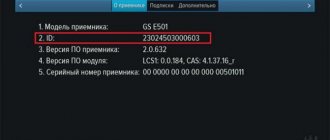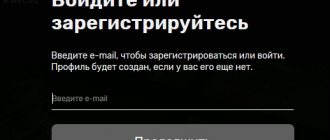Almost every person living in Russia is familiar with the Tricolor company. It provides its subscribers with access to satellite television. This type of TV allows you to watch a huge number of channels in high quality, but the connection requires expensive equipment:
- What is Tricolor Online
- Requirements for watching Tricolor TV online on a computer
- How to connect Tricolor to a computer
- How to set up equipment
- An alternative way to watch Tricolor TV on your computer for free
- Dish or antenna.
- Receiver.
- Wires for connection.
What is Tricolor Online
It is the purchase of a satellite dish that pushes many people away from the idea of connecting to Tricolor TV. Plus, installing the plate is not as easy as it might seem. A person must know where the nearest satellite is broadcasting, as well as how the device is mounted on the roof of the house. But with the development of Internet technologies, the need to purchase satellite equipment disappeared by itself. The Tricolor company, following modern trends, has introduced a new service for its subscribers. It was called "Tricolor Online". As you might guess, the service is designed specifically for those who do not want to spend money on purchasing expensive equipment.
In addition, “Tricolor Online” is also the provider’s tariff of the same name for watching TV. The subscription fee is only 1,500 rubles per year. For this money the client receives:
- 132 channels, including programs in HD format.
- Ability to control viewing.
- Weekly archive of TV shows.
- Viewing on Smart TV and smart set-top boxes.
- Access to games.
The quality of watching television through Tricolor Online directly depends on the speed of your home Internet.
To start using the service, the subscriber is asked to:
- Buy a GS AC790 receiver that connects to the Internet.
- Next, you need to register as a client by calling 8-800-500-01-23.
- The last stage is to subscribe in any convenient way.
Maksim
Equipment repairman
Ask a Question
Question to the expert
Do you always need a receiver or are there TVs that can broadcast Tricolor Online without special equipment?
If you have a TV at home that supports Smart TV technology on the Tizen 2.3 operating system and higher or Android TV 5.0 and higher, you do not need to purchase a receiver. All you need to do is download a special program that is available in the app store of your TV receiver, log in and start watching.
Of course, the ability to watch television channels via the Internet using the Tricolor Online service will be of interest to PC owners. After all, the service allows you to watch TV directly on your computer. We will tell you how to connect and configure the necessary equipment below.
Who can use the service?
There are no strict restrictions preventing certain categories of viewers from watching online television. The only mandatory requirement that must be met is that the viewer must be a subscriber of the company.
At the same time, there are several ways to legitimize relations with a provider and conclude a subscription agreement:
- by contacting the nearest dealership;
- free by calling the contact number 88005000123.
The first approach is more convenient if the user has purchased a receiver to watch TV, the second is more profitable if the client has a smart TV. In this case, a prefix is not required, and therefore there is no point in visiting the dealer. At the same time, people who call the support service should be honest, since deception will be a reason to refuse to conclude a contract or terminate it in the future.
Requirements for watching Tricolor TV online on a computer
Any person who wants to use the Tricolor Online service must enter into an agreement with a television provider. You can do this in person at the office, not forgetting to take your passport with you.
There are no separate technical requirements for computers. However, it is important to clarify that to activate the service you will need to perform the following steps:
- Purchase a suitable receiver.
- Update software.
- Pay the tariff.
If you want to connect Tricolor Online, already having a receiver, you need to check its compatibility. The operation is performed on the tricolor.tv website in the “Help” section, where you must indicate the model of your device. If it turns out that the equipment is not suitable for watching TV via the Internet, it can be replaced with a suitable one at the Tricolor office.
How to connect Tricolor to a computer
To watch television from this operator via the Internet, you must purchase a receiver. Without it, connection is impossible. If all the necessary equipment is in place, you can begin connecting the receiver. And there are 2 ways:
- By cable.
- Through a router.
Each option has its advantages and disadvantages. The connection process is also different. Therefore, we suggest considering both methods to make the final choice.
Connection via cable
To connect Tricolor Online to a PC in this way, you first need to connect the router or modem to the receiver via a patch cord. This is a special Ethernet cable that guarantees access to the Internet.
This connection method is recommended by the provider itself. Since a cable connection guarantees the most stable connection to the Internet.
As a rule, the set-top box connects to the Internet automatically. But, if this does not happen, just follow a few steps:
- Open the receiver menu.
- Go to the settings section.
- Click on “Network”.
- Next to the “Obtain IP address” item, set the value to “Auto”.
This way the user will be able to connect the receiver to the Internet. Next, you will need to configure synchronization of the router with the PC. It is performed in any convenient way: via cable or Wi-Fi.
Connection via router
Another option that also cannot be ignored. To implement this, a Tricolor client must have a full-fledged router at home that supports a Wi-Fi connection. In addition, the receiver itself must also be equipped with a sensor for a wireless network.
All parameters when connecting through a router will have to be set manually. To do this, you need to open the receiver settings and go to the “Network” section. There, in the column for determining the IP address, you will need to set the “Manual” parameter. After entering the parameters, the equipment will connect to the network and will be ready to use for watching online TV.
Finally, it is recommended to check that the connection is correct. The operation is performed in the “Status” section of the receiver menu.
Preparation
Before using the Manage Tricolor TV service, you need to make preparations.
Check whether the receiver supports the service.
The service is supported by the following receiving equipment:
Servers: GS E521L, GS B521, GS B531M, GS B532M, GS B533M, GS B534M, GS B531N, GS B521H, GS B521HL, GS E501, GS E502, GS A230.
Clients (only when connecting to a server): GS C211, GS C592, GS C5911, GS C5911.
Single tuner : GS 8307, GS 8308, GS 6301, GS B520, GS B522, GS U510, GS U210, GS U210CI, GS B210, GS E212, GS B211, GS B212.
On systems with GS AC790 receivers, the service will only work on the server receiver.
Receivers that work with signals exclusively in MPEG-2, MPEG-4 (SD) formats do not support the Control Tricolor TV broadcast option. In this case, only replacing the receiver will help.
Next, you need to make sure that there is a hard drive or flash drive - external or built-in. Its memory capacity must be 32 GB or more. In this case, it is strongly recommended to buy a Tricolor TV flash drive with a memory capacity of 32 GB or a Tricolor TV hard drive with a memory capacity of 500 GB.
Then you need to make sure that the current version of the software is loaded into the receiver.
In the end, to use the service Manage Tricolor TV, all you have to do is check whether you have an active subscription to the main package of services. If it runs out, you must pay.
Here are the options for making payments without fees.
As you can see, the Manage Tricolor TV service is very relevant, as it allows you not to worry about viewing time.
How to set up equipment
When the Tricolor client connects the receiver to the computer using a cable or directly through a router, you will need to proceed to setting up the equipment. The operation is not very complicated, but it differs depending on the device where you plan to watch TV. If it is a PC, then the setup should be done in one way, and if it is a TV, in another way.
Setting up your TV
Watching Tricolor television on a TV is also possible without using a receiver. But in this case, you need a TV receiver that supports the Smart TV function on the Tizen or Android TV operating system. The satellite operator's program is downloaded from the application store, after which you will need to log in to the system and start viewing.
If the TV does not meet the requirements of Smart TV, then watching Tricolor television via the Internet is still possible. It is necessary, as described earlier, to connect the receiver to the router. After pairing, you only need to take a couple of steps, after which the channels will open on the TV.
In particular, you need to select “Internet” (on the receiver) as data sources. The operation is performed after connecting the set-top box to the TV via the supplied cable. If everything is done correctly, the subscriber will see a list of all channels available for viewing.
Computer settings
To watch TV on a PC, you also need to connect the receiver to the device. After this, the user must download the Tricolor Play program. It is available both on the provider’s official website and in the Windows application store.
Having opened the program, the client enters personal data: receiver ID and password. This way he confirms that the set of equipment belongs to him. When pairing is successful, all channels will appear on the computer monitor, which you can open and start watching.
If Tricolor is used not only on a PC, but also on a TV, an additional connection is required.
Advantages
This package has a number of strengths:
- Over 140 channels - the abundance of channels ensures that any subscriber can find a suitable topic. The list includes children's and adult channels.
- Rewind and pause - if you are late for the start of the program, no problem! You can always rewind it, start watching it from the very beginning (the “Watch from the beginning” option), and, if necessary, pause it.
- TV Archive – decided to re-watch your favorite show, movie or series episode? Missed a session? With the “TV Archive” option, you can watch those programs that have already been broadcast.
- Smart TV - Tricolor Online provides the opportunity to watch online channels on set-top boxes on the Android TVTM platform and televisions without connecting a receiver.
- “Games” - with this application you can access games directly on TV.
An alternative way to watch Tricolor TV on your computer for free
Be that as it may, connecting to Tricolor TV services forces the user to pay a certain amount of money. Even if you don't use a satellite dish, you still need to purchase a receiver. This is also not the cheapest equipment. To save money, the client can use the official Tricolor Online application for Smart TVs, smartphones and tablets. You can download it through the App Store or Google Play.
Personal computer users have a more difficult time. In any case, they are forced to buy a receiver if they want to watch all the channels that are available through the Tricolor Online service. But there is a workaround.
In order not to purchase expensive equipment, just download an Android emulator to your PC. This special program makes the interface of a smartphone or tablet accessible within one utility. Thus, a person will be able to install an application on a computer that was originally intended for Android devices. Accordingly, you won’t have to pay money for the receiver.
One of the best emulators at the moment is Nox App Player. The program is downloaded from the developer’s website, and after installation your PC turns into an Android smartphone or tablet. On it you download the “Tricolor Online” application, where you will only need to log in and sign up for a subscription, which will allow you to watch all the channels available with the standard connection method.