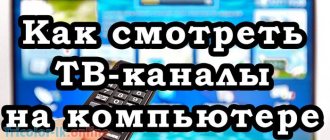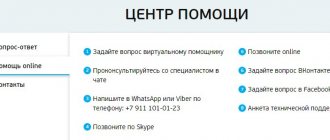After purchasing and installing Tricolor TV equipment, each subscriber must pay a monthly fee for the services provided. This obligation applies to all users without exception. If the need arises, the company's clients can connect additional services, for which they must pay extra separately. To do this, you can purchase a special SMART card and activate it if necessary. This payment method is as convenient and safe as possible. How to activate Tricolor TV after payment?
Registration is carried out through the ID card number and identification number, which is issued for each subscriber to gain access to the main package of TV channels. All SMART cards have 12-14 digital values, which together represent the numeric code used for payment.
Please note that there is a Tricolor TV card, which is used to register company subscribers. In this case, the actions are carried out in a similar order.
Tricolor card
It is equipped with a chip and operates similarly to a SIM card in cell phones. To establish a connection with a relay satellite and receive a signal from it, you must insert a smart card into the receiver. But first it must be activated and put into operation. Without this, the subscriber will not be able to receive satellite television services.
Benefits and features
The smart card gives access to viewing satellite channels through the TV equipment of this operator. For a reasonable fee, a subscriber gets access to a significant broadcasting package: for example, 226 TV channels will cost him only 1.5 thousand rubles. per month.
Restrictions
Limitations on user capabilities include:
- The need for mandatory registration, without which it is impossible to receive encrypted satellite signals.
- If the equipment is not used for a long time, it goes into sleep mode and the Tricolor smart card must be reactivated.
How to get a card
The smart card is issued to the buyer along with a set of satellite equipment. It has a unique identification number, thanks to which activation occurs.
How to find out the subscriber ID number in Tricolor TV
The equipment package includes a digital television set-top box. It receives the signal from the dish and decodes it using a special DRE IDentifier key. It is indicated on the plastic case of the set-top box and consists of a combination of 12 digits (in standard versions) and 14 digits (in updated versions).
DRE IDentifier will be needed when registering a personal account and for direct authentication. There are 3 options to find out the combination of numbers.
- Client agreement . During the paperwork process, the employee enters information about the individual and the installed components in the client agreement. The number of the set-top box is located on the title page “ID of receiving equipment”;
- Smart card . In devices with an external card, the individual code and card number are located on the back of the smart card;
- Package . In devices with a built-in card, the identification number is printed on a special label and glued to the bottom of the package or directly on the plastic case of the device.
If the receiving equipment is connected to the TV, consumers can define the IDentifier directly in the menu. To do this, select “Menu” on the remote control panel and find the “ID” section. Exiting the section is accompanied by the “Exit” button.
For new smart cards
Registration of newly purchased cards is possible in two ways:
- Through the official website of the company.
- Via smartphone via SMS messages.
On the official site
On the company’s Internet resource, the step-by-step registration procedure looks like this:
Step 1. Go to the Tricolor website, located at the email address https://www.tricolor.tv/.
Step 2. On the main page, select the “ Registration ” section.
Step 3. In the tab that opens, enter the ID.
Step 4. The system will offer you an electronic form to fill out. The secret code for activating the Tricolor card is located under the protective layer. You must enter it in the registration field without spaces.
Step 5. Upon completion of filling, click the “ Activation ” button.
Step 6. After the system processes the entered data, a notification about the successful completion of the registration procedure is sent to the e-mail specified in the form.
Usually, after this, the equipment is activated within 1-2 hours; less often, this process can take a longer time, up to 8 hours.
Via SMS
You can also register a card using your smartphone by sending a request to number 1082 . The text message format looks like this: TK – space – receiver ID code of 12 characters – space – secret card code without spaces. The cost of sending a message to activate is 8 cents.
Via the hotline
Actually, you cannot register in the system by calling the technical service. Its staff will be able to help if you have any problems with self-registration. To do this, you need to call the toll-free technical support number. 8-800-50-00-123.
Secret codes
Encrypted codes for activating the Tricolor-TV card are independently sent directly from the broadcast satellite. To receive them you need:
- Disconnect the set-top box from the power supply for 10 minutes.
- Turn on the set-top box together with the TV receiver.
- Go to any of the encoded signals.
- Leave the receiver turned on for up to 8 hours.
Reactivation
An activated card is valid for three years, after which they must be replaced. Re-registration will also be required after a long period of non-use of the equipment or in case of regular interruptions in TV reception. For example, when you exit to the Error 0, 9 or 13 screen.
Activation commands
You can request activation commands through the online user account on the company’s website by going to the “ Services ” page.
After sending the request, we perform the same actions as when activating a new card - turn off the receiver, and then turn it on for 8 hours. The encoded command will come from the satellite as it passes over your area of residence.
Receiver registration
The key to successful activation of Tricolor TV is a registered receiver. This procedure is quite lengthy, but fortunately, it is a one-time procedure. Registration takes place on the website. After opening the link, follow the instructions:
- Tricolor TV personal account login by ID number, registration
- enter the DRE ID of your receiver and fill in the fields that appear (series number, secret code, full name, mobile number);
- read all terms and agreements, check the boxes;
- receive a confirmation code, enter it;
- download and save a sample of your contract with the company;
- turn on the receiver on an encrypted channel and wait for the image. The activation process can take up to 8 hours.
Your registration information is stored here - lk-subscr.tricolor.tv/#RegistrationInfo
Error 10. What to do if you paid for it, but it doesn’t work
Action 1: Make sure the package is connected
If the package is ok, then go to Step 3
.
If there are no connected packages, you need to look in your Tricolor TV Personal Account to see what happened to our money and try to correct the situation. Let's look at this in Act 2.
Action 2. Use your Personal Account. We transfer money from the Non-target account to the package account.
First, we need to go to your Personal Account.
If you already have a password for your account, simply enter it in the appropriate field. Use the equipment ID number or contract number as your login.
Receiving a password
If you do not have a password, on the page that opens, click on the inconspicuous link Get/Recover password.
Registration instructions 2
▪ Turn on one of the TV channels (for example, “Russia-1”) using the switch buttons (“CH” and two buttons “+” and “-“) or using the number buttons. Attention! If your receiving equipment includes a subscription agreement (for example, you bought the equipment in a store of one of the federal networks), you can complete Online registration. Instructions for filling out the online registration form.
- ID number entered incorrectly;
- ID is unexpected for self-registration;
- the card you are trying to activate has already been activated previously;
- The entered number cannot be used (this happens with unlicensed equipment).
Activating a card via phone
If you do not have access to the Internet or network, you should use additional activation options. These include a call to customer technical support or a personal visit to the company’s office.
Contact the operator personally at the number or send an SMS to the short number 1082. The message should indicate the id number without spaces, for example TK 00000000000 000000000000000000000. It is imperative to check the correctness of the data before sending the SMS.
If a refusal notification is sent to the number from which the message was sent, you should repeat the operation or contact customer technical support at the specified number.
Registration on the operator’s website
To receive an open view of the satellite operator’s content, you must register as a client and open the “Subscribers” page. By lowering the slider to the very bottom of the page, the “How to pay” item will appear on the screen. Next, click on the “Card Activation” tab.
A page with a line for entering the DRE ID of the set-top box will open on the monitor. In order to find the receiver number, you can press the ID button on the receiver's remote control. Having found out the receiver number, you need to return to the online page and enter the data in the appropriate lines. To go to the next step, click “Continue”.
In the window that opens, you must enter the details of the owner of the satellite receiver and the email address to which the result of the completed registration will be sent. Next, click on the “Activate Card” command. The system will prompt you to check the correctness of the specified data and complete the registration process with the “Finish” command.
By contacting a company representative, card activation is carried out in an informal setting. You can contact the dealer by phone, providing him with all the necessary information. If you wish, you can meet in person and register the card.
Activation steps
In this case, the first option is preferable, since it is the simplest and allows you to save time for subscribers and reduce the burden on staff.
Possible problems with Tricolor card recognition
Registration on the official website
But, if using the official portal seems inconvenient, you can contact specialists at any time. They will easily enter all the required data themselves, relieving clients of the need to understand all the features of this process.
The second problem deserves special attention. It assumes that all information must be entered personally by the dealer who sold the receiver.
What is an activation code and where can I find it?
As mentioned above, after paying for the Tricolor TV package, you need to activate the channels. To activate, each user is given a code. A code is a different set of numbers that is known only to the user. It is used to identify the subscriber.
There are several activation methods:
- through your personal account;
- via SMS;
- via a call to support.
All of these methods require a secret code, which is located on the back of the card, which must be erased.
Why aren't the channels showing?
There are many reasons leading to problems and system failure. Basically, you can solve them yourself, but in some cases you will have to contact technical service.
- The first and most common problem is technical problems with the receiver. You need to turn it off for 5-10 minutes and then turn it on again. Often this solves the problem, but if it does not help, then you need to call technical support.
- Tariff changes are also one of the likely problems. In this case, only a few channels do not work. These channels, which are not included in the tariff, can be paid additionally or you can choose a different tariff.
- One of the reasons may be the smart card.
To check, you need to go to the “Conditional Access” menu and find information about the identification code of your device. If the data is not displayed, then the problem is with the smart card. Attention! The smart card may not be available on some receivers. There is no need to be alarmed if you cannot find it. - If four eights are displayed on the receiver's display, this indicates that a settings failure has occurred. In such a situation, you need to call technical support or call a Tricolor TV employee to your home.
- If the payment does not go through, this may lead to problems. Users often make mistakes when entering data. In this case, you need to call Tricolor TV technical support and find out how to interrupt the operation.
- It often happens that users forget to activate channels after payment. To activate, you need to go to your Tricolor TV personal account and activate paid channels.
Ways to send an activation key
There are three ways to request a key to activate channels. Thus, you can:
- call SP Tricolor TV;
- use the official website;
- send an SMS request.
In the first case, you need to dial the number and explain to the operator the essence of the problem. Having clarified the details, he will send the necessary file to the satellite.
You can also make a request yourself. To do this, you must adhere to the following algorithm:
- Log in to your account on the Tricolor website.
- Go to the “Help” tab.
- Click on “Send activation key”.
- Enter data on the card and receiver.
- Click on “Repeat activation commands”.
You can also request re-sending of commands through “My Services”. As with the initial registration, the receiver must be started and temporarily left on, selecting a scrambled TV channel.
Important! Subscribers with receiver ID formats such as XX11XXXXXXXX and XX12XXXXXXXX can use the Express Access service. It will allow you to receive the key in the next 20 minutes. To do this, you need to send an SMS message to number 1053 with the following content: “EXA ID number”. It is important to turn on the receiver before sending.
Tricolor TV activation code
The operator uses a smart card system as a unique Tricolor user identifier. Each such device is assigned an individual number upon release, which is used for further work with the system.
When considering how to activate Tricolor TV after payment in your personal account, you will need to perform a number of actions:
- go to the appropriate section of the official website or user control panel;
- enter in the form provided the unique number of your card, which consists of 12 or 14 characters, depending on the year of manufacture of the model used;
- Additionally, enter the serial number of the receiver and your service region, including the zip code;
- carefully double-check the contact information and confirm the action.
Since the process of registering equipment in the system is carried out manually, the waiting time will depend on the speed of processing the request by the operator. At this time, it is recommended to disconnect the receiver from the network. Activation of Tricolor TV will be carried out automatically immediately after switching to a previously blocked paid channel. If you were unable to complete this action yourself, contact support.
When may re-forced activation be necessary?
During normal operation, the receiver regularly receives signals from the satellite and updates access codes. However, under certain circumstances the automated process is interrupted and user intervention is required.
Thus, the reactivation procedure may be required in the following cases:
- after a long period of inactivity of the receiver (for a week or more);
- in case of errors in the operation of the receiver;
- in case of TV broadcasting failures;
- if errors 0, 9, 13 appear.
Fresh decoding keys solve the problem of accessing channels. If problems occur too frequently and it is obvious that the smart card has failed, it should be replaced . It is important to remember that the warranty period for its operation is 1 year, and if a breakdown occurs during this period, you can get free troubleshooting help from the dealer or directly from the operator.
Action 3. Still Error 10
If you have done all of the above, made sure that the packages are active, but the unfortunate error 10 still torments you, despite the fact that everything is paid for and should work, you need to do the following:
Make sure your receiver sees the card
- Sberbank Online create a personal account registration
(B211, B212, GS8306, GS8307, GS8308) or ID if the receiver is cardless
(B520, B521, B530, B531, B531M).
Make sure that the signal strength and quality are normal. Error 10 may appear even if everything is paid, but due to a weak signal, the receiver cannot receive activation keys. How to see the signal scale, read the instructions for the receiver.
Disconnect the receiver from the 220V network, or you can simply disconnect the plug.
Access your personal account as described in Step 2
, and press the big red button. It cannot be confused with anything.
Connect the receiver to the network.
Wait until the receiver “boots up” and switch to the channel on which error 10 appears.
Leave the receiver on on this channel for 40-60
minutes.
- Post Bank: personal account, registration, login to the Internet bank at my.pochtabank.ru
During this time, do not touch the receiver. Don't turn it off, don't change channels. Please be patient!
The receiver will accept the activation keys and decode the channels. If this does not happen, contact your nearest authorized dealer.
Possible problems with determining the receiver ID number
If, when you open the “Status” menu of the receiver, there is no information about the identification number on the last line, you need to update the receiver’s firmware. To install fresh software, you need to follow the menu items according to the following diagram:
- setting. Confirm “OK”;
- pin;
- data transfer. Confirm “OK”;
- Press the “i” key on the remote control;
- Software Update. Confirm "YES".
During the software replacement process, it is prohibited to perform any actions with the equipment (disconnecting from the network, rebooting, switching channels, etc.).