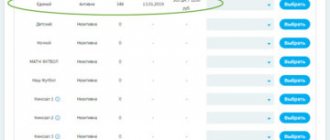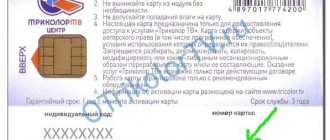To watch satellite TV, purchasing equipment alone is not enough. Additionally, you need to correctly configure the receiver, enter into an agreement with the telecommunications company and send the keys to activate Tricolor TV. Sometimes the latter happens without the participation of the subscriber: the keys are sent by the dealer from whom the equipment was purchased. But even in such a case, customers should find out how the broadcast is activated, since in some situations it may be necessary to resend the keys to gain access to TV channels.
Tricolor TV activation code
You can pay for services using a SMART card in various ways.
Each client can choose the most convenient one for themselves and use it. Among the most popular options, we should highlight the introduction of an activation code through a personal account in the Tricolor TV system. You can enter it through the TV by entering your username and password. An additional option is to enter the digital value of the ID card through the company’s official website. This can be done both through a PC and through a mobile application, which is quite convenient. To do this you need to do the following:
- Through the menu, enter the “Subscribers” section and at the bottom about.
- Enter the “Card Activation” section and enter the DRE ID request (receiver number) on the new page. In order to find out the number, you can press the id button on the remote control.
- Next you need to enter the card number and click “Continue”.
- In the next window you need to indicate the subscriber's full name and e-mail for feedback. A letter with the result of the procedure will be automatically sent to your email.
- Next, click “Card Activation” and check that the information provided is correct, then click “Finish.”
Be careful at every step of the operation. This eliminates the possibility of an erroneous payment. To return, you should contact the Tricolor TV service center with your passport.
Before completing the payment procedure using a card. Please read the instructions provided carefully. Please note that many subscribers experience some difficulties in the process.
Receiver registration
Before you start registering a successor, register the equipment. If you do not do this, payment for services will not go through.
Before you start registering, make sure that the “Infochannel” Tricolor TV is available for viewing - the first in the list of channels.
You can register yourself in two ways.
- The Tricolor TV satellite dish includes a subscription agreement along with the receiver. The contract contains two copies of identical questionnaires to fill out. Place one of the forms, signed and dated, in an envelope (the envelope is also included in the package) and send it to the specified address. If all the information is correct, after the recipient receives this letter, the recipient will be immediately registered.
- Registration online. It is much faster and easier to register on the Tricolor TV website. To do this you need:
- on the official website of Tricolor TV, select the “Subscriber Registration” section;
- Please read the instructions carefully to ensure there are no errors in direct registration.
To register, you need the following data: receiver model, equipment ID and personal data (passport and contact details). Accurately fill in all the required information and submit.
There are cases when it is impossible to register yourself. A message comes that says: “The specified ID is not intended for self-registration. To register, contact your Tricolor TV dealer." In this case, contact the dealer: call the contact center or go to the service office.
What is the activation code for Tricolor TV and where can I find it?
Each user in the system has his own unique identifier. To do this, the provider uses a smart card system. When released, each device has its own individual number, which is used to work with the system.
After connecting and paying the required amount for using the set-top box, you need to carry out the activation procedure:
- Through the user control panel or the official website of the provider, go to the appropriate section.
- Fill out the online form by entering >Recheck the entered information and confirm the action. Please note that if you provide incorrect contact information or equipment number, the activation procedure will not be approved.
What is the activation code for Tricolor TV and where can I find it?
Each user in the system has his own unique identifier. To do this, the provider uses a smart card system. When released, each device has its own individual number, which is used to work with the system.
After connecting and paying the required amount for using the set-top box, you need to carry out the activation procedure:
- Through the user control panel or the official website of the provider, go to the appropriate section.
- Fill out the online form by entering the receiver ID and equipment serial number.
- We indicate the service region and zip code.
We double-check the entered information and confirm the action. Please note that if you provide incorrect contact information or equipment number, the activation procedure will not be approved.
Why aren't the channels showing?
There are many reasons leading to problems and system failure. Basically, you can solve them yourself, but in some cases you will have to contact technical service.
- The first and most common problem is technical problems with the receiver. You need to turn it off for 5-10 minutes and then turn it on again. Often this solves the problem, but if it does not help, then you need to call technical support.
- Tariff changes are also one of the likely problems. In this case, only a few channels do not work. These channels, which are not included in the tariff, can be paid additionally or you can choose a different tariff.
- One of the reasons may be the smart card. To check, you need to go to the “Conditional Access” menu and find information about the identification code of your device. If the data is not displayed, then the problem is with the smart card.
- If four eights are displayed on the receiver's display, this indicates that a settings failure has occurred. In such a situation, you need to call technical support or call a Tricolor TV employee to your home.
- If the payment does not go through, this may lead to problems. Users often make mistakes when entering data. In this case, you need to call Tricolor TV technical support and find out how to interrupt the operation.
- It often happens that users forget to activate channels after payment. To activate, you need to go to your Tricolor TV personal account and activate paid channels.
Non-working receiver
If the above recommendations did not help and the TV channels still do not work, contact the nearest Tricolor TV customer service center. The addresses of the company's offices are listed on the provider's website. To determine the location of the center closest to you, you need:
- Visit the home page of the official Tricolor TV website.
- Select service region, i.e. the city in which you live.
- Open the “Support” section, and then click on the “Service Office” subsection.
- In the dialog box that opens, you will see a list of addresses of all company offices.
Pay attention to the convenient filtration system. Use the special search menu to quickly find the nearest company office.
Before going to the office of the satellite TV provider, you need to make sure once again that the funds have actually been credited to the balance of your personal account. Experienced specialists will be able to quickly diagnose the reason why channels are not shown. It is impossible to fix hardware malfunctions of the receiver yourself. This requires special equipment and professional skills. If the warranty is still valid, the equipment will be replaced free of charge.
Why are Tricolor TV channels not shown after payment?
If payment has been made, but the channels are still encrypted, there may be several reasons:
- The tariff has changed. If some specific channels are no longer shown, the reason for this may be a change in the content of the package purchased by the user by the Tricolor company itself. It is possible that in this situation you will have to pay an additional amount for the necessary channels or purchase and activate a package that includes them. Most users simply pay extra for the channels they want to watch next, and then they are immediately activated.
- Technical violations. You can solve this problem yourself by turning off the power to the receiver, and then, after some time, plugging it back into the network. If you look at the reviews left by clients of the Tricolor company, you can often find similar recommendations. It is important to turn off the receiver for at least five minutes or more to allow it to work.
- Reset default settings. If the numbers “8888” appear on the receiver screen, the channels do not work, or only incomprehensible images are displayed on the screen, you need to immediately call the Tricolor service center to call a specialist at home. Sometimes these problems can be fixed simply and quickly if the visiting employee configures and installs the receiver again as needed. A similar phenomenon may occur due to a reset to initial settings.
- Malfunctions in the functioning of the smart card. You should find the “Conditional Access” section in the receiver’s menu, and then find information about your card, including the device identification number. If it does not appear, the cause of the malfunction must be sought in the operation of the smart card or something else.
- Insufficient contact. You also need to check whether the smart card is inserted well into the receiver. Sometimes the source of problems can simply be insufficient contact, and then everything is corrected if you simply remove the card and insert it back, and also thoroughly clean both the card and the input. You should make sure that the card is in the receiver at all (if it should be there in principle, because there are receivers that do not require a smart card).
All Tricolor clients may encounter a situation where channel packages paid for a year in advance do not function after the stated period has expired. Even after paying for the subscription again, the broadcast is not shown, and the user sees that it is encrypted. Sometimes it’s not particularly easy to get through to customer service, but it’s still necessary to figure out whether the payment went through, and if it didn’t, then why.
What to do in this situation and how to decode Tricolor TV channels yourself
There are several reasons why encoding of a channel or all TV channels at once may occur. Having identified it and eliminated it, you can independently adjust the operation of the receiver without turning to a specialist for help.
Prices in 2021 for Tricolor TV service packages range from 6 to 12 thousand rubles. This is a considerable amount that not every user can afford. Therefore, they increasingly began to use specialized programs to decode channels that hack the receiver, which happens thanks to a virus.
But it is worth remembering that the virus can also negatively affect the entire system, including the TV.
Why do you need a personal account?
A service such as “Personal Account” (including “LK”) can be accessed by every client of the operator. LC provides users with the opportunity to remotely and independently perform various operations related to Tricolor services, without contacting the company. After registering for Tricolor, you get the following opportunities:
- Personal account control. Your personal account shows the amount remaining in your account. There is a “Payment History” section, which allows you to familiarize yourself with early expenses for operator services;
- All information about the tariff, including its cost;
- Connecting new services, paying for them. The easiest way to pay for Tricolor TV is through your personal account. Payment is made through a bank card, online banking and other methods without commission;
- Technical support is always available to advise clients and solve the problems they need;
- Change of tariff plan. If you want to change the tariff, you need to top up your balance with an amount equal to the cost of the service package. Next, click on the “Select” button;
- Information about the installment plan: its validity period, payment schedule.
Error 10. What to do if you paid for it, but it doesn’t work
Action 1: Make sure the package is connected
If the package is ok, then go to Step 3
.
If there are no connected packages, you need to look in your Tricolor TV Personal Account to see what happened to our money and try to correct the situation. Let's look at this in Act 2.
Action 2. Use your Personal Account. We transfer money from the Non-target account to the package account.
First, we need to go to your Personal Account.
If you already have a password for your account, simply enter it in the appropriate field. Use the equipment ID number or contract number as your login.
Receiving a password
If you do not have a password, on the page that opens, click on the inconspicuous link Get/Recover password.
Activation methods
The most popular activation of Tricolor TV is via the Internet. Let's start with it.
To get started, go to the official website www.tricolor.tv and find the “Registration” - “Viewers” section, not forgetting to erase the security code on the back of the card. Further:
- click on the “Card Activation” button, fill out all the fields and click on the activation icon;
- receive an email containing the activation results;
- If you receive a refusal, repeat the procedure again, entering the numbers more carefully.
The Tricolor TV activation code consists of 20 digits, which must be entered without spaces.
The second way to activate the Tricolor TV receiver is to send an SMS message to number 1082. This service is paid and costs 0.08 USD. In addition, you will have to indicate additional parameters, such as the company name (abbreviated as TK), receiver ID number (12 digits) and secret card code (20 digits). All this data is separated by a space.
After sending, a response message with the activation results will be sent to your phone. If rejected, you must double-check the dialing order, make changes if necessary, and resubmit.
Activation reminder
Need to reset
If a subscriber paid for Tricolor TV, but the channels are not shown, this may be due to incorrect user settings. The best way to solve the problem is to roll back to factory settings. Resetting the parameters set by the user is considered the primary method of eliminating software failures. Resetting the settings to the “Default” value is carried out as follows:
- Take the device's remote control and press the "Menu" button. The name may vary depending on the equipment model.
- Find the “System” section, and then go into it. Enter the security PIN code – 0000 – in the appropriate field.
- Activate the “Reset settings to factory level” command. A notification will appear, select Continue or OK.
- Immediately after resetting the user parameters, the equipment will automatically reboot. Wait until the receiver turns on again.
- After reconnecting, you need to reconfigure the satellite receiver.
Quite often, strange images appear on the TV screen, and the combination 8888 is displayed on the display of the satellite receiver. This means that due to incorrectly set parameters by the user or for other reasons, the receiver automatically reset the settings. Do not take any action on your own. Contact Tricolor TV customer support for assistance. The operators will tell you what to do next.
Activation of TV channels
If you have not used the equipment (satellite receiver, TV, dish) for a long time, then you need to activate the Tricolor TV channels. Mostly this process is carried out automatically. However, because the equipment was turned off, the data was not updated.
How to activate Tricolor TV after payment? It's quite simple. Each user can handle this work independently. Channels can be activated through the user’s personal account. Open your satellite TV provider's website and then enter your username and password to access your profile.
Please note that absolutely all pay TV channels have special activation buttons. Many users update channels without turning on the receiver. This becomes the reason that even after payment the channels are not shown. To activate TV channels, follow the simple step-by-step instructions:
- Disconnect the TV and satellite receiver from the network.
- Wait about 5-10 minutes.
- Turn the equipment back on.
- Switch to the Tricolor TV service channel.
- To send a set of activation keys, you need to wait for synchronization with the satellite.
The synchronization process can take from 3 to 8 hours. It all depends on your region. Just leave the TV and receiver on. Wait until the channels are activated automatically. This operation only needs to be done once. In the future, activation keys will be updated without your participation.
Software update required
Very often, after paying for Tricolor TV, the TV does not show all or certain TV channels. The cause of the failure may be an incorrect firmware update of the satellite receiver or flashing the device. It is necessary to establish how the update package was installed. Which resource became the source of new software.
To minimize the risk of problems with the firmware, download the software update from a satellite. The cause of failures is flashing the device or installing updates using:
- Flash drives;
- PC;
- Another satellite receiver.
Software updates must be carried out strictly in accordance with the instructions. If you do not understand how to install a new firmware version, then contact a specialist for help.
The origin of the software is another extremely important point. You cannot install software from little-known resources. It is possible that the software will be infected with viruses. No one has canceled compatibility issues either. Therefore, if your friend successfully updated the firmware, then it is far from a fact that it will also work for your receiver.
Outdated firmware is another reason why the payment was successfully made, but the channels are not shown. Mostly the software is updated automatically. However, sometimes this option does not work. Therefore, users have to install updates manually. To install the firmware correctly, follow the step-by-step instructions:
- Use your satellite receiver's remote control to open Settings.
- Switch to the "System" tab. You may be asked to enter a security code on the screen. The default PIN is “0000”.
- Select the “Software” section, and then find the “Check for updates” line.
- When the above command is activated, the screen will display information about the availability of a new version of the software. Install the update package.
- When the firmware is updated, be sure to restart all equipment and also configure the channels again.
The firmware update process, namely the names of commands and sections, will change depending on the model of the TV and receiver used.
Basic methods for activating a smart card
After purchasing and installing a set of equipment, the user must first register it. You can do this on the official website or visit the company’s office. However, registering the receiver only provides access to free channels. To fully use all current service packages, activation of the Tricolor TV card is required. This procedure can be carried out in two ways:
- On the Tricolor TV portal.
- Via SMS message.
Using a mobile phone
In general, detailed instructions on how to activate a smart card through your phone are available on its reverse side. You will need to send a message to the operator’s service number, which will contain all the information about the card. This option is not free; it is charged according to the terms of the mobile operator’s package.
After sending the message, a return message will follow from the operator, which will describe the current activation status. If an error occurs during the registration process, the user will receive an SMS notification about this. Usually problems arise due to lack of registration or incorrectly entering the card code.
After checking all the information, you need to send the message again to activate the Tricolor TV smart card. It is better to check with the Tricolor TV operator to find out the number to which you need to send the message.
What else needs to be done
All codes for launching the Tricolor TV set-top box are sent directly to the user’s equipment from the satellite. To ensure that you receive them, it is not enough to figure out how to activate the Tricolor TV card; you will additionally need to carry out the following manipulations:
- disconnect the receiver from the power supply for 10 minutes;
- after which, start the equipment again;
- we find the encrypted broadcast;
- We leave the receiver in working condition for 8 hours.
All these manipulations will need to be performed regardless of the card activation method used. Moreover, they must be carried out immediately after the registration request has been completed.
Typically, all parameters from the satellite are received within 2–3 hours. However, the operator himself set 8 hours for this procedure. Thus, providing a certain time reserve in case of technical problems.
If time has passed and the encrypted channels remain unavailable, then we contact the Tricolor TV operator in a convenient way. It will help solve a technical problem.
Why are Tricolor TV channels not shown after payment?
If payment has been made, but the channels are still encrypted, there may be several reasons:
- The tariff has changed. If some specific channels are no longer shown, the reason for this may be a change in the content of the package purchased by the user by the Tricolor company itself. It is possible that in this situation you will have to pay an additional amount for the necessary channels or purchase and activate a package that includes them. Most users simply pay extra for the channels they want to watch next, and then they are immediately activated.
- Technical violations. You can solve this problem yourself by turning off the power to the receiver, and then, after some time, plugging it back into the network. If you look at the reviews left by clients of the Tricolor company, you can often find similar recommendations. It is important to turn off the receiver for at least five minutes or more to allow it to work.
- Reset default settings. If the numbers “8888” appear on the receiver screen, the channels do not work, or only incomprehensible images are displayed on the screen, you need to immediately call the Tricolor service center to call a specialist at home. Sometimes these problems can be fixed simply and quickly if the visiting employee configures and installs the receiver again as needed. A similar phenomenon may occur due to a reset to initial settings.
- Malfunctions in the functioning of the smart card. You should find the “Conditional Access” section in the receiver’s menu, and then find information about your card, including the device identification number. If it does not appear, the cause of the malfunction must be sought in the operation of the smart card or something else.
- Insufficient contact. You also need to check whether the smart card is inserted well into the receiver. Sometimes the source of problems can simply be insufficient contact, and then everything is corrected if you simply remove the card and insert it back, and also thoroughly clean both the card and the input. You should make sure that the card is in the receiver at all (if it should be there in principle, because there are receivers that do not require a smart card).
All Tricolor clients may encounter a situation where channel packages paid for a year in advance do not function after the stated period has expired. Even after paying for the subscription again, the broadcast is not shown, and the user sees that it is encrypted. Sometimes it’s not particularly easy to get through to customer service, but it’s still necessary to figure out whether the payment went through, and if it didn’t, then why.
How to get Tricolor activation keys
After submitting an application for receiving keys, you should turn on the receiver on an encrypted channel. The appearance of the picture indicates the receipt of a decoding signal (after 6-8 hours).
- Visit the Tricolor TV page;
- Log in to your Personal Account by entering your ID and password;
- Click on the “Help” section;
- Select the “Send activation key” command.
The key to successful activation of Tricolor TV is a registered receiver. This procedure is quite lengthy, but fortunately, it is a one-time procedure. Registration takes place on the company’s website in the “Subscriber Registration” section. After opening the link, follow the instructions:
Action 3. Still Error 10
If you have done all of the above, made sure that the packages are active, but the unfortunate error 10 still torments you, despite the fact that everything is paid for and should work, you need to do the following:
Make sure your receiver sees the card
- Sberbank Online create a personal account registration
(B211, B212, GS8306, GS8307, GS8308) or ID if the receiver is cardless
(B520, B521, B530, B531, B531M).
Make sure that the signal strength and quality are normal. Error 10 may appear even if everything is paid, but due to a weak signal, the receiver cannot receive activation keys. How to see the signal scale, read the instructions for the receiver.
Disconnect the receiver from the 220V network, or you can simply disconnect the plug.
Access your personal account as described in Step 2
, and press the big red button. It cannot be confused with anything.
Connect the receiver to the network.
Wait until the receiver “boots up” and switch to the channel on which error 10 appears.
Leave the receiver on on this channel for 40-60
minutes.
- Post Bank: personal account, registration, login to the Internet bank at my.pochtabank.ru
During this time, do not touch the receiver. Don't turn it off, don't change channels. Please be patient!
The receiver will accept the activation keys and decode the channels. If this does not happen, contact your nearest authorized dealer.