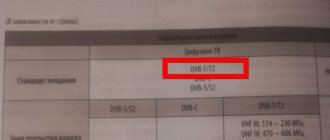The transition to digital terrestrial television involves providing users with free access to certain packages of federal and commercial television channels, which include the second multiplex. The installation of on-air transmission equipment for these purposes was completed in December 2021.
At the moment, the possibility of receiving programs from this package is not yet available throughout the country. According to official data, about 1.5% of the population will not be able to use the service, but this only applies to remote areas with a low population.
It should be noted that the launch of the second multiplex started back in 2013 and was financed by the funds of television broadcasting companies without the involvement of budgetary sources.
Due to the fact that analogue broadcasting will be discontinued in 2021, we recommend that you start setting up the programs included in multiplex 2 now. This will allow you to continue watching TV programs on your favorite channels.
Digital channels
After encoding, audio and video signals are transmitted through special channels. The loss of quality is minimal, since external factors cannot have a significant impact. There is no display with interference, as with the analog version.
But at the same time, if the broadcasting system is not fully debugged, the channel either works perfectly or turns off for a while if the signal is weak.
The correct rotation of the television antenna towards the television tower will help correct the situation. You may need to move it a little higher or change it to something else. Under certain conditions, it is possible to use a TV without an antenna for viewing.
How to connect via set-top box and configure channels?
The set-top box is connected through several ports. The best option is to have an HDMI port on your TV. It allows more information to be transmitted at higher resolution and is specifically designed for "multimedia". It is shown on the left in the picture.
For older ones, there is an AV port where you can insert bells (yellow, white, red). Well, for the most ancient boxes there is a “SCART” port. It is located on the left in the picture of the ports.
NOTE! Don't forget to connect the cable from your antenna or cable company.
- Nothing complicated should arise, just plug in the wires according to color. We connect the console itself.
- Next, turn on the TV and press the button on the TV remote control to switch to another port. Select the port to which you connected the set-top box.
- Now we take the remote control from the set-top box and look for digital channels.
General settings
Digital terrestrial television in Moscow and Russian regions can be watched using a new TV (released after 2012) or a receiver connected to it. For analog TVs, you will need a special set-top box to pick up the signal.
Modern models of digital video equipment have a built-in tuner. All you have to do is select the desired channel.
General settings steps:
- Connecting an antenna to the device and pointing it towards the TV tower. It is worth considering that the packages of channels 1 and 2 of multiplexes are supplied from different repeaters.
- The amplifier is connected to the power system.
- You can connect all the TVs in the apartment to one antenna at once using a splitter.
- Configure. There are two types of procedures: manual and automatic. In the first case, the user independently regulates the quality of the incoming image and minimizes all interference during the broadcast process. In the second, an automatic search for channels is carried out.
If you are using a set-top box, you need to switch to audio/video, and then start the setup. In the absence of such a function, 10 unoccupied channels are selected, and the necessary parameters are entered manually.
Digital TV connection
Algorithm for connecting digital TV:
- Connect the antenna and turn on the TV.
- Use the remote control to enter the “Menu”.
- Select the automatic setup option.
- In the window that opens, select the desired signal source – “cable”.
- Launch the search system.
- Next, you need to specify the type of signal source by clicking on the “digital” button and continue the search.
- When selecting a mode, click “full”.
In some models you will have to fill in the following columns: frequency, signal transmission rate, modulation, DigitalTV_Hand_Step_2.
If the setup was done correctly, the TV will show 20 channels and 3 radio stations that you can watch and listen to for free.
Now let's talk about how to properly set up a TV without an antenna. To do this, you will need to buy a Smart set-top box and connect it to the IPTV Internet service. Some TV models already have a built-in Smart TV application. In this case, the quality of the broadcast will not be affected by external conditions; you only need fast Internet speed and a good connection.
The third way is to use a digital tuner. An indoor antenna is connected to it. It is connected to the TV via an HDMI cable. Then the setup is done. You should select the desired frequency and manual mode.
Subscribers have many problems with the settings on their Dexp TV.
The main condition for setting up is that the model must support the new DVB-T2 signal reception standard. This data is usually indicated in the device specifications. Otherwise, a prefix is purchased.
Procedure for connecting digital TV on a Dexp TV:
- Press the “Source” button on the TV remote control. In the table that appears on the screen, select the DTV mode and quickly click OK or next.
- Go to “MENU” by pressing this button on the remote control and use the up/down arrows to find the “channels” section.
- Start auto search. The found digital radio stations and channels will be shown on the display. This is often enough to detect all 20 channels.
- When searching manually, you need to specify the channel number with the desired frequency and press the start button.
How to set up an antenna for digital television reception
Antenna.ru company and Youtube channel Antenna.ru are with you! What you need to know first:
Our expert Stanislav Boush Says:
You will learn:
-How to set up an antenna to receive a digital television signal. -Why the antenna doesn’t pick up / doesn’t find / channels - Why the antenna doesn’t pick up digital channels - Indoor antenna for receiving a TV signal, digital TV - How to set up digital channels on a TV - How to set up channels on a tuner. -Why does the digital set-top box not find channels? -Why does the digital set-top box only pick up 10 channels? -Why does digital television show in cubes. -Why the digital receiver does not find channels. -Why the digital receiver does not find channels. -Why does the digital receiver find only 10 channels? -Why does the digital receiver not find channels. -Why does the digital receiver find only 10 channels? -How to set up 20 channels of digital television. -How does a digital antenna work and why doesn’t DVB-T2 find channels? -The TV set-top box does not find channels - what to do?
1. A passive antenna does not have an amplifier using transistors or microcircuits. Reception occurs by pointing the antenna towards the TV tower. We connect the tuners to the TV according to the instructions. Next we start working on the antenna. If you have a passive antenna, skip step 2. You can also watch the video on Youtube after you read this article.
IN THIS VIDEO WE TELL HOW TO SET UP AN ACTIVE ROOM ANTENNA T-3310/antenna.ru for receiving digital TV
2. The antenna is designed in such a way that the signal is amplified from one direction and weakened from all others. The reception sector is usually 10-20 degrees; very good antennas can even be 5 degrees. That is, the stronger the antenna, the more accurately it must be directed to the source of the TV signal. If you need a powerful antenna, it must be long. The correct maximum length of a passive antenna is approximately 1.3 - 1.5 meters. There are antennas without an amplifier 2-2.5 meters long, but this is necessary for reception from 80-100 km. And by the way, it’s not a fact that everything will work out. An active antenna contains an amplifier. And the amplifier gain is added to the antenna gain. That is, if a passive antenna has a gain of 8 decibels, then an active antenna with an added amplifier of 20 decibels will have a total gain of 28 decibels. Channels are transmitted in packets divisible by 10. Therefore, it is necessary to carefully adjust the antenna to the transmission location - to the TV tower.
THE AMPLIFIER IS WHAT TURNES A PASSIVE ANTENNA INTO AN ACTIVE!
Insert the antenna plug into the input socket. But, I repeat, power must be supplied to the active antenna. In modern antennas, 5 volt power is supplied to the television cable, to the central core. What needs to be done to supply power from the receiver to this very central core and where can I get the 5 volt voltage?
Power is supplied through the central core of the cable. Like this.
Everything is very simple. The receiver (digital set-top box) will supply power to the antenna. This function is available in absolutely all DVB-T2 set-top boxes. Press the receiver's Menu button and the Menu screen saver will appear on the TV screen. You need to find the “Antenna Power” item and switch it from OFF to ON. It is located in one of the menu tabs. Scroll through them carefully, every tuner definitely has it.
HOW TO TURN ON THE POWER FOR THE ANTENNA IN A DIGITAL TUNER? LOOK IN THE TUNER MENU!
3. Next, we set up the tuner, to do this we start the auto search.
ATTENTION!!! If you are leaving for installation outside the city, where the reception is unstable and sometimes it is not even clear where the digital TV transmitter is located, you need to set up the DVB-T2 TV receiver in advance before leaving. All 20 channels must be found in advance. This will save a lot of time, since setting up a tuner at the dacha with an untuned or unclear direction of the antenna is still a quest. If the TV cannot be tuned in the city, set it up with your neighbors or friends (where all similar equipment works great), then it will become clear to you that the TV is not receiving or the antenna is malfunctioning.
We make sure that the TV receives and displays everything well.
In order for the antenna to receive the signal better, it must be directed towards the TV tower. The power level and quality of the signal from the antenna must be monitored. To do this, find the INFO button on the remote control. Press it once, twice, third time.
INFO BUTTON ON THE RECEIVER REMOTE FOR CONTROLLING THE DIGITAL SIGNAL LEVEL
Two lines should appear - “Signal Level” and “Signal Quality”. By rotating the antenna, moving it, you need to achieve the maximum value of these numbers. Turn it and wait 5 seconds. Then you turn and see how the numbers have changed. This is how the antenna is adjusted in direction. Data on the power of the multiplex can be found by pressing the INFO button. For example, check the power of the first multiplex on the first channel, the second - on the 11th channel.
INFORMATION ABOUT SIGNAL LEVEL FROM ANTENNA AND QUALITY IS IMPORTANT
4. Antenna setup.
If the parameters are less than 40-50%, you need to look for a better reception location, install the antenna higher, or buy a more powerful antenna. In our case, everything is quite decent - both the signal intensity and quality are 90% or more.
What if instead of 20 free channels, only 10 channels are shown? That is, not both multiplexes, but only one of them. And the same thing - you need to look for a better reception location, install the antenna higher, buy a more powerful antenna. The fact is that channels are transmitted in packets divisible by 10. Each transmitter transmits 10 channels. The power of the transmitters is usually different - and if the antenna is directed slightly in the wrong direction, then only one more powerful multiplex (10 channels) is received. Channels are transmitted in packets divisible by 10. Therefore, it is necessary to carefully configure the antenna (and place the antenna higher, for example, an indoor antenna on a cabinet) to the transmission location - on the TV tower. Both multiplexes are transmitted from the same source - the TV transmitter. Therefore, if you only receive 10 channels, select a channel by pressing the “INFO” button on the remote control and display data on the level and quality of the signal. Next, you achieve the maximum values for Signal Level and Quality. Preferably more than 60%. Next, start searching for channels in the tuner or TV menu. And most likely, Search will find a second multiplex.
But what to do if not 20 channels are shown, but 18, but digital and not analog? What's happened? What happened was that the software became outdated. In this case, it is necessary to update the software of the tuner or TV. This is usually done quite simply. But more on that another time.
Previously, there was, at best, only one TV transmitter for the entire region. Now the number of stations broadcasting free digital TV has increased hundreds of times. And if previously it was 80 km from you to the transmitter, now most likely it is much less. Again. There are many digital transmitters, do not believe your neighbor who says that he is the only one. You can check it on the website MAP OF DIGITAL TV RUSSIA . Find your location on this map.
Interactive map of CETV - will show how far the nearest TV digital transmitter is from you
For example, from Peterhof you can point the antenna in the direction of three transmitters (see figure). Perhaps there is an obstacle in one direction, or a weak signal in another. Raise your antenna higher and spin it! And information about the signal level will help you make the right decision!
By left-clicking on the point on the map where you need to install an antenna or connect digital television receiving twenty free channels, you will see something like the following picture:
In the table that appears, we see the exact distance to the repeaters and broadcast frequencies. In this case, it is curious that when receiving from Sosnovy Bor, you can use a very narrow-band, and therefore extremely efficient, antenna, since the broadcast frequencies of 546 and 562 MHz are located close. But this information is useful, rather, for radio amateurs when making antennas with their own hands.
The following picture will help you understand what direction is - this is a concept from geography, the direction to an object in degrees. Everything is in accordance with the school course of geometry and geography. The direction to the TV source can be determined using a compass by placing north up.
There is one more nuance - in St. Petersburg, multiplexes are transmitted at frequencies of 586 MHz and 666 MHz. These are pretty close frequencies. If the antenna receives one frequency (multiplex), then most likely it also receives the second multiplex. However, there are also difficult situations, as in Yaroslavl -
Other frequently asked questions are covered in the Video (see below).
5. Everything is clear about the receiver for receiving digital TV. How do you turn on power to the antenna on your TV? If he is a modern SMART TV? But no way! Unfortunately, Digital TVs do not have such a function! Not LG, not Samsung, not JVC, not Sony! Not on any TVs!
Don't ask me why - it's not done!
Therefore, the question of how to supply power to an active antenna in modern TVs is very important to understand.
There is an exit!
Therefore, to power active antennas, a special device was invented, which for some reason is called not a power supply, but a power injector.
The main idea of the developers was that the antenna should be powered from the USB connector of a modern TV, this is done in this way:
The injector has three connectors - USB, TV male, TV female.
We plug the USB into the USB of the TV, TV dad into the TV socket of the TV, TV mom into the antenna!
Dadishch! And half of modern TVs do not supply power to the USB connector! More precisely, it is served, but only if you insert a flash drive into it and select Watch a movie or Listen to music from USB in the TV menu. But our task is completely different, we want to watch 20 free DVB-T2 channels from the air, and not recordings from a flash drive.
What to do? It's simple! You must use a mobile phone charger. Here, for example, is this one. We plug the USB injector not into the TV, but into the power supply.
Voila! The LED lit up, we connected the antenna correctly.
LED in the T-3320 antenna/antenna.ru
And one more thing: There are antennas on sale with a USB injector built directly into the antenna.
However, the length of the USB cable and antenna cable for such antennas is usually very short, about 50 centimeters, so it is convenient to use such antennas only in an area of reliable reception, because if the antenna needs to be carried three meters from the TV, now two extension cords will be needed. You will have to buy both an antenna extender and a USB extender.
So, to the question “which TV set-top box supplies power to the antenna”, the answer is any!
So, to the question “which TV can supply power to the antenna”, the answer is - very few!
Conclusion: if you don’t have a digital set-top box, but have a modern TV with DVB-T2, use an injector and a phone charger to connect an active antenna.
The 5 volt power injector Triada-311 /antenna.ru for supplying power to an active TV antenna differs from other injectors in the presence of LED connection indication. This is very convenient, since half of modern TVs do not supply power to the USB connector! More precisely, it is served, but only if you insert a flash drive into it and select Watch a movie or Listen to music from USB in the TV menu. But our task is completely different, we want to watch 20 free DVB-T2 channels from the air, and not recordings from a flash drive. Therefore, by plugging an injector from another manufacturer into the USB of the TV, the user does not know whether power is supplied to the antenna or not. The presence of an LED indicator in the Triada-311 /antenna.ru injector makes it very convenient to use.
That's all!
Thus, it is best to supply power to an active television antenna from a modern digital SMART TV using a USB TV injector (5 Volts).
6. To consolidate the information received, we also recommend watching our video on this topic.
IN THIS VIDEO WE TELL HOW TO SET UP AN ACTIVE ROOM ANTENNA T-3310/antenna.ru for receiving digital TV
The video shows the setup using the example of the Triad 3310 , which has no analogues in receiving properties (overload and range), has outstanding receiving properties, and works on direct, reflected and re-reflected signals. The LED indicates correct connection. How to select and configure a DVB-T/T2 antenna. With built-in amplifier. It is used in a situation where the direction to the transmitting center is not known very accurately or it is not possible to point the antenna at the television tower. Works on direct, reflected and multi-reflected signals in the city and near suburbs.
This Antenna Amplifier is slightly larger than a conventional antenna and several times more efficient, designed for receiving digital television signals DVB-T and DVB-T2, as well as analog TV in the UHF range 470-850 MHz. The antenna provides reliable reception of a television signal in a zone of reliable reception (usually at a distance of up to 20-25 km from the television transmitter, the range depends on the signal strength, the height of the receiving antenna, the terrain, the presence of obstacles between the television transmitting station and the receiving antenna). The antenna is stable and not prone to tipping over due to the weighting material at the base.
That's all for today. Expert Stanislav Boush was with you.
In the next article I will tell you where to point the antenna to receive 20 channels of free digital television , how to actually find out where to turn the digital antenna, where the digital TV transmitter is located and about the digital reception map - the location and coverage area of the digital signal in Russia.
DVB-T2 capabilities
The European terrestrial digital broadcasting standard DVB-T2 allows you to significantly increase the amount of transmitted information, because radio frequency resources are used more efficiently. Users get a high-quality picture on the screen at minimal cost.
DVB-T2 set-top box
Software packages have regional localization. You can watch the news of your city or region.
↑ You'll be chasing two multiplexes...
No, I haven't calmed down yet.
After all the upgrades, I decided to turn my attention again to the second multiplex of commercial channels. One is good, but two is better! I deployed the antenna, tried to tune in, a signal appeared, it twitches, but it’s there. We start searching for channels - we found something that wasn’t there before. Saved the settings. However, the picture still disappears periodically. OK, let's turn around and watch the first multiplex for now. For now, because I decided to make my own antenna with the best gain. I hope that, coupled with my own, higher gain and signal amplifier, I can still catch two birds with one stone - the first and second multiplexes. If the experiment is successful, I will definitely let you know.
Advantages of digital TV
The quality of digital television broadcasting is much higher than analogue - this is the main advantage.
Other benefits:
- the display is carried out in a wide format;
- the program schedule for the day or the coming week is displayed directly on the screen;
- you can watch all federal and channels;
- the level of the digital signal is lower, but the quality of the image and sound remains as high as it was transmitted from the television studio;
- MPEG-4 format allows you to significantly increase the number of transmitted channels;
- the antenna reliably receives the reflected signal even on the first floors, when there is no direct access to the TV tower;
- You can connect to the broadcast without outside help.
Satellite TV
It is connected in the presence of a dish and a receiver connected by a cable to the antenna. The TV serves as a monitor.
Settings are made using the receiver's remote control. You need to click on the “Menu” button and then follow the instructions that come with the device. If you wish, you can connect all channels or leave those that you plan to watch most often.
↑ Break off the horns of "Delta"!
It seems that there is nothing to squeeze out.
The antenna is self-sufficient. But, let's think... Without delving into the jungle, we can assume that the amplifier works on both ranges at the same time, and accordingly, along with the signal, it also pulls out noise from both ranges. In the model range of Delta antennas, there are antennas with an amplifier only for UHF. I think the receiver still has a more difficult time with a wider signal. Therefore, I decided to try to make life easier for the antenna amplifier and receiver - to break off the horns of the Delta! I unscrew the meter range vibrators. This is the “tamed Delta” now...
Let's try. Yes, the result has improved by 5-7%. In addition, the antenna has become more narrowly directed.
A couple of weeks later my antenna friend called and informed me that he had brought what he had promised. I come to him and am surprised! He hands me practically my hornless Delta. The geometry is one to one, only the amplifier is located at the place where the signal is picked up. Well, let's try it, maybe there will be a better amplifier here. I tried it. No, it didn't get any better. Even a little worse. So I left my Delta.
Cable TV
With this type of broadcasting, you can switch to digital if you wish, if the TV can receive such a signal. The setup must be carried out immediately after turning on the TV. You can use the remote control or buttons located on the device panel.
Instructions on how to set up cable TV:
- Using the device remote control, go to the menu.
- Visit the section with the satellite dish icon - “channel”.
- Specify the required option: DVBC, cable.
- Run auto search in full mode.
- Go to “channel settings”, select the country, “cable” connection option, type of DTV channels (digital).
- Give the auto-tuning command, click “ok” or “start”.
It is better to immediately delete duplicate channels found with interference or poor sound. Upon completion of the procedure, a list of saved TV channels will be displayed on the screen. When manually tuning, the frequency is additionally indicated.
When using Smart TV, a computer mouse or keyboard is connected to the video equipment.
Checking the relevance of the data on the RTRS card
Sometimes digital towers can change frequencies abruptly without prior notice to the media. However, all relevant information is necessarily displayed in the service supported by the Russian Television and Radio Broadcasting Network (RTRS).
I strongly recommend checking the relevance of the values found above using this map - it will take 2 minutes.
Checking instructions:
- Find your locality. The service should automatically determine your location and show the nearest towers. If this does not happen, in the “Address or facility” line at the top, enter your city or town.
- Find your house on the map and click on it with the left mouse button. It's okay if you clicked on a neighboring house - an error of up to 500 m is acceptable.
- A window will appear in front of you with the exact frequencies for the 1st (RTRS-1) and 2nd (RTRS-2) multiplexes. It deciphers like this:
- Write down or photograph these values. Information is given from two nearby television towers (No. 1 and No. 2) and in 90% of cases the frequencies on them coincide. If the repeater data differs (this happens, this is normal), then manually configure both options and select the one where the signal will be better.
What you need to view
The set of equipment depends on the type of broadcasting, but for each of them, DVB-T2 support is a prerequisite. For cable TV, you only need a TV from 2013-2019, and the signal reception and broadcasting of TV channels is provided by the provider.
Terrestrial digital television will require some costs.
Equipment needed:
- TV with DVB-T2 support, receiving a signal in MPEG-4 format and Multiple PLP mode.
- Regular decimeter antenna. Costs around 500-1000 rubles.
- If the TV is old analog, then a digital set-top box is connected to it. Sold in electrical stores at prices starting from 1000 rubles.
- In areas remote from the broadcast center, a signal amplifier may be needed.
An ordinary copper wire ranging from a few centimeters to 1-2 meters in length is suitable as a receiving antenna.
↑ Summary
While I was dealing with all these antennas, tuners and azimuths, I gained good experience in the field of digital television, which I was able to successfully apply in another locality 230 km from my dacha.
There I installed antennas in two houses, and they were directed to different stations. Everything was set up just right. I hope my experience will be useful to you too. In total, I have used 3 digital TV tuners in active use. The first console I purchased was a Rolsen 512
.
I do not recommend this model in particular or this company in general. The second tuner “Oriel 314”
is a normal set-top box, it receives well, but is a little slow when switching channels.
The third tuner “Oriel 793”
is an excellent set-top box, it receives the signal perfectly, does not slow down when switching channels, and is the most convenient remote control of those listed. I've settled on this console for now.
Now receiving a TV signal is much easier and more pleasant than before. On an analog signal, if you are far from the broadcast station, you watch “snow”; if you are close and in urban areas, you watch with “ghosts” (reflected signal), etc. And now, in the digital era and in urban conditions, I cut off a piece of wire, plugged a tuner into the DVB-T2 and that’s it. And with a good antenna it’s a sin not to catch it; the picture practically looks out of the cable. Joke.
Thank you for your attention, good luck with your hunt for two multiplexes!
First multiplex (RTRS-1)
The set contains “Match-TV” with a sports focus and the remaining 9 - federal ones. Connected in 2011 and now available to almost all Russians.
The first multiplex has 3 radio stations and channels:
- First;
- "Russia 1";
- "Match TV";
- NTV;
- "TV;
- OTR;
- "Culture";
- "Russia 24";
- "Carousel".
Broadcasting is carried out around the clock, the program schedule is uniform throughout the country.
Third multiplex (RTRS-3)
It was aired in 2015. The third multiplex contains high-definition HD channels. Repeaters for it are still being installed. So far, the number of active channels in it is more than 40 on different topics: sports, scientific, historical, children's, music, news, films. But this is not a definitive list.
Frequencies of DVB-T2 digital channels
In Moscow and the region, the operating frequency of the first multiplex is set in the range of 546 MHz, broadcast on channel 30. The second package is based on channel 24, its frequency in the DVB-T2 system is 498 MHz. RTRS-3 is located at a frequency of 578 MHz.
Frequencies will be different in different regions of the country. Information about this can be found from your regional DTV supplier or on the website rtrs.rf.
Digital broadcasting provides accessible, high-quality and, most importantly, free television for all users. For the convenience of Russians, channels still operate in the UHF range, so you can choose between DTV, analogue or satellite broadcasting.
List of terrestrial television channels for 2021
The first group of programs, approved by decree of the President of Russia, includes federal channels. The second multiplex includes entertainment and informational-educational programs. The third multiplex is broadcast in test mode only from the Ostankino Tower (coverage radius up to 100 km), and the list of programs available for free viewing may change until they are finally approved.
| Logo | Number | Name | Genre | Frequency | Genre | Video format | Audio format |
| First multiplex | |||||||
| 30 | First | Federal | 546 MHz | Federal | MPEG4 | MPEG2 | |
| 30 | Russia 1 | Federal | 546 MHz | Federal | MPEG4 | MPEG2 | |
| 30 | Match | Federal | 546 MHz | Sport | MPEG4 | MPEG2 | |
| 30 | NTV | Federal | 546 MHz | Federal | MPEG4 | MPEG2 | |
| 30 | Petersburg 5 | Federal | 546 MHz | Federal | MPEG4 | MPEG2 | |
| 30 | Russia K | Federal | 546 MHz | Federal | MPEG4 | MPEG2 | |
| 30 | Russia 24 | News | 546 MHz | News | MPEG4 | MPEG2 | |
| 30 | Carousel | Children's | 546 MHz | Children's | MPEG4 | MPEG2 | |
| 30 | OTR | Public television of Russia | 546 MHz | Public television | MPEG4 | MPEG2 | |
| 30 | TV Center | Federal | 546 MHz | Federal | MPEG4 | MPEG2 | |
| 30 | Vesti FM | Radio | 546 MHz | Radio | MPEG4 | MPEG2 | |
| 30 | Lighthouse | Radio | 546 MHz | Radio | MPEG4 | MPEG2 | |
| 30 | Radio Russia | Radio | 546 MHz | Radio | MPEG4 | MPEG2 | |
| Second multiplex | |||||||
| 24 | REN TV | Federal | 498 MHz | 3/4 | MPEG4 | MPEG2 | |
| 24 | SAVED | Religion | 498 MHz | 3/4 | MPEG4 | MPEG2 | |
| 24 | STS | Entertaining | 498 MHz | 3/4 | MPEG4 | MPEG2 | |
| 24 | Home | Entertaining | 498 MHz | 3/4 | MPEG4 | MPEG2 | |
| 24 | TV3 | Entertaining | 498 MHz | 3/4 | MPEG4 | MPEG2 | |
| 24 | Friday | Entertaining | 498MHz | 3/4 | MPEG4 | MPEG2 | |
| 24 | Star | Historical | 498MHz | 3/4 | MPEG4 | MPEG2 | |
| 24 | WORLD | CIS channel | 498 MHz | 3/4 | MPEG4 | MPEG2 | |
| 24 | TNT | Movies | 498 MHz | 3/4 | MPEG4 | MPEG2 | |
| 24 | Muz TV | Music | 498 MHz | 3/4 | MPEG4 | MPEG2 | |
| Third multiplex (channels are broadcast according to schedule) | |||||||
| 34 | Sports 1 | Sport | 578 MHz | Around the clock | MPEG4 | MPEG2 | |
| 34 | Sports 2 | Sport | 578 MHz | 00:00-06:00 (42 hours/week) | MPEG4 | MPEG2 | |
| 34 | Fight club | Sport | 578 MHz | 06:00-12:00 (42 hours/week) | MPEG4 | MPEG2 | |
| 34 | My planet | Scientific and educational | 578 MHz | 12:00-18:00 (42 hours/week) | MPEG4 | MPEG2 | |
| 34 | Science 2.0 | Scientific and educational | 578 MHz | 18:00-00:00 (42 hours/week) | MPEG4 | MPEG2 | |
| 34 | Russian novel | Movies | 578 MHz | 00:00-05:00 (35 hours/week) | MPEG4 | MPEG2 | |
| 34 | Russian bestseller | Movies | 578 MHz | 05:00-10:00 (35 hours/week) | MPEG4 | MPEG2 | |
| 34 | Russian detective | Movies | 578 MHz | 10:00-15:00 (35 hours/week) | MPEG4 | MPEG2 | |
| 34 | Story | Scientific and educational | 578 MHz | 15:00 - 20:00 (35 hours/week) | MPEG4 | MPEG2 | |
| 34 | Cartoon | Children's | 578 MHz | 20:00-00:00 (35 hours/week) | MPEG4 | MPEG2 | |
| 34 | Sundress | Various | 578 MHz | 00:00-12:00 (84 hours/week) | MPEG4 | MPEG2 | |
| 34 | A country | Various | 578 MHz | 12:00-00:00 (84 hours/week) | MPEG4 | MPEG2 | |
| 34 | Living Planet | Scientific and educational | 578 MHz | 00:00-06:00 (42 hours/week) | MPEG4 | MPEG2 | |
| 34 | IQ HD | Informational | 578 MHz | 06:00-09:00 (21 hours/week) | MPEG4 | MPEG2 | |
| 34 | 24 Doc | Scientific and educational | 578 MHz | 09:00-12:00 (21 hours/week) | MPEG4 | MPEG2 | |
| 34 | Techno 24 | Scientific and educational | 578 MHz | 12:00-15:00 (21 hours/week) | MPEG4 | MPEG2 | |
| 34 | Mother | TV channel for mothers and children | 578 MHz | 15:00-18:00 (21 hours/week) | MPEG4 | MPEG2 | |
| 34 | NST | Movies | 578 MHz | 18:00-21:00 (21 hours/week) | MPEG4 | MPEG2 | |
| 34 | Amusement park | Entertaining | 578 MHz | 21:00-00:00 (21 hours/week) | MPEG4 | MPEG2 | |
| 34 | Moscow trust | Informational | 578 MHz | 00:00-12:00 (84 hours/week) | MPEG4 | MPEG2 | |
| 34 | euronews | News | 578 MHz | 12:00-00:00 (84 hours/week) | MPEG4 | MPEG2 | |
| 34 | Music of the first | Music | 578 MHz | 08:30-01:30 (119 hours/week) | MPEG4 | MPEG2 | |
| 34 | Home Cinema | Movies | 578 MHz | 01:30-02:30 (7 hours/week) | MPEG4 | MPEG2 | |
| 34 | Time | News | 578 MHz | 02:30-04:30 (14 hours/week) | MPEG4 | MPEG2 | |
| 34 | TV cafe | Entertaining | 578 MHz | 04:30-06:30 (14 hours/week) | MPEG4 | MPEG2 | |
| 34 | Beaver | Entertaining | 578 MHz | 06:30-08:30 (14 hours/week) | MPEG4 | MPEG2 | |
| 34 | 365 | Informational | 578 MHz | 00:00-02:00 (14 hours/week) | MPEG4 | MPEG2 | |
| 34 | TNT Comedy | Entertaining | 578 MHz | 02:00-04:00 (14 hours/week) | MPEG4 | MPEG2 | |
| 34 | Lots of TV | Movies | 578 MHz | 04:00-06:00 (14 hours/week) | MPEG4 | MPEG2 | |
| 34 | HD Life (SD quality) | Entertaining | 578 MHz | 06:00-08:00 (14 hours/week) | MPEG4 | MPEG2 | |
| 34 | Sports 1 | Various | 578 MHz | 08:00-10:00 (14 hours/week) | MPEG4 | MPEG2 | |
| 34 | India TV | Movies | 578 MHz | 10:00-12:00 (14 hours/week) | MPEG4 | MPEG2 | |
| 34 | Fighter | Sport | 578 MHz | 12:00-14:00 (14 hours/week) | MPEG4 | MPEG2 | |
| 34 | Comedy | Movies | 578 MHz | 14:00-16:00 (14 hours/week) | MPEG4 | MPEG2 | |
| 34 | La Minor | Music | 578 MHz | 16:00-18:00 (14 hours/week) | MPEG4 | MPEG2 | |
| 34 | Men's cinema | Movies | 578 MHz | 18:00-20:00 (14 hours/week) | MPEG4 | MPEG2 | |
| 34 | Kitchen TV | Entertaining | 578 MHz | 20:00-22:00 (14 hours/week) | MPEG4 | MPEG2 | |
| 34 | Auto Plus | Entertaining | 578 MHz | 22:00-00:00 (14 hours/week) | MPEG4 | MPEG2 | |
| 34 | Life News | News | 578 MHz | Around the clock | MPEG4 | MPEG2 | |