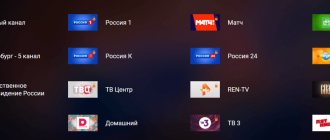There are many ways you can connect a second TV to a set-top box or computer. Among them there are very simple options with limited functionality, and more complex ones with the ability to watch different TV channels or broadcast a picture with minimal delays, which will cost a tidy sum. Each method has its own advantages and disadvantages. These make them a preferred choice in specific situations and a less desirable option in other settings. We will look at all the main solutions for connecting several TVs to set-top boxes and TVs, so that everyone can choose the best option for themselves.
Necessary equipment
To complete the task and set up connecting several TVs to one digital set-top box, you need to prepare the following:
- a standard set of tools designed for cable stripping;
- UHF digital TV antenna;
- receiver that supports the DVB-T2 standard;
- splitter or splitter with several connectors;
- set of wires: HDMI, RCA, etc.
If all components of the connection diagram are prepared, you can proceed directly to installing the system. However, you must first ensure that the user has selected the correct equipment. Let us dwell in more detail on the features of choosing a digital set-top box and splitter.
A signal splitter is a small device that allows you to divide the signal received by the antenna into equal parts. In the future, it provides signal redirection to 2 TVs. Therefore, when purchasing a splitter, you should study the device specifications in detail.
All splitters have one drawback - dividing the signal into several TVs, which causes a significant decrease in broadcast quality.
Manufacturers always label splitters. Pay attention to the signal attenuation indicator indicated on the device body. The lower the attenuation, the better the splitter will work.
The modern market offers a wide range of digital set-top boxes. This is relatively inexpensive equipment. For example, a budget model can be purchased by spending less than a thousand rubles. Of course, such a set-top box will have a limited set of functionality, but if you plan to watch digital TV, then this is enough.
Another fundamentally important point is the number of available interfaces. It is desirable that the tuner be equipped with all popular connectors: HDMI, S-Video, VGA, DVI, RCA. When choosing a receiver, you must also take into account the interfaces that the TVs are equipped with. Without a doubt, the optimal way to set up the connection is HDMI. This connector transmits audio and video through one cable.
There are other criteria for choosing a console:
- maximum supported screen resolution;
- the presence of an intuitive and simple interface;
- efficient cooling system;
- during operation, a minimum noise level is produced;
- there are buttons on the front panel in case the remote control is faulty;
- number of supported video and audio formats.
The set of required cables is determined in accordance with the interface through which the TVs will be connected to the set-top box.
Features of connecting a second TV for different operators
The methods listed above are universal solutions for various providers, but some of them also offer additional ways to set up TV channels and the Internet on TVs. We decided to look at special cases separately.
Rostelecom
Rostelecom has long been aware of the need to connect several TVs in the house and have created their own conditions for this.
What Rostelecom users need to know:
- Multiscreen is a free service that allows you to continue watching TV channels on another TV. Just a convenient option for switching between different TVs within the same home.
- Multiroom is a paid service from Rostelecom that allows you to view broadcasts on several devices at once. However, you can’t do without an additional set-top box + you’ll have to pay another 50 rubles. Otherwise, even after connecting a pair of devices, they will not work together. The only plus is that you will be able to watch different programs on 2+ devices. By the way, there are now quite favorable conditions for renting receivers for a long time. Renting for 36 months will cost only 99 rubles.
- OnLime TeleCard is special equipment for viewing digital channels. This TV module is installed in the CI/CI+ slot (available on many devices). After this, the user can configure the display of the desired channels. It’s just important to buy the OnLime TeleCard package and a Smart card for it specifically for your region, otherwise they may not work. Otherwise, this is a great way to connect a second TV without a set-top box.
Tricolor
To power several TVs on Tricolor with a signal, there are special dual-tuner receivers. They have 2 inputs and 2 outputs, so they allow you to connect 2 TVs independently of each other. General Satellite GS E501 / GS C591 are suitable for this. You just have to install the converter on a satellite dish with 2 outputs, but there is nothing complicated about it, you just need to buy such a device separately and replace the standard converter.
MTS TV
To connect a pair of TVs to MTS TV, the easiest way is to immediately buy a special kit. It includes:
- deflector 600 or 900 mm;
- converter for 2 outputs;
- 2 set-top boxes (can be CI modules).
The price of such a kit is 8000 rubles.
Beeline TV
For this you need, which, unlike Rostelecom, is free, both upon connection and during operation. It allows you to set up up to 4 independent TVs in your home, although each of them will require a set-top box. Payment will be made as standard only for the main receiver. But all other set-top boxes will synchronize with each other, allowing you to use or write files to drives that are connected to other devices.
Options for connecting two TVs
Before you start connecting multiple TVs to one receiver, you need to familiarize yourself with one very important point. The problem is that you won’t be able to watch different channels on several TVs.
Please note that the tuner's specifications are limited. A digital set-top box is capable of transmitting only one channel to two TVs.
There are a lot of real options that allow you to broadcast a signal from one antenna to two TVs. Of course, the easiest option is to buy several DVB-T2 receivers. However, this is an extremely expensive solution to the problem. Therefore, it is more expedient to connect several TVs to one set-top box using different interfaces: HDMI, RCA, Skart, etc. It must be remembered that a low-frequency signal fades fairly quickly. For example, at a distance of more than 10-15 meters it will completely disappear.
Connection to HDMI connector
You can connect a couple of TVs to a digital television set-top box via an HDMI connector. The peculiarity of this interface is that it is capable of simultaneously transmitting audio and video, has excellent throughput, and also guarantees minimal loss of quality. Users will be able to watch channels in excellent quality. Analog connectors are noticeably inferior to HDMI.
Budget tuners are equipped with only one HDMI port. Therefore, in order to connect several TVs, you will need to use a splitter with the appropriate number of ports. Of course, all TVs must also be equipped with this interface. The length of the connecting cable should not exceed 10 meters. Otherwise, the signal will attenuate.
Connection to RF output
This interface allows you to connect 2 TVs to a digital set-top box, which are installed at an impressive distance. Analog RCA and Scart connectors provide a good signal only if the TV is nearby. Therefore, RF output is considered a more flexible option.
Owners of set-top boxes equipped with an RF interface must purchase a signal splitter. The number of outputs must correspond to the TVs that are connected to the device. The equipment is connected using the most common 75 ohm RF cable. To improve picture quality, install a signal amplifier between the set-top box and the splitter.
Connection via RF modulator
Not every digital receiver is equipped with a high-frequency connector. Therefore, it becomes necessary to use a special modulator to connect TVs located in different rooms to the decoder. The RF modulator connects to any low-frequency RCA and Skart interface.
It is necessary to additionally install a signal splitter with the appropriate number of connectors on the high-frequency modulator. Connect the equipment to TVs using a very common cable. Select one of the available TV channels on the modulator, and then tune in all TVs.
In situations where the image quality is not subject to any criticism, you need to install an additional high-frequency amplifier between the splitter and the TV.
How to connect a second TV to a computer?
In this situation, it is important to determine your priorities, on which the specific connection method will depend.
Answer yourself the following questions:
- Do you need a cable or wireless connection ? Wired is easier to implement (in most conditions), more stable and costs almost nothing. The wireless option is more difficult to set up and requires special equipment.
- Is it important to have a synchronous picture or a different picture ? In this case, it is more difficult to organize the same image on 2+ TVs than a different one, since the TV allows you to duplicate the image on only 1 device by default. But it can set the image for different channels separately.
- Do you need to make do with minimal costs or do you have a budget to implement the project ? A wireless HDMI extender is a very effective and useful device, but expensive (20,000 rubles or more). But when connecting wirelessly or laying twisted pair, the price will be minimal.
Via Dongle receiver
A relatively simple method to implement that does not even require an HDMI output on the TV. You only need a special wireless screen dongle receiver. It can be connected not only to any TV, but also to various smart devices: tablets, smartphones, computers on different OS. Works as a second screen wirelessly. No additional upgrades are required, and it’s very easy to set up.
Brief instructions:
- We connect the receiver to the TV.
- Turn on Wi-Fi on it and connect to your home network.
- We connect to it from a computer and start the broadcast.
It allows you to set up a broadcast in FHD quality with minimal delays and good sound.
Options for connecting more than two TVs
The vast majority of instructions presented on the Internet describe in detail the connection of only two TVs to one DVB-T2 tuner. What is driving this trend is not entirely clear. A completely logical question arises: how to connect more TVs to one receiver, for example, 3 or 4?
There is no special secret. The process of connecting a TV to a set-top box follows a similar principle. The problem is that budget receivers are equipped with one HDMI interface and one analog connector. They can be used to connect only two TVs. To set up digital viewing on three or four TVs, you will need to acquire adapters. Please note that you cannot connect your TV via USB.
Maximum possible number of connections
There is no specific limitation on the maximum number of TVs connected to a digital set-top box. It all depends on what kind of signal splitter is used. For example, you can purchase a device through which you can connect a cable from 6-7 TVs. Of course, splitters with a large number of connectors are quite expensive.
Experts remind that the possibilities of signal splitters are also not unlimited. If TVs are connected to absolutely all connectors, this will affect the quality of the broadcast. Of course, you can try to correct the situation with the help of an amplifier, but a more competent solution would be to buy a splitter with a supply of inputs. For example, if there are 8 connectors, only 4 TVs are connected.
Connecting 2 TVs to two receivers (two signal sources)
The second option involves connecting two receivers to two TVs. This option, in our opinion, deserves more attention, since, so to speak, it is complete. Here, each of the receivers receives a signal from the dish, and then decrypts and sends the signal for processing by the TV. The advantages here are obvious. You can watch different programs on different TVs at the same time. Program switching is carried out directly from the receiver installed next to the TV. There is no need to run around and switch programs somewhere and by someone. Well, the cables for switching between the receiver and the TV here will require a much shorter length than in the option above. The only negative is that this option is more expensive. Let's analyze the connection diagrams according to this case. There are two options here when the receivers are equivalent, that is, if it is fashionable to say so, self-sufficient. Each of them can work without the other and there is a case when one receiver receives an RF signal, and then processes it and, through the transmission of a digital signal, transmits it to 2 receivers. First, about the first option. Here the RF signal must be divided before arriving at each of the receivers...
...or do this. The signal arrives at one receiver and goes on to the next...
The point here is simple. Each of the receivers receives a similar signal and works with it separately. In principle, it turns out like one receiver, one TV, the connection diagram is the same. Unless there is one antenna for two. Another option for connecting two TVs and two receivers has been implemented. In this case, the GS e501 and GS c591 receivers work as follows.
The main receiver receives the signal, receives it on the receiver, or rather even two, and decrypts it. Next, the digital signal is transmitted to the second receiver. In this case, the second receiver is deprived of a receiver, which allows the manufacturer to save somewhat on the cost of such a connection, and therefore slightly reduce the price for the user.
Setting up channels
Terrestrial digital television channels are received by one antenna. Therefore, they are simultaneously broadcast on all TVs connected to the receiver. To set up free TV channels of the first and second multiplex, follow the following algorithm:
- Turn on the TV and receiver using the remote control.
- Go to the main menu, and then select the signal source “Antenna”.
- Go to the channel settings section; its name may differ depending on the model and manufacturer of the TV.
- Use manual or auto search for TV channels. The entire procedure takes from 3 minutes to half an hour, depending on the selected mode.
- Agree to automatically save the programs found, and then sort them as you wish.
The process of searching for TV channels is absolutely no different from when only one TV is connected to the receiver. Automatic search allows you to set up channels much faster. To do this manually, you will have to enter the broadcast frequency and other indicators.
Method No. 2 - connection via a splitter and RF modulator
| Difficulty level | Efficiency | Max. number of TVs | Price |
| High | Average | Not limited | From 2000 rub. |
A high-frequency (RF) modulator is a device that converts low-frequency video and audio signals into the UHF range. It allows you to broadcast a channel over a long distance via cable. Please note that some terrestrial receiver models already have a built-in RF modulator.
A splitter (frequency divider of the signal from an over-the-air antenna) is connected to the output of the RF modulator to distribute image and sound to several television sets at once. Depending on the model, the splitter has from two to eight outputs, to which TV devices are connected via a television cable.
The principle of operation of an antenna splitter is simple: it evenly divides the input air between the available outputs. For example, if 12 dB is applied to the input, then the outputs of a double divider will be 6 dB, and a triple divider will be 4 dB.
- We connect a high-frequency modulator to the digital receiver.
- We connect a splitter to the RF output of the modulator.
- Through a signal divider we distribute the channel to the required number of devices.
- We plug the unused outputs of the antenna splitter with resistors.
There are dozens of antenna splitter models on the market, all of them can be divided into two large groups:
- Passive. The received broadcast is diluted and distributed without additional processing, so the signal quality decreases as the wire lengthens. They are used if you need to connect two or three TVs to the set-top box. It will not work if the signal is weak, since the image and sound quality will suffer greatly when divided.
- Active. They are equipped with an amplifier and do not have this drawback. If you want to distribute the picture to more TVs, then you need to use this type. Requires power supply to operate.
| pros | Minuses |
|
|
Interactive TV - the ability to watch TV on multiple devices
In general, in our time it is worth connecting this type of television. To explain in simple terms, you watch channels via the Internet. In this case, a second attachment will not be required. However, interactive TV is suitable for those TVs that have Internet access. You also need a good Internet connection speed. Today, interactive TV offers about 200 channels.
There is no need to purchase a second console. The main thing is that the first TV has interactive TV connected. By connecting it, you get access to the Wink service. More details about it at the link: //rt.ru/wink .
How do you watch television on a second TV? Through its built-in browser. In Wink you will have a personal account where all subscriptions are stored. Authorization in the account occurs using a login and password. Accordingly, in the TV browser you go to the URL of the service //itv.rt.ru, click on the “Login” button, then watch your favorite TV channels or movies/series by subscription.
What's the result? In the end, there are two requirements - a stable Internet and support for Internet technologies on the TV. For more information about the Wink Wi-Fi set-top box, follow the link: //rt.ru/hometv/wifitvwink .
Please note that with such a set-top box and using the service, you can watch television not only on a TV, but also on smartphones, tablet computers, laptops, and so on. The cost of the set-top box is 4,500 rubles.
Multiscreen from Rostelecom
This service is free. You have a subscription itv.rt.ru, connected interactive television. You watch a TV channel on one TV, then pause the viewing. Then you can continue watching on another device. A separate connection to the service is not required. It connects automatically.
This is convenient, but the essence of the service is to allow viewing to move from one device to another. We need broadcasting on two TVs simultaneously. If you are clever, this can be achieved. But it is important that the second TV is quite modern. It should have the option to broadcast the screen of another gadget. Accordingly, you turn on the TV, for example, on your smartphone, and then activate the broadcast on the second TV. Your smartphone becomes a kind of intermediary. The second TV, roughly speaking, becomes a monitor. Therefore, it does not need a prefix or additional options. Read more about multiscreen at the link: //itv.rt.ru/multiscreen .