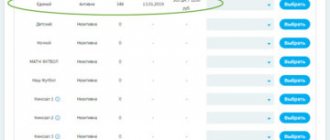Stable operation of satellite television consists of transmitting and receiving a special digital signal from the satellite and its further processing by the receiver. The equipment requests the satellite to view each television channel, depending on the terms of the subscription used. “How to decode Tricolor TV channels yourself without paying?” - a common question that customers ask customer support.
In this material, we will look at the main reasons for blocking certain channels and ways to quickly resolve the problem in 2021. All actions are carried out with equipment and a subscription to the services of the largest Russian satellite television operator - Tricolor TV.
Why might a channel be scrambled?
In order to solve the problem that has arisen, it is necessary to first understand the reasons for its occurrence. The coded channel message may appear in the following cases:
- the subscriber has not paid for access to the service;
- the encrypted channel belongs to a package that is not connected to the subscriber;
- the activation keys have been lost on the receiver;
- the receiver has been left unused for too long;
- The equipment's expiration date has expired.
The procedure will be different in each case. In the first two situations, you just need to make a payment or activate the desired service. In all other options, you will have to make additional settings.
We recommend that you find out how to pay for Tricolor services via the Internet.
Read: how to set up missing Tricolor TV channels.
When are federal channels encrypted?
Like any company that provides access to television services, Tricolor has a set of channels that should always be available. The list of these channels is defined by law, although each company tries to reduce it within its capabilities. It includes at least First, Russia1, Culture and a dozen more frequencies.
Important! The full list of federal channels can be found on the official Tricolor website.
If a message about encoding appears on one of these channels, there is some kind of failure that occurred with the operator. In this case, you should contact Tricolor technical support. The contact center number – 8-800-500-01-23 – is available around the clock, and calls to it are not charged by telecom operators.
What to do in this situation and how to decode Tricolor TV channels yourself
There are several reasons why encoding of a channel or all TV channels at once may occur. Having identified it and eliminated it, you can independently adjust the operation of the receiver without turning to a specialist for help.
Prices in 2021 for Tricolor TV service packages range from 6 to 12 thousand rubles. This is a considerable amount that not every user can afford. Therefore, they increasingly began to use specialized programs to decode channels that hack the receiver, which happens thanks to a virus.
But it is worth remembering that the virus can also negatively affect the entire system, including the TV.
Instructions for decoding the receiver
Most often, the coded channel message appears as a result of activation codes failure. This can happen for various reasons. Sometimes the operator himself is to blame for lost activation keys. In some cases, the problem is caused by some kind of hardware error.
Reset keys can also occur if the set-top box has been left turned off and unused for too long (a week or more). Activation commands are updated from the satellite automatically during operation of the receiver. When the equipment is idle for some time, no update occurs, therefore, the set-top box cannot gain access to broadcasting after that. In any case, decoding Tricolor TV channels here will involve re-obtaining activation codes.
How to update activation commands?
The easiest way to update activation codes is to turn on the equipment and leave it for 3-8 hours on one of the encrypted channels. Most often it is recommended to switch to the Kinopokaz channel, but this is not important. As soon as the satellite moves to the subscriber’s region of residence, activation codes will be automatically sent to the receiver and broadcasting will be restored. This typically takes about 3 hours, but the operator states that the procedure may take longer. Therefore, there is no need to panic earlier than 8 hours later.
What to do if there is no automatic update
If the previous option did not help, and activation commands were not sent automatically, you should request them yourself. To do this, you need to go to the subscriber’s personal account on the Tricolor website. In your account menu there is a “My Services” tab. By clicking on it, the subscriber will see data about the status of their subscriptions, and below them a red button “Request activation commands.” You must click on this button and then repeat all the steps described in the paragraph above.
Important! If for some reason the subscriber does not have access to his personal account, he can request activation commands from the Tricolor TV technical support operator.
Independent channel decoding
If they want to watch paid channels for free, some users resort to illegal measures to solve the problem.
- How to set up Tricolor TV channels yourself if the settings are lost
Pirated software
The user searches the Internet for special plugins that crack the encoding of the television signal. In this case, the decoding instruction represents a step-by-step execution of steps:
- Entering information in a search engine about downloading software for the receiver of the corresponding model;
Operation of the progDVB program. - Saving a suitable file to your computer;
- Loading the program onto the receiver from a computer or flash drive.
The keys are stored in the s2emu.ini file.
As a result, the broadcast restriction is lifted.
Cardsharing
The method involves using the Internet to obtain activation codes. The company's client purchases an official card and activates a subscription to paid channels. When using auxiliary equipment continuously operating on the network, it begins to distribute the received keys to users who have paid to receive identification keys.
Scheme of how cardsharing works.
The person who distributes is considered the cardsharing provider. Distribution takes place through a special server.
The recipient of the keys must, after paying for the service, configure the connection of his device to accept the necessary combinations via the Internet. But the TV signal still comes from the dish.
For such a service you need to pay less when compared with the possibility of connecting to a service package from Tricolor.
Re-flashing the receiver (smart card emulation)
There is a decoding method that involves flashing the device by entering a specific key into a special emulator. It is a software simulation of a smart card. The encoding emulator is not available to the average user to avoid widespread access.
To use this method, you need to know the model of your receiver. After this, you need to find the key to turn on and enter the emulator. These keys are searched on the Internet. Different receiver models require their own input to the emulator.
Editing keys.
By pressing the required buttons in sequence and entering the required code, the user opens the emulator menu. There you need to find the tab with the encoding that you want to unlock.
Select the required encoding.
Currently, several encodings are known for television broadcasting - Biss, Viaccess, Irdeto, etc. After selecting the encoding (Biss encoding is considered popular), the key combination is entered using the remote control. After time has passed, the channel is unblocked. Emulation allows you to decode multiple encodings and multiple cards.
Entering the key.
Each Tricolor subscriber chooses the appropriate decoding method. But first it’s worth weighing the pros and cons.
Tricolor TV is one of the leading companies in the field of digital telecommunications. Numerous customers can enjoy high-quality digital television and a fairly extensive list of thematic packages. However, sometimes it happens that channel encoding unexpectedly occurs, and instead of the usual programs, the TV only shows the words “Encoded channel (DRE)” or “No access”.
Another decoding instruction
In some cases, receiving activation commands does not help access encrypted channels. Here you can try to perform more serious operations.
Important! It makes sense to use the methods described in the article if the encoding message is issued by a channel that was previously available. The methods given here are not suitable for viewing channels and packages that are not connected to the subscriber.
Changing settings
So, if simply updating the activation codes did not help decode the equipment, you can try the following steps:
- roll back the receiver settings to the factory level;
- re-set all operating parameters;
- reboot the receiver by disconnecting it from the network for 5-10 minutes;
- re-request activation codes;
- Leave the set-top box turned on on a coded channel for 3-8 hours.
We have already written detailed instructions for each of these stages. They can be found on our website in case of difficulty with any operation.
Rolling back settings usually allows you to restore access to TV broadcasting within 1-3 hours. But the operator’s website states a longer period, in order to avoid any kind of failures on the satellite. Therefore, you should wait at least 8 hours before contacting technical support for help.
Important! If the described methods do not help, there is only one way out - contacting the Tricolor operator itself or the dealer from whom the equipment was purchased.
Reasons for channel encoding
To solve the problem that has arisen, you must first understand the reasons. Why did this error occur? Based on this, the optimal way to resolve the problem will be selected. Practice shows that a notification about a coded TV channel appears on the TV screen for the following reasons:
- The subscription fee is overdue or not paid at all;
- Problems related to satellite receiver activation keys;
- There is no access to a TV channel that is not included in the user’s subscription;
- For a long time, the satellite tuner was not connected to the network;
- The equipment used is outdated and no longer supported by the provider.
The procedure for restoring correct television broadcasting directly depends on the cause of the failure. For example, if you haven’t paid for your subscription or the channel is not included in your tariff, then everything is simple. You need to make a payment or sign up for another subscription. If problems with the signal appear due to other reasons, then additional steps need to be taken.
A mandatory condition for all new customers is to register the equipment in the satellite TV operator’s network. The subscriber must create an account in the user control panel. It is necessary to link an agreement signed with the provider to your account. Don't delay registration. Otherwise, access to watching TV channels will be blocked.
Any company offering access to television broadcasting has a list of channels with uninterrupted access, regardless of the subscription. Of course, the operator Tricolor TV was no exception to this rule. The list of publicly accessible TV channels is determined by the state. Each operator tries in every possible way to limit this package. Mostly the list of publicly available channels includes: Culture, Russia 1, channel 1 and about 10 more frequencies.
A complete list of federal TV channels is published on the official website of the satellite TV provider. If you find a scrambled EST channel on Tricolor, please contact customer support for assistance.
Outdated receiver
Since 2021, the operator Tricolor has changed the broadcast format from MPEG2 to MPEG4. In this regard, large-scale campaigns began to replace client equipment with new equipment that allows receiving video in an updated format. The list of receiver models to be replaced is published on the official Tricolor website.
The operator disconnects outdated equipment from broadcasting independently. As a result of this, a message about channel encoding appears. If the subscriber is aware that his set-top box was purchased more than three years ago, it is worth checking whether it was included in the “black list” of outdated models. If necessary, it can be exchanged for a current one by taking advantage of some operator promotion - with a small surcharge or completely free of charge. It is impossible to decode channels on Tricolor TV if the equipment was turned off by the company due to loss of relevance using the methods described above.
We advise you to find out how much the Unified package costs.
Read: how to confirm the personal data of a Tricolor subscriber.
Find out what advantages the Multiscreen service provides.
Is it worth reflashing the console?
Some subscribers, trying to save money on connecting paid channels or time to replace equipment, turn to the services of specialists who promise to flash the receiver. And those who are a little familiar with programming sometimes try to carry out such operations on their own by downloading pirated software from the Internet. The network is full of sites that provide firmware that supposedly gives unlimited access to satellite TV.
How useful is such software and can the promises be trusted? It's difficult to say for sure. Perhaps some programs can really help you watch all channels for free. However, you will also have to spend money on purchasing such firmware. And their installation will be regarded as a violation of the contract with the satellite operator, that is, as an illegal act.
How else can you unlock
Tricolor TV charges a fairly substantial amount for its services; many users are interested in how to decode channels on Tricolor TV for free. There are several ways:
- Pirated software.
- Re-flashing of equipment.
- Cardsharing.
All these methods are illegal. Moreover, the first two options can cause serious damage to the equipment. Cardsharing involves payment to the provider of this service. Of course, it is less than the official payment, but the fact of fraud is quite present. Tricolor TV has significantly improved its protection. It is extremely difficult to bypass it; even cardsharing does not allow access to all programs.
How can I get a personal account password on the official Tricolor website?
Registration and receiving a password are actually quick. To do this, you only need to fill in all the required fields with personal information, including indicating the number of your mobile device (current). In no more than twenty minutes, the password needed to create a personal account will be sent to this same number.
If for some reason you have forgotten/lost your password or just want to see it, you need to click on “Receive Password” - it is located on the main page of your account.
There are several types of obtaining a password:
- via TV (a corresponding message will appear in TV mail);
- via a mobile device (an SMS message will be sent to the number);
- via email – the message will be sent to the email address you specified when filling out your registration information.
Below, see more details about each method and changing the password.
Method No. 1: receiving a message in TV mail
If it is more convenient for you to use TV mail to receive your password, then you need to do the following:
- Turn on the Tricolor TV receiver, as well as the TV.
- Get to the start window.
- Several options will appear; you need “Receive a password” (it is located on the right side of the screen, immediately under the “Login to Personal Account” option).
- In the window that opens, you need to indicate your ID (this is the number of your tuner). It usually consists of twelve to fourteen digits.
- Confirm your actions with the “Password” button.
If you did everything correctly, in no more than twenty minutes your receiver will receive a system TV mail message - it will contain the password for logging into your account. When the notification arrives, an icon in the form of a small letter will appear at the top. To view it, you only need to select the button with the same picture on the control panel.
Before you finally complete the procedure for obtaining a password, just in case, look at Fr. Double-check that your receiver is turned on and has sufficient memory (otherwise you will not be able to view the message). If it turns out not, you will have to clear the tuner's memory. To do this, you need to get rid of several previously received notifications.
Be sure to keep your password in a safe place. Only with its help will you be able to get into the LC.
How to change the password in your personal account?
If you don't like it or just want to change it, you need to open the "Data Confirmation" section.