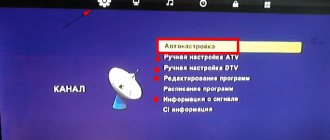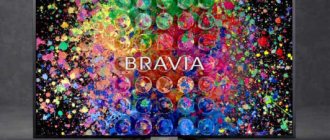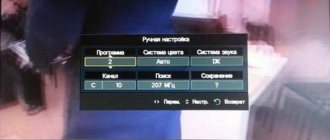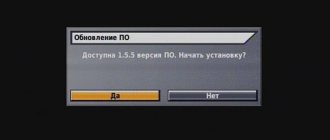Location and functions of controls
Page 7
- Image
- Text
Using the remote control
Installing batteries in the remote control
Location and functions of controls
5
3. Close the lid.
When using the remote control, make sure that the angle of the remote control from the imaginary perpendicular to the infrared ray sensor on the LCD TV control panel does not exceed 30 degrees and the distance from the LCD TV does not exceed 8 meters.
Cautions
• Avoid direct sunlight on the infrared sensor on the control panel.
LCD TV.
• Replace the batteries in the remote control promptly. Do not use
old and new batteries at the same time. Avoid using rechargeable batteries.
• Do not drop the remote control and try to keep it away from moisture.
Make sure the polarity of the batteries matches the markings inside the battery compartment.
1. Open the cover
on the back of the remote control.
2. Insert batteries.
No image, show text version
Reviews and answers to questions
How to set up digital channels
How to set up BBK 40lem-1027/fts2c for digital channels on cable television? I do everything according to the instructions, but nothing. Another TV picks up! Novosibirsk region.
4.3.2019 BBK TV 32LEX-7047/T2C Maybe I’m doing something wrong, but the manually selected channels are not saved in their places.
15/4/2019 BBK 32LEX-7047/T2C I can’t set up digital channels
6.3.2019 BBK led2452fdtg I can’t set up digital channels. Analogue was picked up by the antenna without problems...
7.4.2019 Bbk 32lem-1023ts2c How to connect digital television, it says database is empty????
Cable digital television is a paid product. The subscription agreement is associated with a card inserted into the PCMCIA slot of the TV, which decrypts the encrypted channels. If this card is not inserted into the BBK 40LEM-1027 TV, it will not show digital cable television.
Setting up the TV when you turn it on for the first time
06/12/2020 BBK 32LEM1043 TS2C Step-by-step setup of the TV when you turn it on for the first time after purchase in the format: press the red power button, press the SOURCE button and select the signal source, for example, ATV-DTV and so on
15/11/2020 BBK 24Lem-1037/T2C The screen displays the message “DTV Database is empty”
7.28.2019 bbk 32 LEM-1045/T2C Problem with setting up channels, we tried both automatic and manual search, the problem is not solved, it says that the database is empty.
25/2/2019 bbk bbk 43LEM-1043/FTS2C in the house there are 2 TVs, one Samsung and the new VVC there was a factory setting, the compilation frequency and speed are already set, I set it up, turn on 2 TVs, one shows the other, it says no signal, what’s the reason
12.6.2019 bbk 32LEX-7163/TS2C How to set up digital channels through an indoor active antenna
When you turn it on for the first time, the settings are made by selecting one of the offered options in the menu. You described the beginning very well. Unfortunately, the manufacturer does not provide detailed instructions. The message “DTV database is empty” indicates that digital channels have not been configured. Try changing the type of digital tuner DVB-C/DVB-T2 and re-tuning to the channels.
07/20/2021 Bbk 32LEX7252/TS2C We bought a TV set with only one smart remote control. It’s not possible to set up the TV. Do I need to buy a remote control? They said in the store that you can set it up. So I understand it can’t find the channels on our cable TV “Pact”
Using the smart remote control, you need to switch to TV mode, and in this mode, through the channel setup menu, scan in automatic mode.
When to contact a service center
14/5/2019 bbk BBK LED2452FDTG TV does not exit standby mode. Swollen capacitors were replaced. where else to look if the problem is not with the firmware.
2.21.2021 BBK RC-LTD100 The disc cannot be ejected after playing a DVD
08/31/2021 bbk 24lem-1071/t2c There is no sound on the TV when there is a conversation on the TV it makes vibrating sounds
Sorting, editing channels
5.21.2019 BBK 32LEM - 1050TS2C Tell me how to rearrange the digital channels on this model to suit my requests. For example, the channel is first and I want to move it to 6??? Thank you
27/11/2019 bbk 22led-6094/ft2c “good afternoon, my TV is connected to cable television Rostelecom and setting up channels shows CTV, when I turn on the TV it shows 1 channel, I’m trying to move the channels so that when I turn it on it shows the TVC channel or another, I want I won’t be able to rearrange them in the desired order according to the instructions, please tell me all the steps in detail. Also, as an option, I tried to rearrange the channels by deleting unnecessary ones, they were deleted, but this information was not stored until the TV was turned off. those. when I turned it on again, all the actions were not saved as they never existed.”
It is necessary to set the LCN-Off option in the channel setup menu. After this, you need to reconfigure; the mode for changing channel numbers will be available in the editing section.
When to perform a factory reset via menu
7.29.2019 BBK BBK 40LEX 5027 I can’t set up the city to show the weather, a month ago everything was set up
Menu button does not work
11.8.2020 17:49:53 VVK LD1506K I’m trying to configure channels, but when I press the “menu” button, the menu does not appear, the other buttons work fine
The Menu button will not work if you are in a section that does not use it. For example, when an external input is connected.
TV mode
Page 10
- Image
- Text
TV mode
8
Tuning in and watching television programs
Select the TV program reception mode (the information on the screen is “TV”). If TV channels are not tuned in, configure according to the instructions in the “Settings in TV mode” section.
Channel switching can be done:
• number keys
− if the channel number you want to switch to is
less than 10, then press the corresponding number key from 0 to 10; if the channel number is equal to or greater than 10, then press the −/−− key
, the “– –” symbol will be displayed on the screen, then enter the channel number.
• -CH+ keys
on the remote control or
−CH+ keys
on the control panel
LCD TV - by using these keys you can sequentially switch channels in ascending or descending order of their numbers.
• key −
by using this key you can go back to the previous
the channel you are watching.
Switching the type of TV channel audio
The sound of some channels is additionally broadcast in stereo, made in the NICAM format. When tuning, the TV tuner will automatically tune to receive a stereo signal, but if necessary, you can switch stereo audio to traditional mono and back. To do this, while watching a TV channel with stereophonic accompaniment, press the NICAM button
on the remote control. Each press will switch the type of audio being played, and the icon that appears on the LCD TV screen will reflect which audio of the channel is being played: - stereophonic, - monophonic.
View teletext
In addition to image and sound signals, the signal of some television channels includes additional signals containing text and graphic information. Information transmitted via teletext may include TV schedules, weather forecasts, news reports and much more.
Structurally, teletext is a set of pages, each of which, in the standard display mode, occupies the entire screen field and can contain up to 192 characters. The maximum possible number of teletext pages can be up to 800, but, as a rule, only a few of them are used. Some pages may be "linked", meaning one page may contain a link to other pages. As a rule, page No. 100 is used as the “main” page, which presents a summary of the transmitted information. It is this page that the LCD TV displays when the teletext function is activated.
Comments
Select → I found the instructions for my TV here! #manualza
- Click →
The instructions for use that came with the cat litter stated: - Machine washable. Then it was added: “Don’t forget to remove the cat from the litter.”
Manualza!manualza.ru