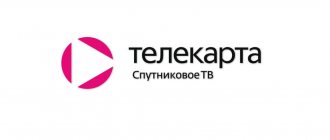- HD television
- Operators and TV providers
- Telecard HD
My TV package 1
One of the most popular satellite operators in Russia and Ukraine, Orion Express, continues to develop the HDTV platform. As part of the “Telecard HD” package, the operator’s customers can enjoy their favorite programs with impeccable Full HD image clarity and ideal Dolby Digital 5.1 sound quality.
| Broadcasting region: | Ukraine Russia |
| Broadcast type: | Satellite (DVB-S2) |
| Encoding: | Conax |
| Official site: | https://www.telekarta.tv/ |
| Channels in HD/3D/4K (number): | 20 |
| Base price (min. tariff): | 1200 rub/year |
- Packages, tariffs / list of channels
- Connection / setup
- Program Guide
- Reviews (0)
Step-by-step instructions for setting up Telecard channels
The process of setting up channels from a provider such as Telekarta does not take much time, and it is not at all necessary to call a specialist, since the company does everything so that the user can autonomously carry out most of the settings, use services, connect and disconnect broadcast packages. Naturally, setting up channels on your own is also on the list of interests of users who don’t want to call a technician for every little detail.
- So, first of all, before setting up channels, you need to turn off the TV and receiver from the network. After a few seconds, the equipment connects again;
- To access channels on the remote, switch to “AV” mode. If the TV works, but there is no image, this means that the reset to factory settings was successful, and the device needs further settings to restore the receiver’s broadcasting;
- Go to the menu and go to the “Antenna Settings” item, enter the parameters relevant for your region.
But, in addition to this, you need to consider which receiver is installed, especially if the setup is done yourself. Here, for example, is how to search for channels on receivers from the EVO line, and these are general parameters, and each model has its own slight differences:
- Enter the “Channel Search” menu and you will see that there are no channels;
- Go to “Menu” and find “System Settings”;
- Enter the “Transponder List” and enter the password 0000;
- Press the scarlet key on the receiver's remote control;
- Select the lines “Frequency” – 10981, and “Flow speed” – 44948, and also indicate that the polarization is upper;
- There is a blue button on the receiver's remote control that must be pressed to confirm the search;
- The “Scan Mode” window will appear, but you still need to confirm it by clicking “Ok”;
Once the receiver finds the channels, they will start streaming immediately, so be patient. If the channels are not shown after this, try removing and putting back the card, or rebooting the receiver. You may have to wait about a quarter of an hour for the retuning to work, so don't turn off the TV.
Stock
from 6.06.2019 to 30.11.2021
Promotion “Multiply by 10”!
We will multiply the amount of the first payment that you make within 30 days from the date of card activation by 10 and credit it to your account!
from 13.09.2021 to 31.12.2021
Campaign "People's Premier"
You watch 250+ channels of premium content for only 2,500 rubles per year instead of the usual 3,990!
from 02/15/20201 to 12/31/2021
Satellite TV for 0 rubles per month
Unique offer from Telekarta! Watch the main TV channels of the country for zero! More than 85 channels WITHOUT subscription fee.
from 12/15/2016 to 12/31/2021
Promotion “Telecard. Let's change"
Profitable exchange! Exchange your old Telekart receiver for a new one that supports HD format, and get a bunch of gifts!
from 01/20/2021
Loyalty program "Telecard BONUS"
With Telecard Bonus you will pay less for satellite TV and regularly receive gifts!
from 01/23/2018 to 12/31/2021
Multiroom
Connect a second TV to your antenna for a minimal price and watch the same channels as the first!
Connecting to a provider
You can connect to Telecard in three ways:
- In any physical office.
- By phone number of the contact center.
- By leaving an online application.
The easiest way to start using the provider’s services is through the official website. To do this you need:
- On the main page of the site, select “all packages”.
- Decide on the desired tariff.
- In the pop-up window below, click on the pink “Continue” button in the lower right corner of the screen.
- On the new page, select “registration” and enter your data.
- Agree with the processing of personal data and click on the “Submit” button under the input fields.
Registration in LC Telekarta
Registration of your Telecard personal account takes place in a few clicks:
- Through the official website of the company telekarta.tv, in the upper right corner, click on the pink “Login” button.
- In the pop-up window, click on the white button with a pink border “Registration” in the lower right corner.
- Indicate the number of the access card that was received upon connection and the phone number. You can also click on the “Another registration method” hyperlink under the input fields and write your email address instead of your phone number. Click on the pink “Continue” button at the bottom of the screen.
- If the access card number is entered correctly, a form will open that you need to fill out. Login is entered; email; FULL NAME; floor; Date of Birth; country, city and residential address; model of the receiver being used. Click on the “Register” button at the bottom of the screen.
The password to enter your personal account will be sent to the client to the phone number that the user specified during registration.
Selecting a tariff plan
If you chose “Standard”, just call the support service and ask to transfer you to it. And enjoy watching the selected list of TV channels. When you connect to Telecard, you have 880 rubles in your account by default. This amount is exactly equal to the cost of an annual subscription to this package. All inclusive - all inclusive.